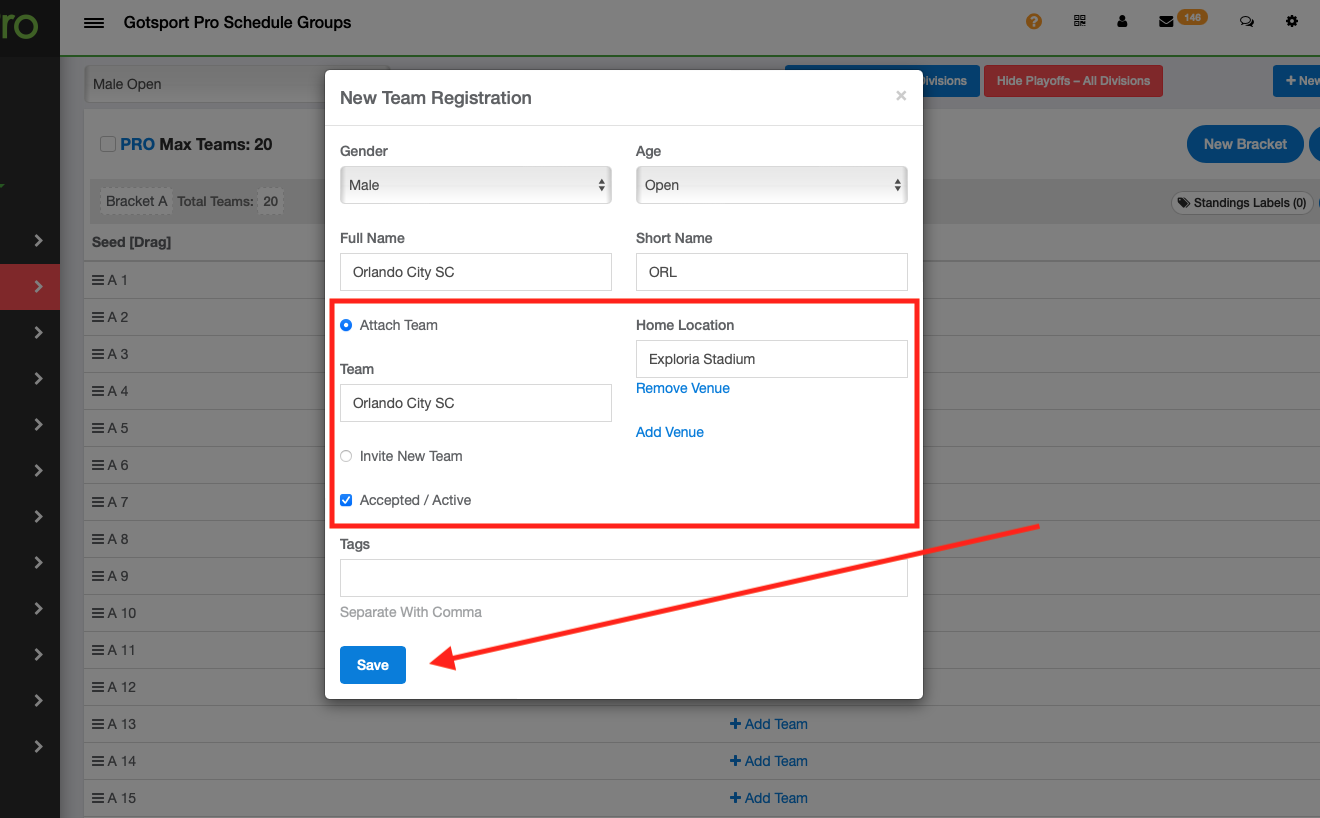How to Add a Team to an Event
This article will show users how to add a team to a specific event.
Instructions:
Step 1:
- Log in to your GoSport account and navigate to the "Event" module.
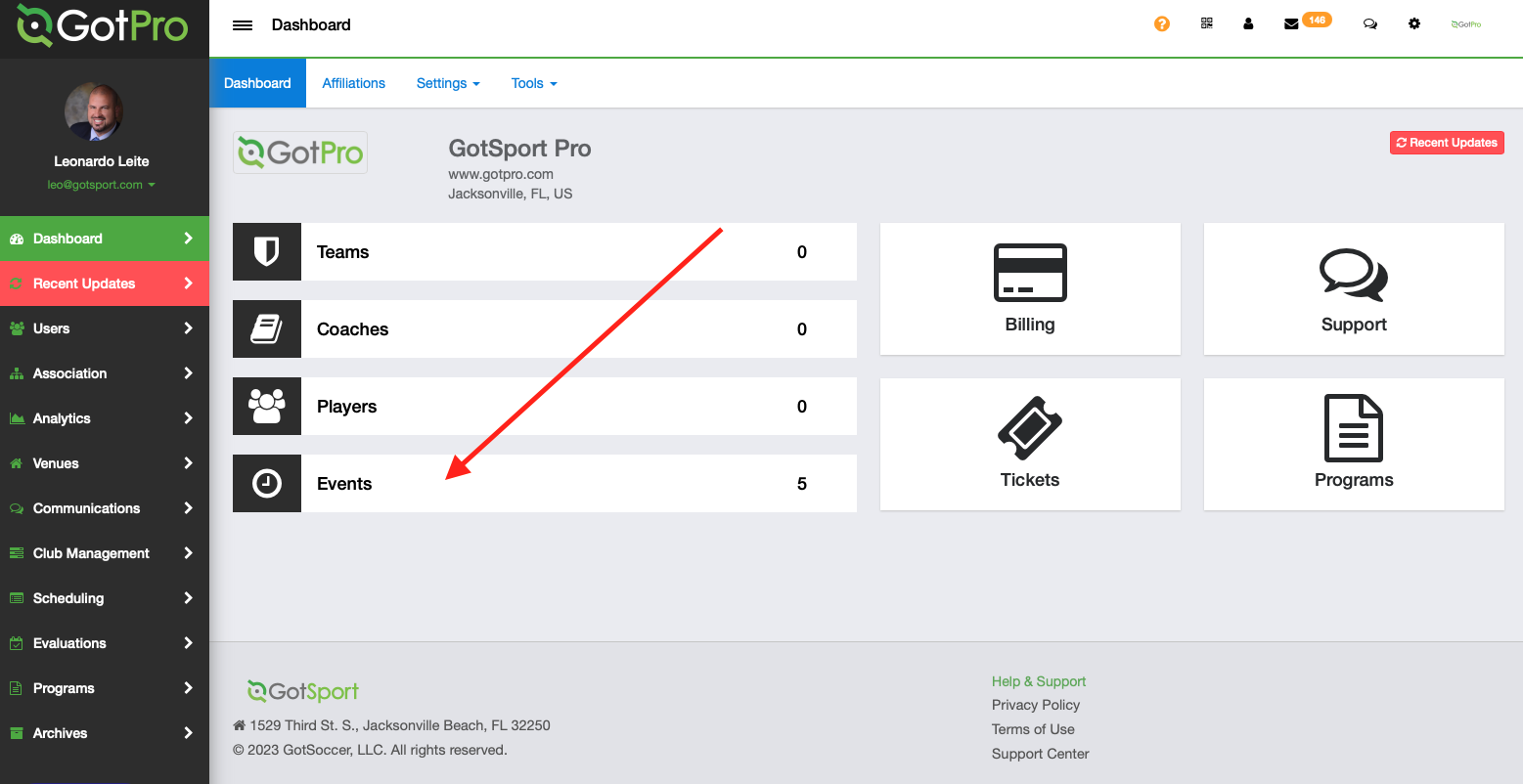
Step 2:
- Choose the specific event you want to add a team and click on the "Divisions" section.
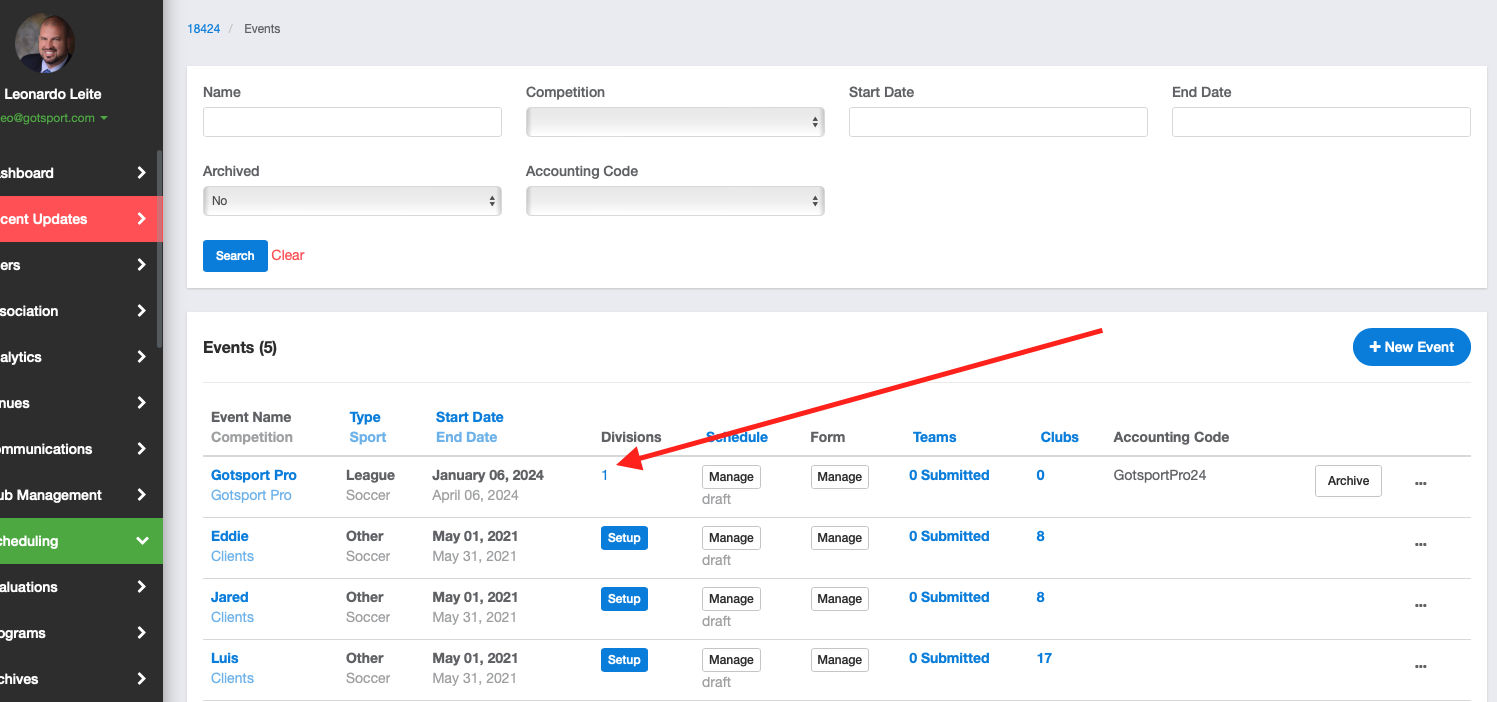
Step 3:
- Click on "Seeding" to access the options for adding a team.
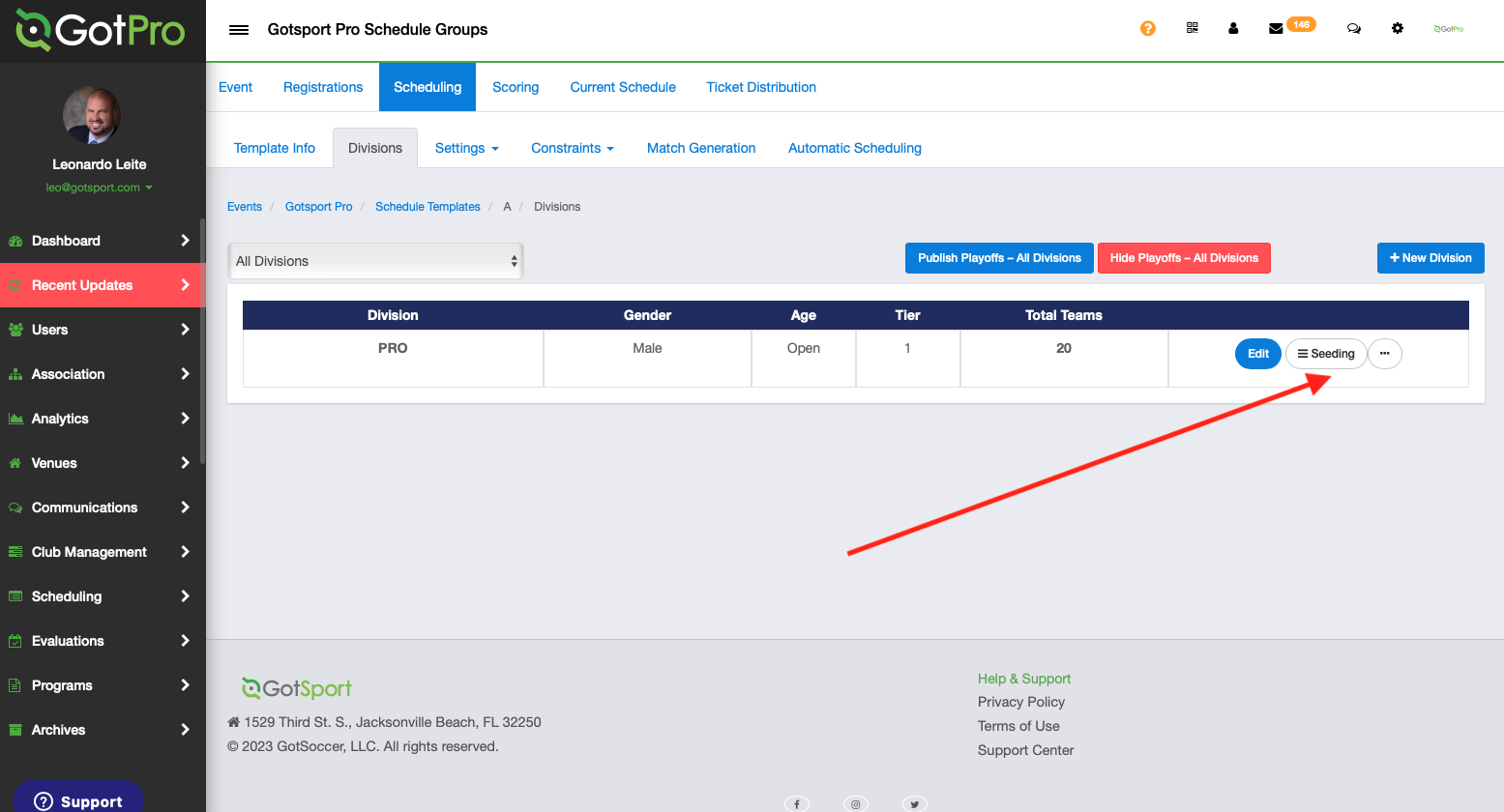
Step 4:
- In the "Seeding" section, click "Add a Team."
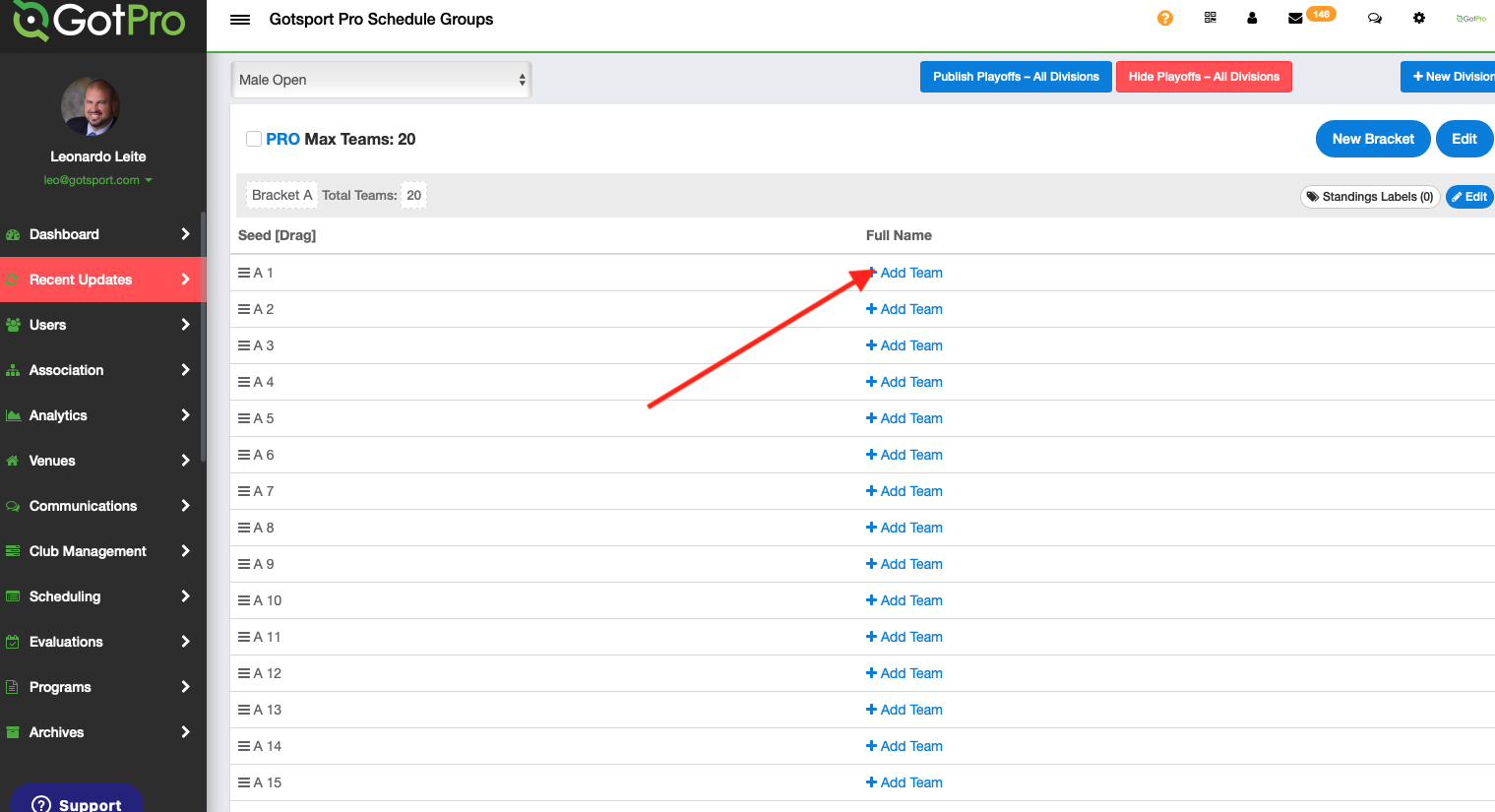
Step 5:
- Select "Attach a Team" to proceed.
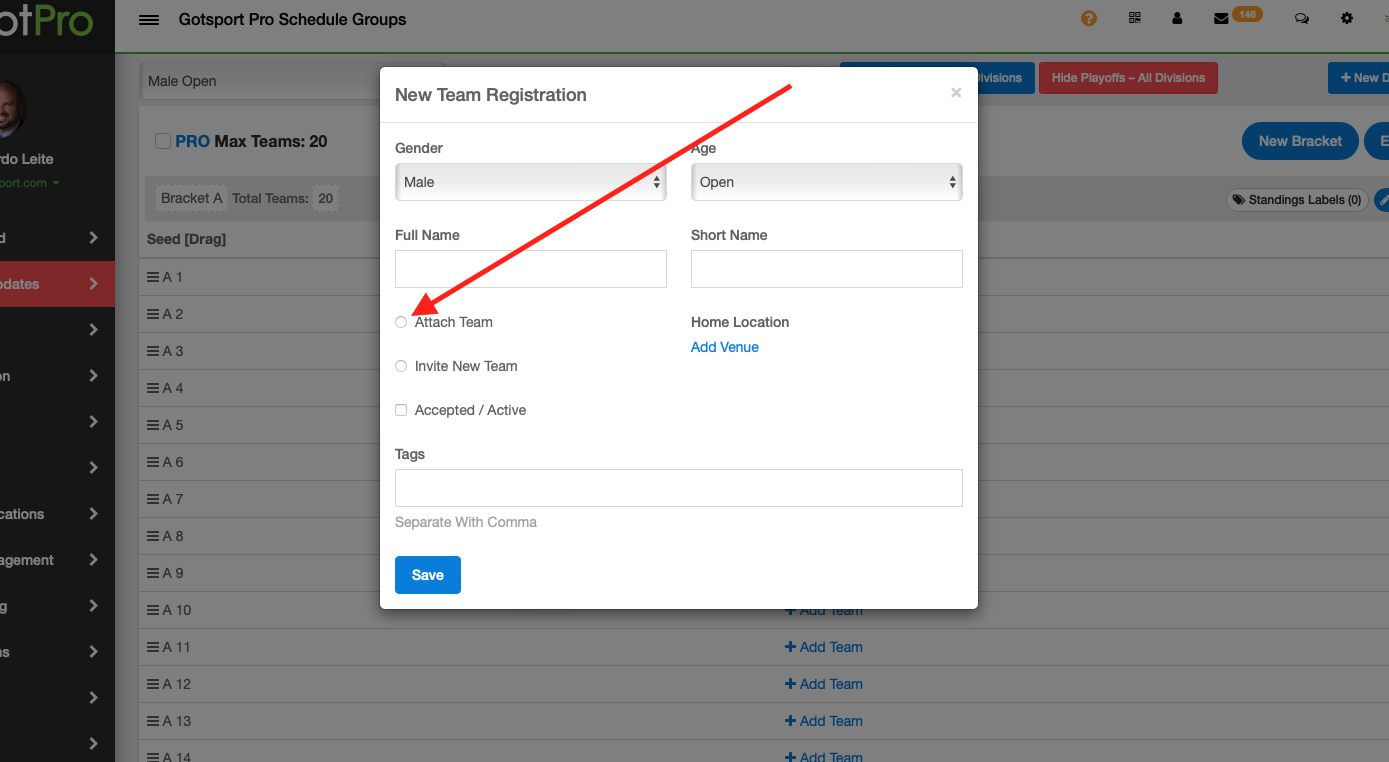
Step 6:
- Enter the name of the team.
- The system will display the available teams that can be added.
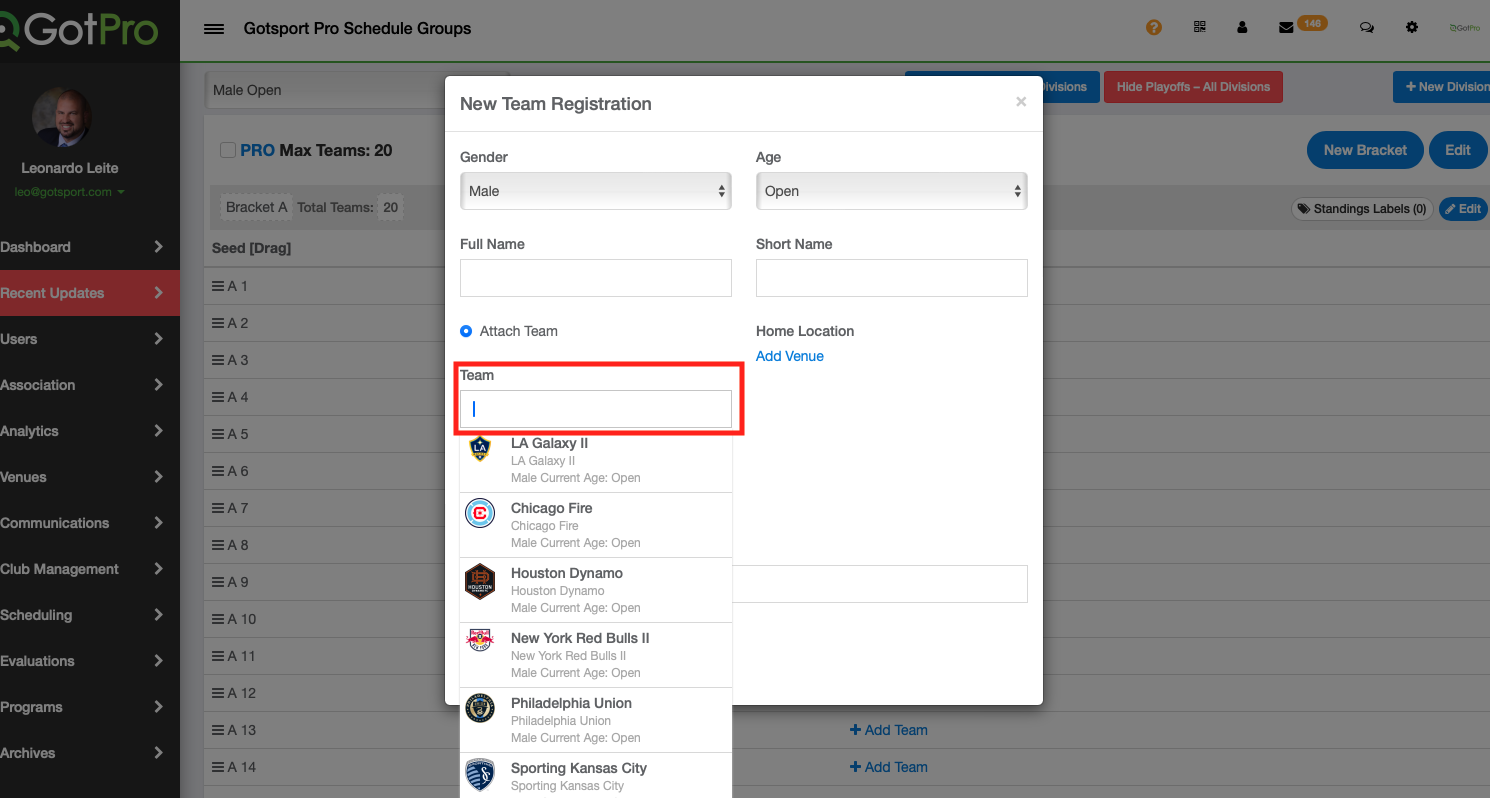
Step 7:
- Verify the team details, including name, age, and venue. Check the "Accepted" box to confirm and indicate approval.
- Finally, click on "Save" to complete the process.