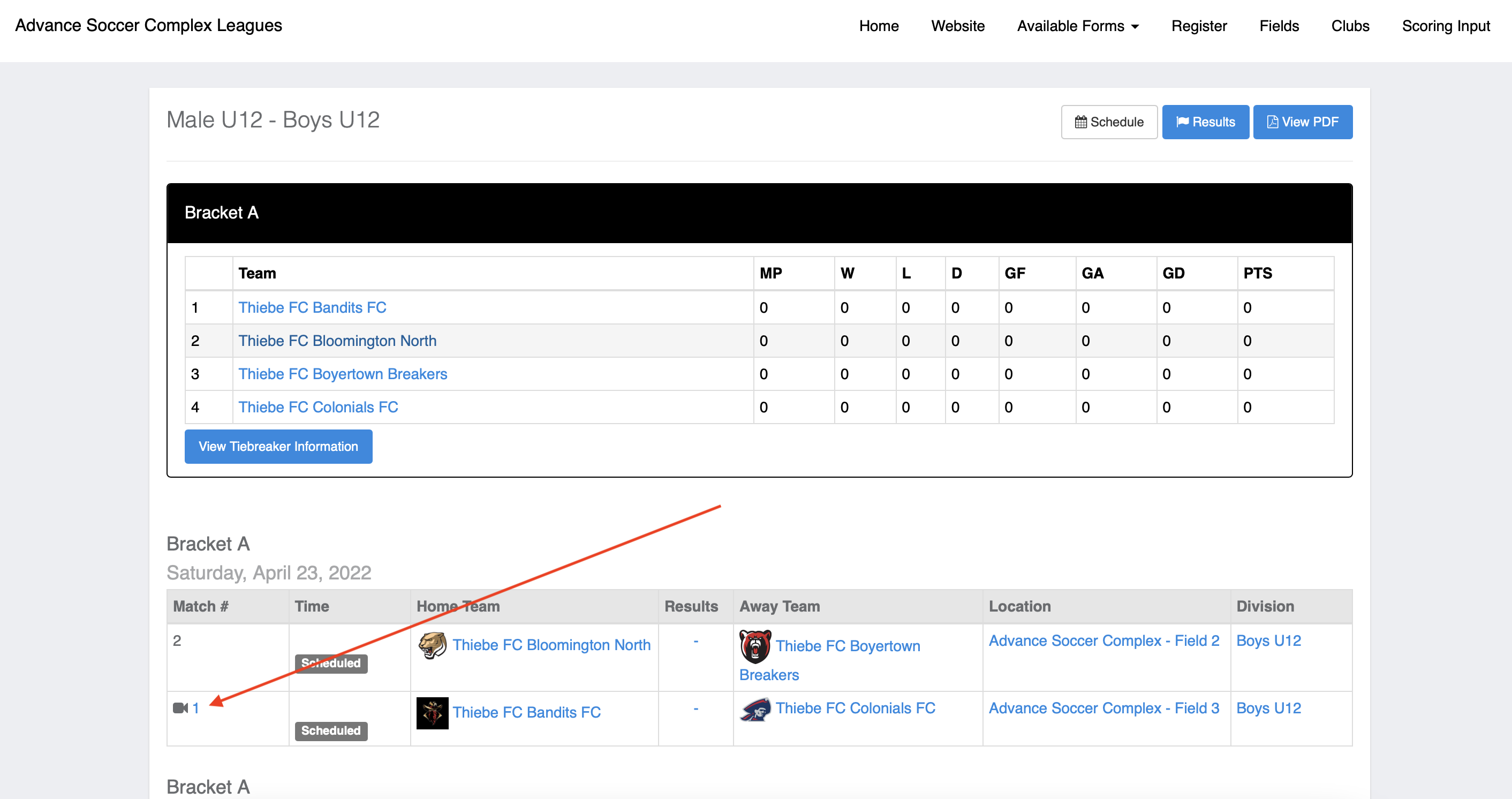How to Add a Broadcasting or Streaming Link to a Match
Having the option for your matches to be live-streamed or broadcasted is a feature that allows more exposure for the players involved. This section shows the event coordinator how to add a link to stream match.
Instructions:
Step 1
- From the Match List, click Edit on the match you're looking to broadcast/stream.
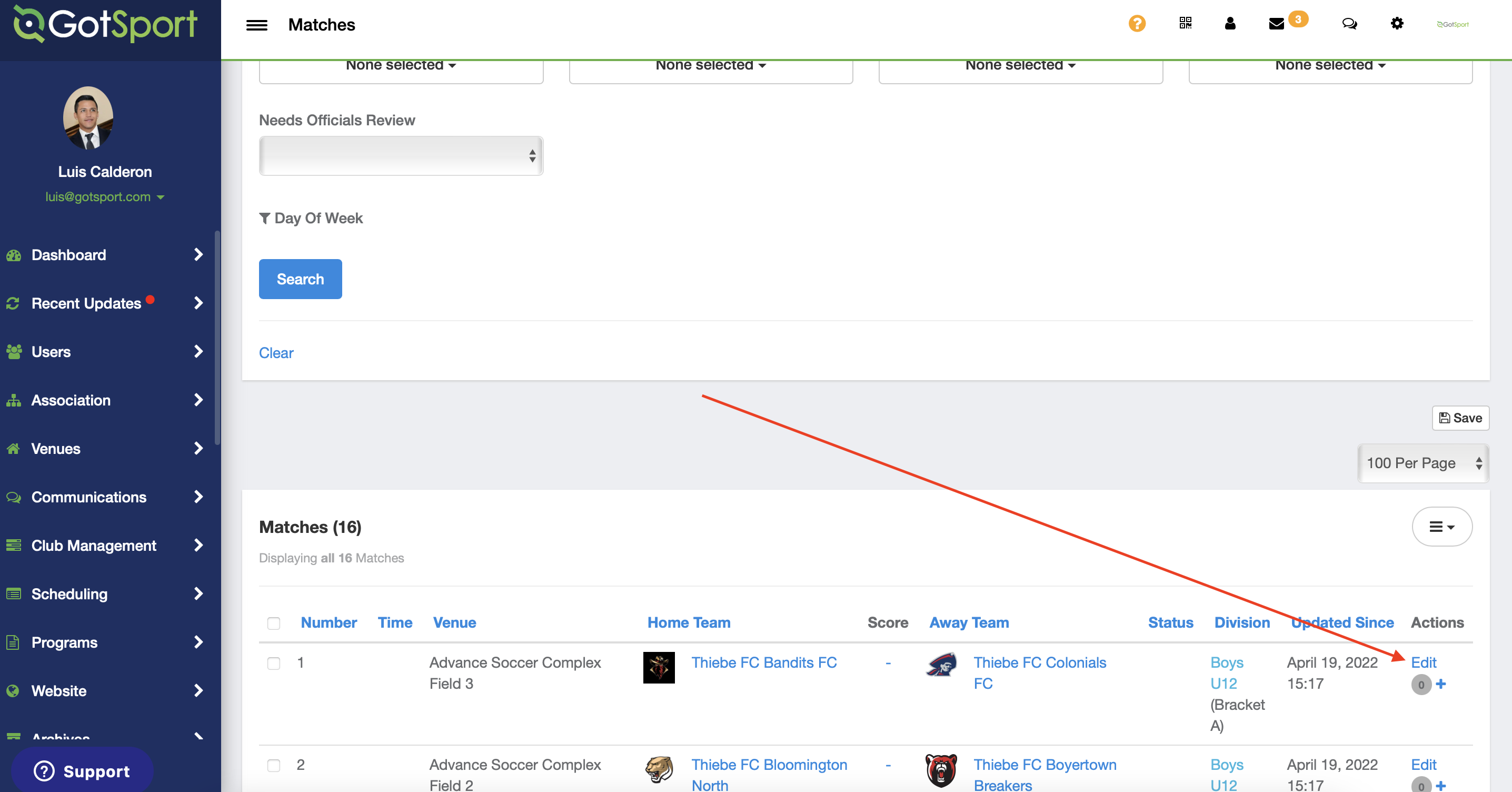
Step 2
- Scroll toward the bottom of the match details and click on Add Broadcaster
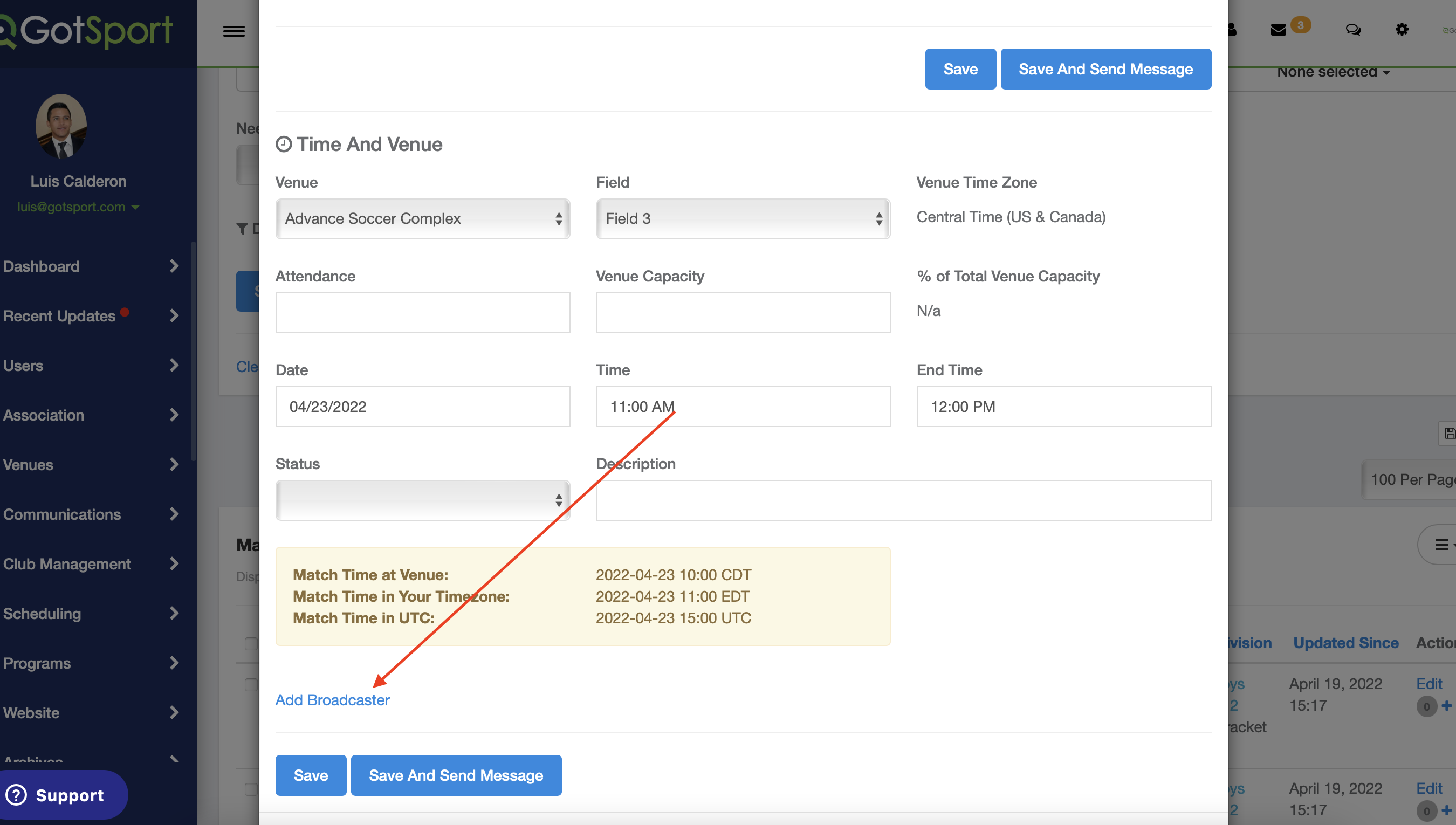
Step 3
- You can choose a broadcaster or streaming network that the system already has in its library or leave it blank and add the streaming URL.
- When you add the URL, do not add the "https://" part of the URL as the system will do that automatically.
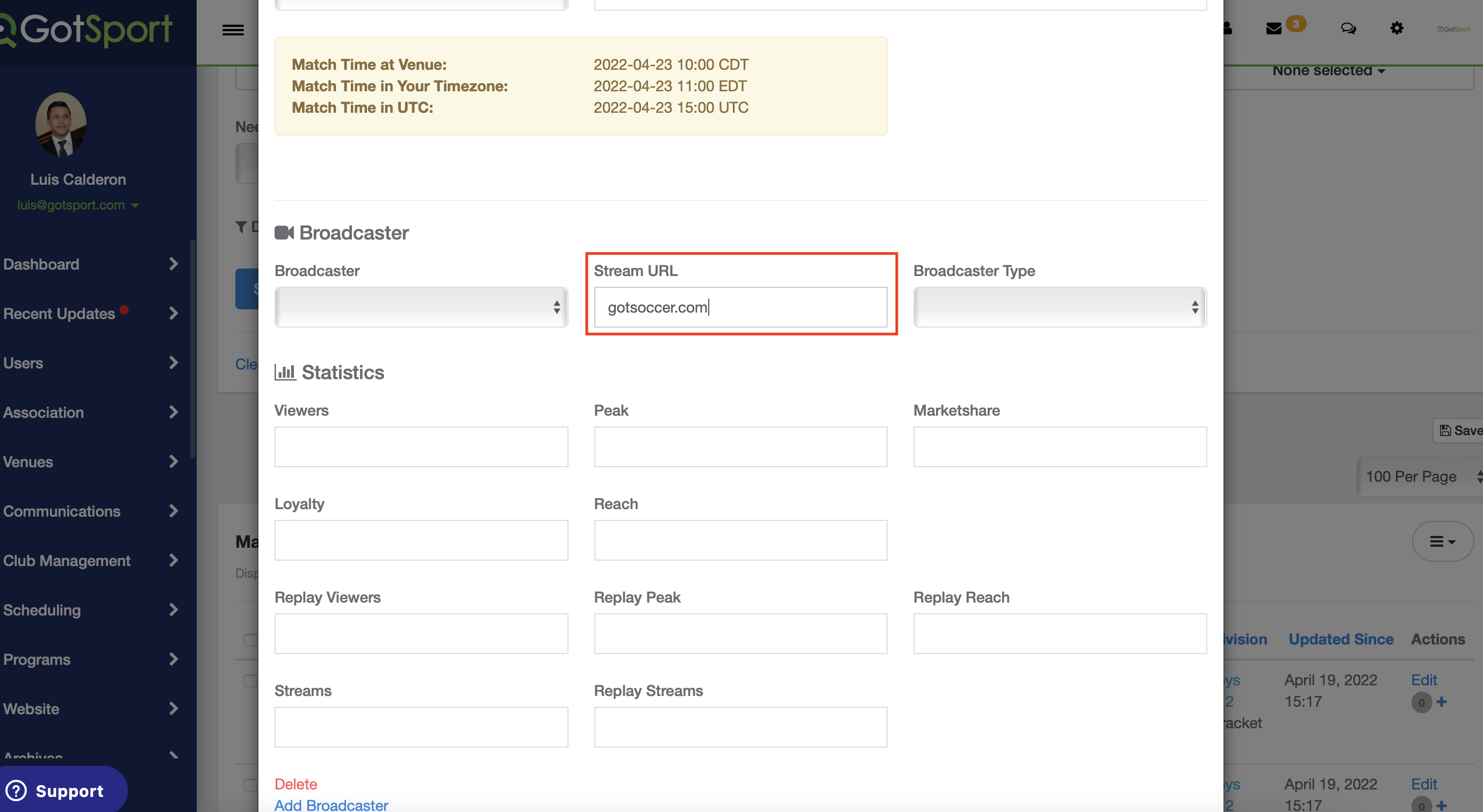
Step 4
- Once the URL has been added, the match on the public schedule pages will display a small camera symbol next to the match number and the match number will become clickable.
- Once clicked, a new page will open with the page the match was tagged with.