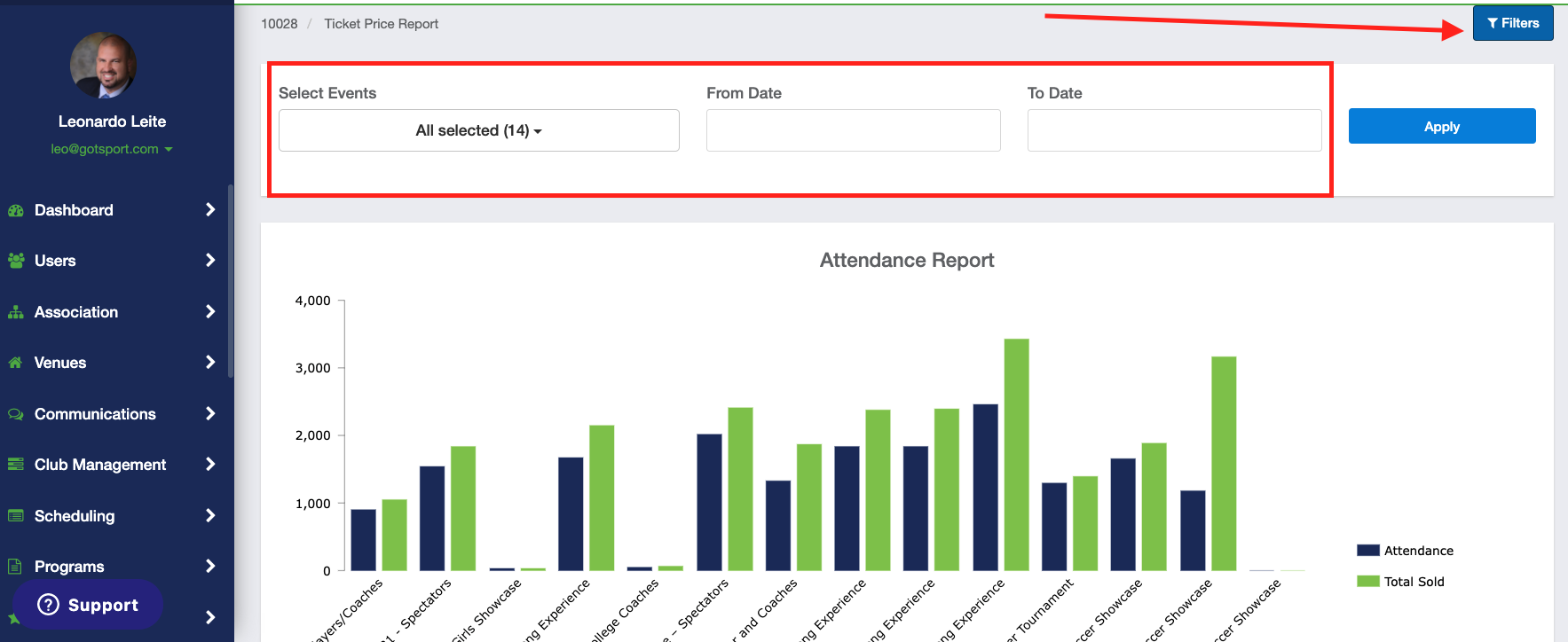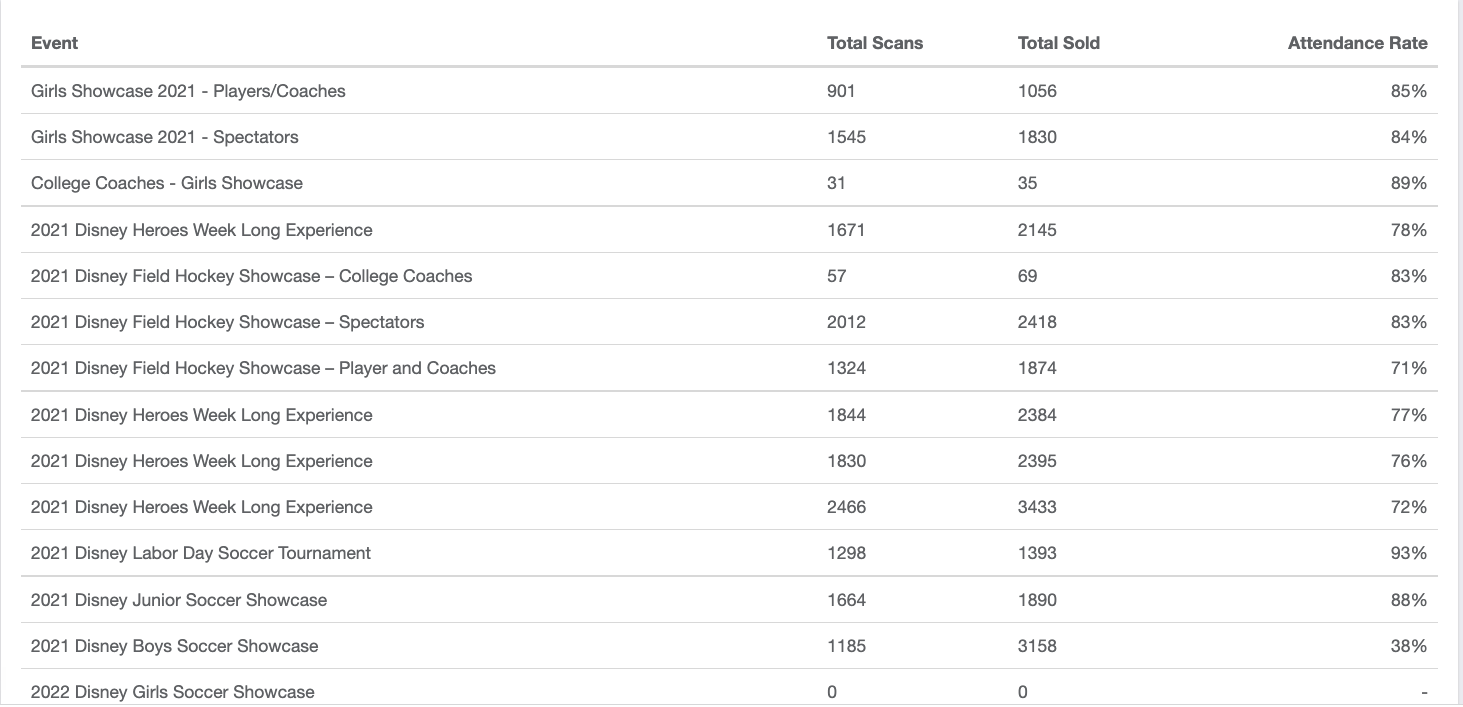As an Admin - How to access attendance report based on ticket manifest
This article will demonstrate how to run a report based on the ticket sales for an event
Instructions
Step 1.
From the main page select ticket and then click on events.
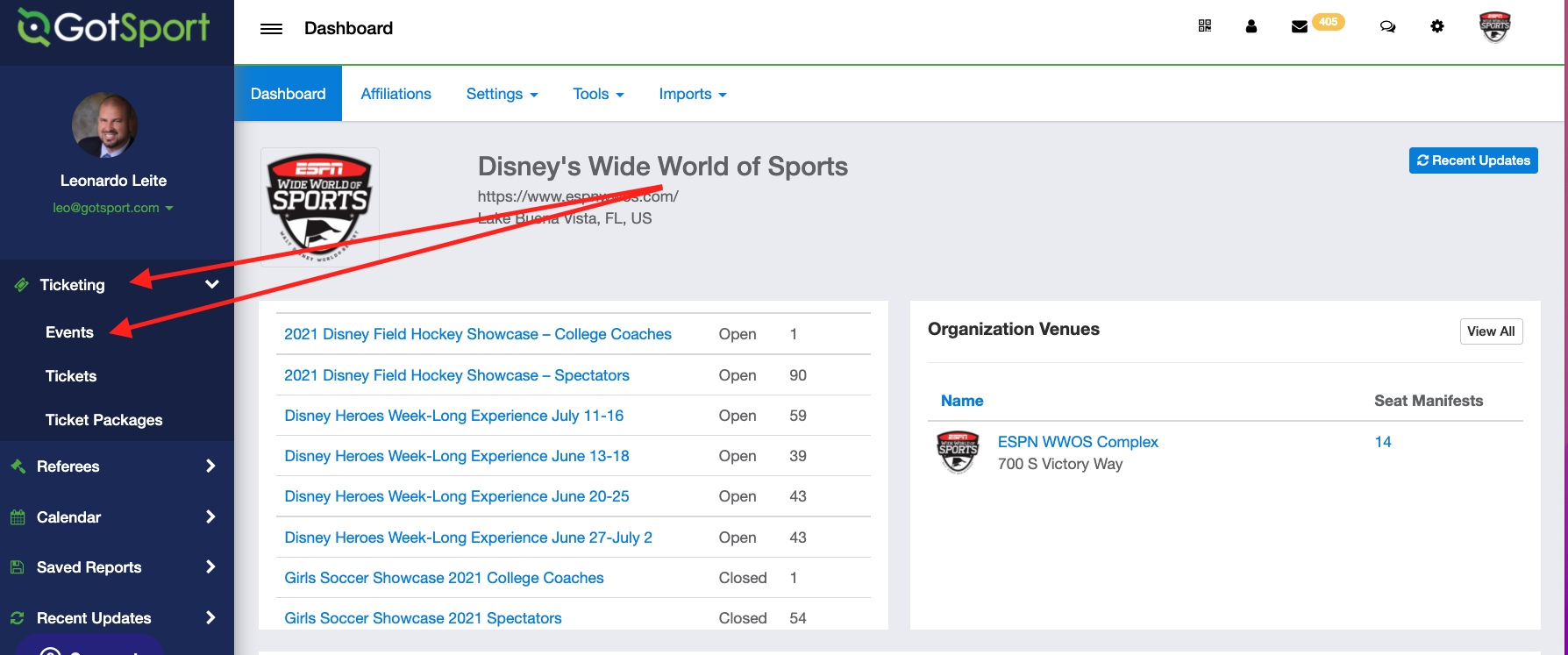
Step 2.
Select the desired event.
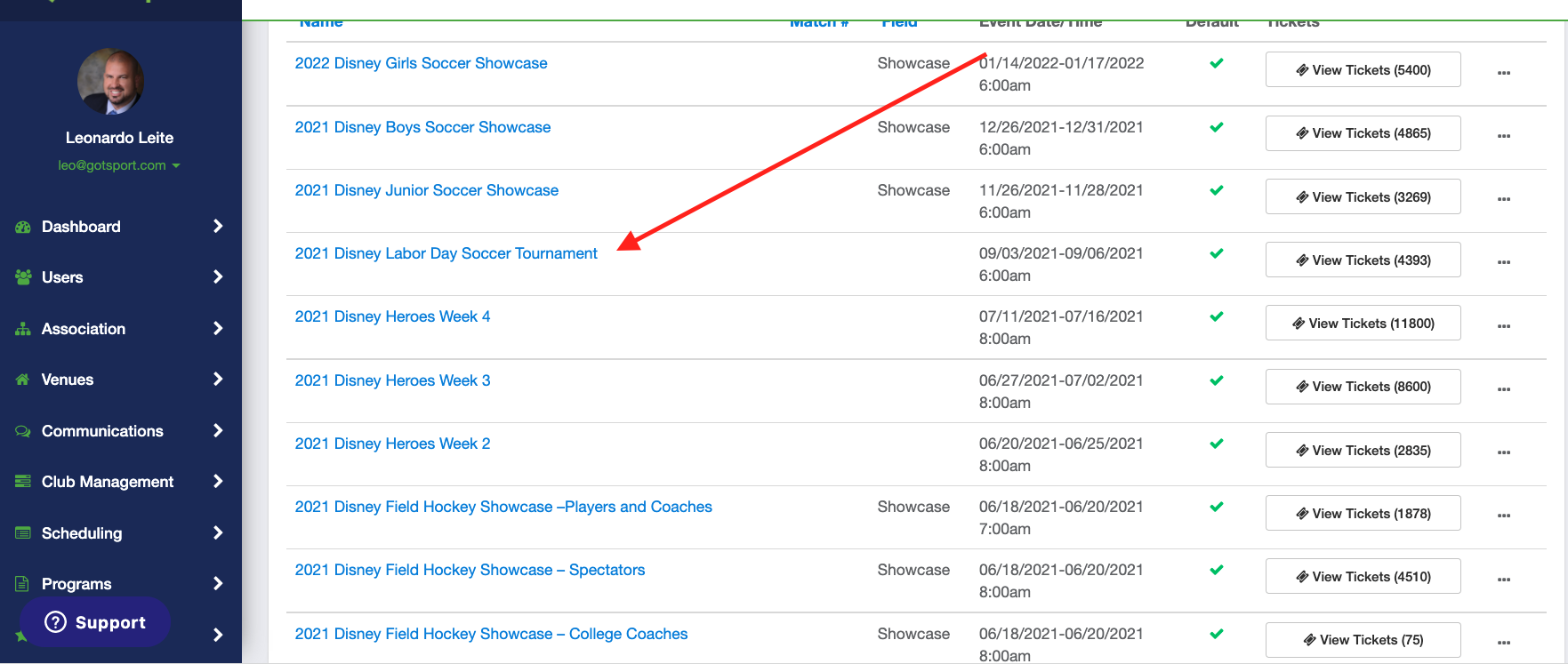
Step 3.
At the top of the page, select the ticketing reports tab. From the dropdown, select attendance report.
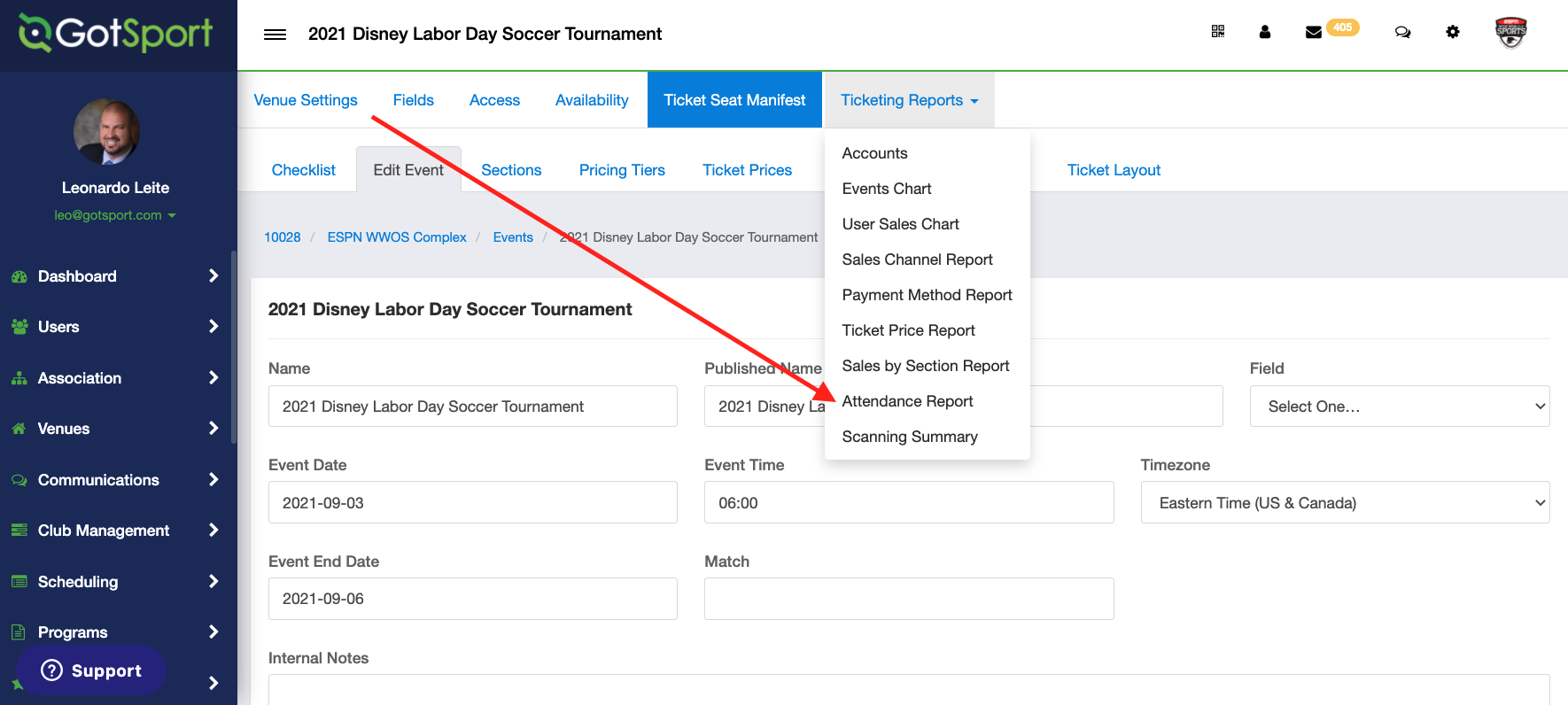
Step 4.
The system will automatically generate a report with all your events. Use the filters to sort by date or select specific events.