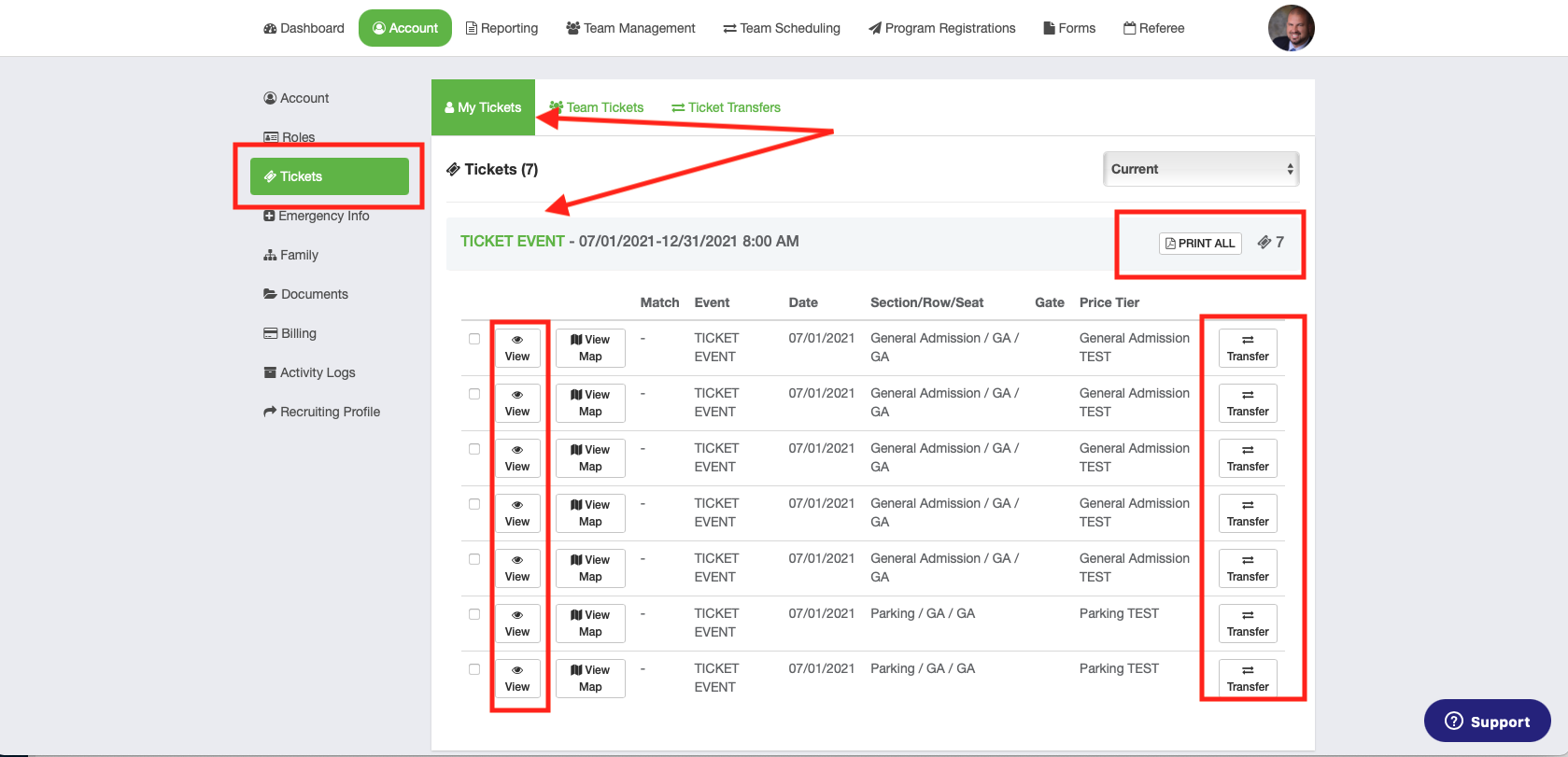How to Accept Ticket Transfers (New Users)
Instructions
Step 1:
- When you receive an email from Gotsport (ticket transfer request) click on "Accept".
NOTE: depending on the recipient email carrier, the email with the transferred tickets can take extra time to arrive or be found in the recipient Junk/Spam email folder
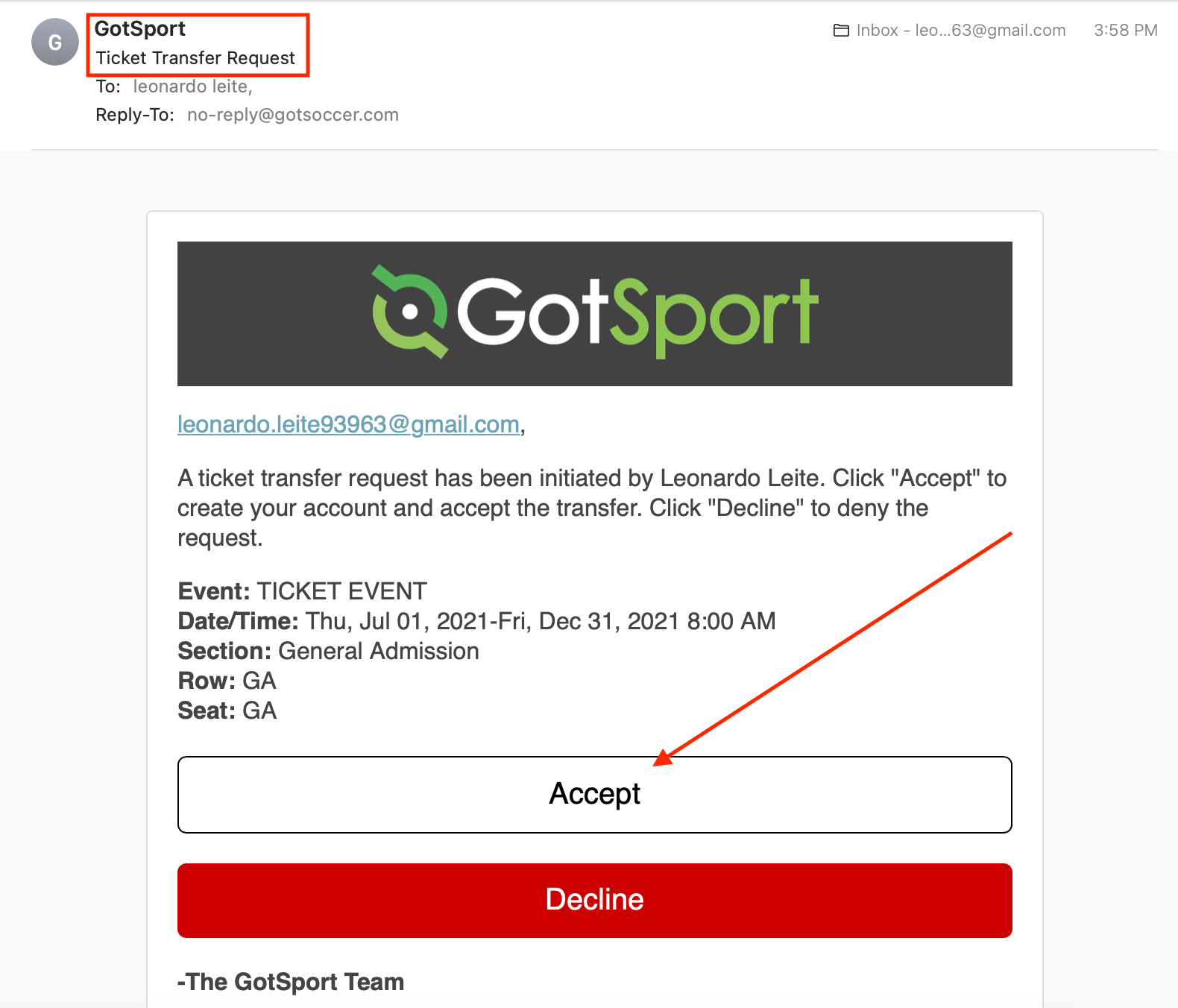
Step 2:
- Enter the required information and click the "Sign-Up" button.
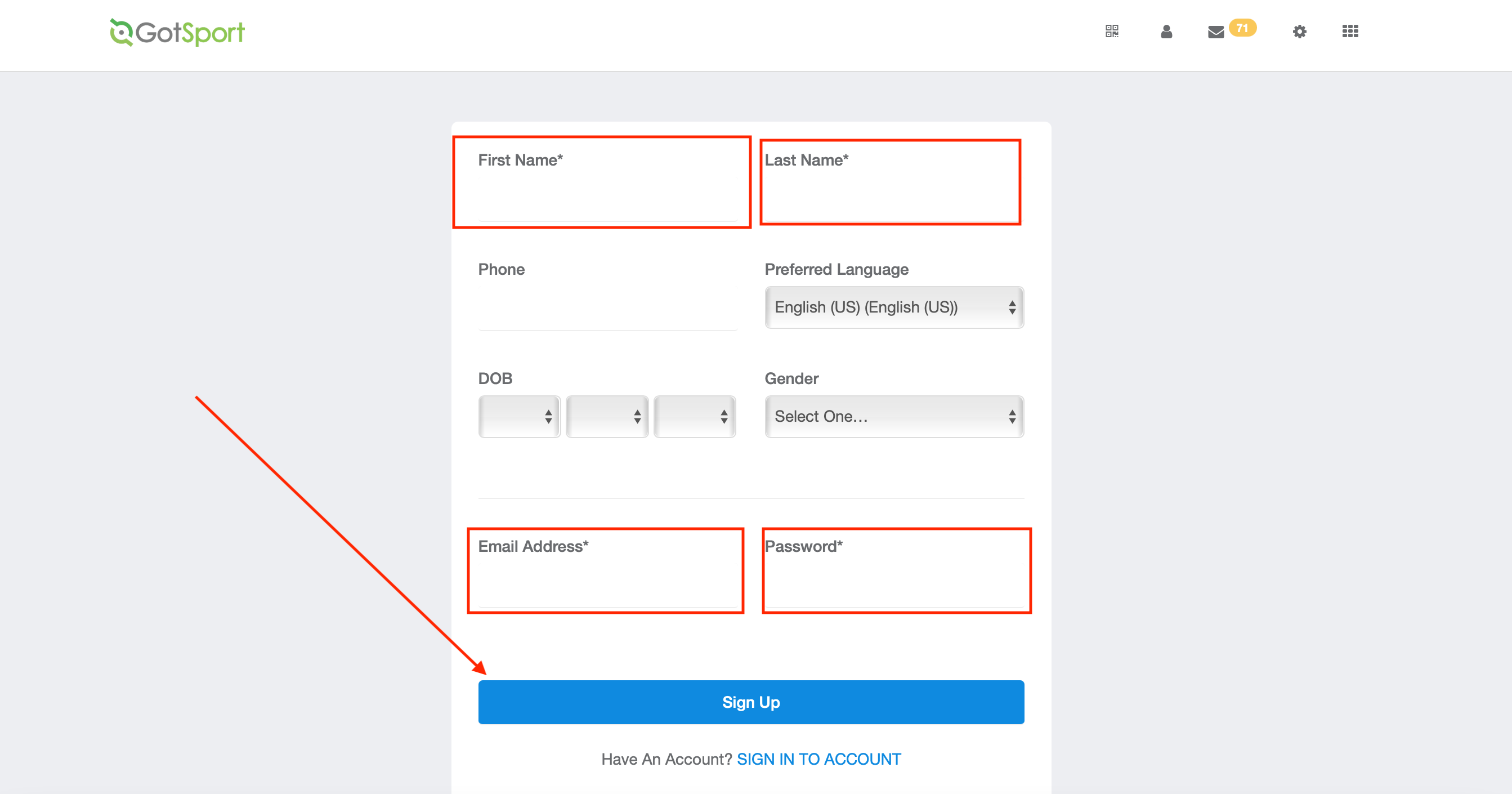
Step 3:
- Log in with the Email/UserID and password you set up.
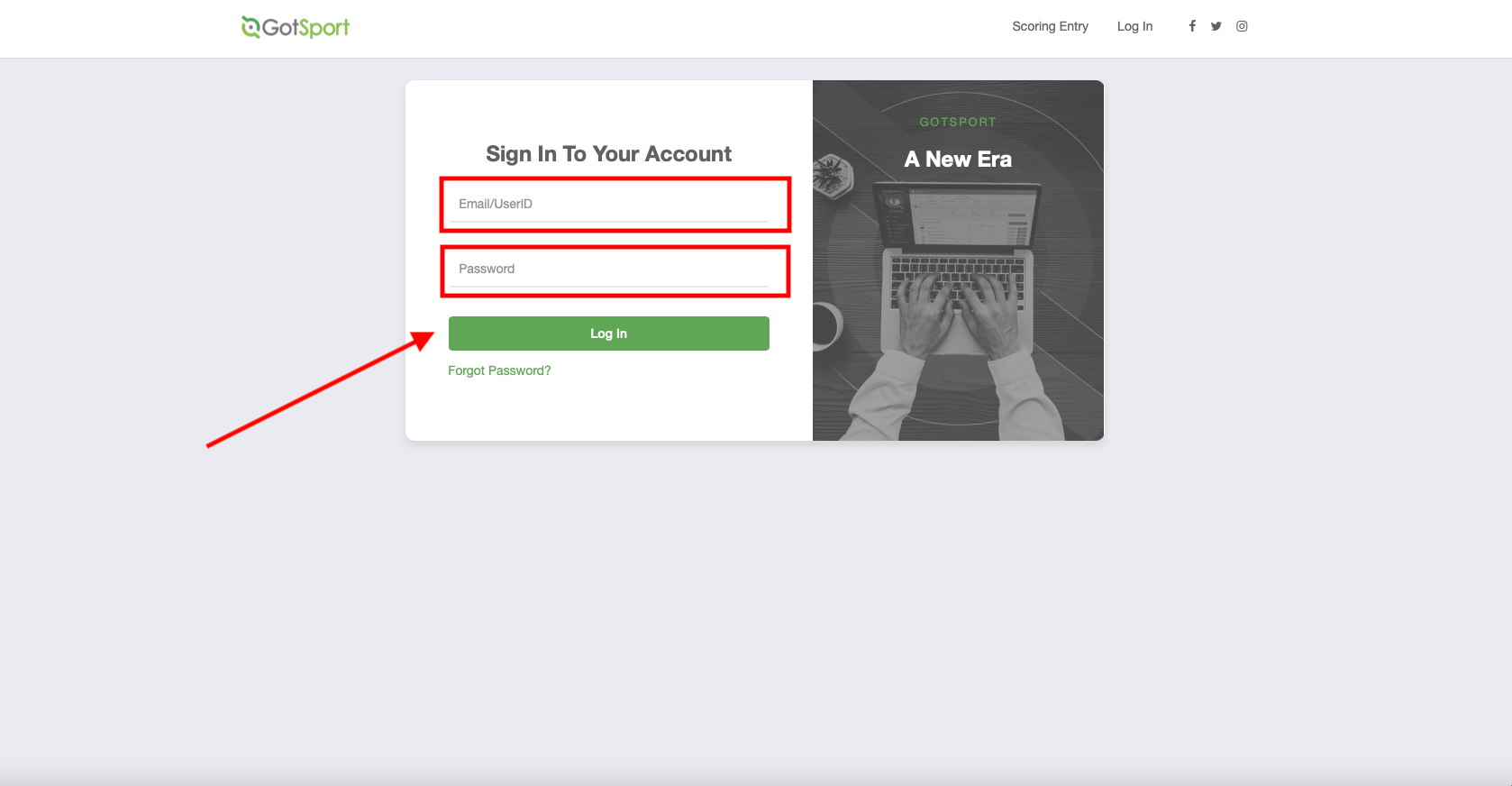
Step 4:
- When logged in, you will see all the tickets that were transferred to you showing as pending status.
- Click on "Accept All" to claim your tickets.
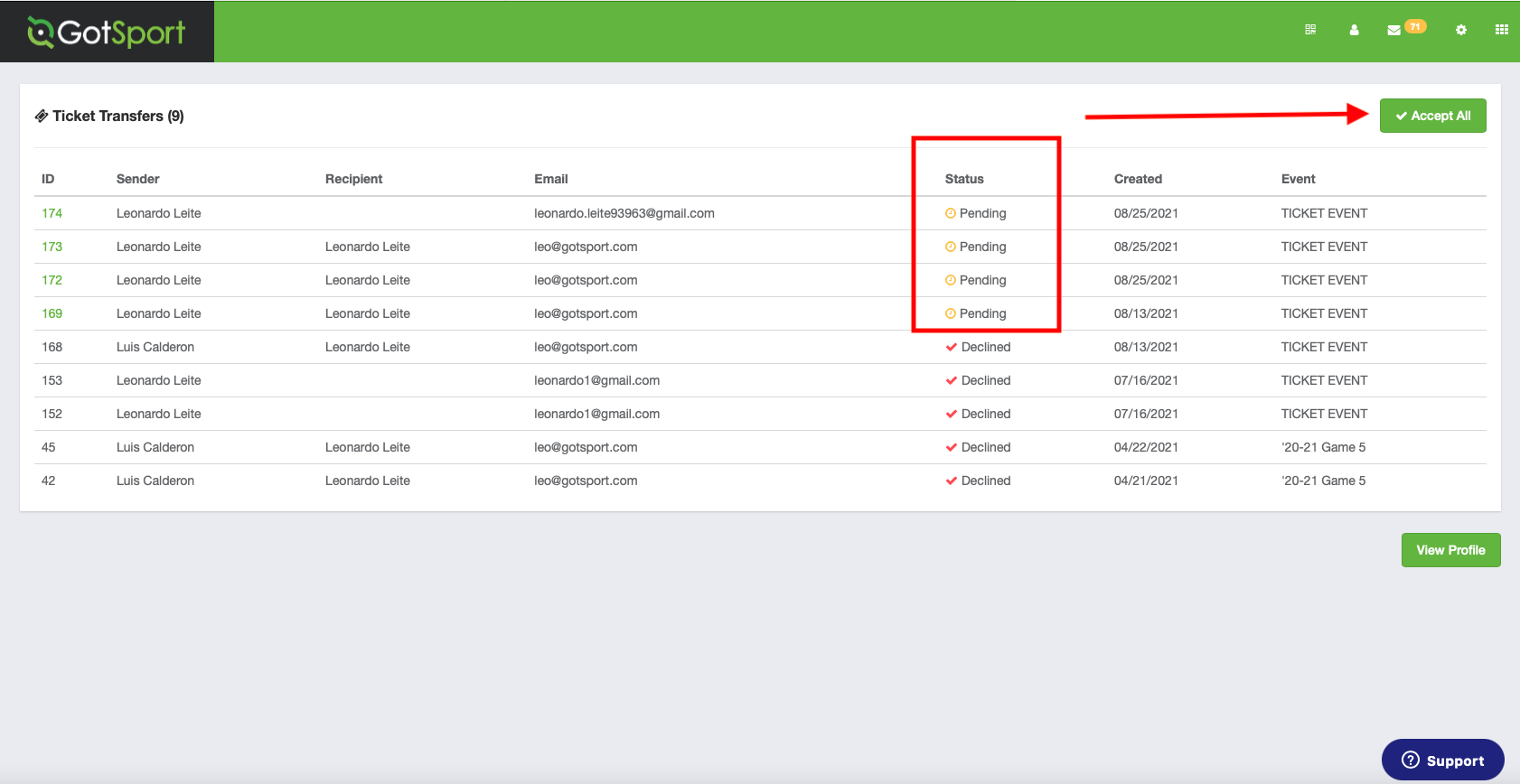
Step 5:
- Once the tickets are accepted, click on "View Profile" to manage your tickets.
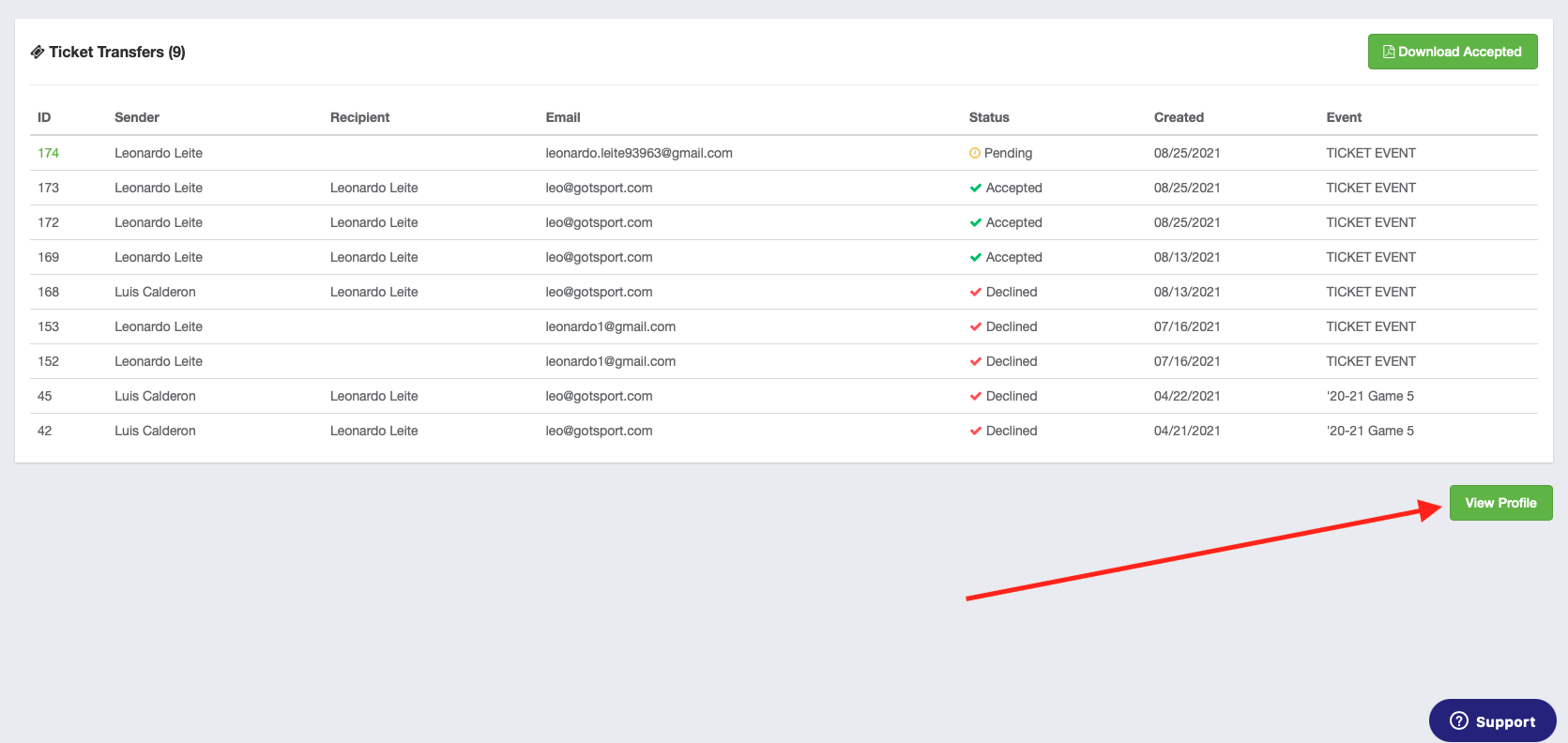
Step 6:
- In your profile account, click on Tickets (left-hand side). You will be able to access your tickets, view, print, and transfer them.