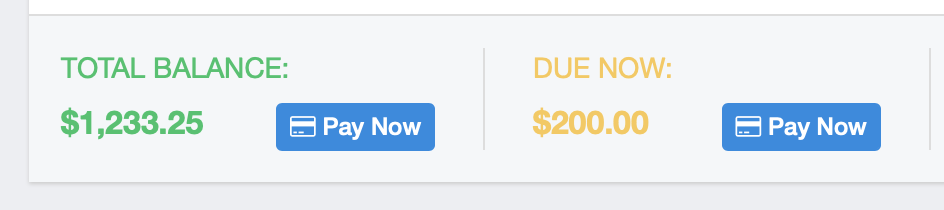As a Parent - How Do I Pay the Remaining Balance of an Invoice?
This article will show how a parent can access an invoice with a balance and make a payment.
Instructions:
- If you wish to know if you have any remaining balances simply sign in to your profile and then go to Account > Billing.
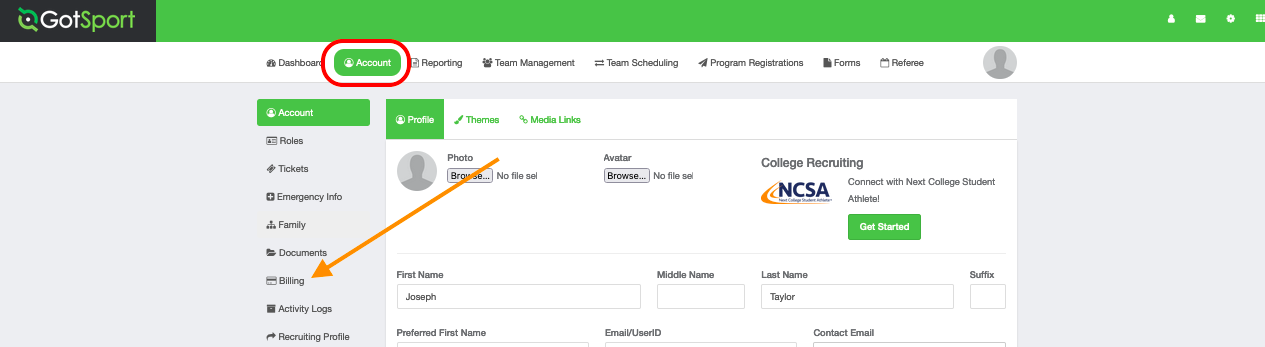
- Here you will be able to click on the account ID for the invoice where there is a balance. From there, you should see a "Pay Now" button appear where you can complete the payment.