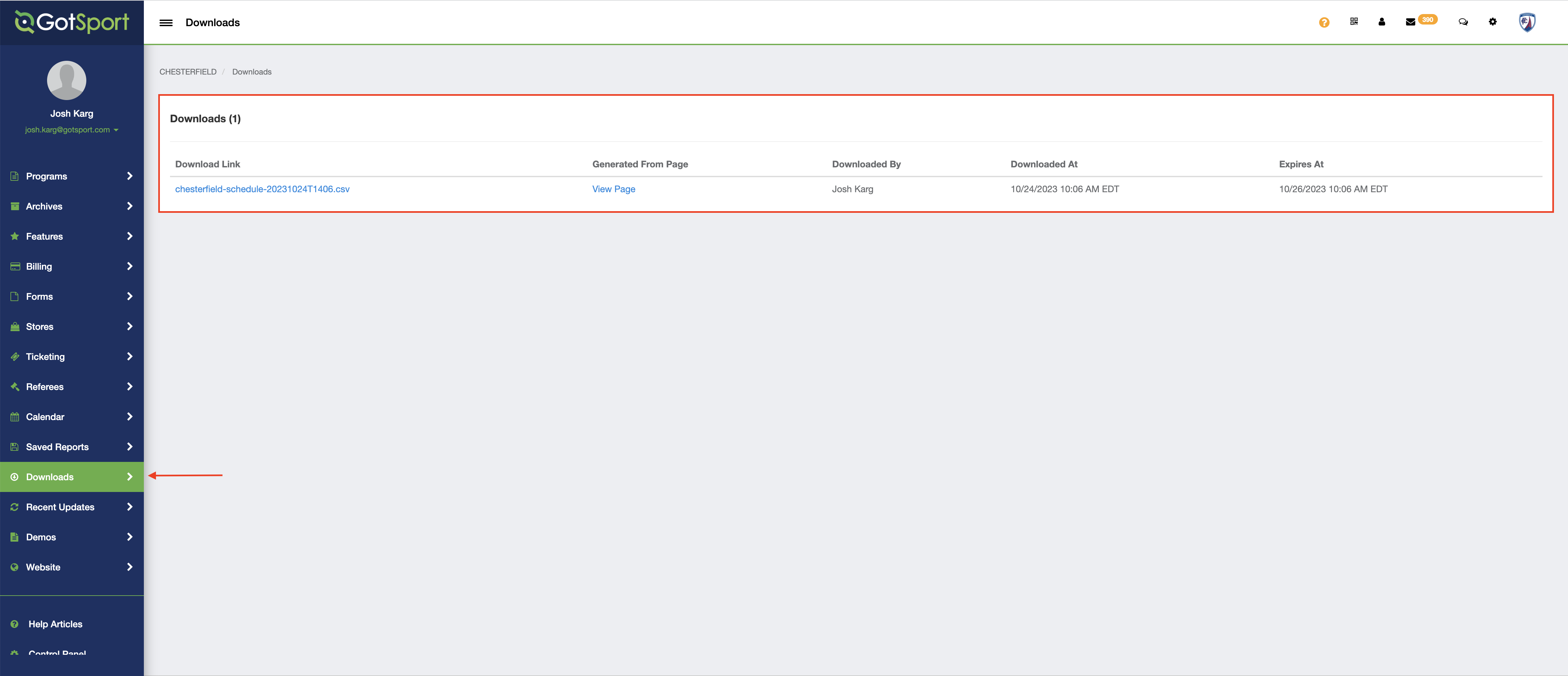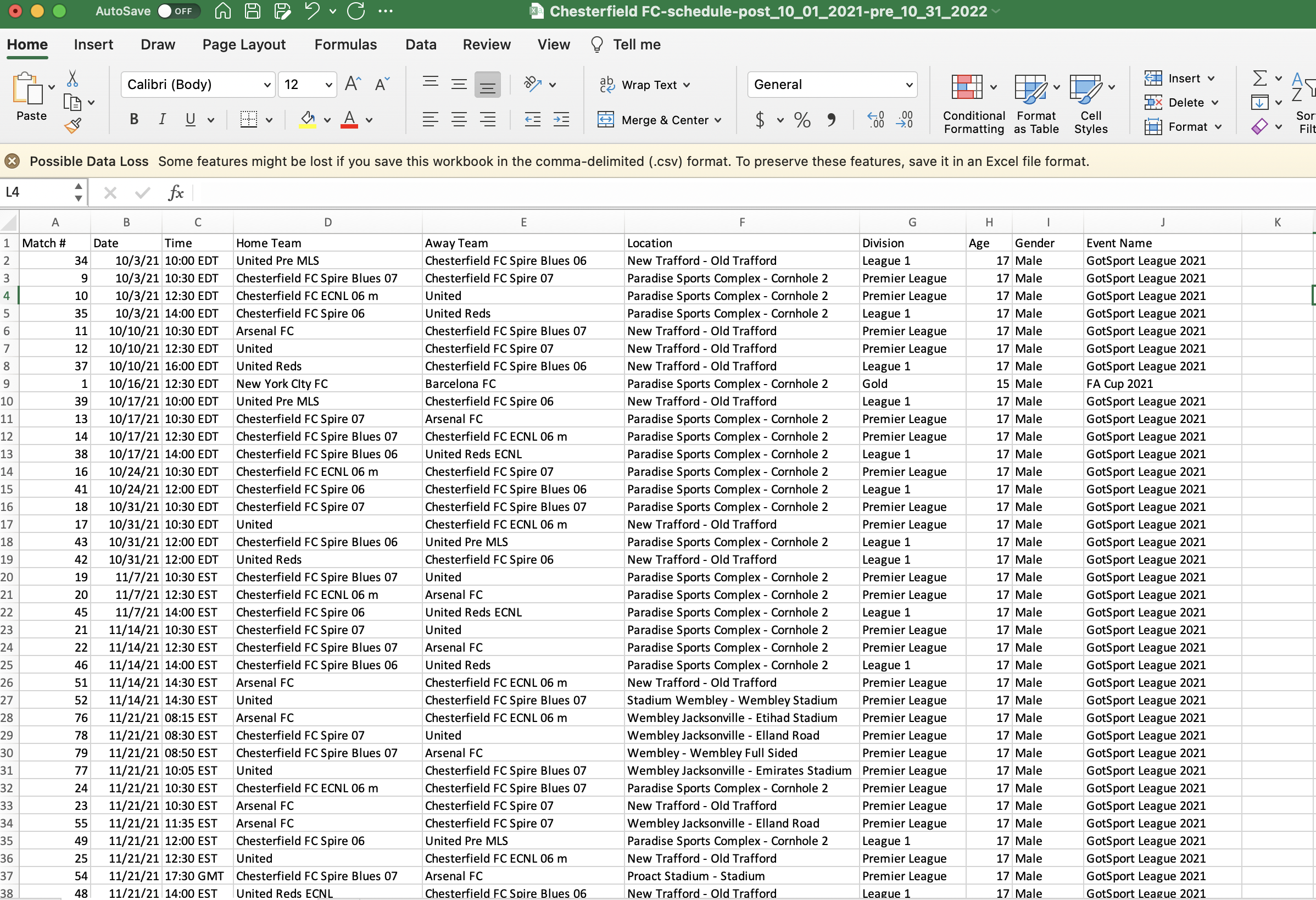As Admin - How do I Download my Club's Entire Schedule into an Excel Document?
This article will demonstrate how to use the export tool to create a spreadsheet of all Matches from set date parameters.
Step 1.
- From your club's Dashboard, click the "Tools" button at the top of the page, then "Club Schedule"
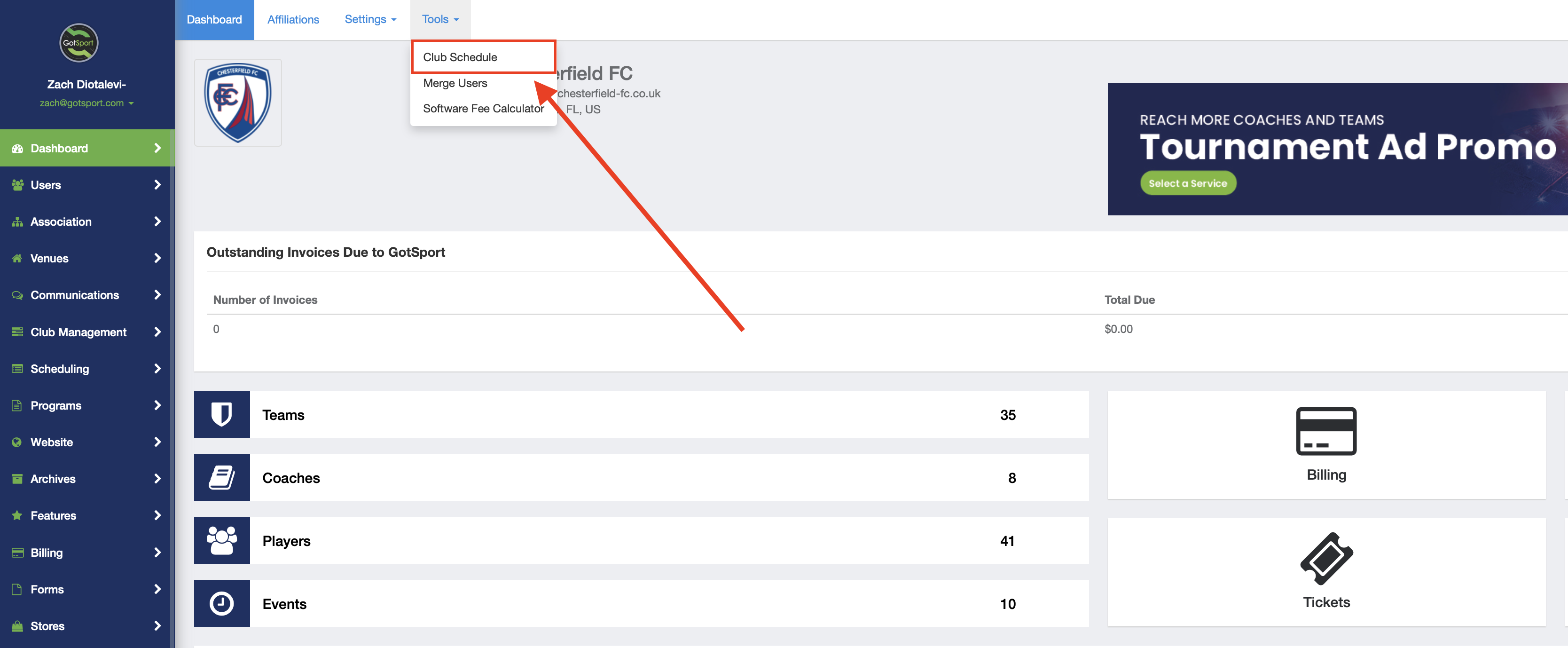
Step 2.
- A new window will open up with options to create your parameters for the export.
You can leave the Organization Venue blank if you wish to export all matches on all fields.
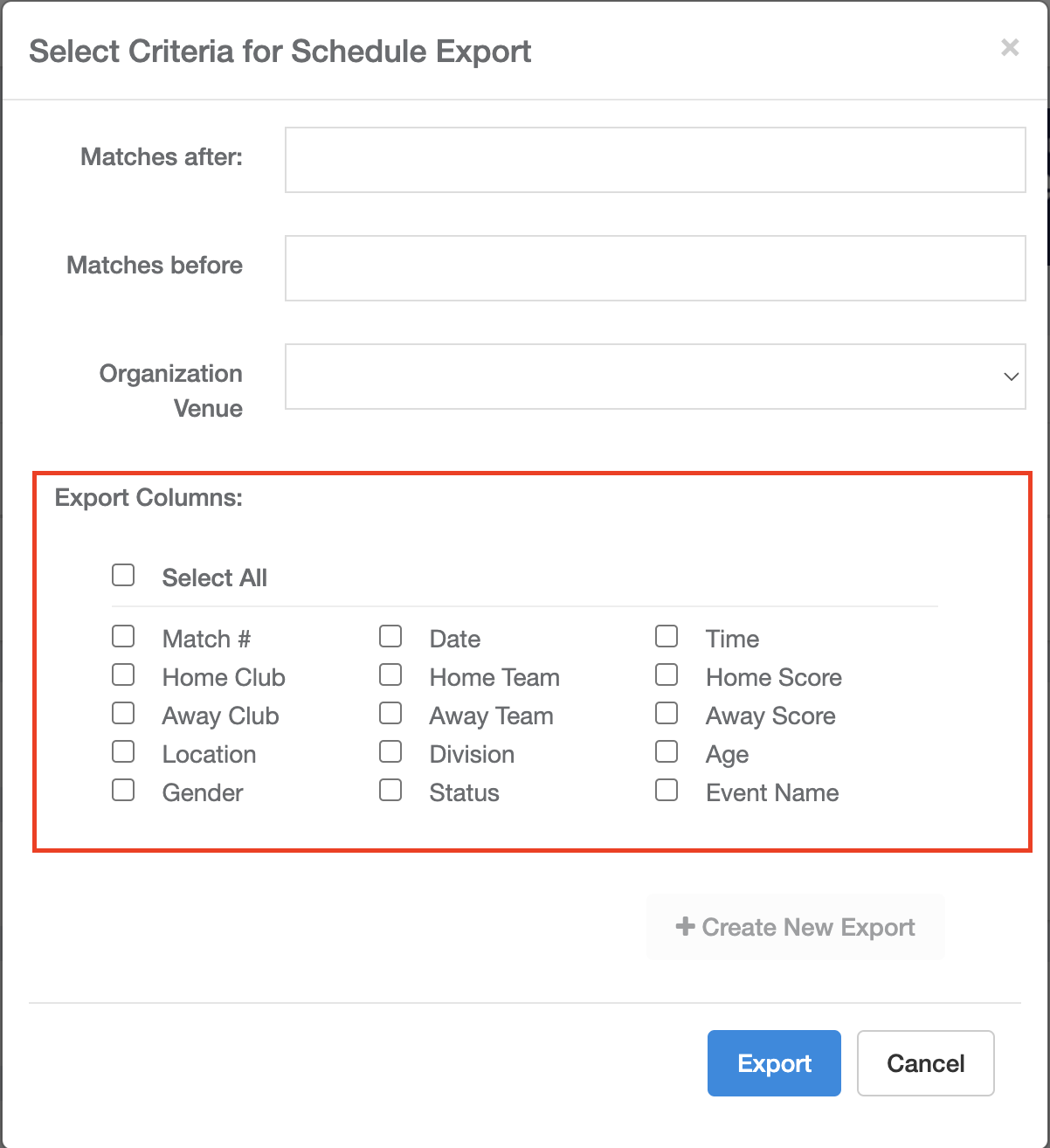
Step 3.
- A .CSV File will then be sent to your email or this download can be accessed within the "Downloads" module on the left side of your screen.