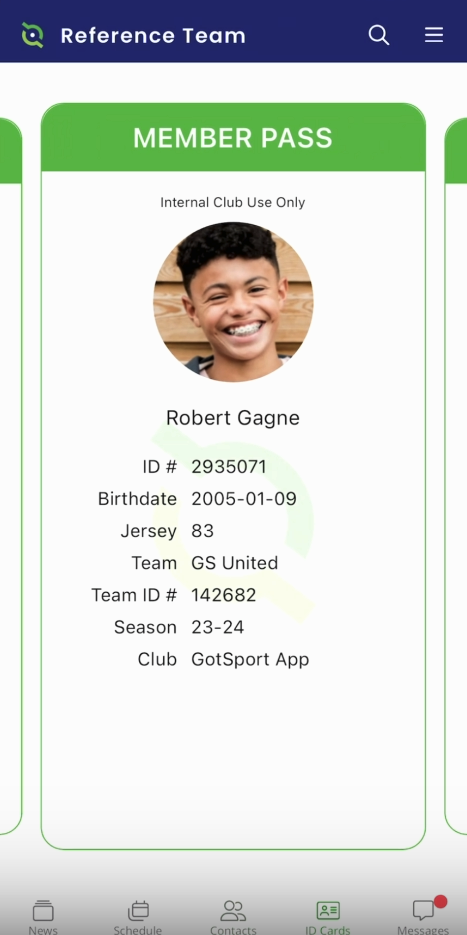GotSport Team App - How a Coach/Manager Can Update Jersey Numbers in the App
This article will demonstrate how a coach or manager can add jersey numbers within the GotSport Team App.
Instructions:
Step 1:
- Once you are logged in, you will pick the team you are part of if you are part of multiple teams. You will go to the upper three line menu.
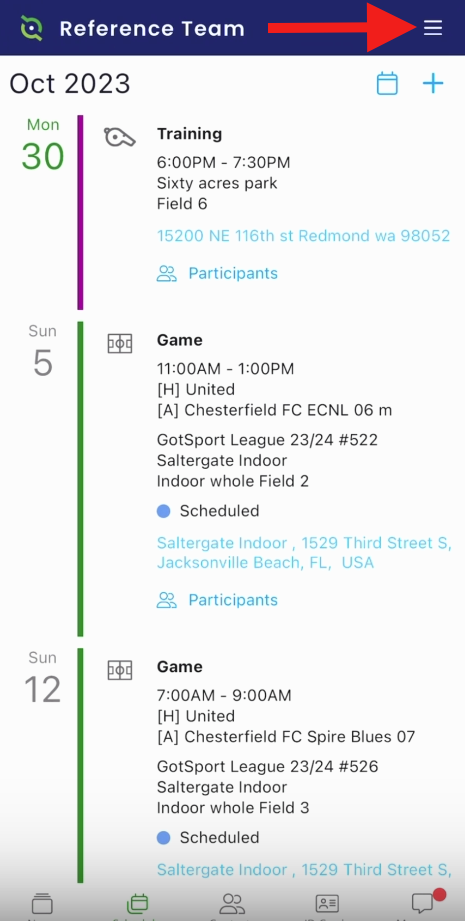
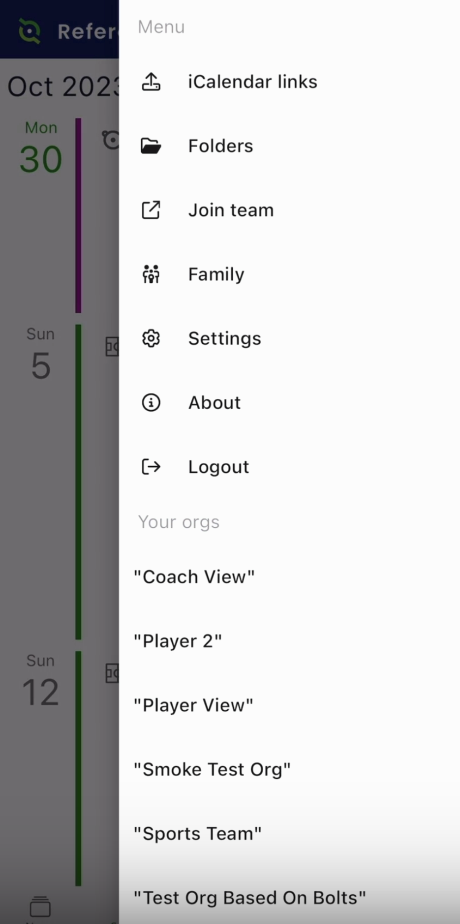
Step 2:
- Then you will go down to Contacts and choose athletes.
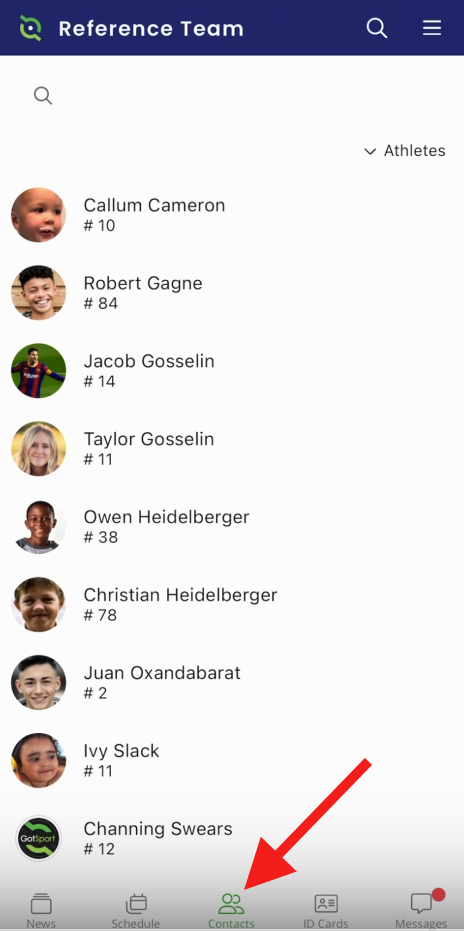
Step 3:
- You will be able to touch the picture of the athlete and click on Edit.
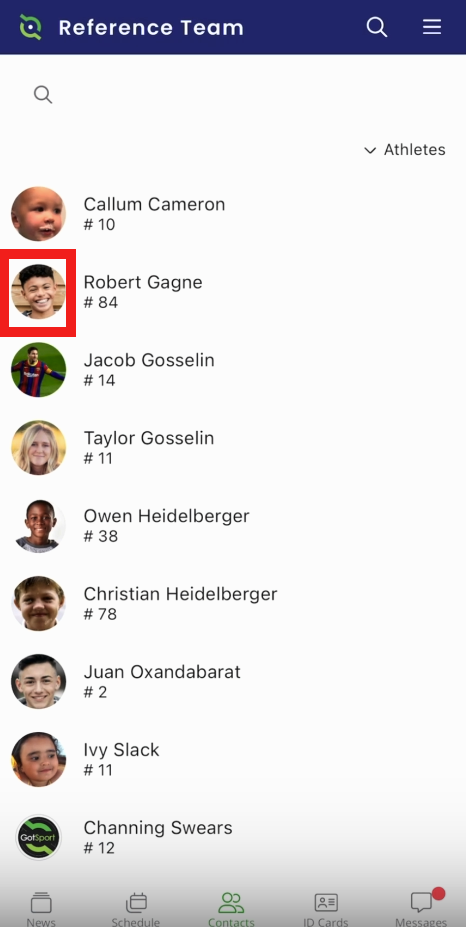
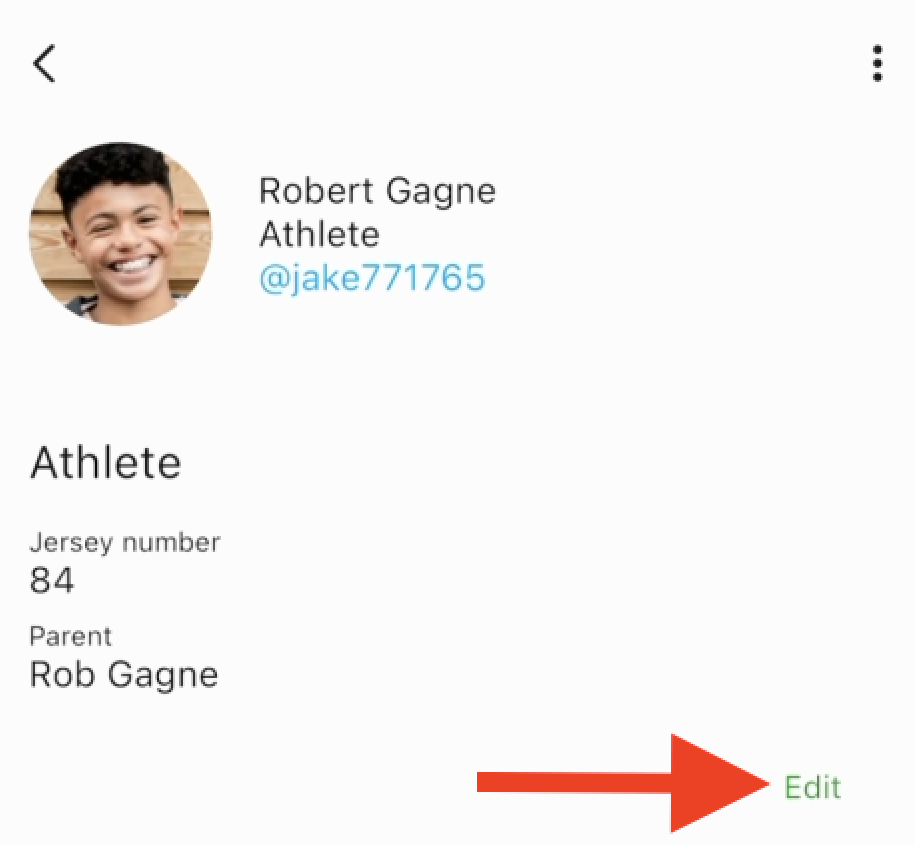
Step 4:
- You will be able to change the jersey number to whatever it needs to be and hit Submit.
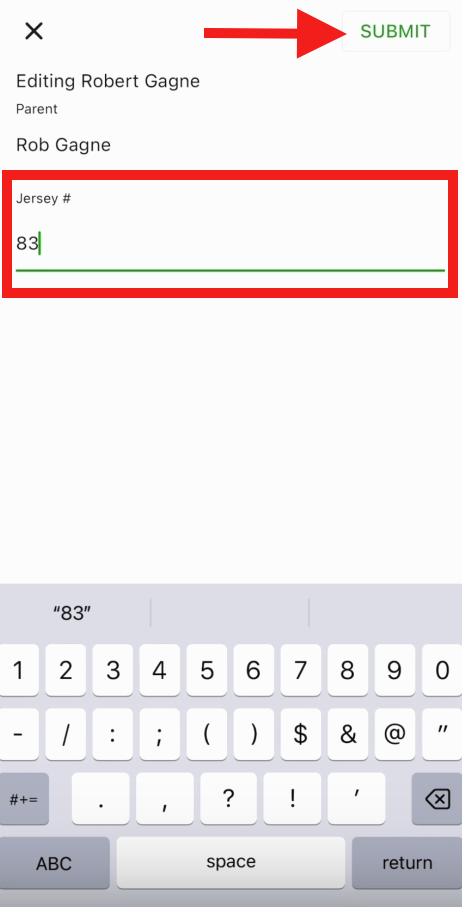
- The change will take place for that user and it will also update the member pass to the correct number. All of the data is pulled from GotSport, except for the jersey numbers.