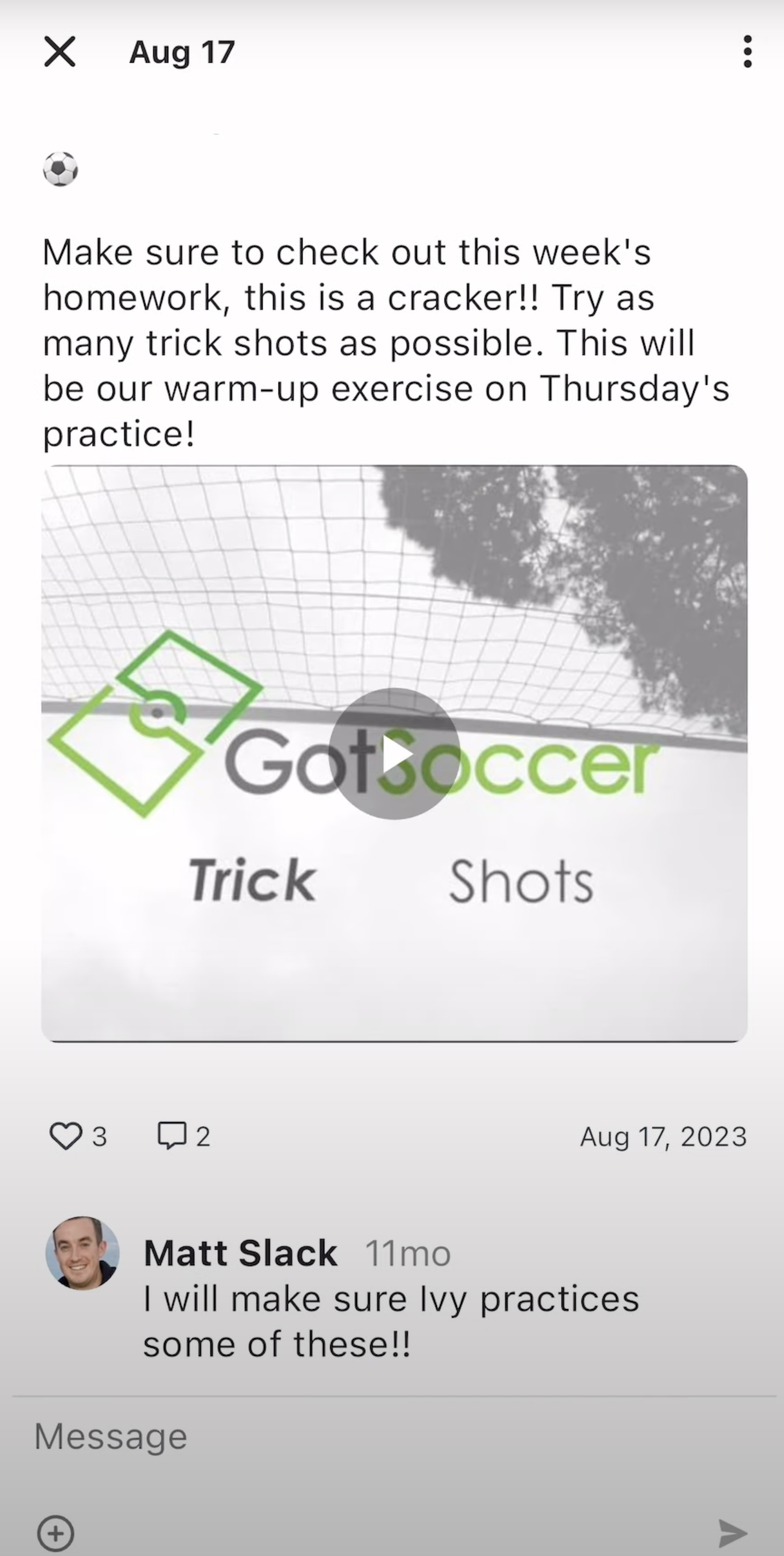GotSport Team App - Club/Team Newsfeed Overview
This article will show you an overview of the GotSport Team App Newsfeed Tab.
Instructions:
- When you open the GotSport Team App you will arrive at the newsfeed tab. This tab is where you will find club news as well as specific team news.
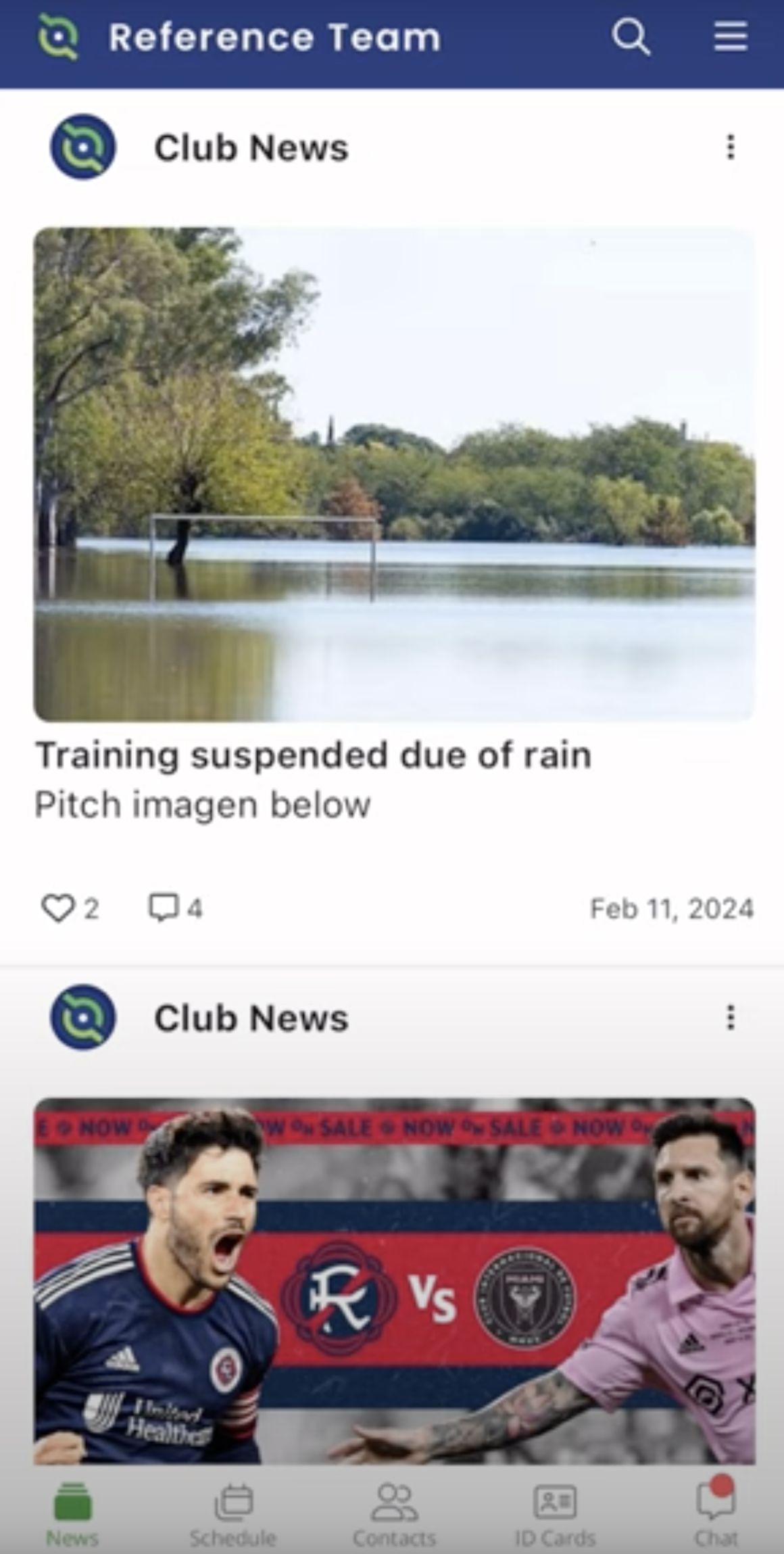
- Coaches and Team Managers will have access to post team news to the news tab which is accessible for parents, players, coaches, and administrators to interact with.
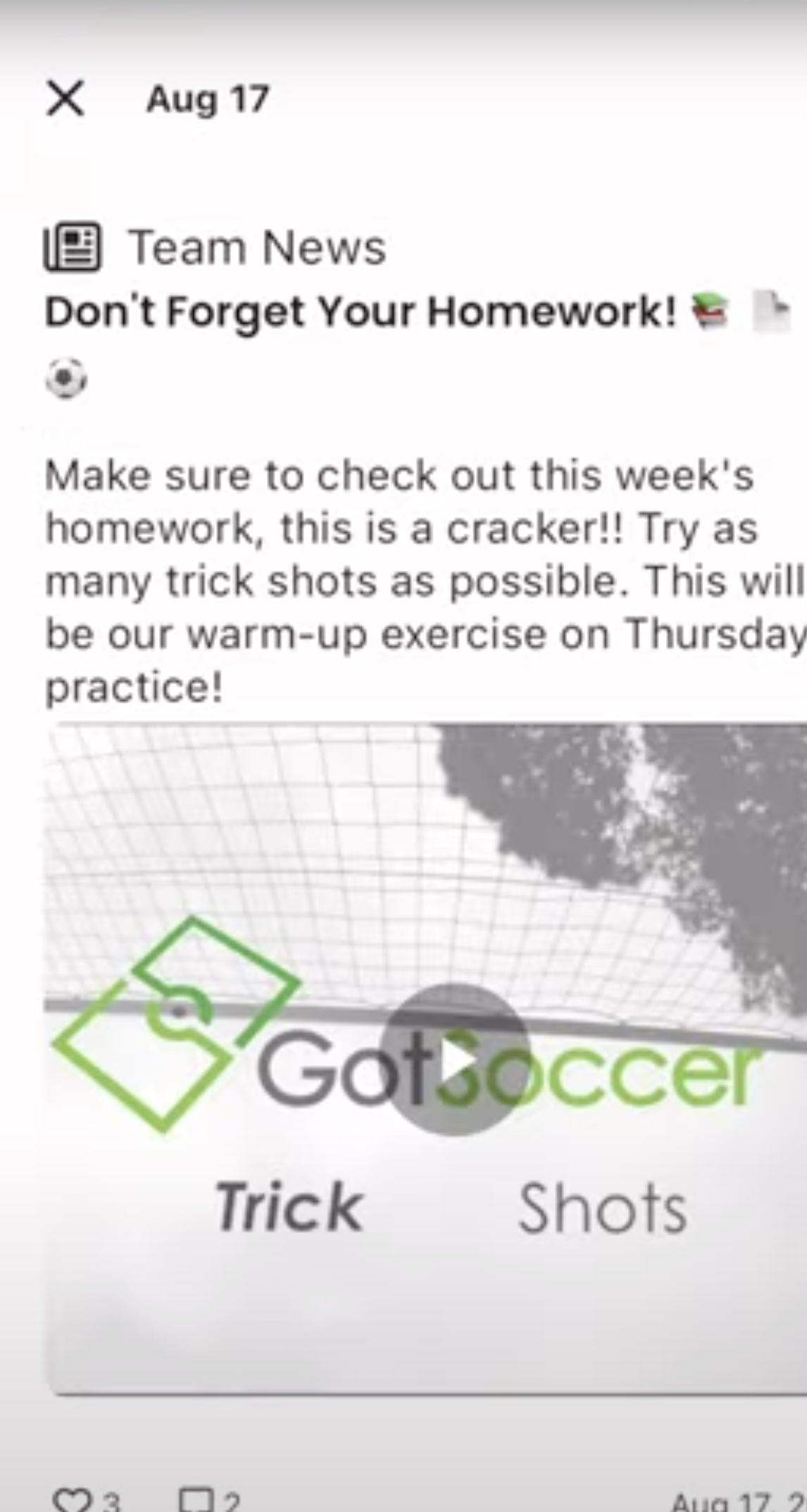
- Staff administrators have the ability to update the news feed tab with club news which will be accessible to everyone associated with the club.
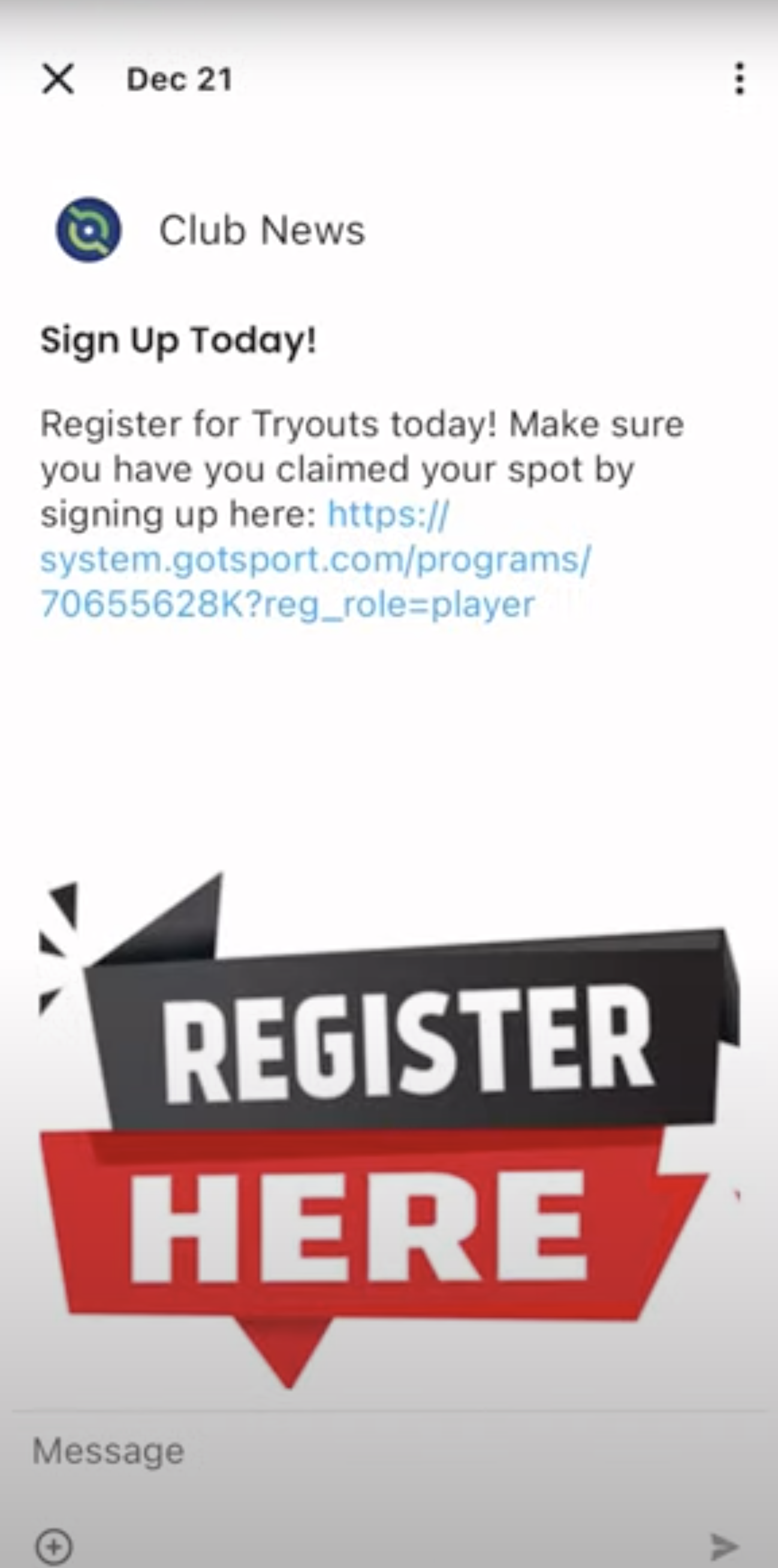
How club admins, coaches/managers can add team or club news to the Newsfeed
Step 1:
- Staff administration, coaches and managers can add team or club news by navigating to the schedule tab and pressing the plus sign located at the top right of the screen.
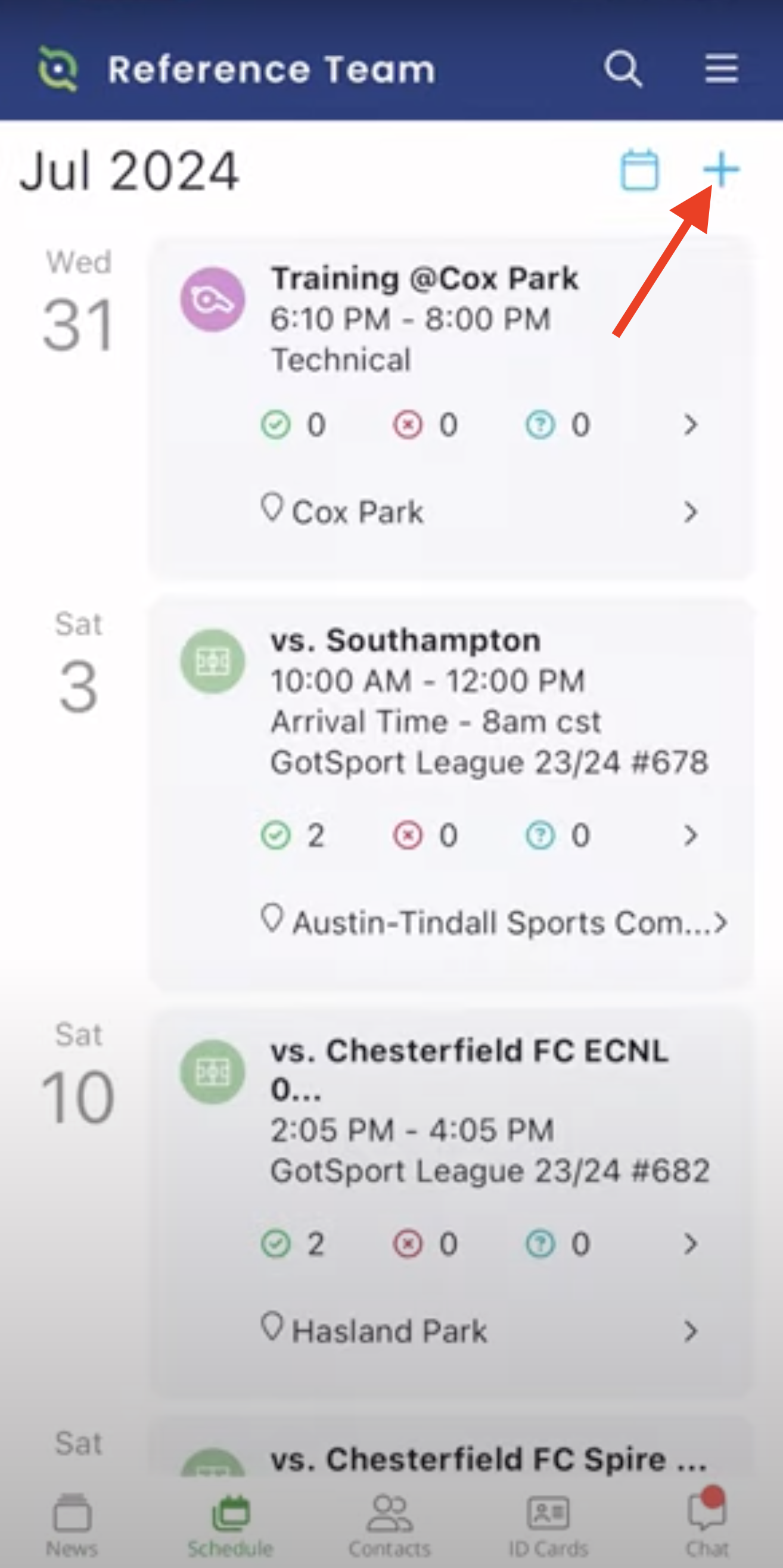
Step 2:
- This will prompt you with four adding options where you will find the "Add News" at the bottom.
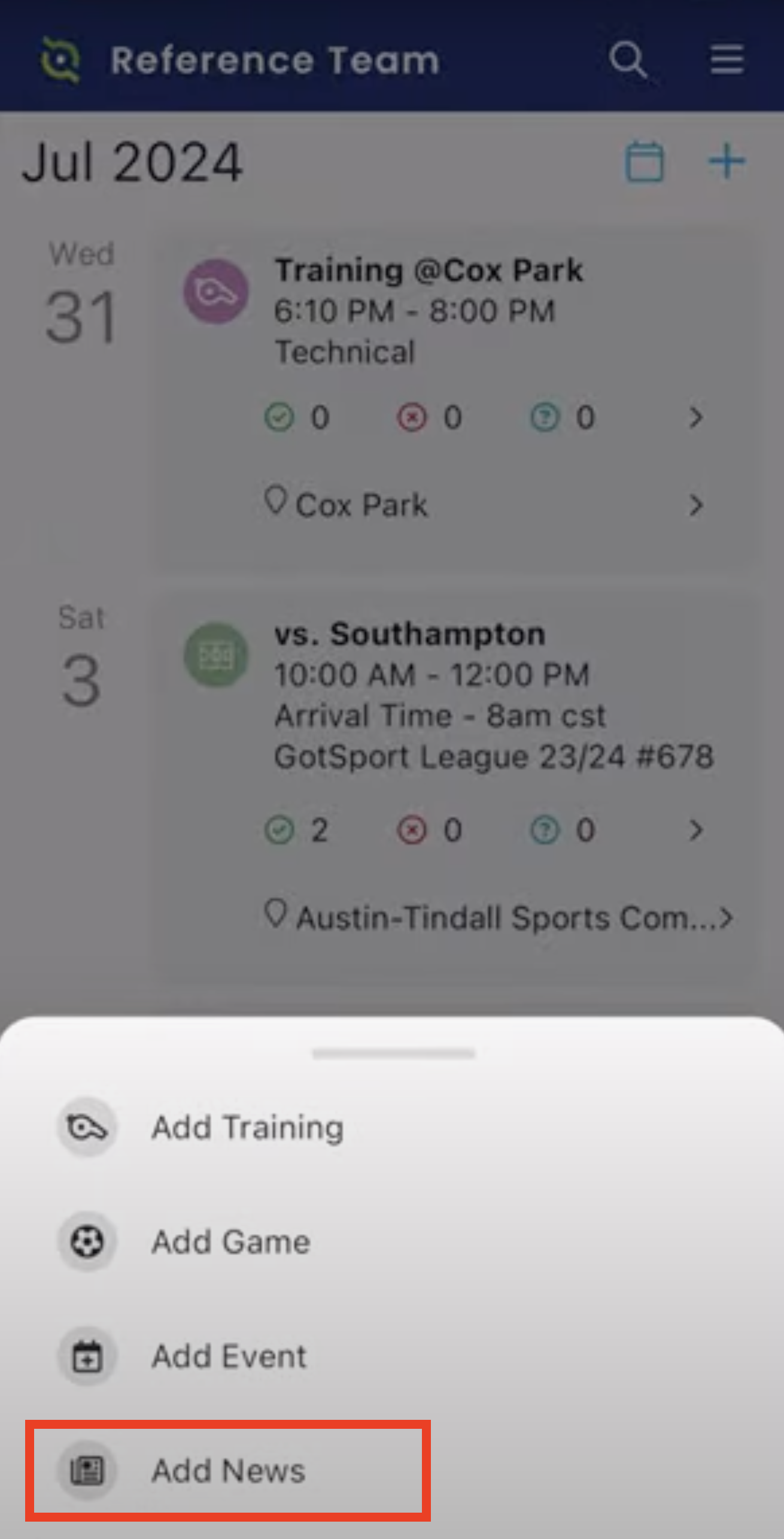
Step 3:
- When you click on Add News you have the ability to create a title, description, and even add photos, videos, audios, or other files which will attach to your news.
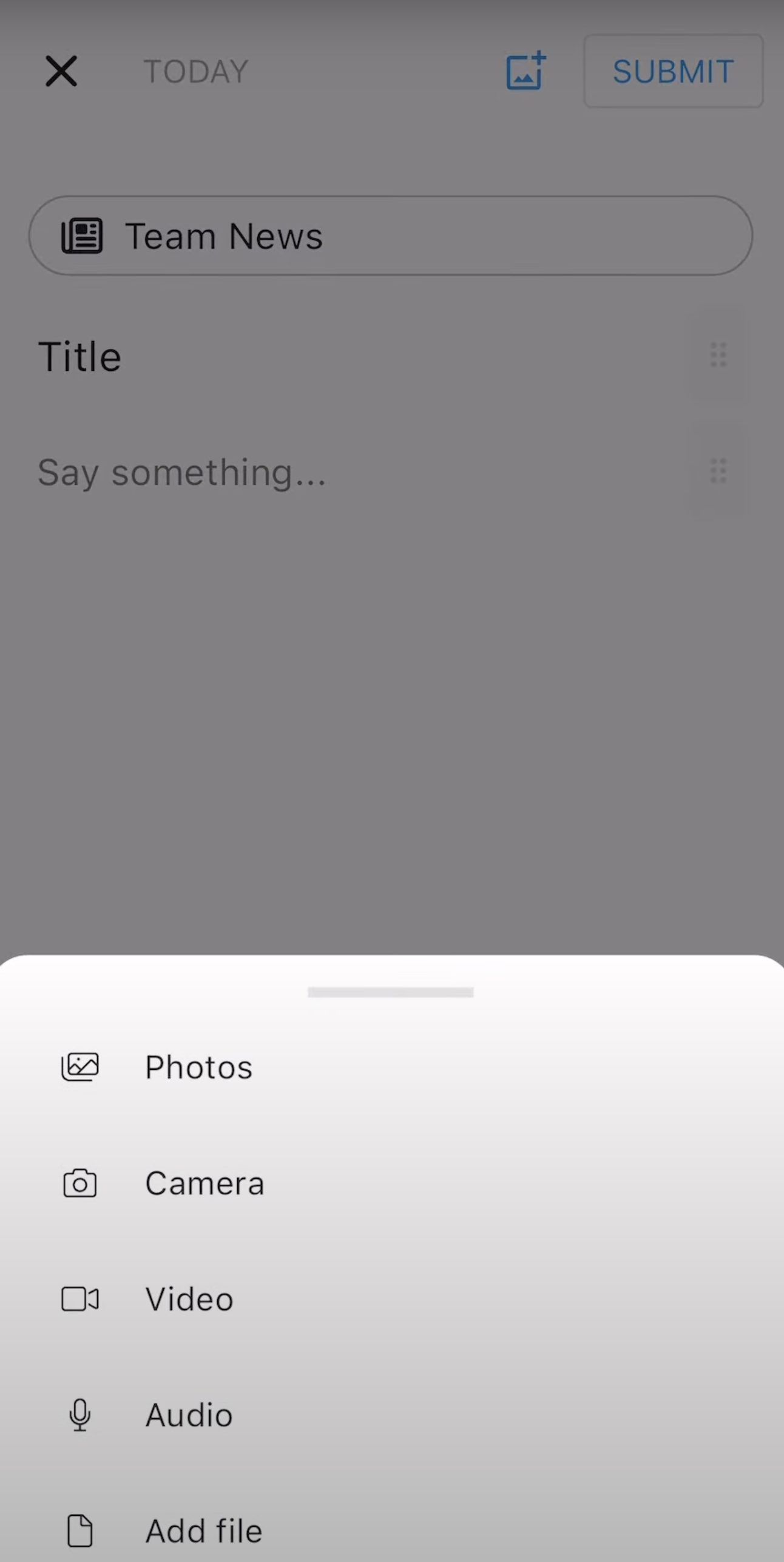
- Once you submit your news post it will appear in the news tab for all team members to view.
- It is important to note that parents only have the ability to like or comment on news posts and if you are a part of a new team or club your news section may appear blank because there has not been any news posted to the tab yet.
- Your news feed could be empty if you are a new team or club.