GotSport Pay - Taxes
This article is an overview of taxes with GotSport Pay.
Instructions:
There are two capabilities relating to taxes and tax reporting.
Tax Preparation – This provides a list of the sum of all payments made through GotSport Pay, provide the opportunity to enter any Non-GotSport Pay payments, and create a “Draft” of an individual’s 1099 for the respective Tax Year.
Tax Filed - Provides the list and total reported of 1099s filed with the respective government agency(ies). Report includes the date/time filed and who filed the 1099.
To create the Tax Preparation report, the first step is to click the “Generate Tax Reports” button. The report won’t be immediately available while all payments are accounted for and aggregated; it will be available within 30 minutes.
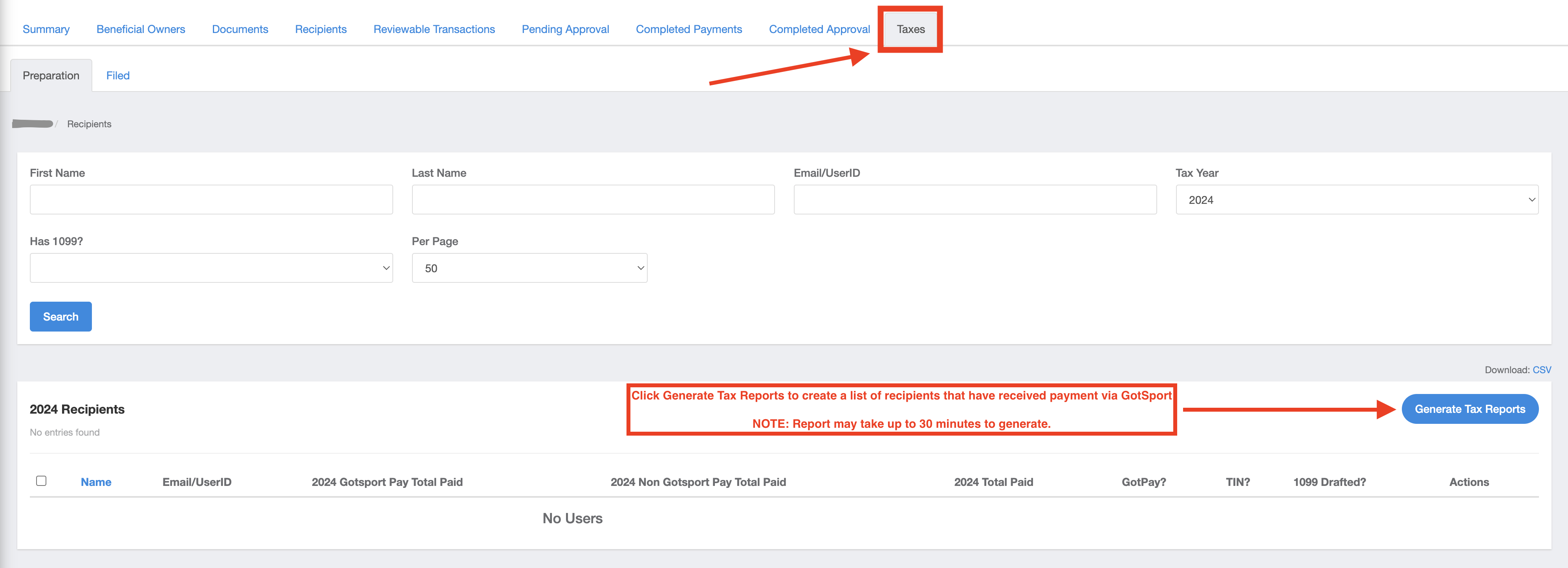
Once available, the following capabilities are available along with the data reported:
Filters:
- First Name
- Last Name
- Email/User ID
- Tax Year
- Has 1099
The capabilities include:
- Bulk Action
- Send Message – An email, SMS, or both can be sent to individual(s)
- Add Non-GotSport Pay – You can enter an amount paid to an individual(s) that will be included with the total amount paid via GotSport Pay for end of year 1099 reporting.
- File 1099-NEC – Once the amounts to be reported are complete, this will allow for the final 1099-NEC to be filed with the respective government agencies.
Actions:
-
- Edit – This will allow the Non-GotSport Pay Total Paid amount to be updated.
- Create 1099 – This creates a ‘Draft’ of the 1099 before officially filing.
NOTE: Once created, the 1099 will be available to the individual on their GotSport Pay Profile. This is available so if there are any updates that need to be made they can be done before officially filing with the government.
Data Elements:
-
-
- Name
- Email/UserID
- 2024 GotSport Pay Total Paid – This is the total sum of payments made via GotSport Pay
- 2024 Non GotSport Pay Total Paid – This is a manually entered sum of payments made outside of GotSport Pay to be reported on the year-end 1099
- 2024 Total Paid – The sum of GotSport and Non GotSport Pay Total Paid. The total will be reported on the final 1099-NEC.
- GotSport Pay? – Indicates if the individual has a GotSport Pay ID
- TIN? – Indicates if the individual has completed their Tax ID verification and W9
- 1099 Drafted? – Indicates if a 1099-NEC has been drafted but not filed. NOTE: Once a 1099-NEC is drafted it is viewable to by individual in the GotSport Pay section of their GotSport Profile.
-
Actions:
Before the 1099 is created:
- Edit – Allows user to make updates to the Non GotSport Pay payments
- Create 1099 – Creates the initial “draft” of the 1099-NEC. NOTE: Once created the 1099 will be viewable by the individual, even if not filed.
After the 1099 has been created:
- View 1099
File 1099 – This will officially file the 1099 with the appropriate State and Federal Government organization. This will also move the filed record(s) from the Tax Preparation tab to the Tax Filed tab.