GotSport Pay – How an Organization Creates a GotSport Pay Account
This article will demonstrate how the Paying Organization creates its GotSport Pay Account
Instructions:
Step 1:
- Organization has to sign the GotSport Pay Agreement. This agreement will be sent via email and a link to be signed via your GotSport Account.
Step 2:
- GotSport will activate GotSport Pay for the Organization.
Step 3:
- Organization Logs into GotSport and navigates to GotSport Pay (Billing>GotSport Pay)
GotSport Pay Summary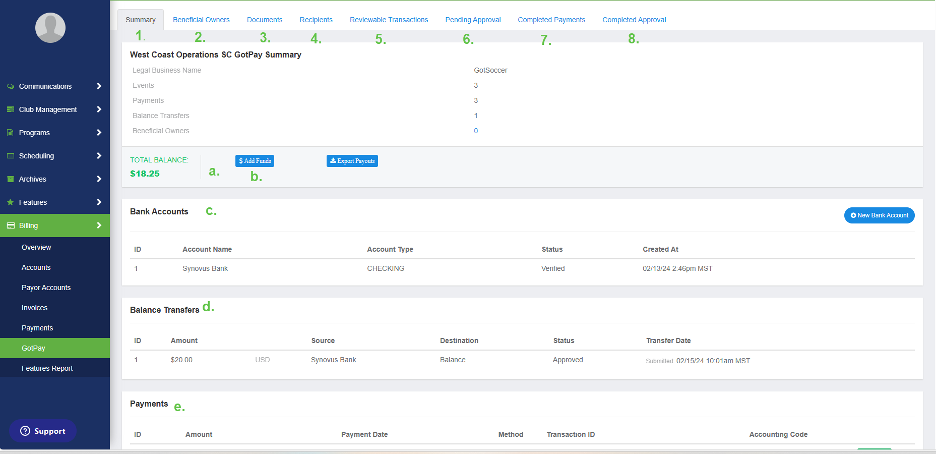
1. Summary:
a. Total Balance
b. Ability to add funds to your GotSport Pay account
c. Bank Accounts attached to Organization
d. Balance transfers
e. Payments
2. Beneficial Owners - This would be anyone who owns 25% or more of a given entity. For 501(c)(3) organizations, there is typically not any Beneficial Owners.
3. Documents -- Documents stored when first opening account and annual 1099 documents.
4. Recipients - who the organization is paying
5. Reviewable Transaction - Here you can review payouts and send to Approval.
6. Pending Approval - This is were the user who has permission approves the referees to be paid.
7. Completed Payment - Shows payment status either pending or success.
8. Completed Approval - Shows record of who was paid and when.