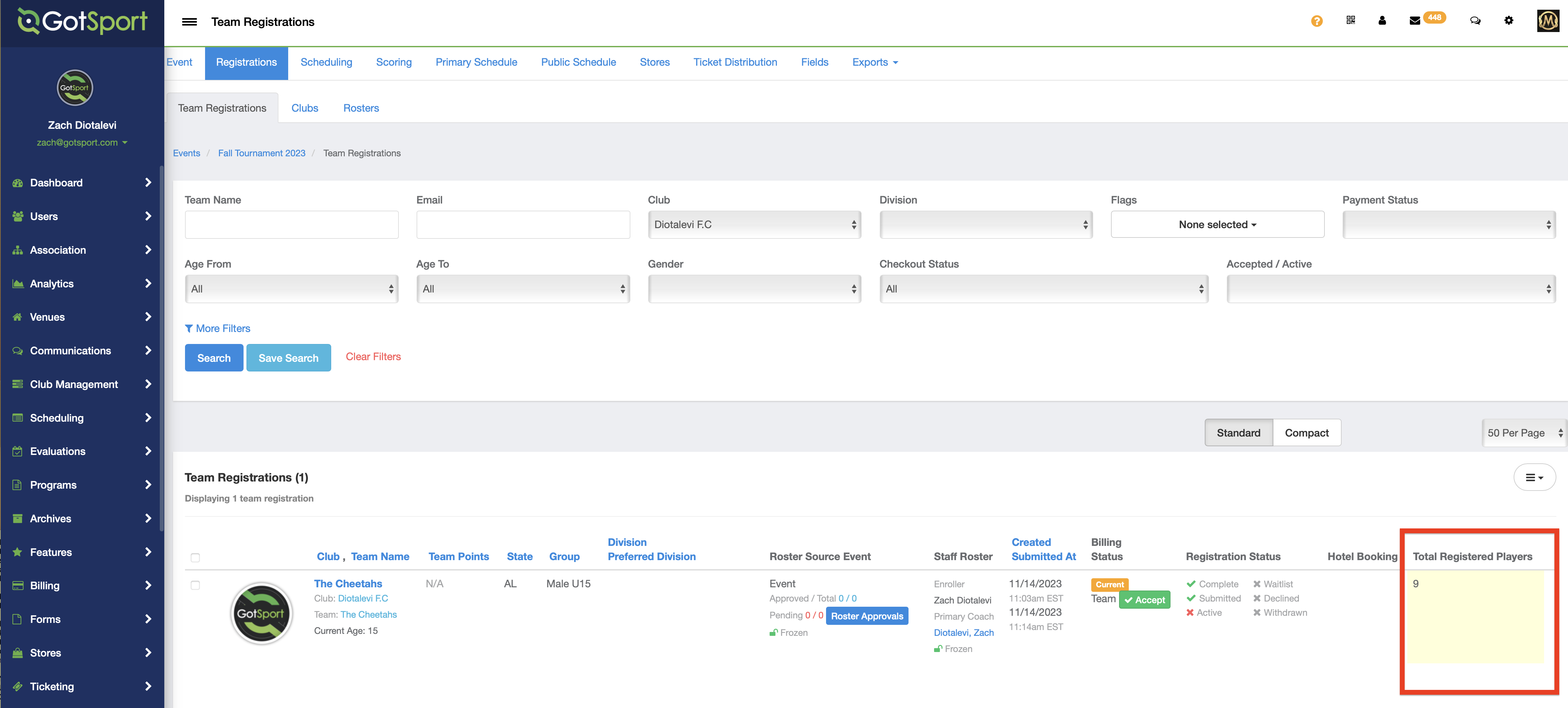As an Event Director - How to Set Up Per Player Pricing
This article will walk an event director through the steps for setting payment fees that allow for per-player pricing. The pricing is set up through a Feature.
Instructions:
Step 1:
- Navigate to your event by clicking Scheduling > Events > Onto the name of your event.
- Once you're within the event settings, click the Features tab
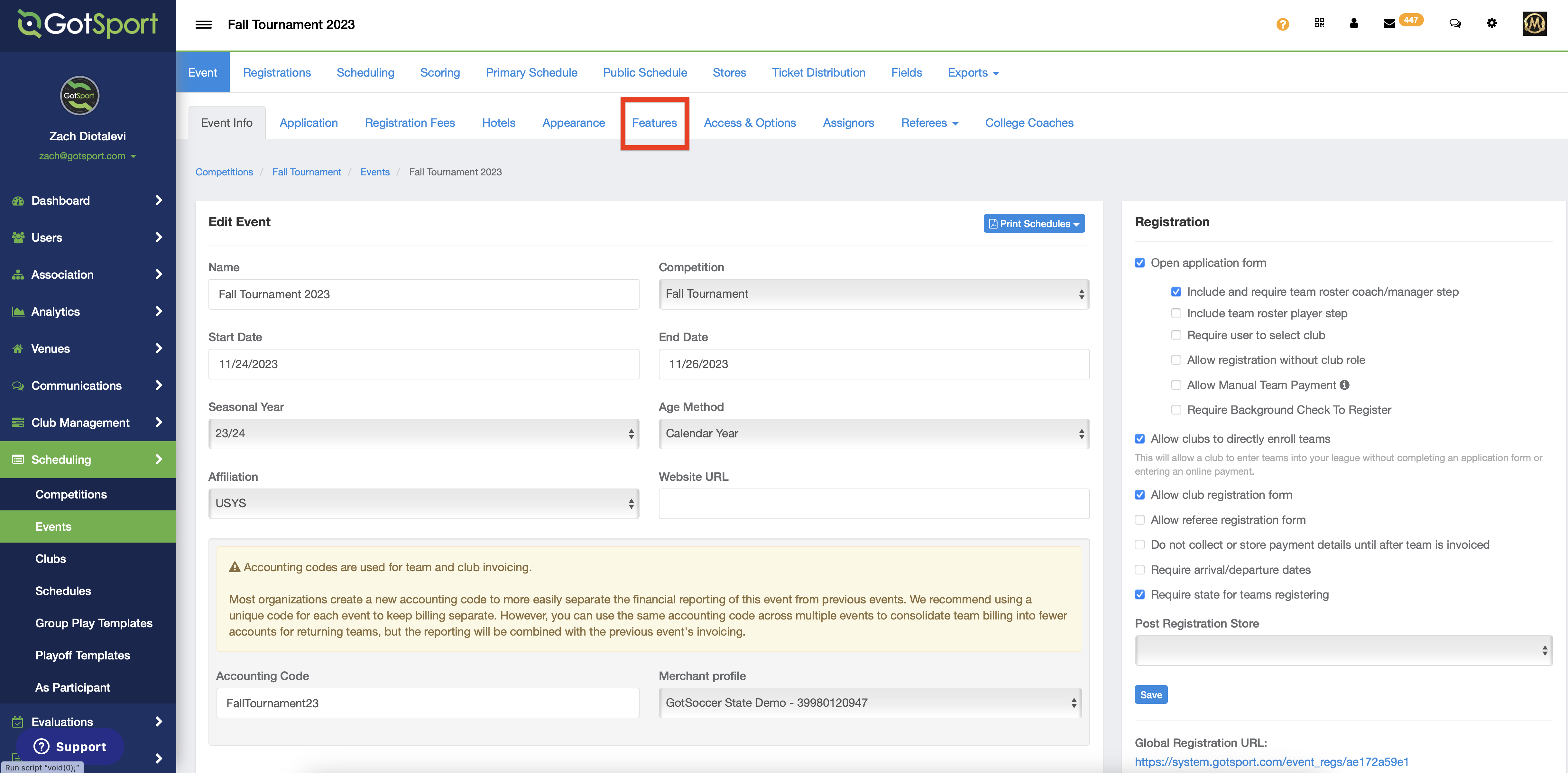
Step 2:
- Click the New Feature button
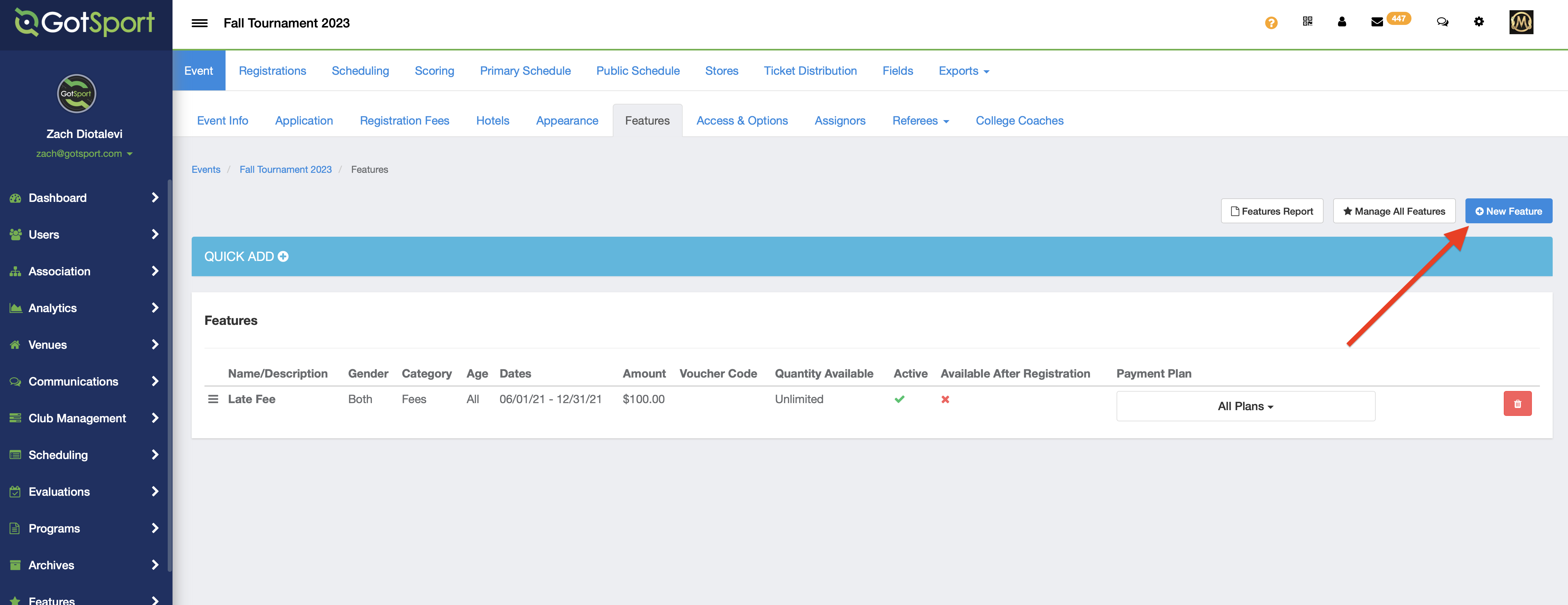
Step 3:
- Fill out the Feature settings for name, gender, age, etc.
- Input a MINIMUM and MAXIMUM quantity. This will be shown as a dropdown for the registrants to choose from.
- Towards the bottom of the feature, you have the checkboxes for:
- Required: This will make the feature required and not able to be skipped
- Default Selected: If the Required tab is enabled, this setting does not matter.
- Show in Lists: Enabling this setting will show the quantity chosen in the Team Registrations tab.
- Active: This activates the feature. Required for it to show and work
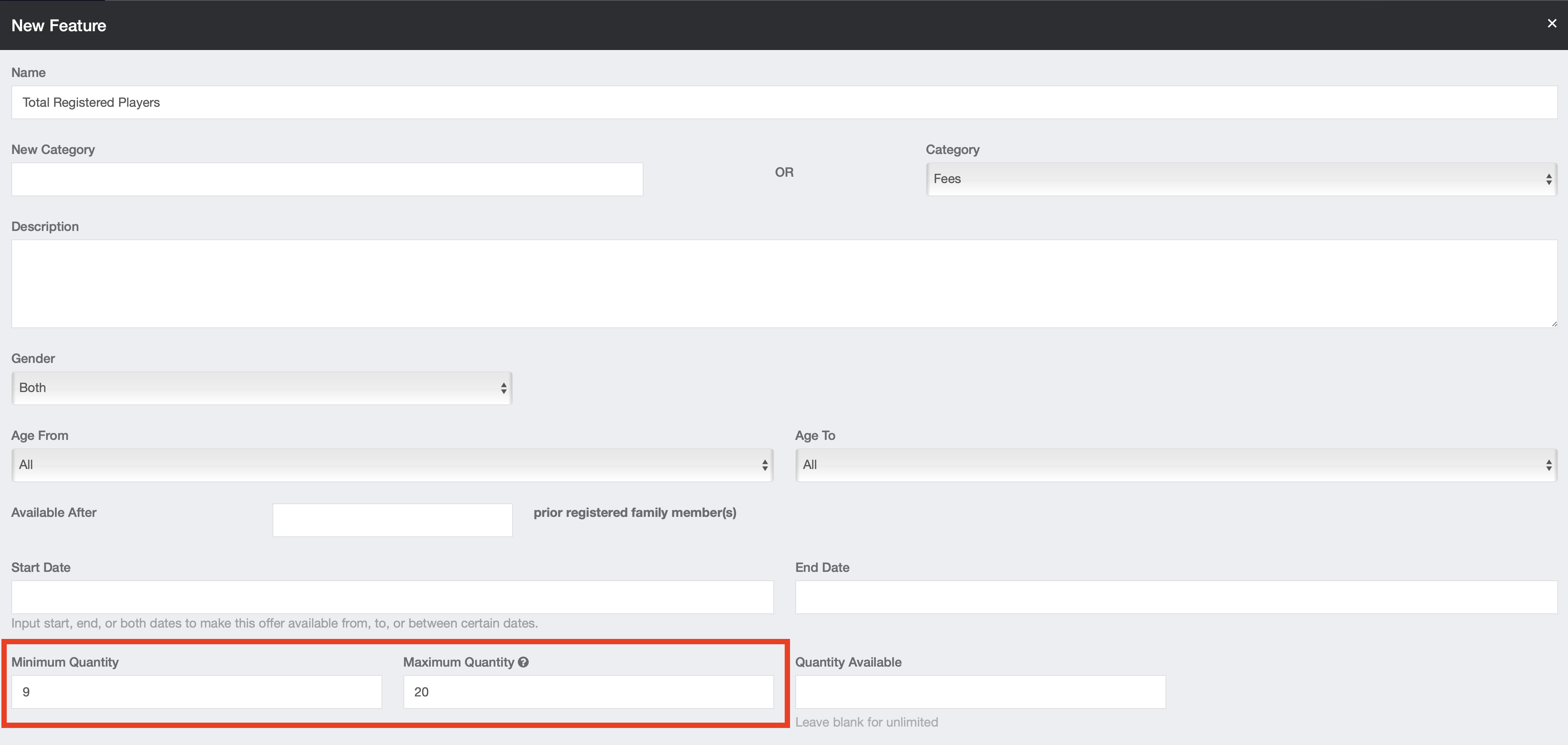
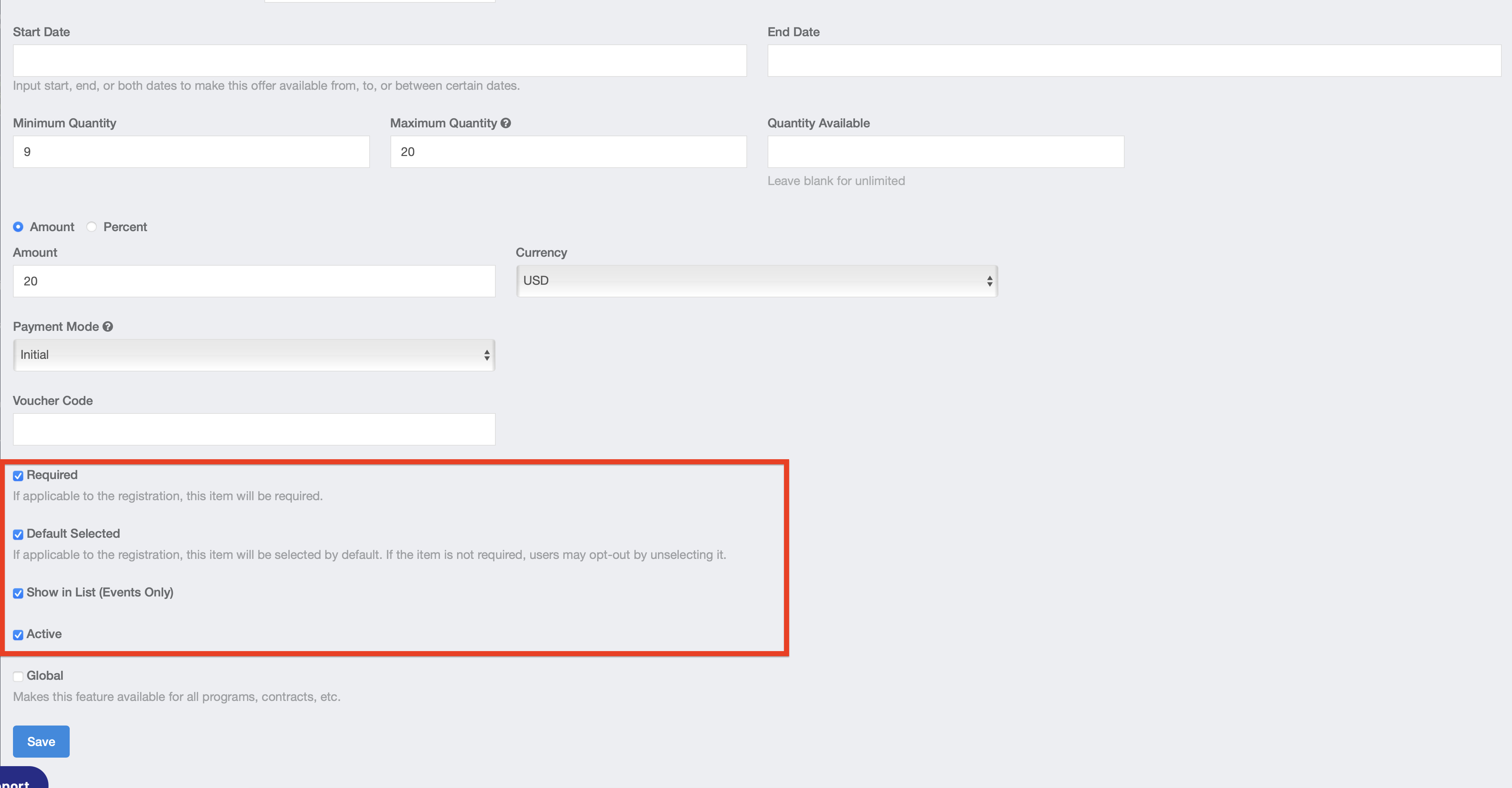
Step 4:
- Click Save
- The registration will now require the registrant to select a quantity from the dropdown menu.
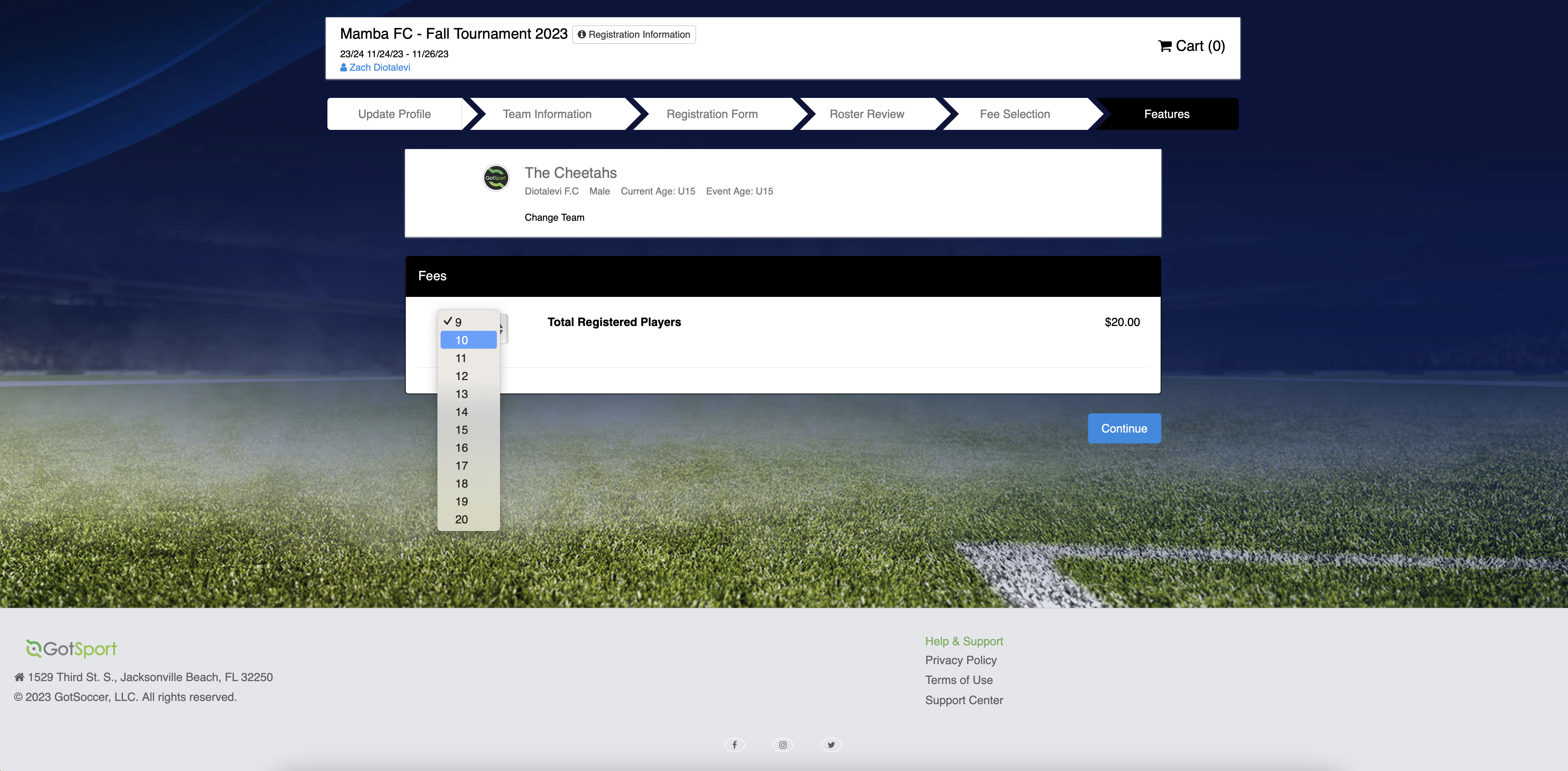
- If you have the Show in Lists enabled, the results will show within the Team Registrations tab.