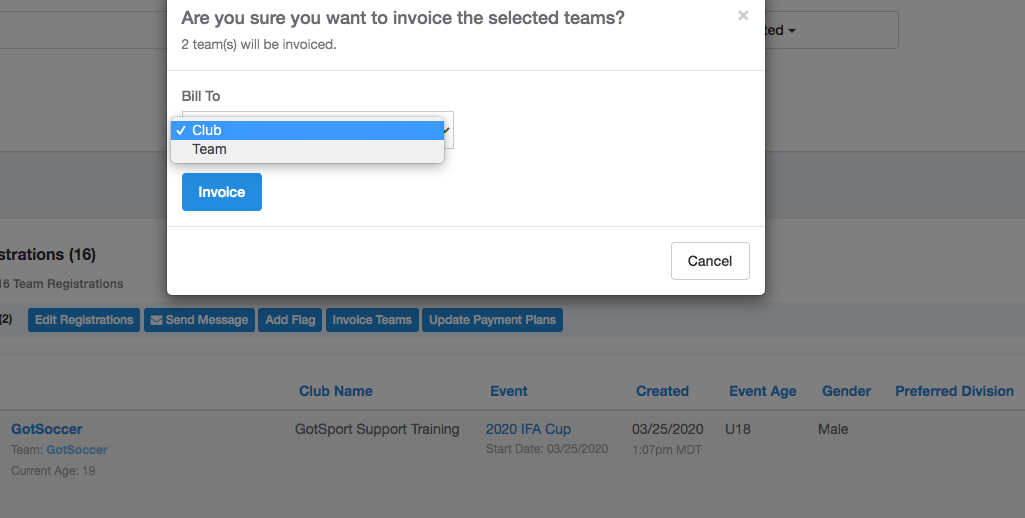As an Event Director - Event Billing
There are two options when setting up event fees.
Option 1: Setting a registration fee in the event setup upon registration.
Step 1:
- After clicking on the specific event, click the "Fees and Payments" tab.
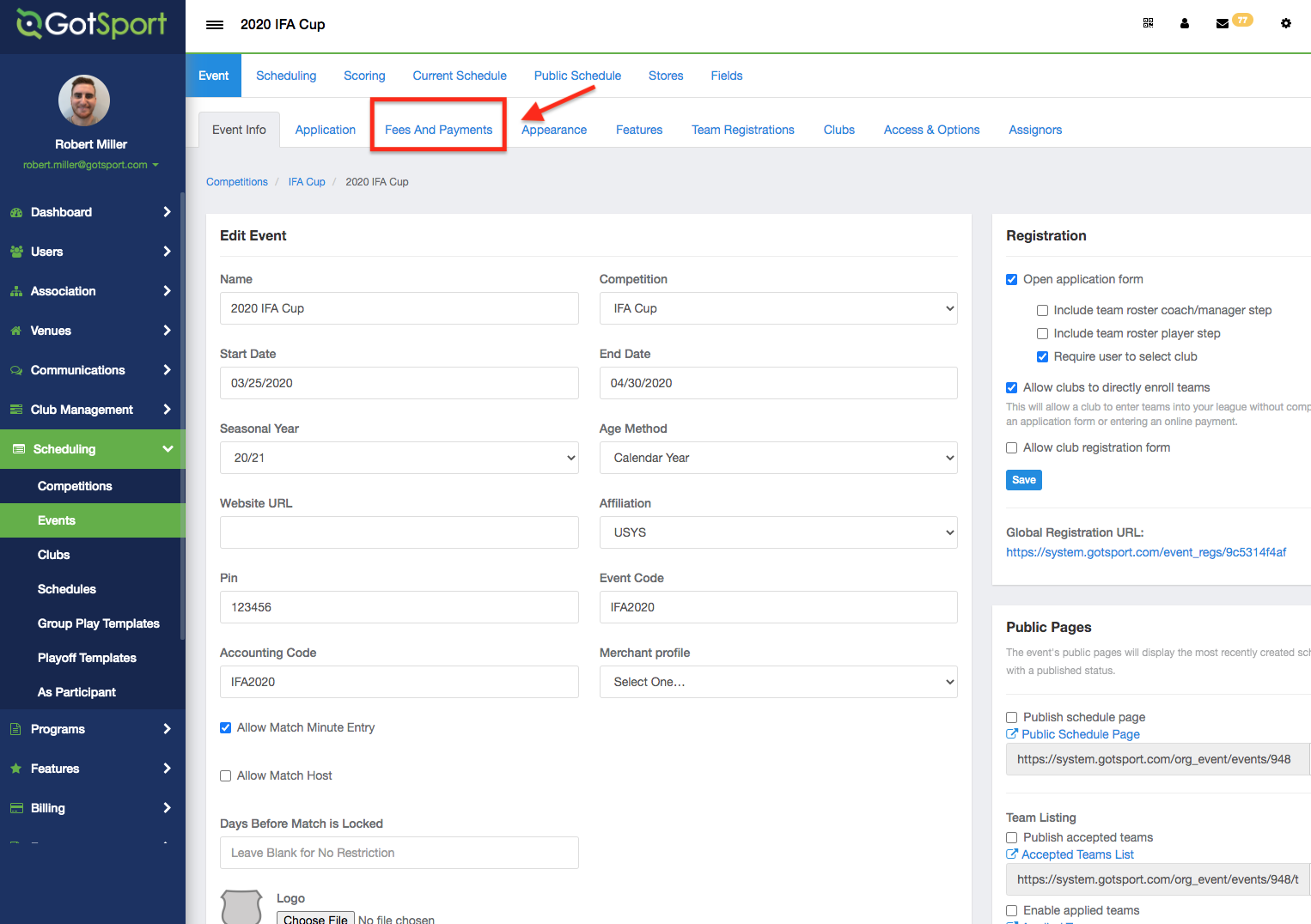
Step 2:
-
- Click the "New Registration Fee" button.
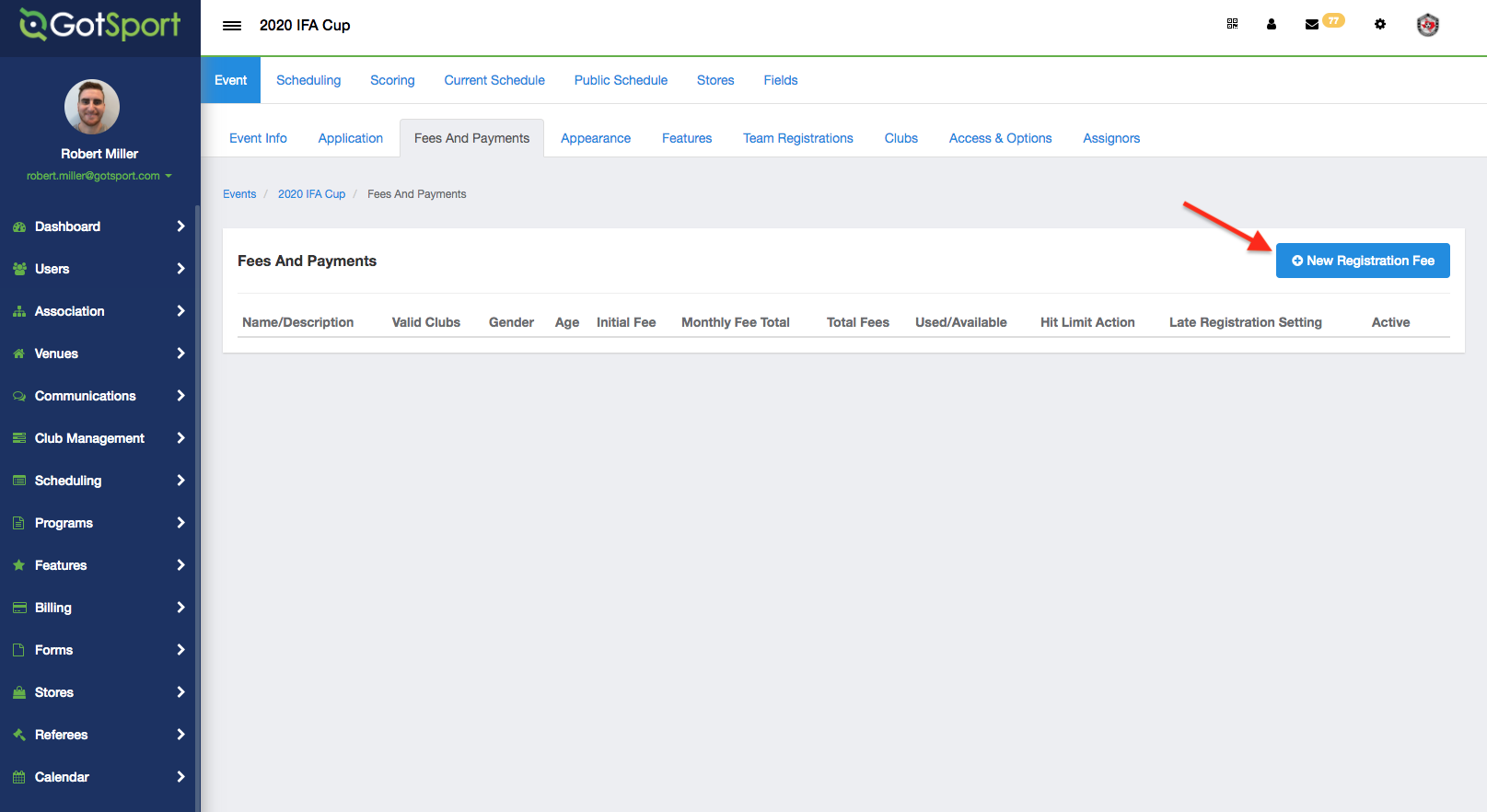
Step 3:
- Build out your fee. This is where you can set up a fee for specific team genders and age groups. You can open it up to either credit cards, checks/money orders, or both. Here is some additional information on How to Create / Set Up Program Registration Fees and Monthly Payments
- There is a checkbox that will allow a team to be charged when they register. (If left unchecked, the team will be charged when they are accepted to the event.
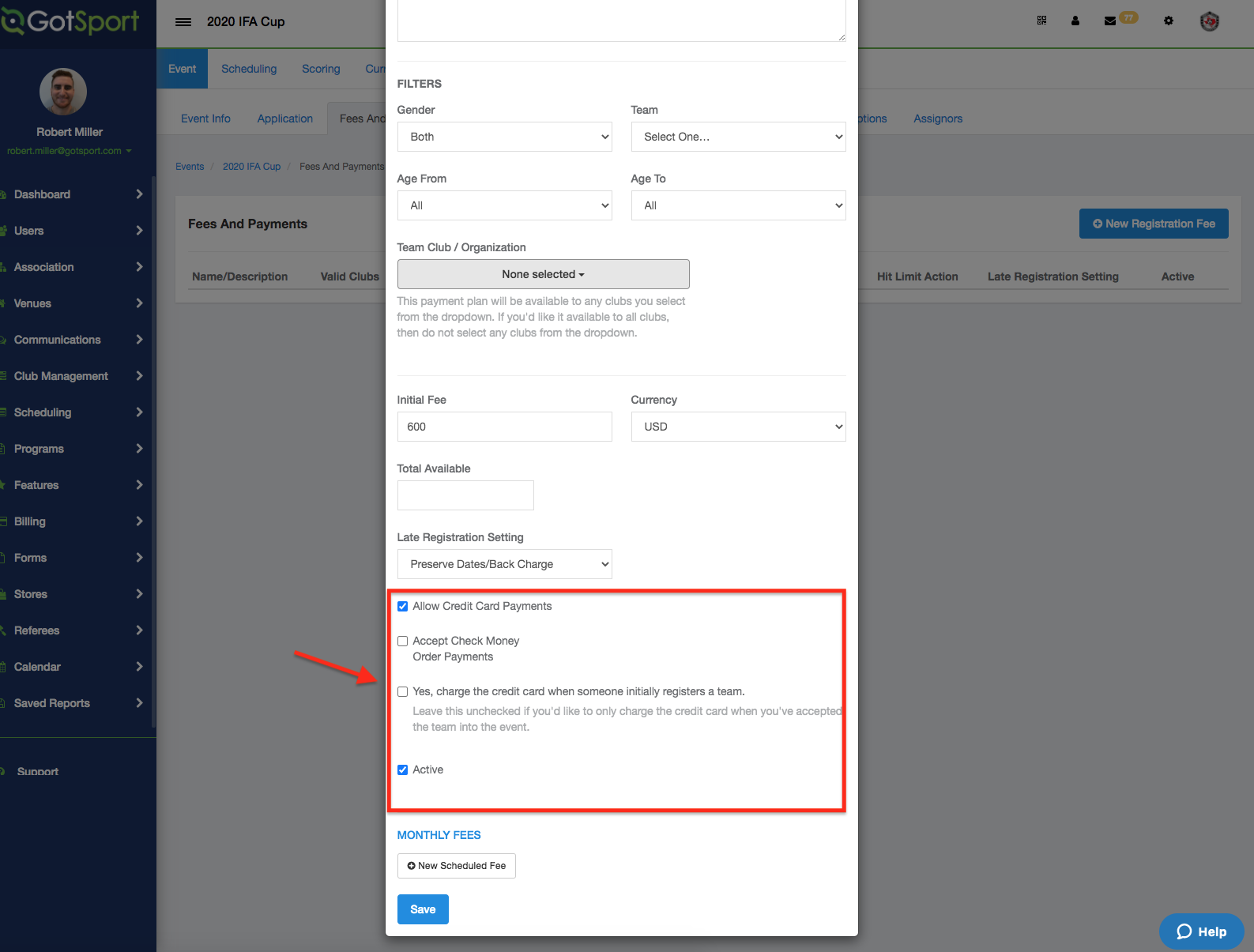
Option Two: You can set a $0 fee for teams to register and bulk invoice the clubs later
Step 1:
- Go to your "Fees and Payments" tab within the event. You will first need to have created the fee to be $0.00 so that teams can complete the registration process without paying anything.
- Once all of the teams have signed up and you are ready to bulk invoice, click on the Fee Name to edit.
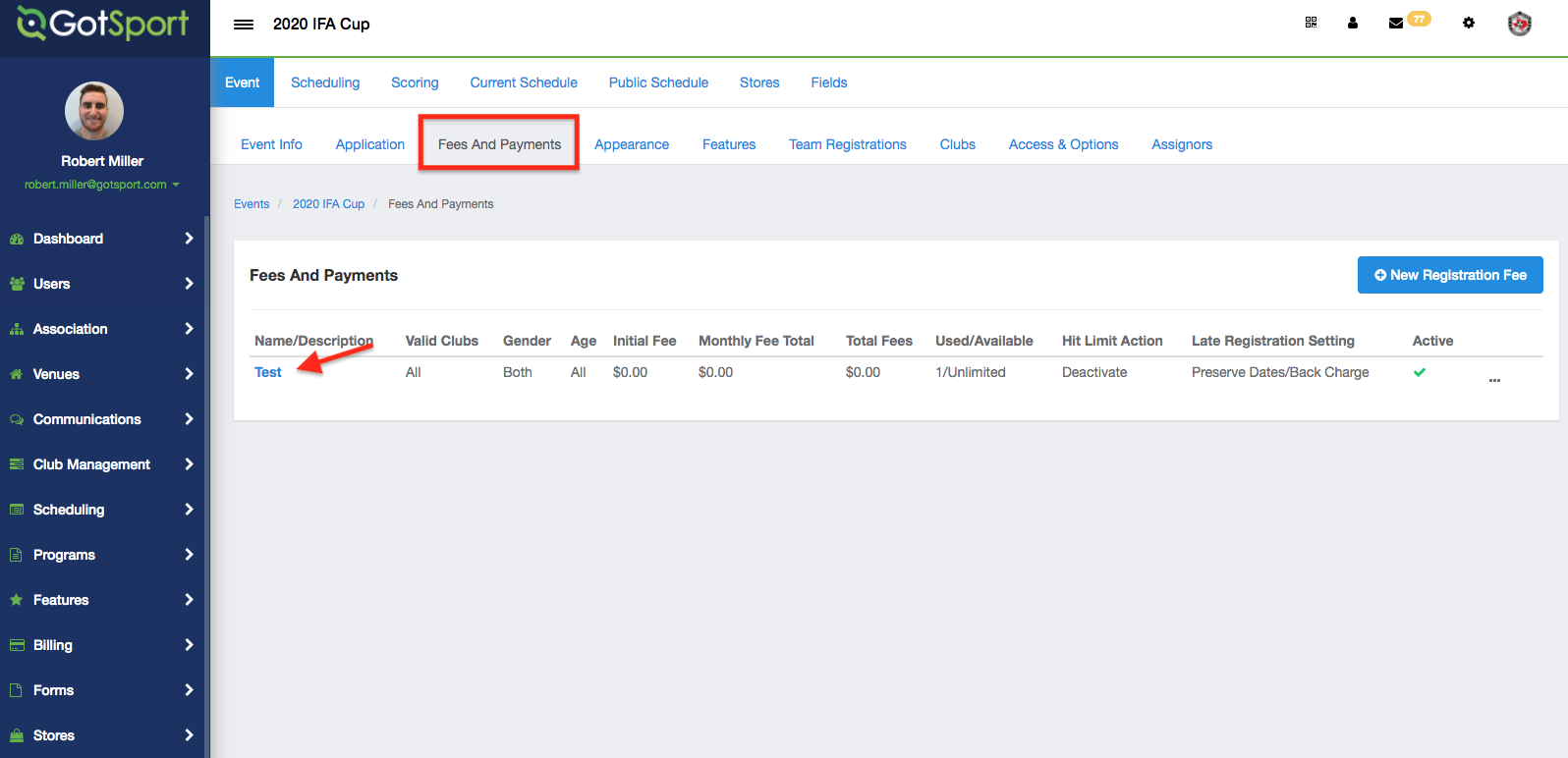
Step 2:
- Adjust your fee to the price you want to charge and click "Save".
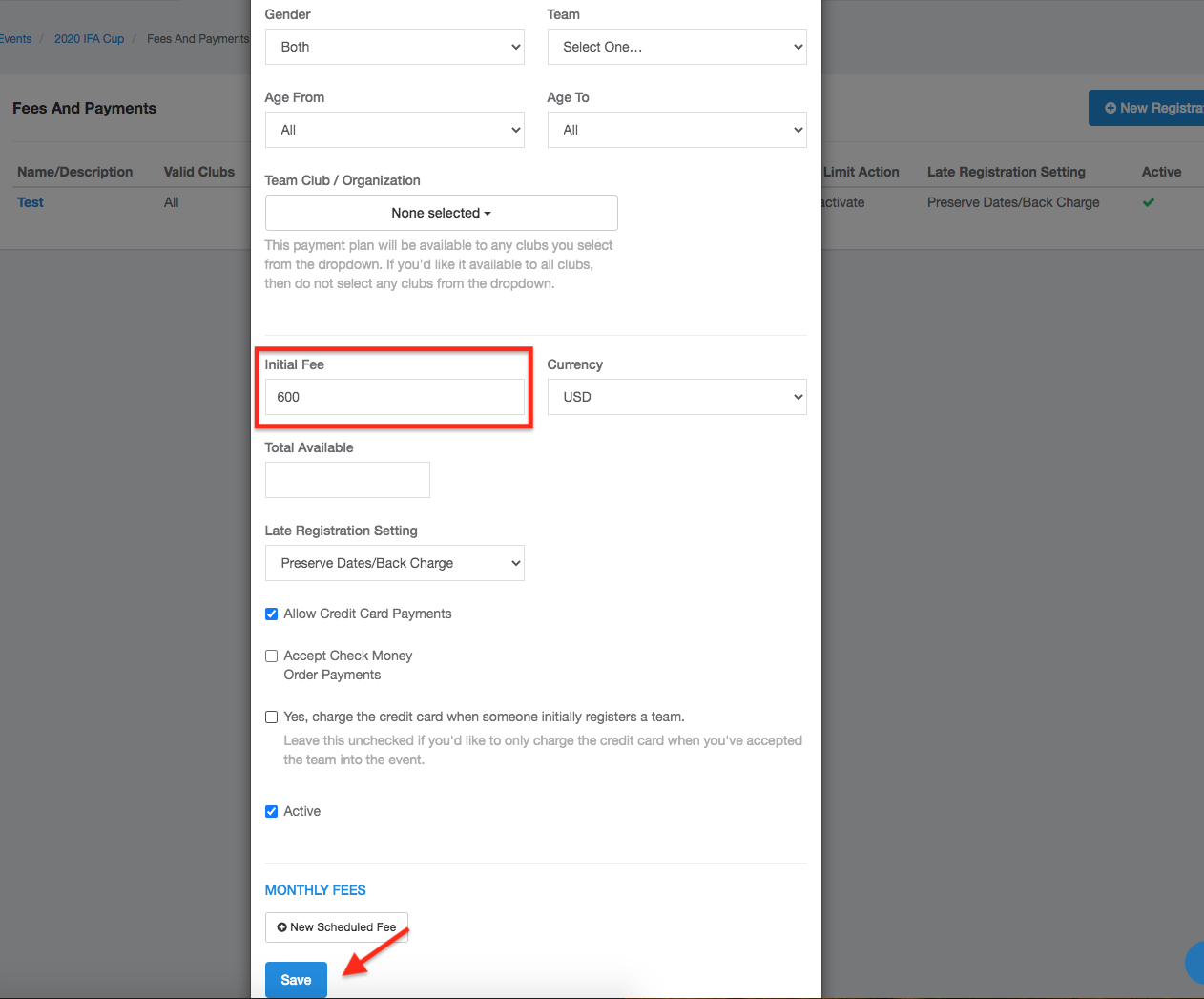
Step 3:
- Click the "Registrations" tab at the top left corner. You can then click the checkbox next to the teams you want to bulk invoice, then click the "Update Payment Plan" button.
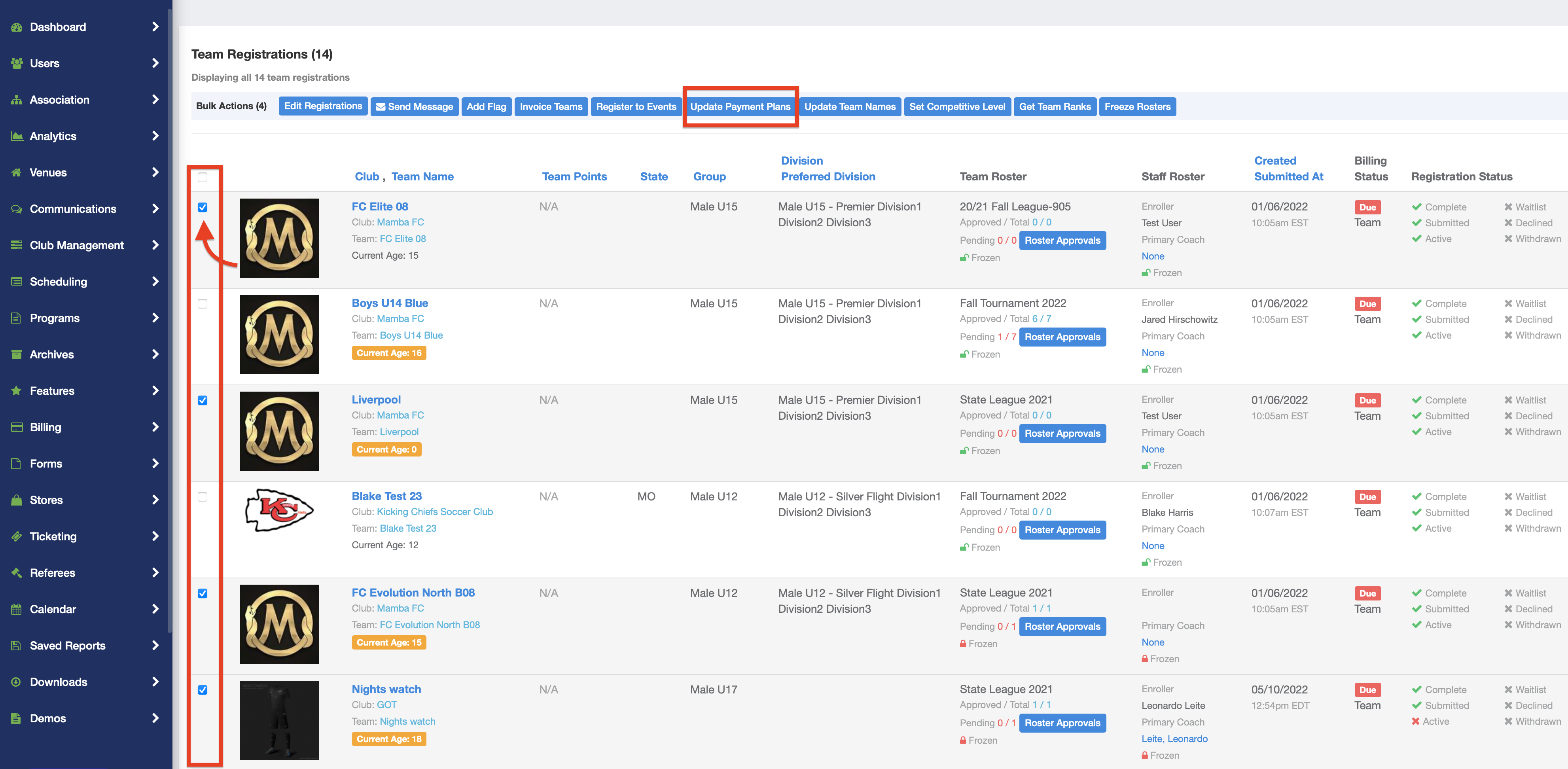
Step 4:
- Select the "Updated Payment Plan" in the dropdown, and click "Update Payment Plan".
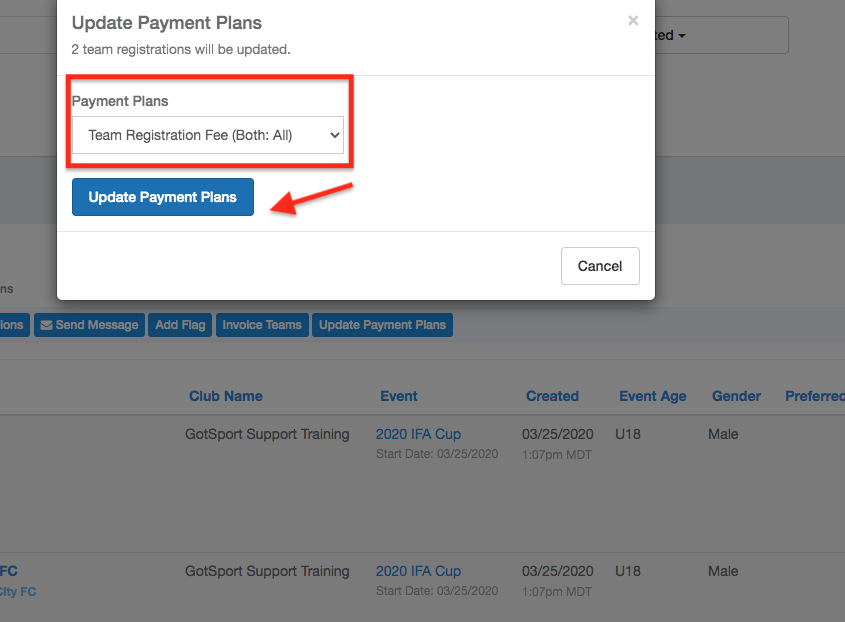
Step 5:
- With the checkboxes still selected for those teams, click the "Invoice Team" button.
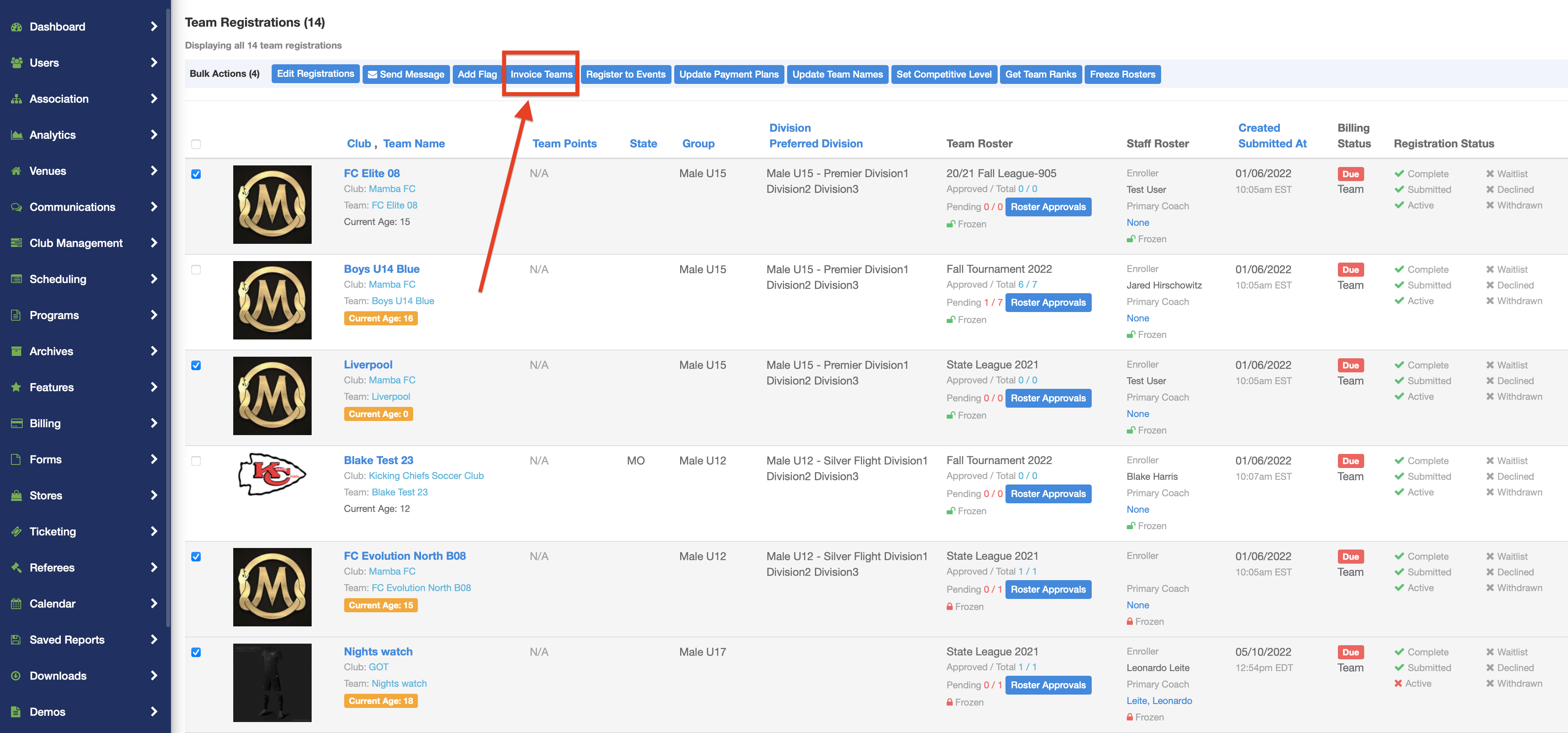
- You can choose to Invoice the team or their associated club, then click "Invoice".