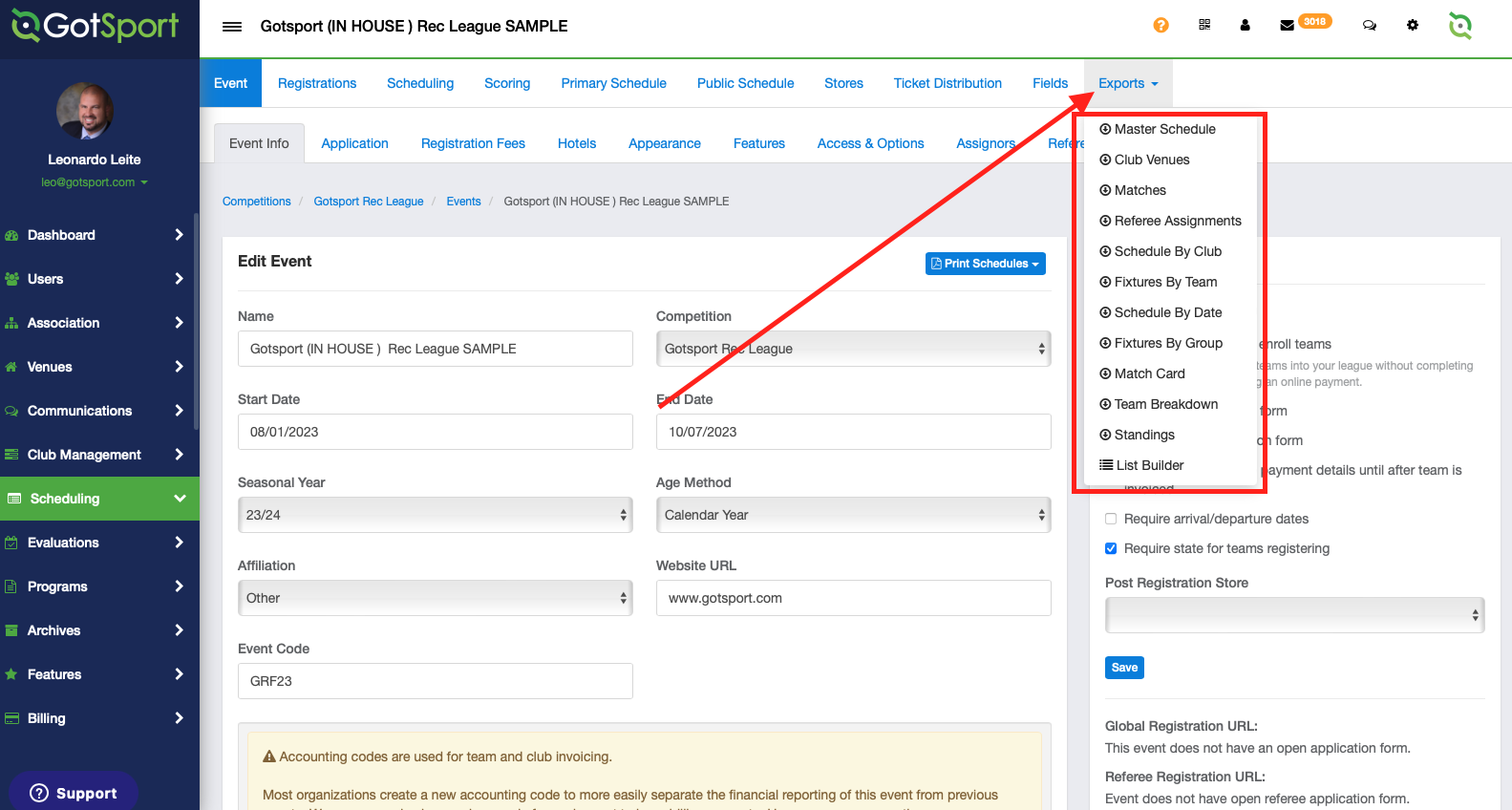As an Event Director - Exporting Event Information
This article will demonstrate how you can export different reports for your event. Including Schedule by Specific Club, by Club Venue, Schedule by Date, and more.
Instructions:
Step 1:
- Log in to your account and navigate to the "Events" module.
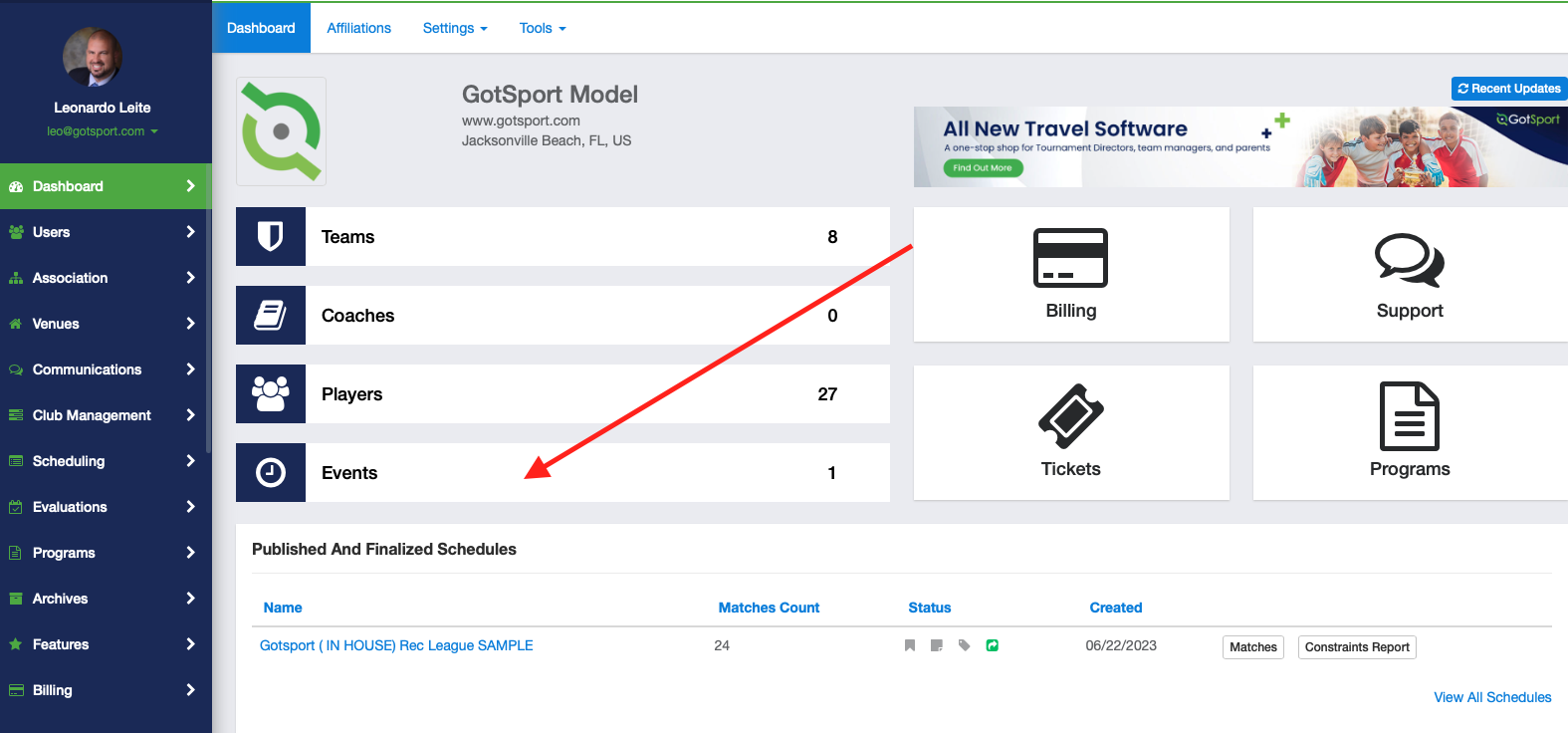
Step 2:
- Choose the event for which you wish to create an export.
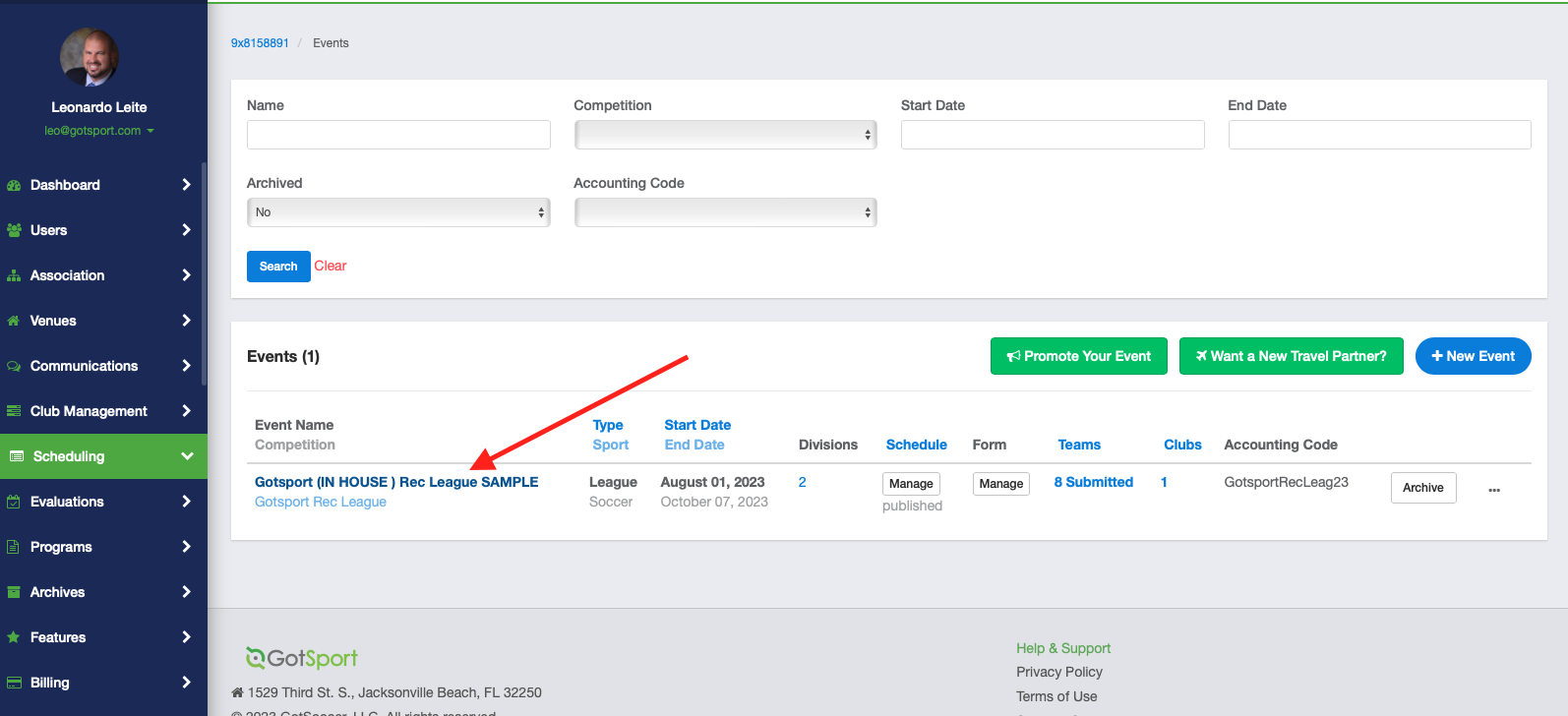
Step 3:
- On the right-hand side, locate the "Export" tab
- Select the specific type of export that suits your needs.