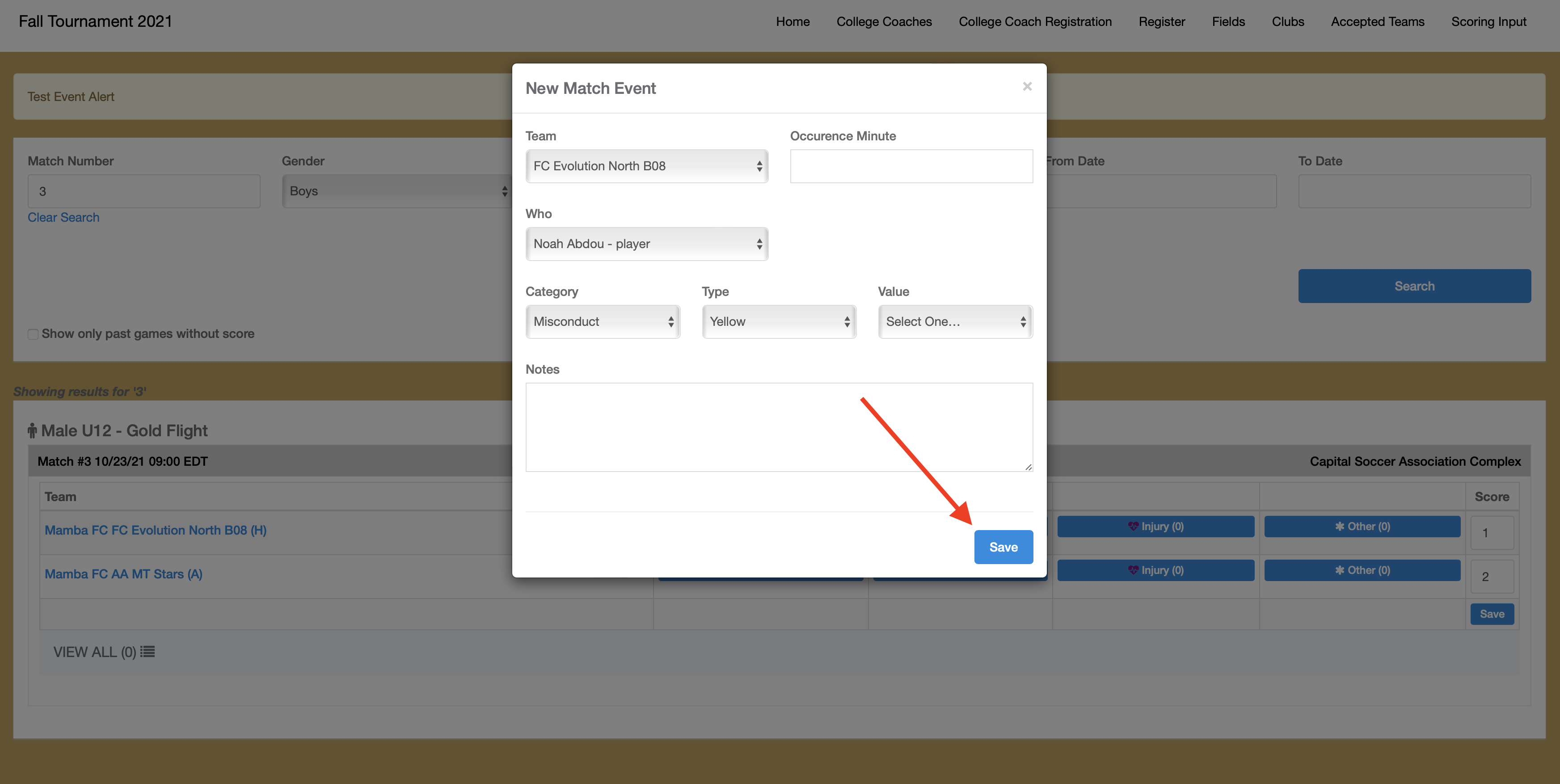How to Enter A Misconduct Report from Event Public Page*
This article will demonstrate how you can enter a misconduct report from the public page.
Step 1:
- When viewing the event public page, in the top right-hand corner of your screen click on "Scoring Input".
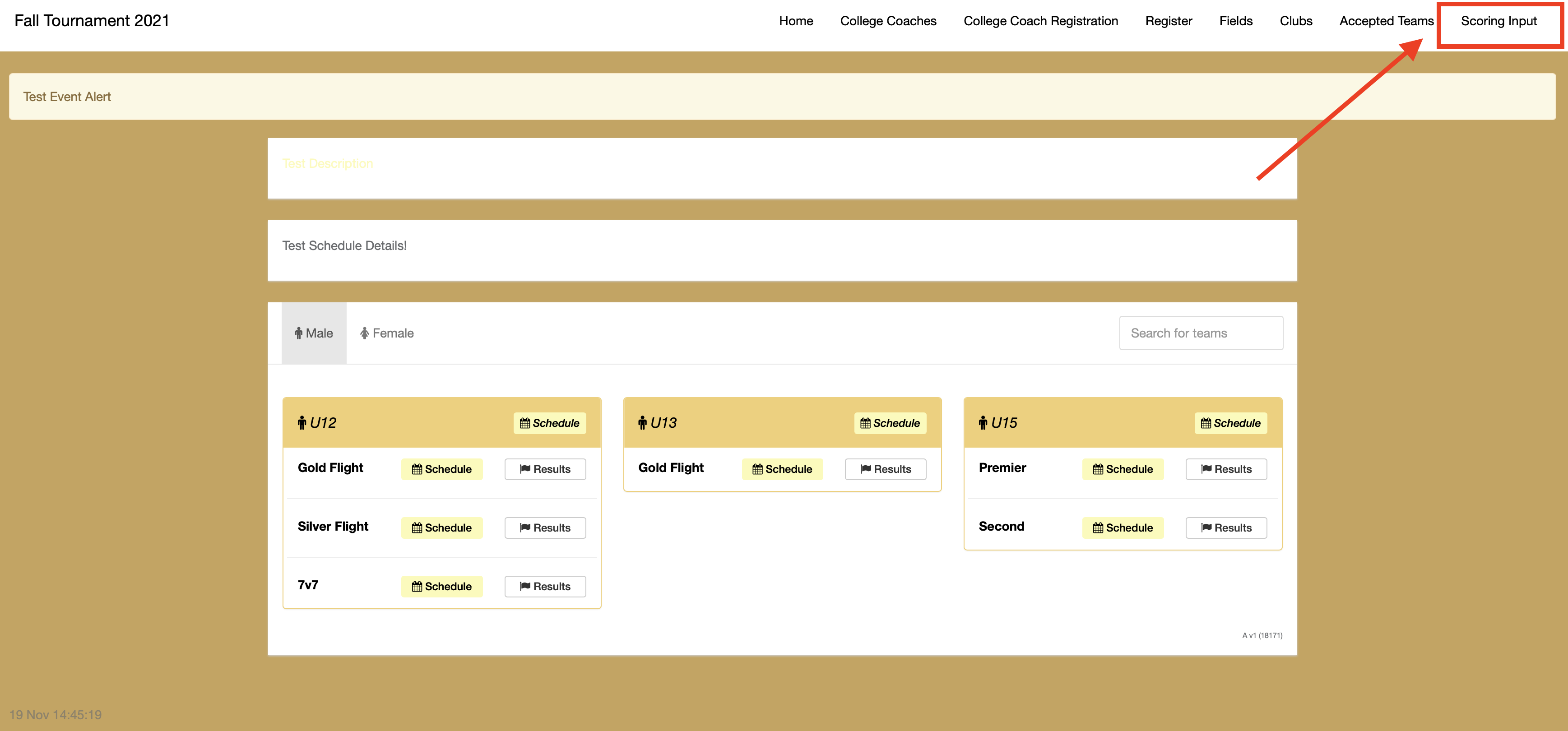
Step 2:
- Enter the event pin number.
NOTE** For your event's pin, please see your game sheet or contact the event director directly)
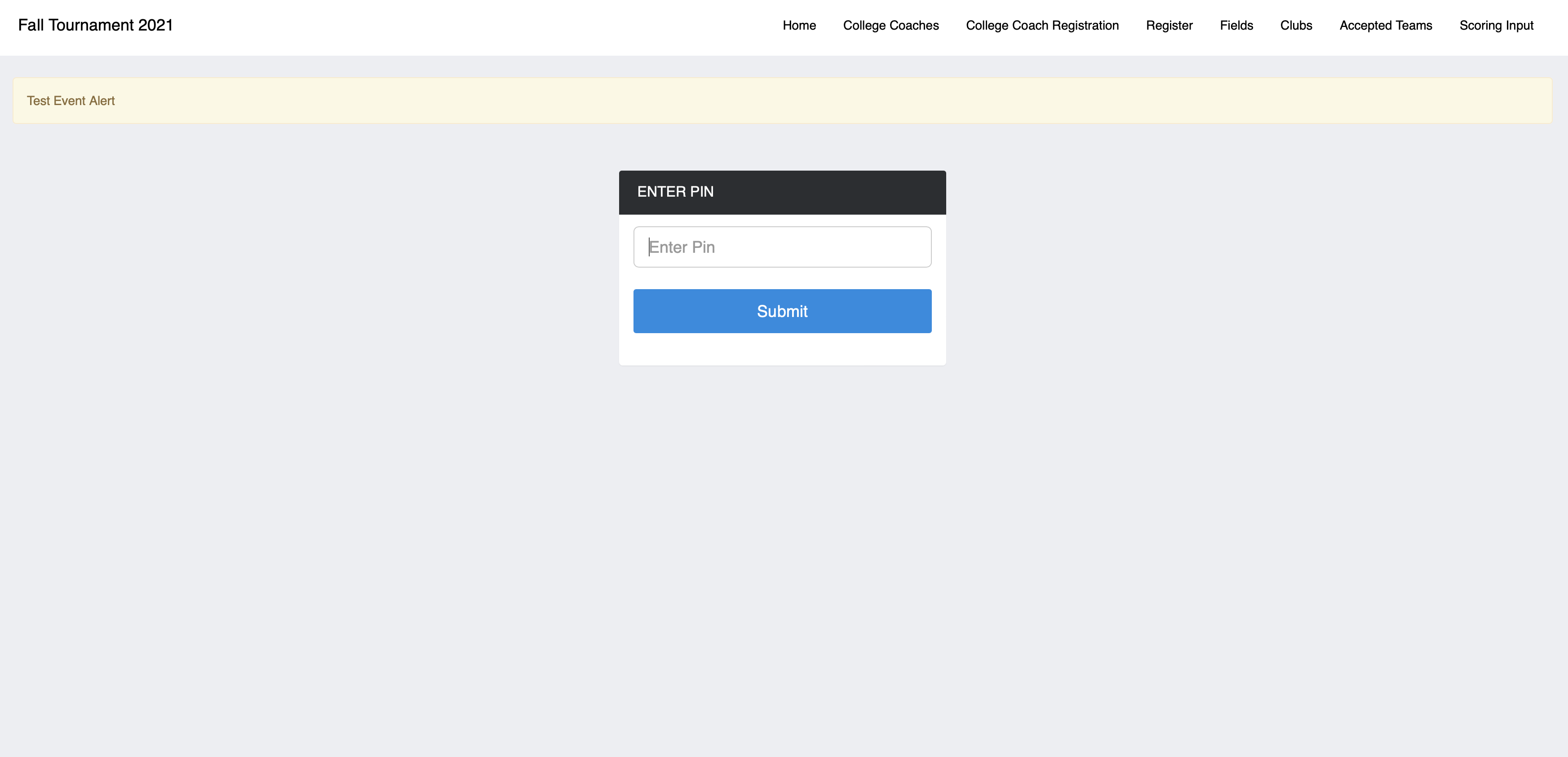
Step 3:
- Enter the "Match Number" and/or use the filters at the top to select your game
- Click the card, injury, or other section based on what you are looking to report.
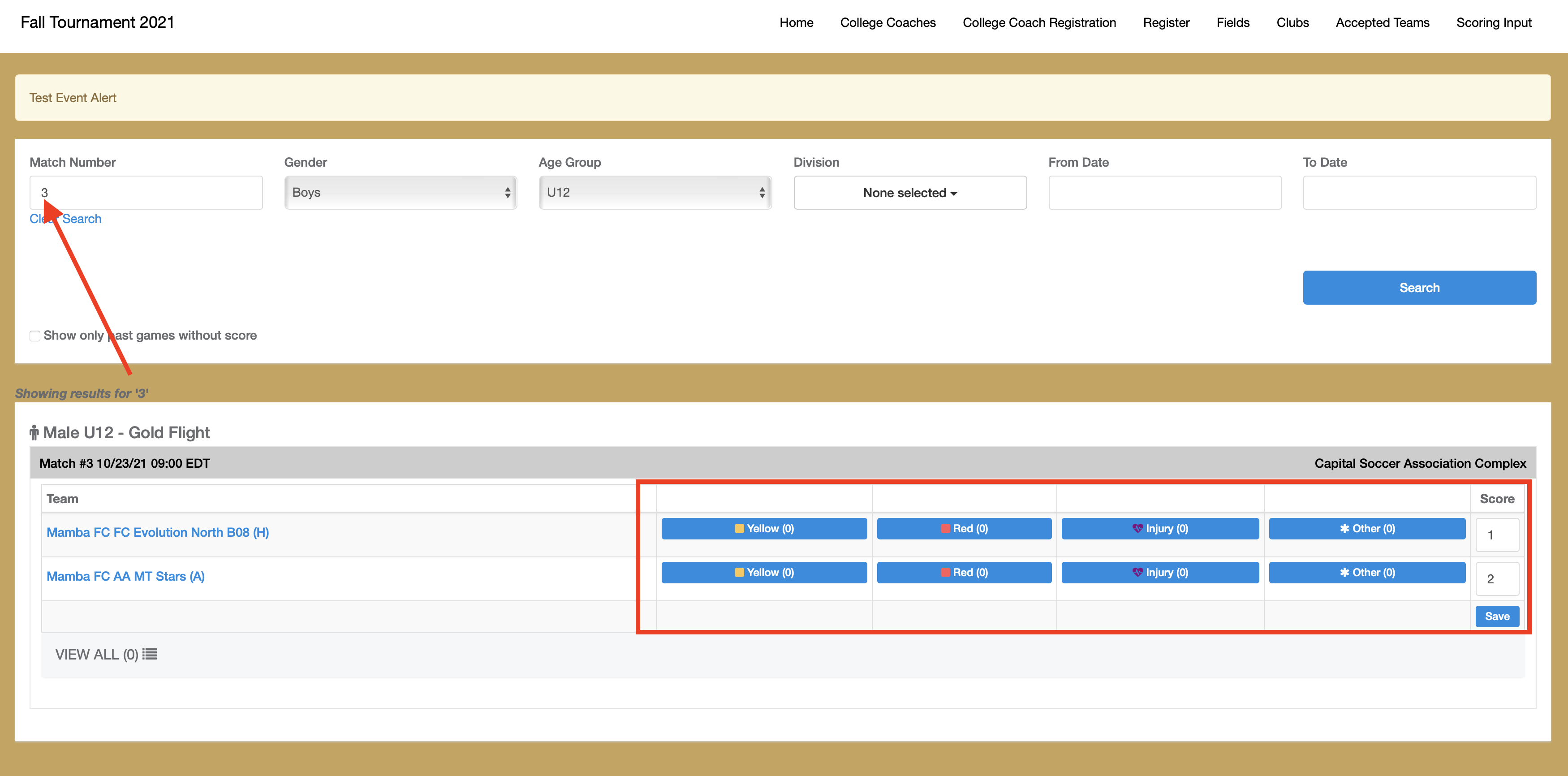
Step 4:
- Fill out the information and click "Save".