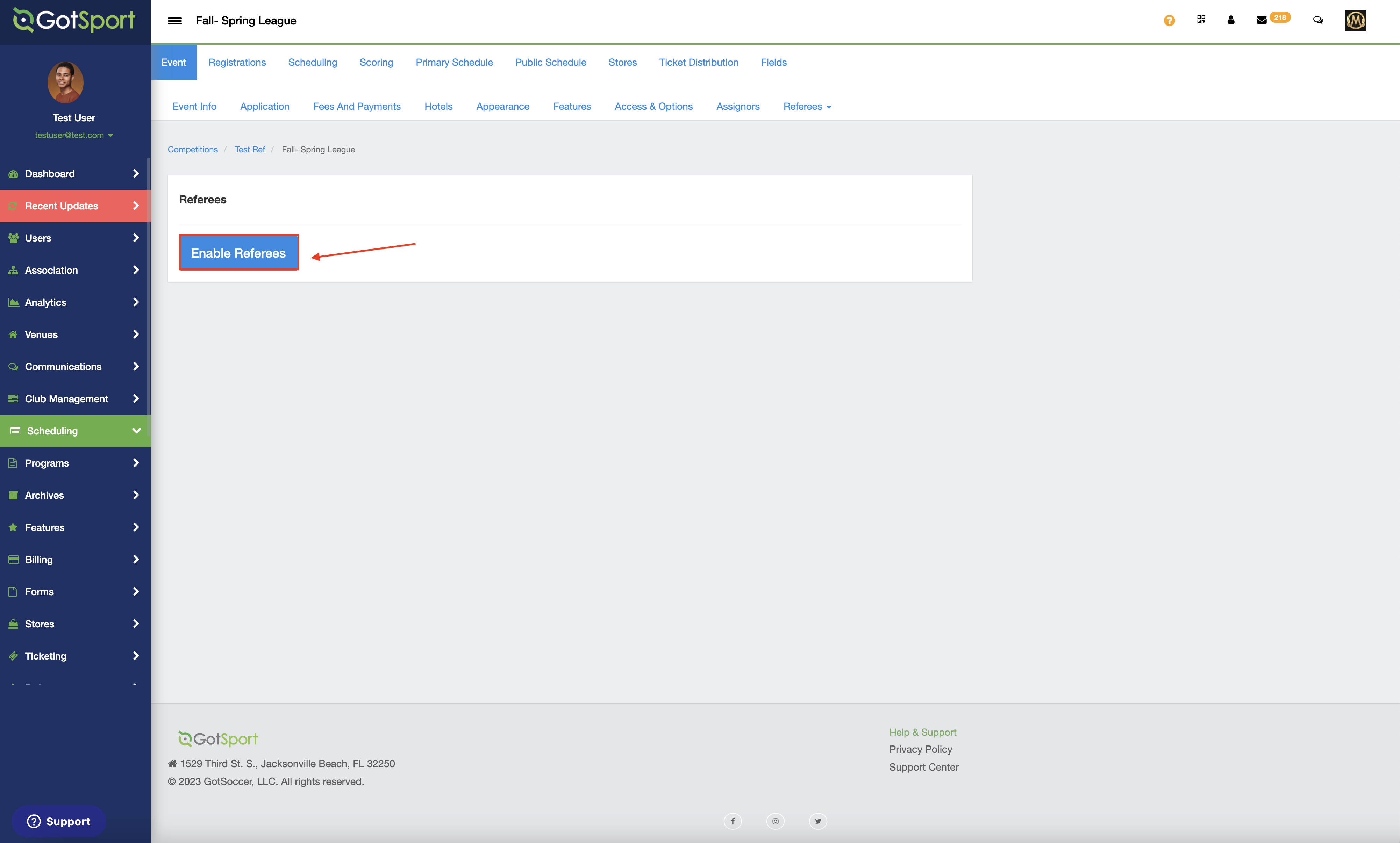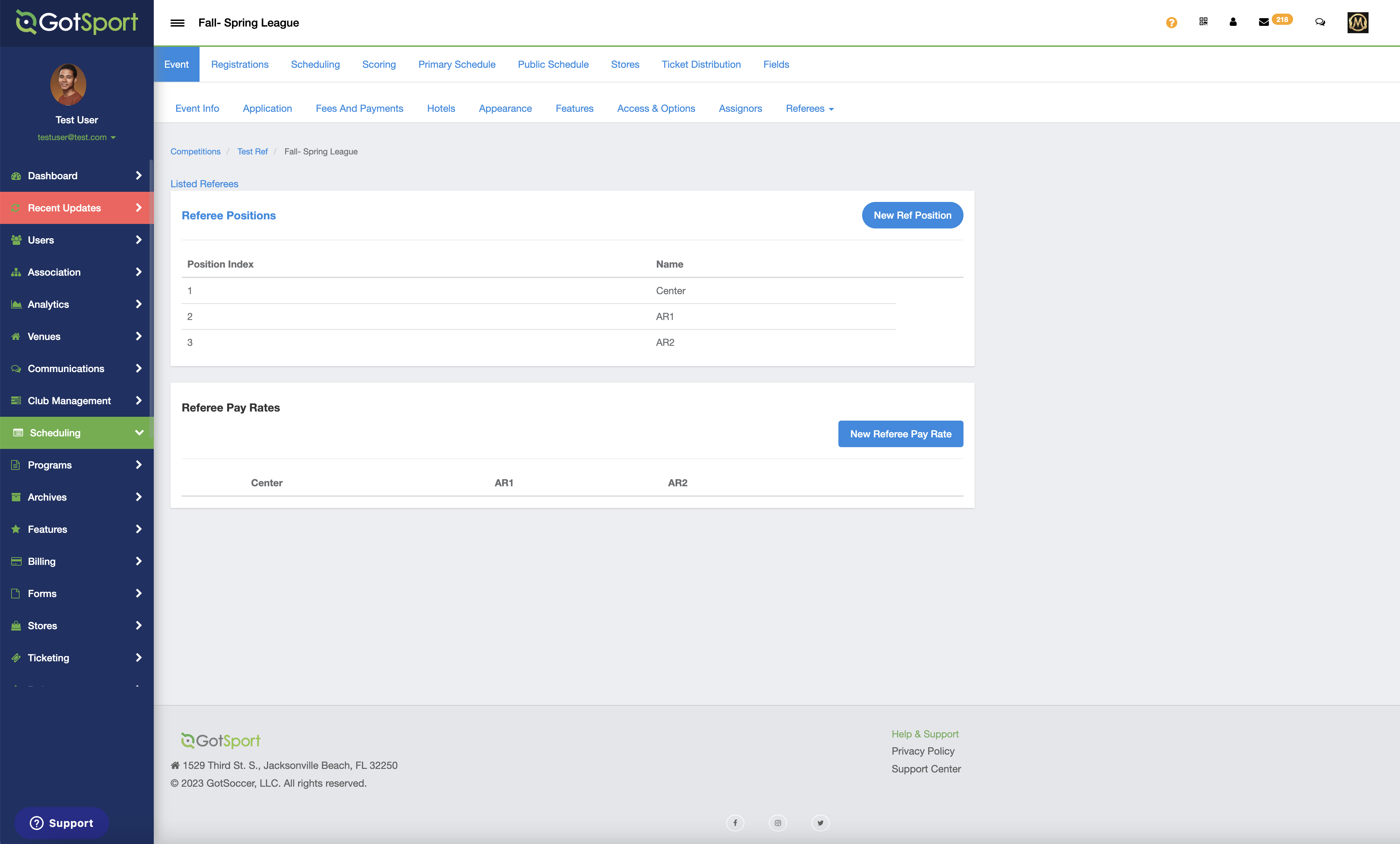As Event Director - How to Enable Referees for Your Event
This article will inform event directors on how to enable referees. The Referee Module must be enabled for every event the event director is needing officials, assignors, or other refereeing activities. Skipping this step can prevent an assignor from requesting access.
Step 1:
- After you have created the referee positions, go to Scheduling > Events.
- Click on the name of your event. Ensure that you have created at least one division before you continue.
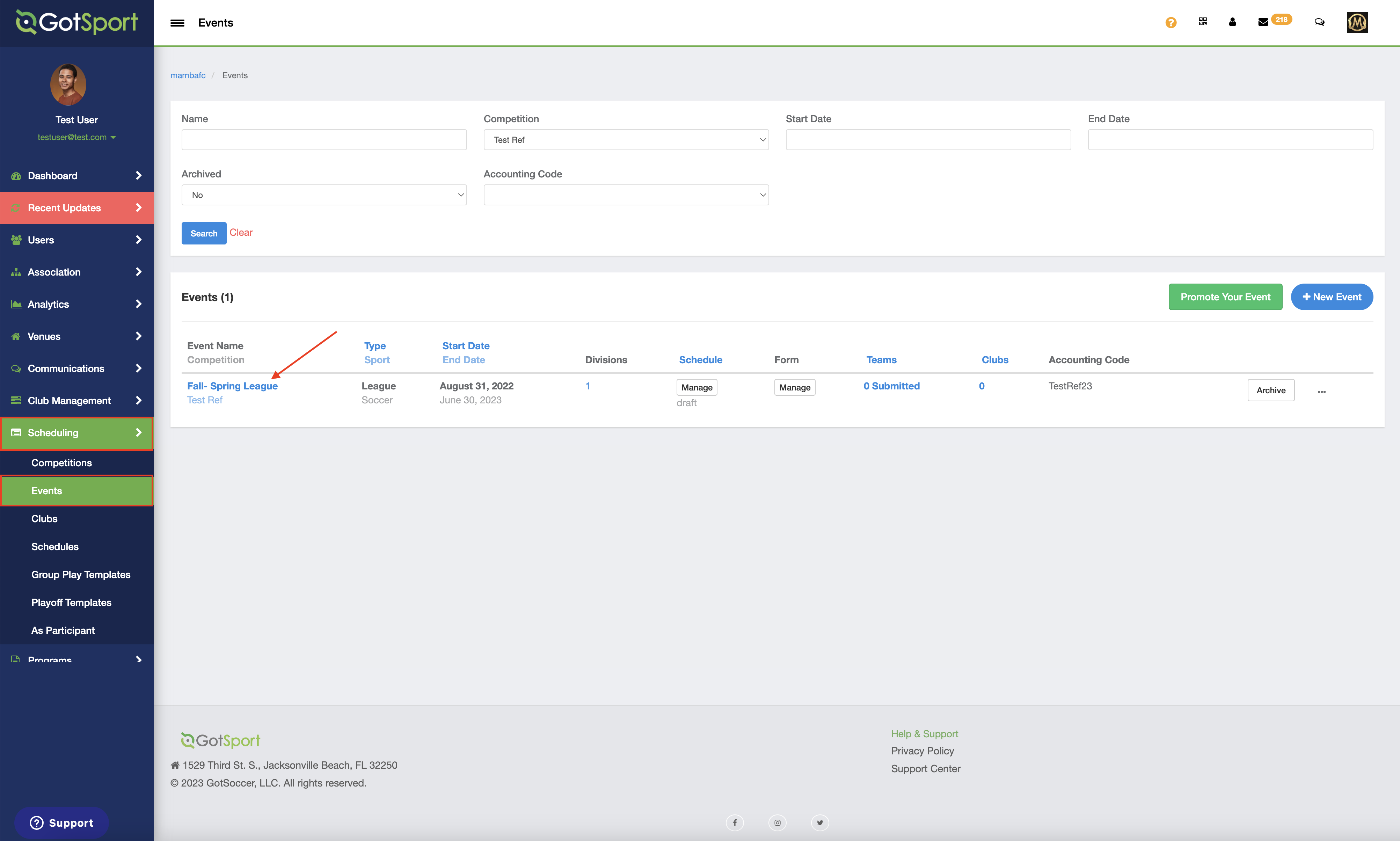
Step 2:
- Click on the referees' tab on the right-hand side.
- Click Referees in the drop-down.
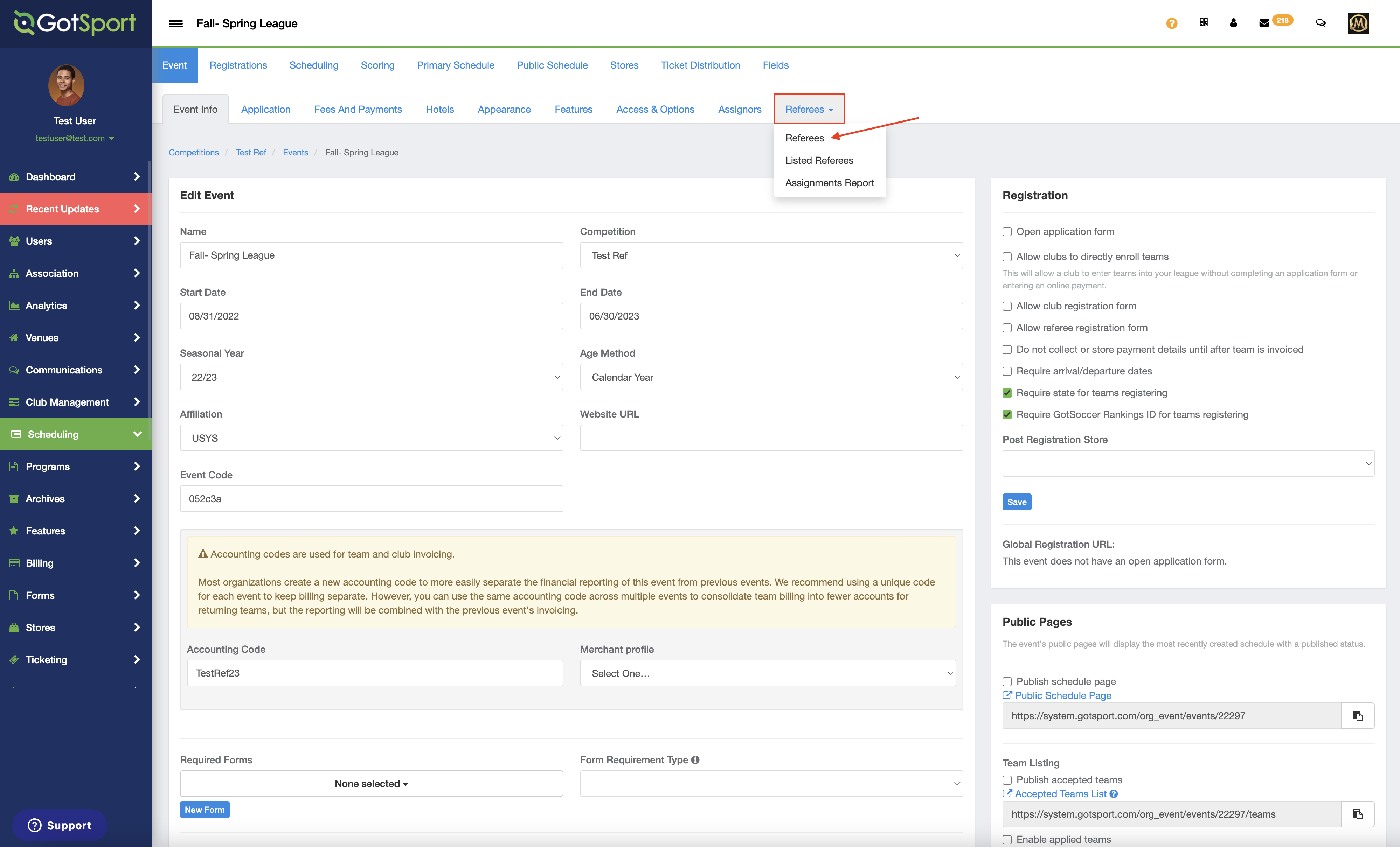
Step 3:
- Click the blue "Enable Referees" button. There will be a green flash across the screen. This will pull your previously created positions and open the event to assignors to request access.