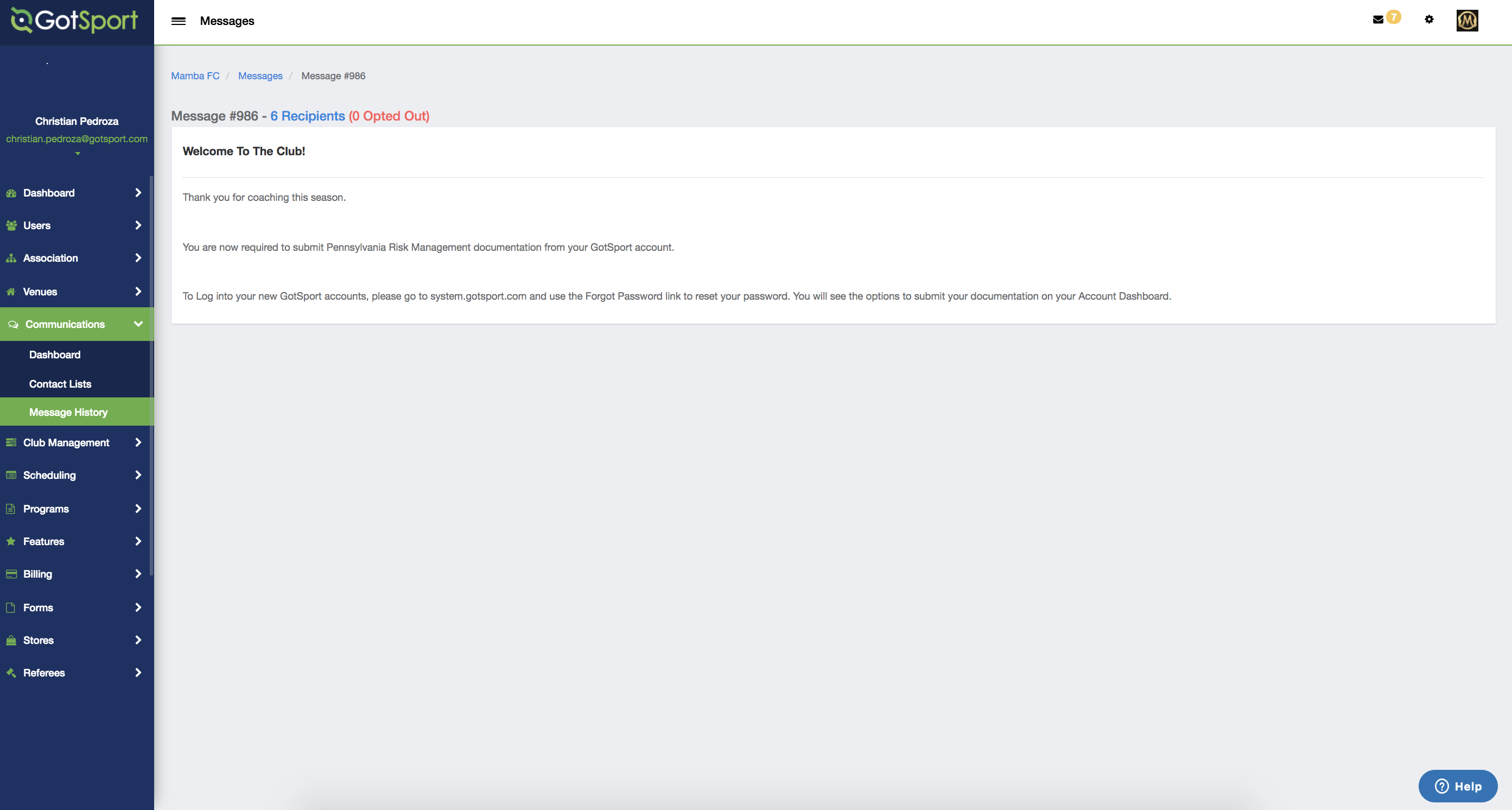Creating Coaches/Manager Contact List/Email
You are able to create contact lists in the system allowing you to create blocks of contacts making messaging them easier and less time-consuming. Note: when a contact email is updated, added, or removed in a block within these contact lists, it will automatically update your list.
Instructions
Step 1
- From your Dashboard, select Communications on the left-hand side followed by Contact Lists from the drop-down menu.
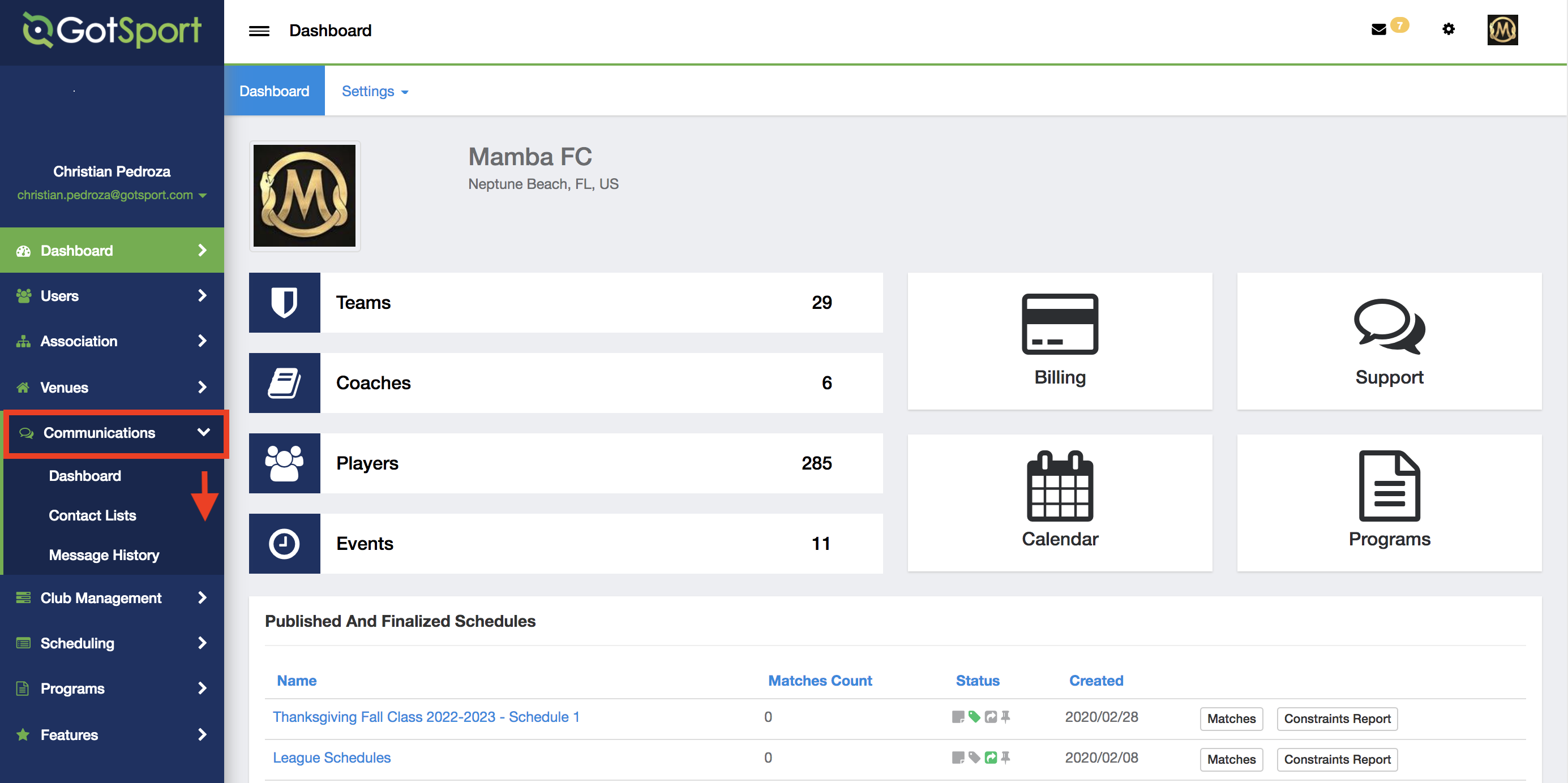
Step 2
- To add a new list, click + New Contact List.
*This page will list all of your current contact lists.
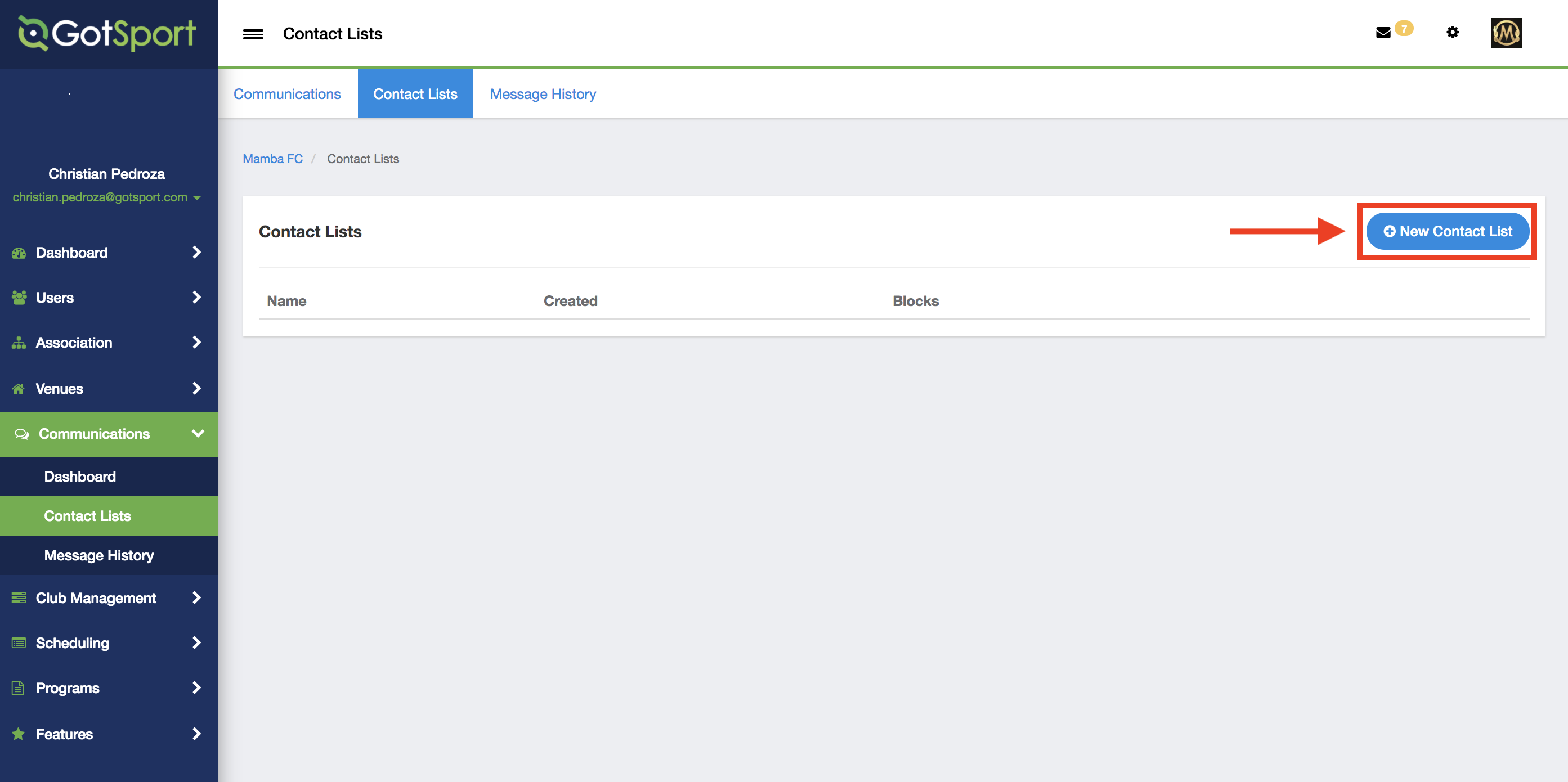
Step 3
- You will first be prompted to Name the Contact List then click Save.
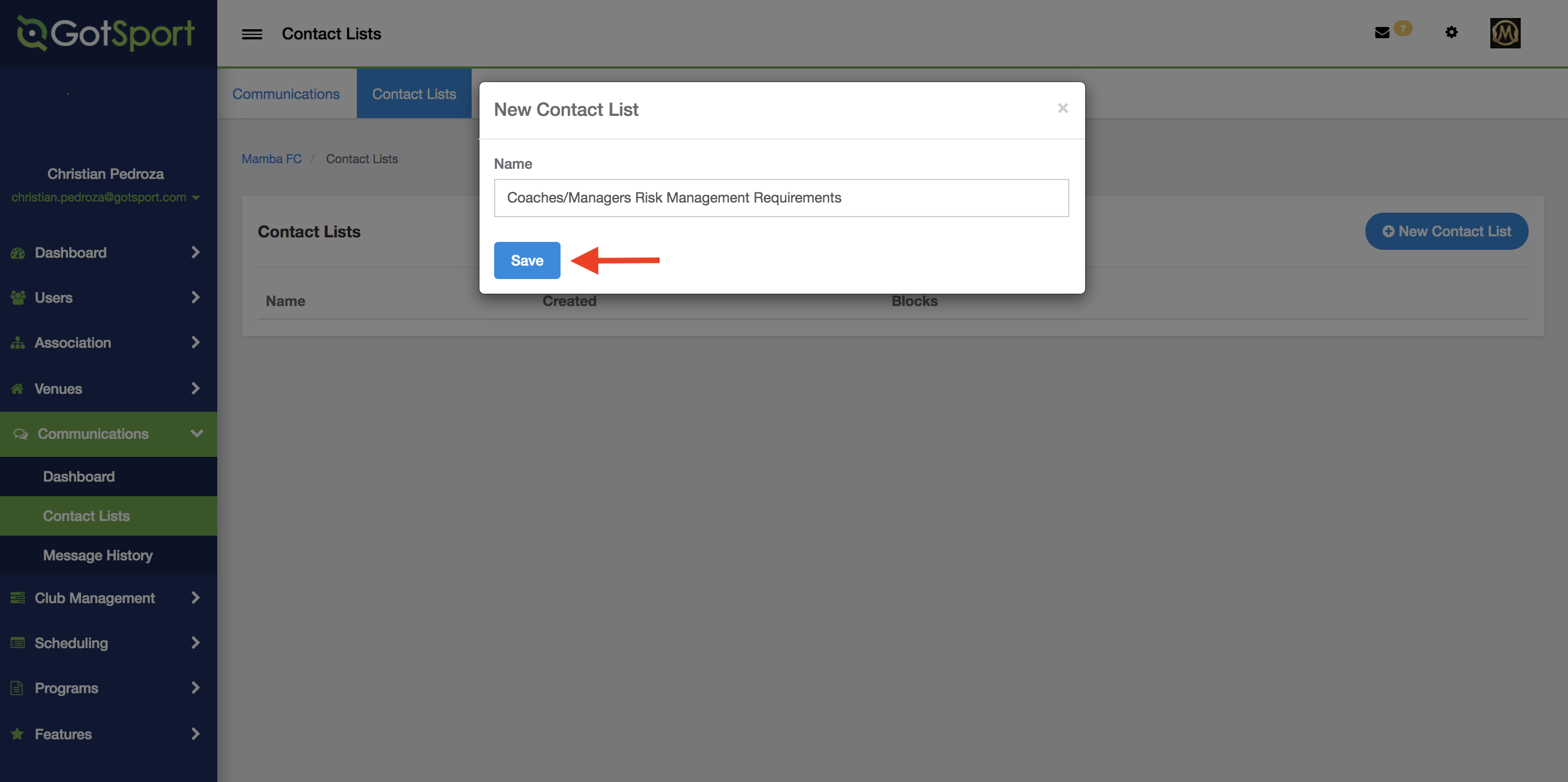
Step 4
- Select your category. For further detail of the categories, click Here
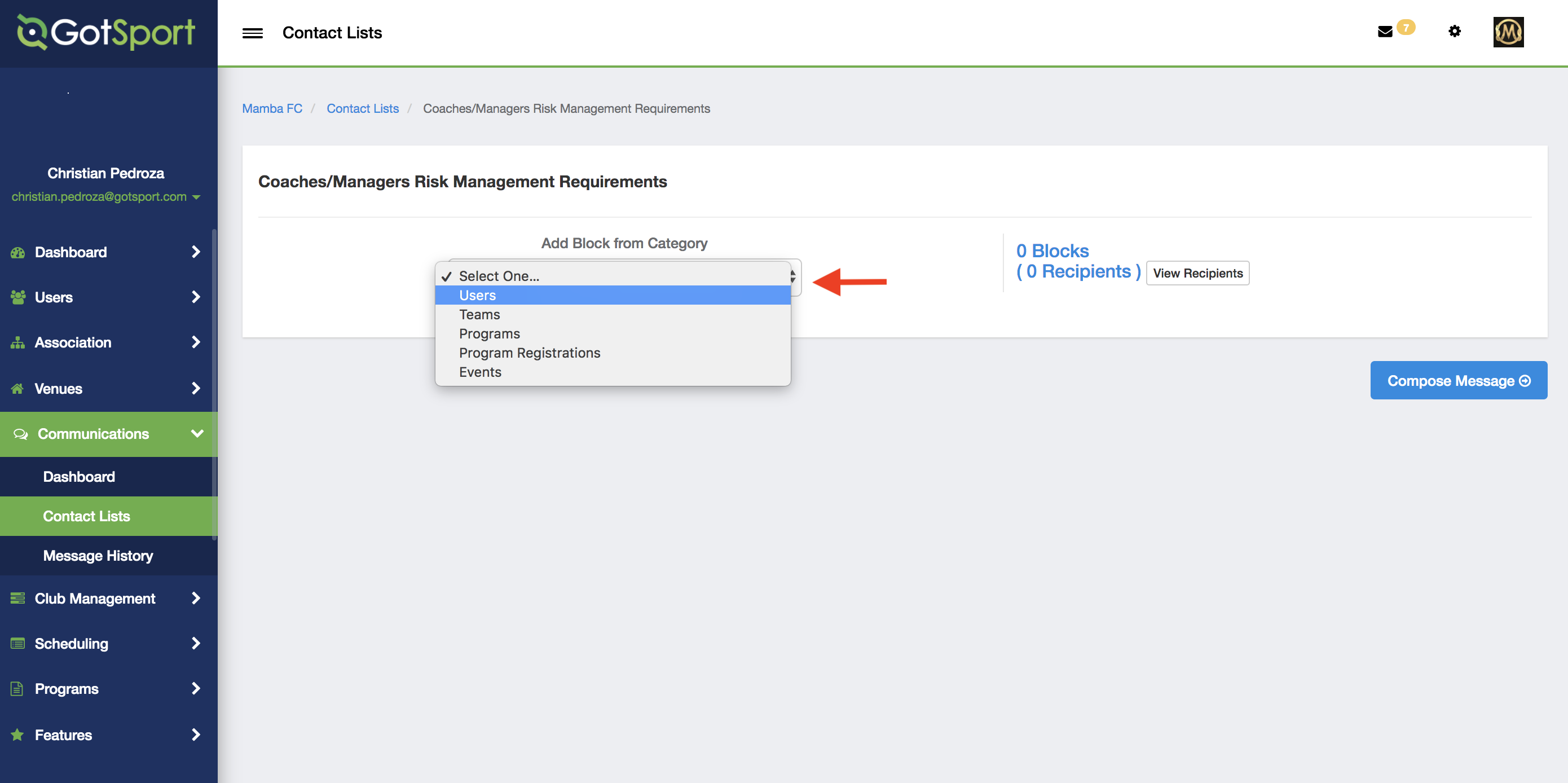
- Select the Role dropdown and select Coach
Note: This is interchangeable to include managers as well or they could also be added to the recipient list.
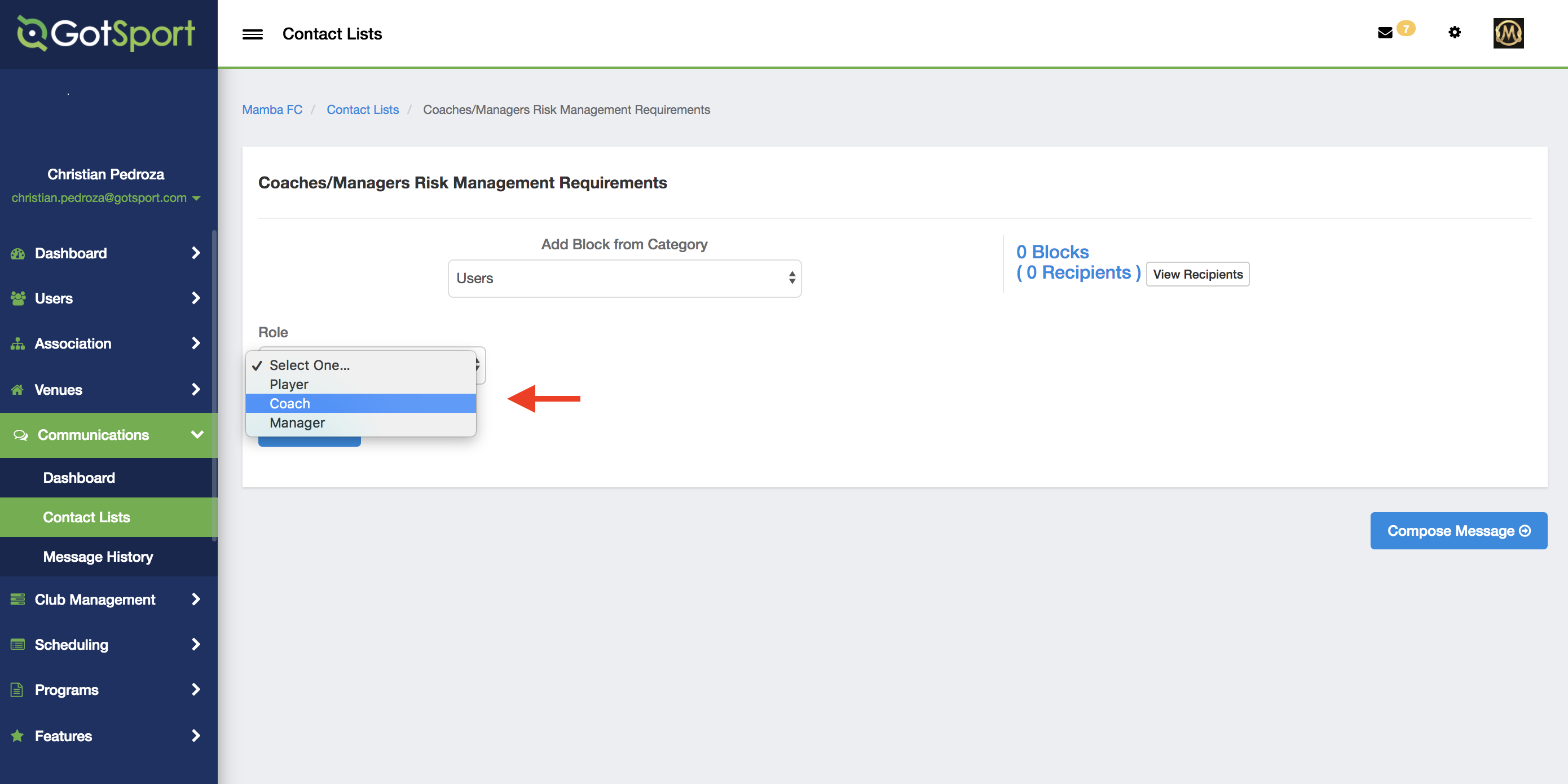
Step 5
- Click Compose Message to create your new email.
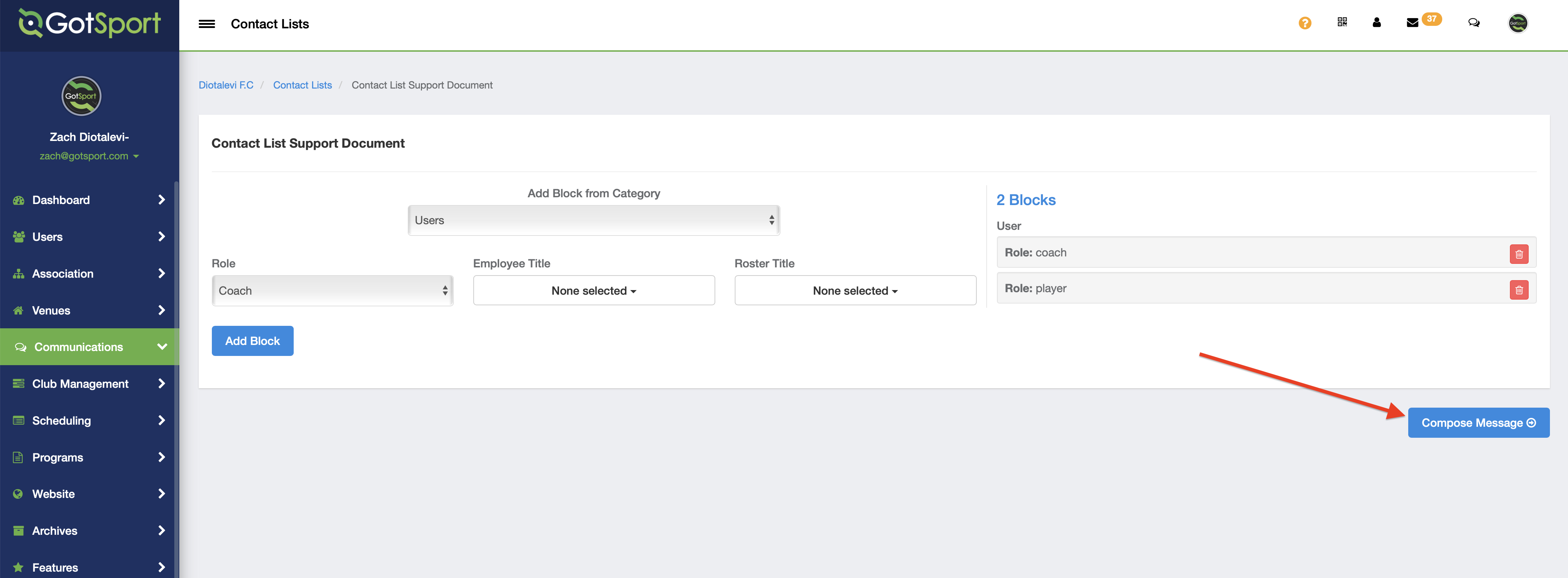
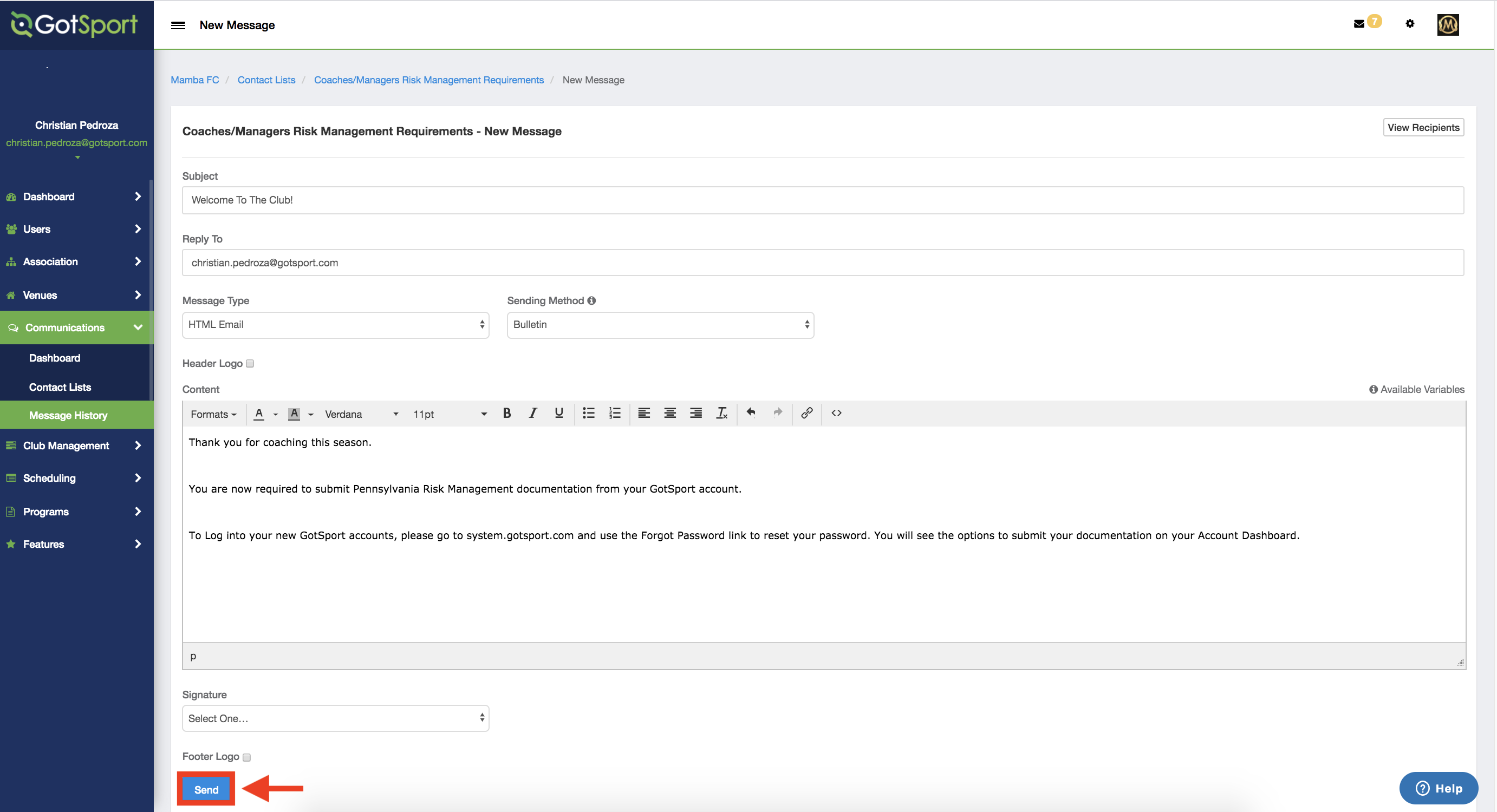
- When message is ready select Send