Club Admin - How to Add a Coach onto a Team
This article will illustrate how to add a coach onto the team members list through the Club Management module.
NOTE: This will not automatically place the Coach onto an event roster, unless you clone the roster from the Current Team Member List. Here is the support guide for How to Create an Event Roster - Club Admin
Instructions
Step 1:
- From the Club/Organization Dashboard, click on Club Management > Coaches
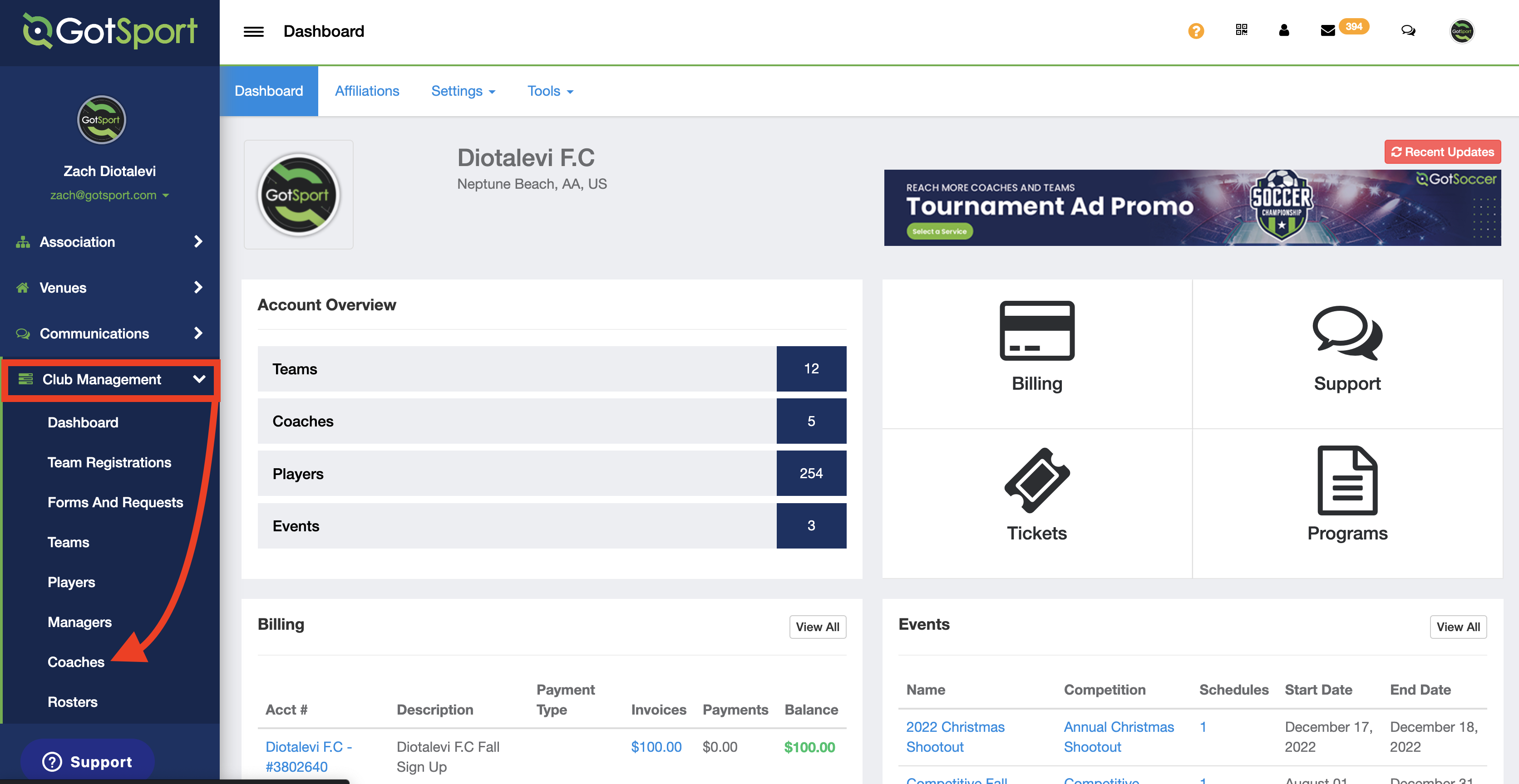
Step 2:
- Use the Bulk Action boxes on the left hand side to bulk select the coaches you want to add onto a team
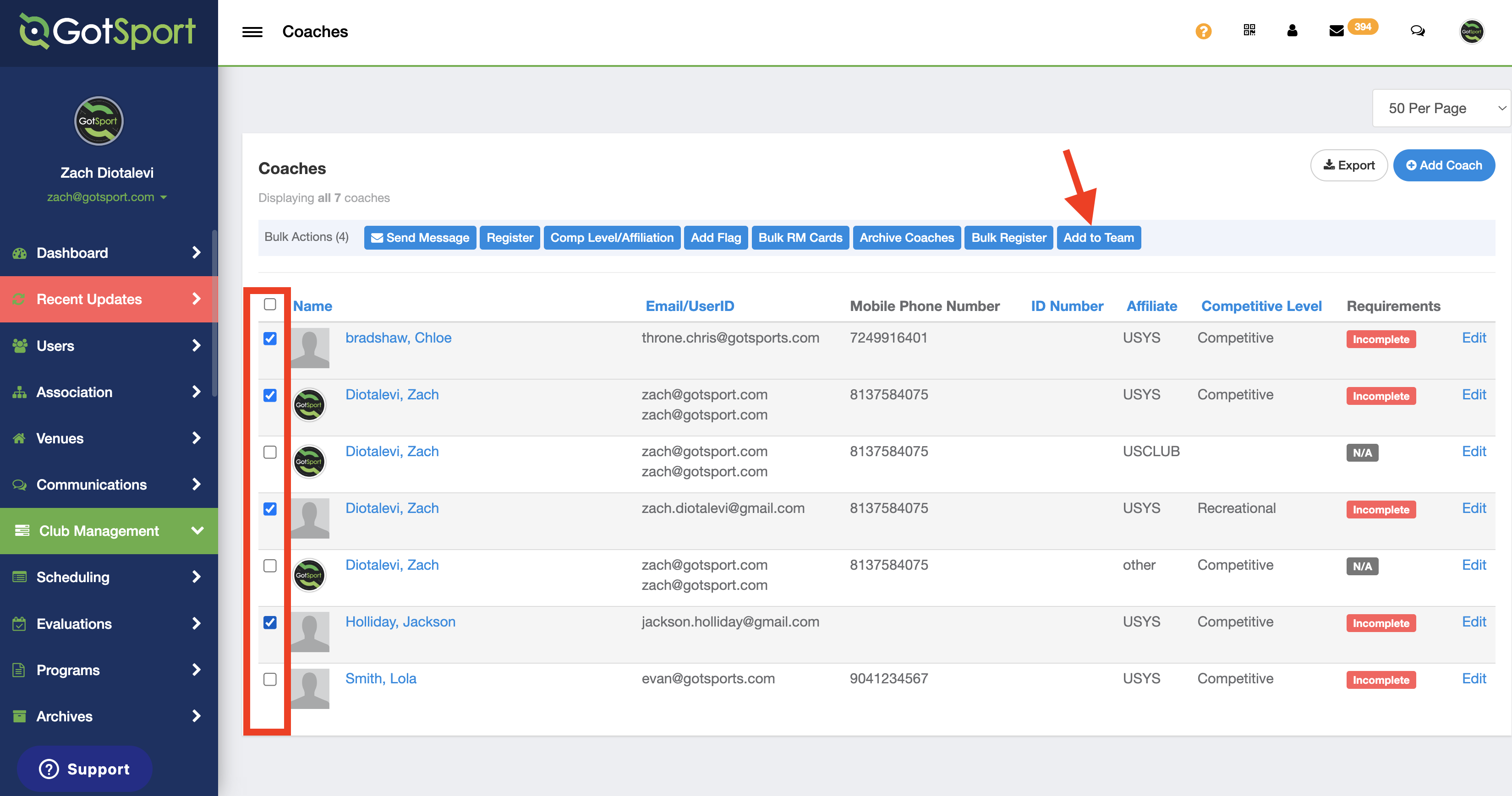
Step 3:
- A new window will pop up, use the Drop Down Menu to select team. Then click Save
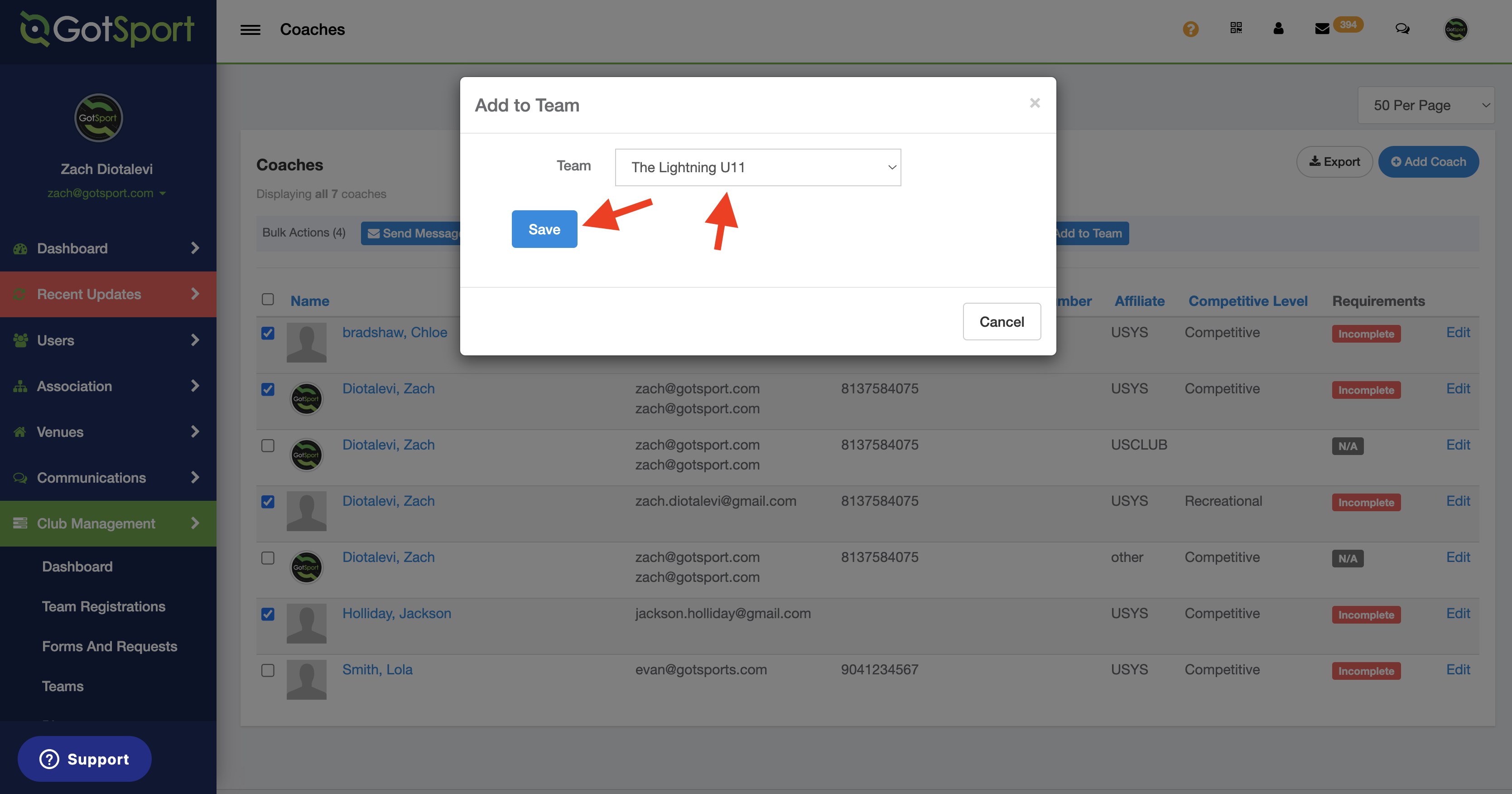
This will add the coach onto the official team member list.
If you are looking for support on creating a coach account, please see this document: How to Add or Create a Coach