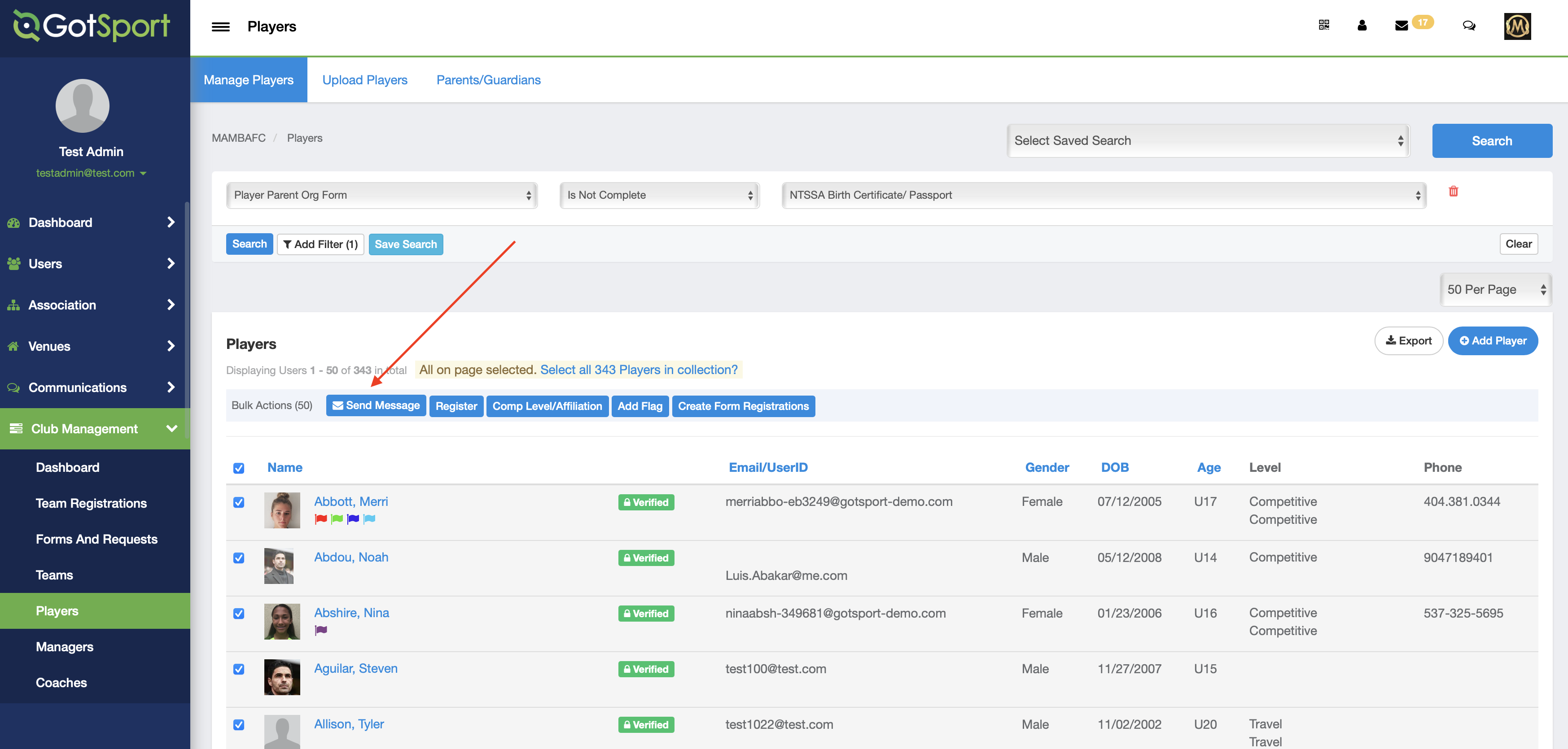As an Admin - Check If Players have Completed Forms the Governing Body Required Forms
Club admins have the ability to filter from their player list those who have/have not completed any required forms and then message those individuals as needed.
Instructions
Step 1.
- From the club account click on "Club Management" and then "Players"
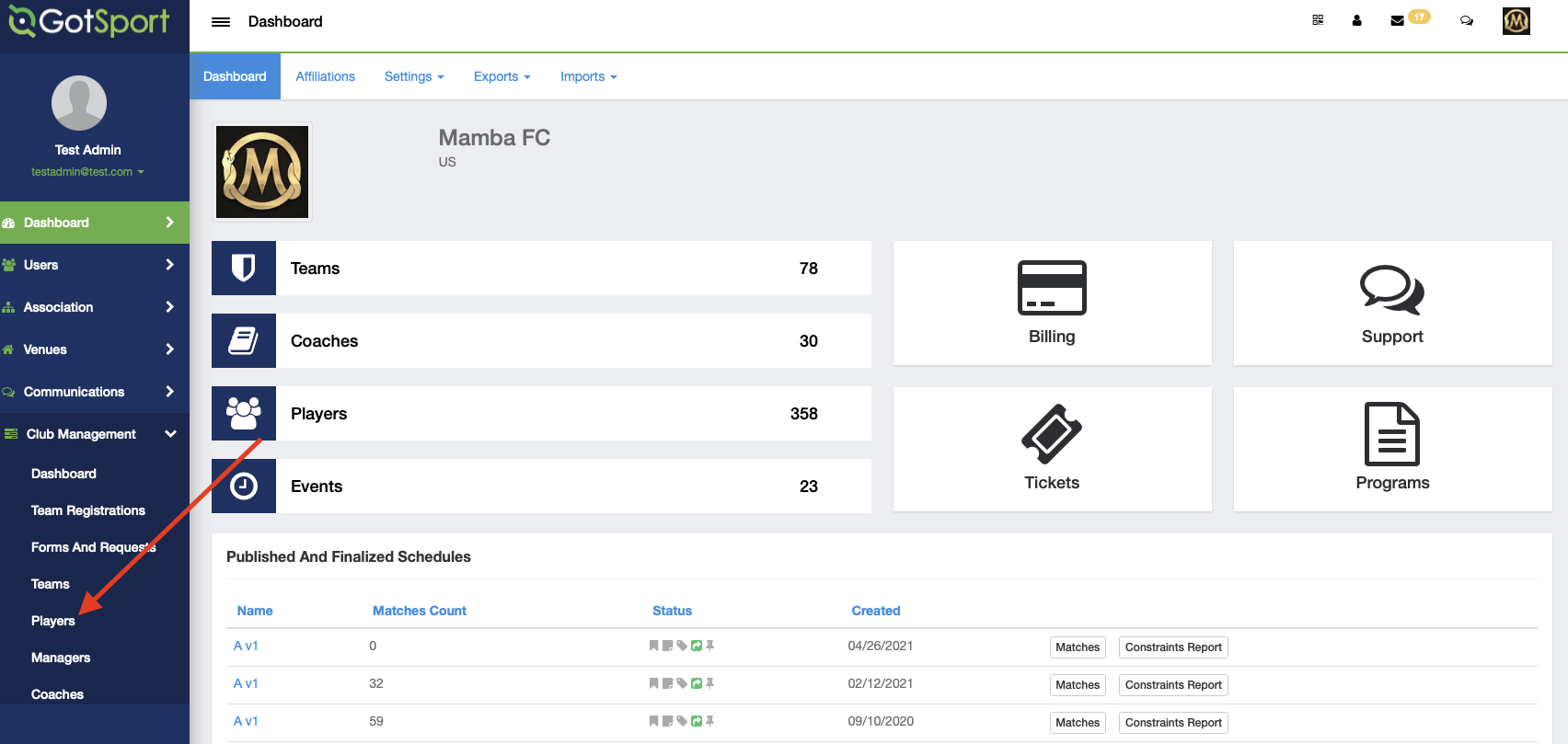
Step 2.
- Click on the drop down menu for filters and locate the filter that says "Player Parent Org Form"
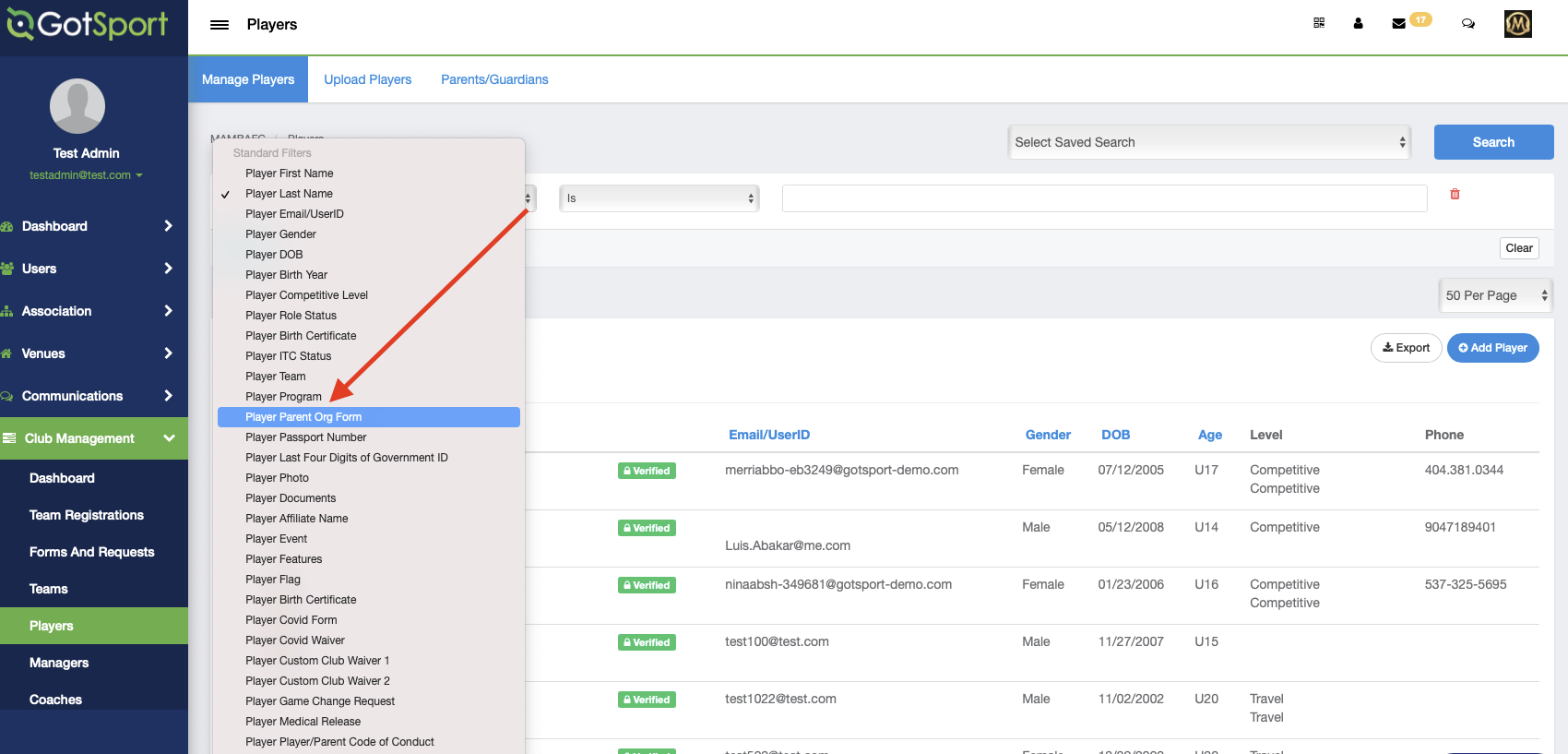
Step 3.
- Next you will want to click on the "is" or "is not" drop down to make your desired selection
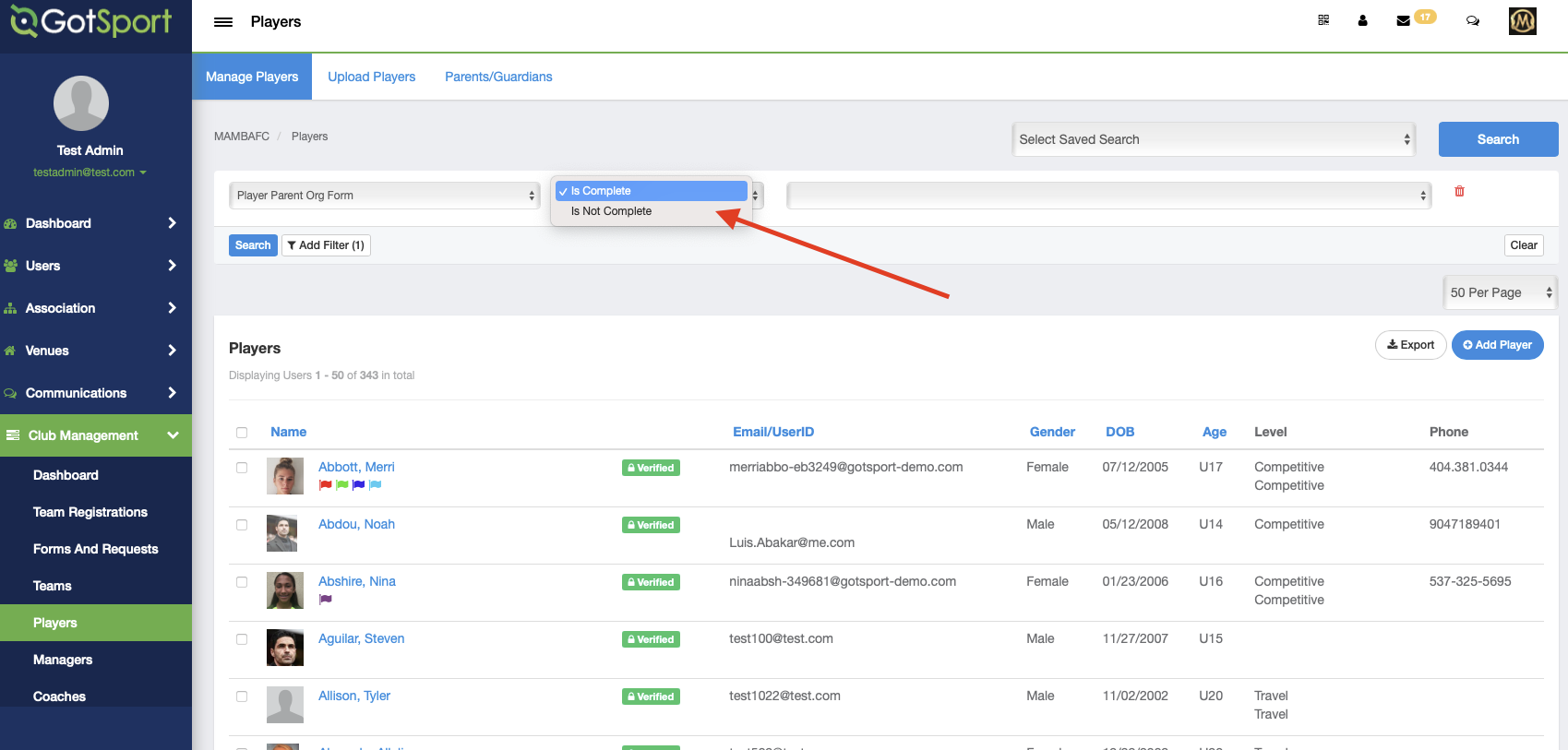
Step 4.
- Click on the third drop down menu and select the form that you would like to filter for and then click "Search"
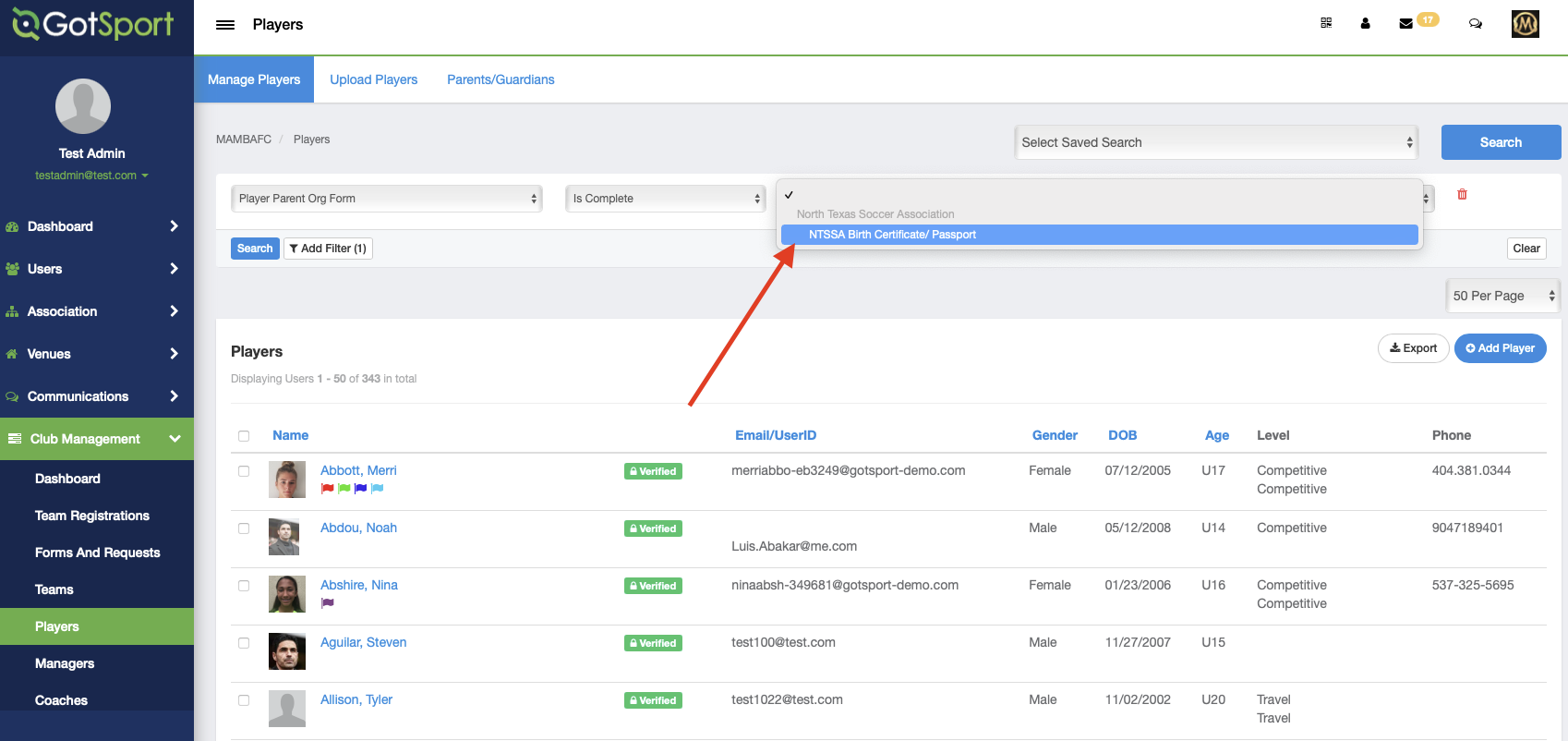
Step 5.
- This will now filter out any players that do not fall under those filters. From here you can then bulk select and message these individuals as needed.