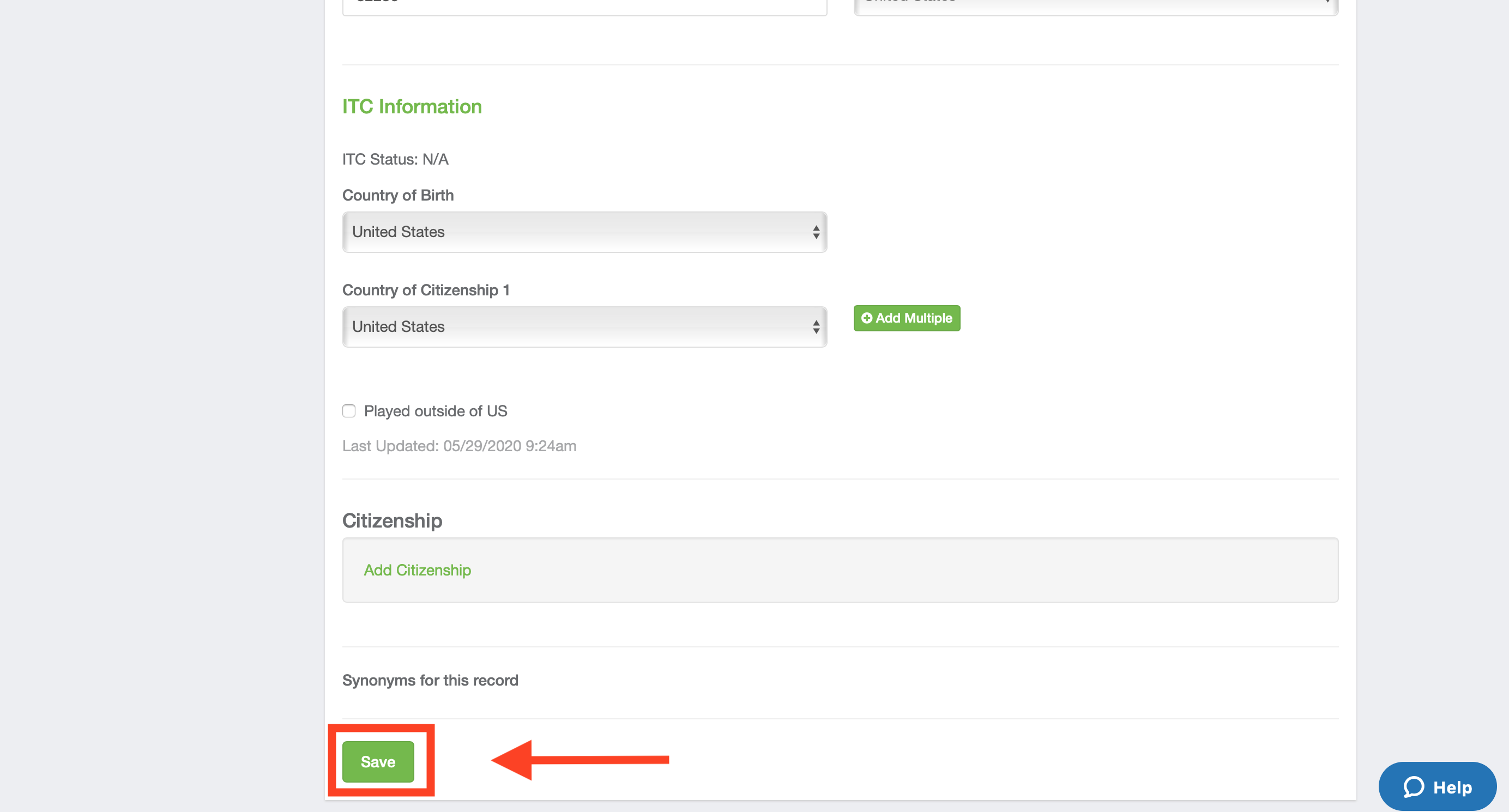Changing Your Password
This article will show you how to change your password.
Instructions:
Step 1:
- Log into your Account via -https://system.gotsport.com/users/login
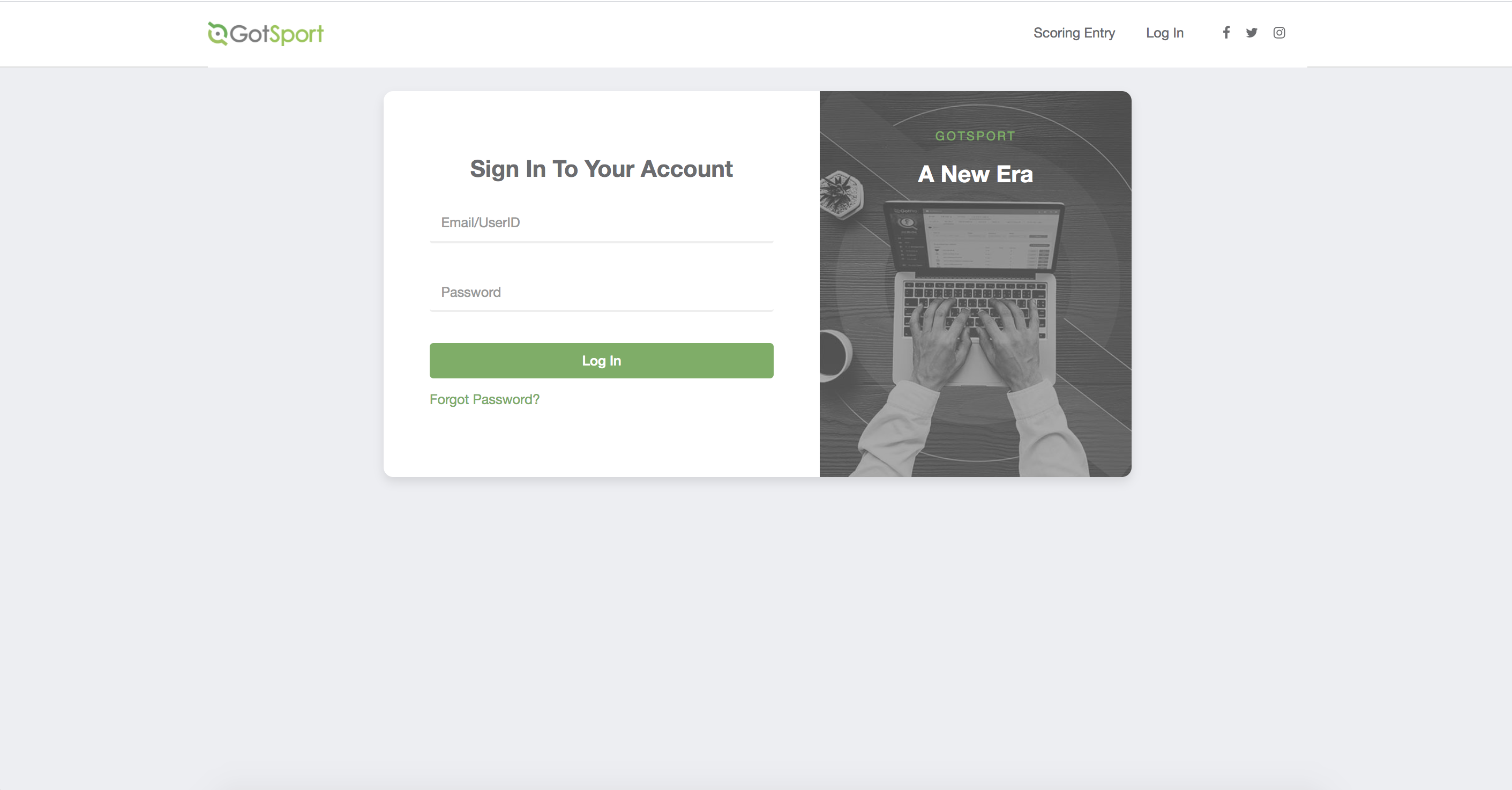
Step 2:
- From your "Dashboard" go to "Account", and scroll down to change password.
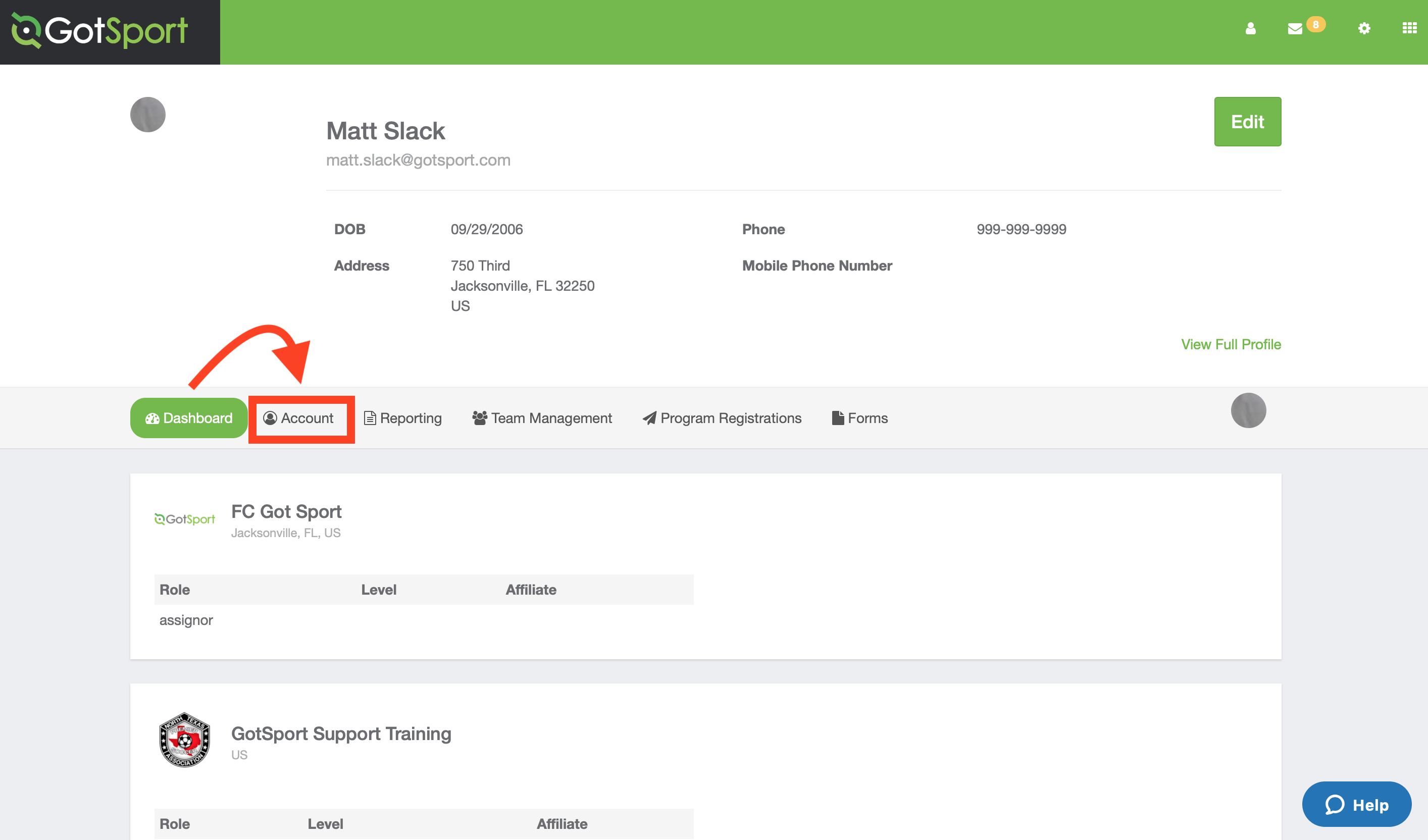
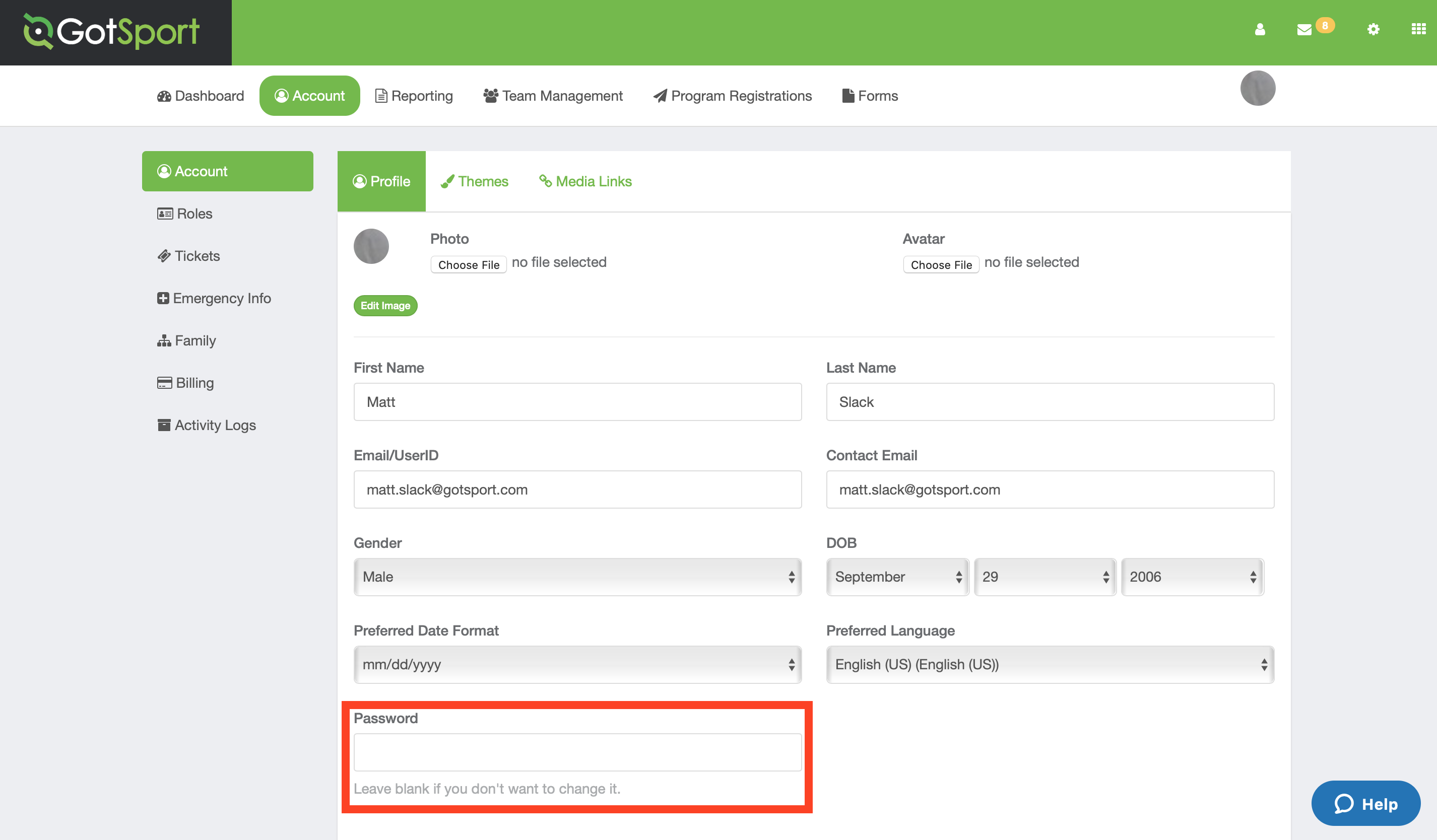
Step 3:
- Then hit "SAVE"