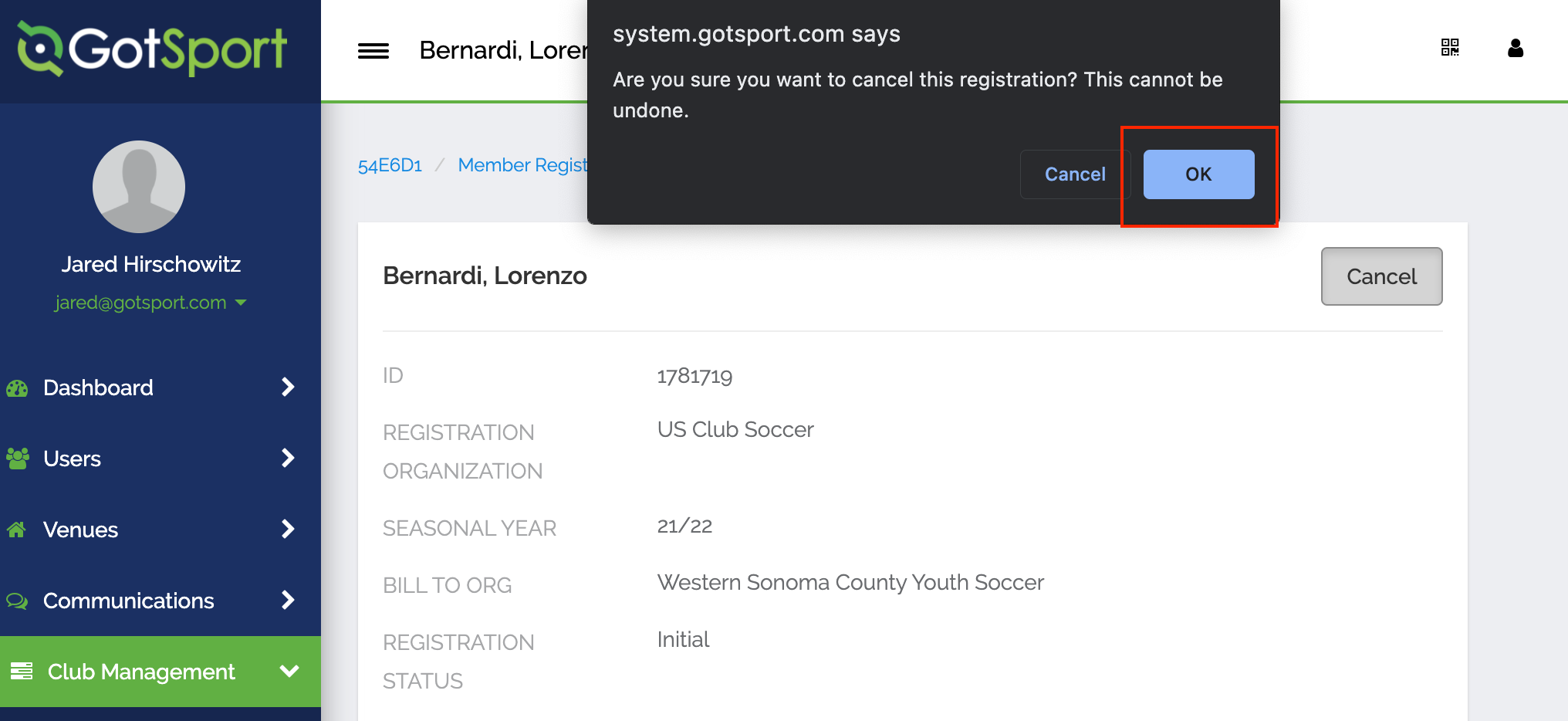US Club Soccer: As a Club Admin - How to Cancel a Membership/Registration
This article will show club administrators how to cancel membership registration of a player
Instructions:
Step 1:
- Login to your account (How to Login)
Step 2:
- Click on "Club Management".
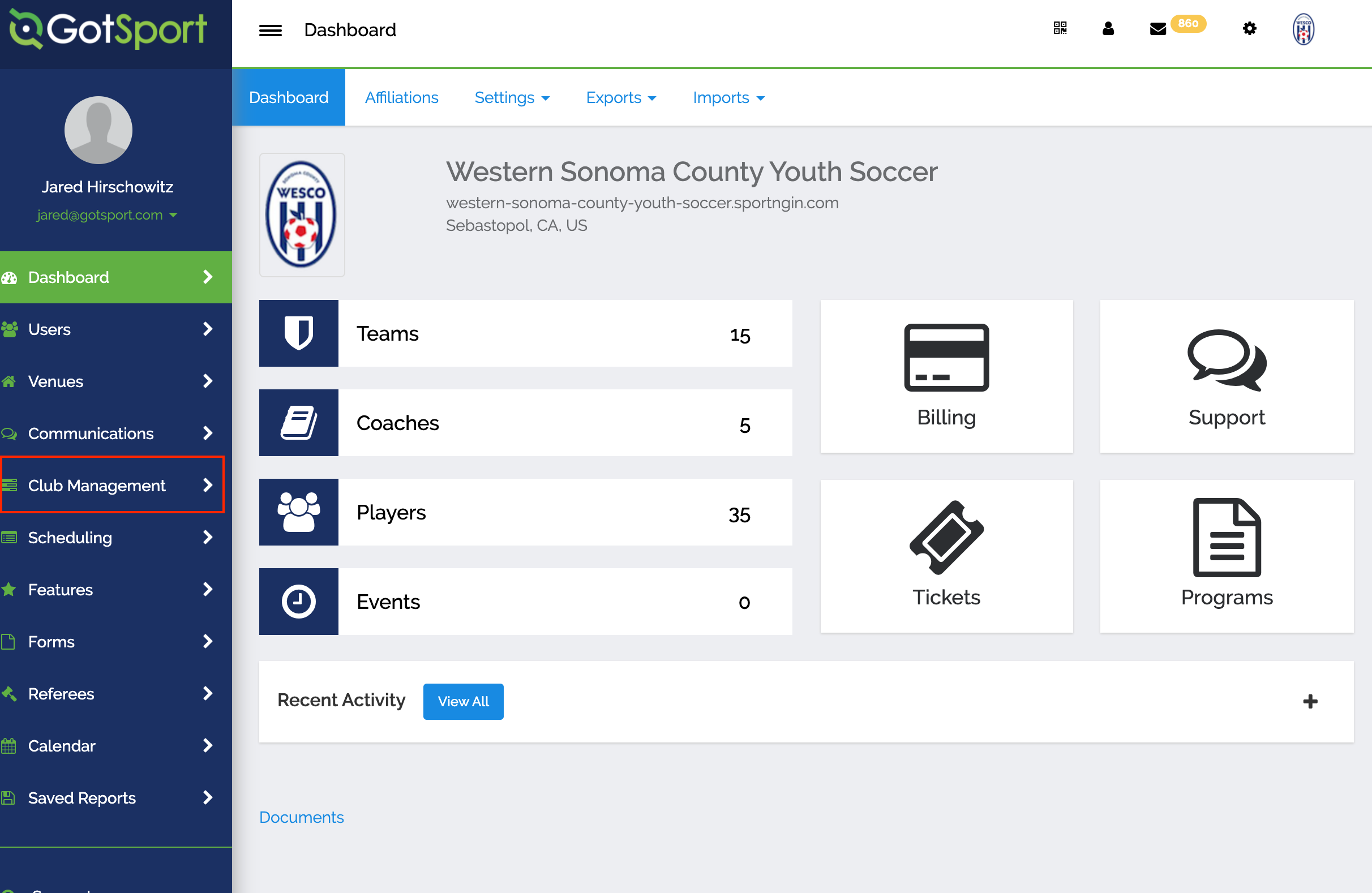
Step 3:
- Click on "Registrations".
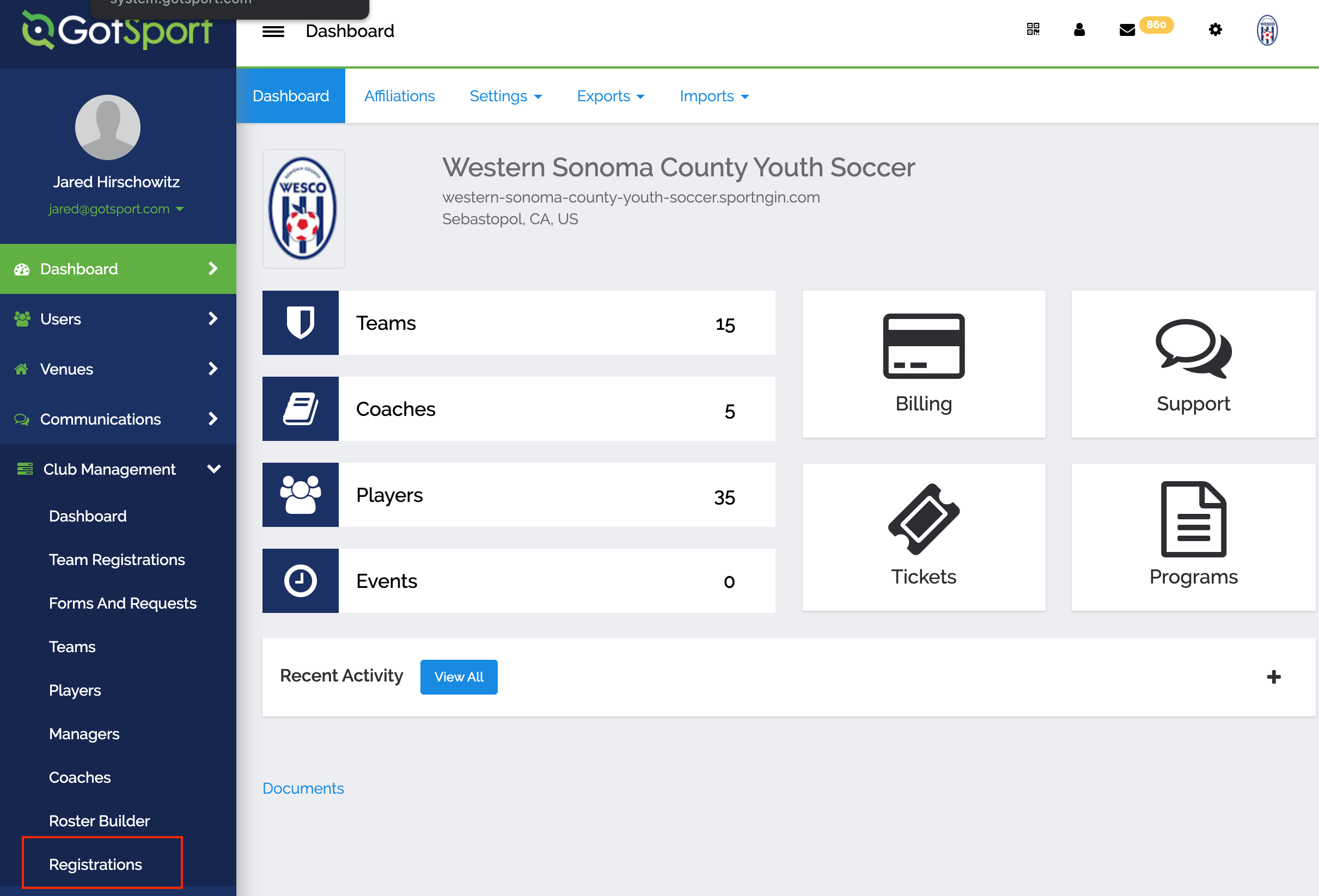
Step 4:
Choose the Seasonal Year and click Submit.
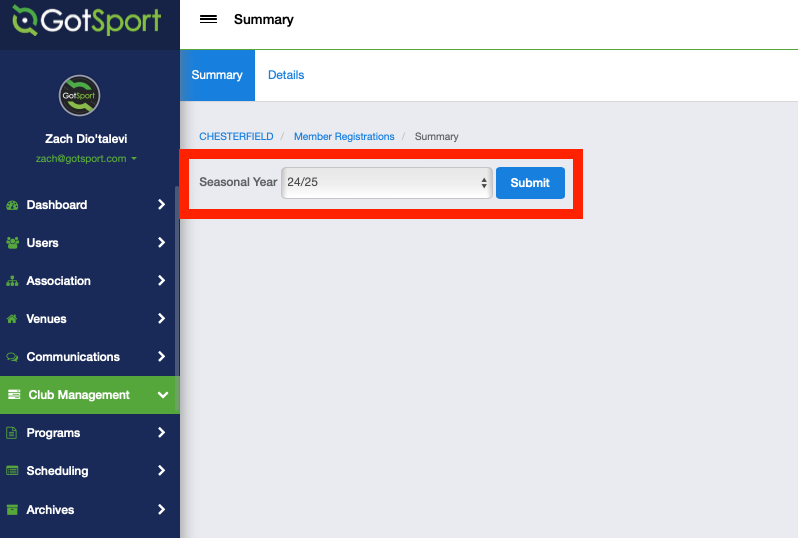
Step 5:
- Click on "Details".
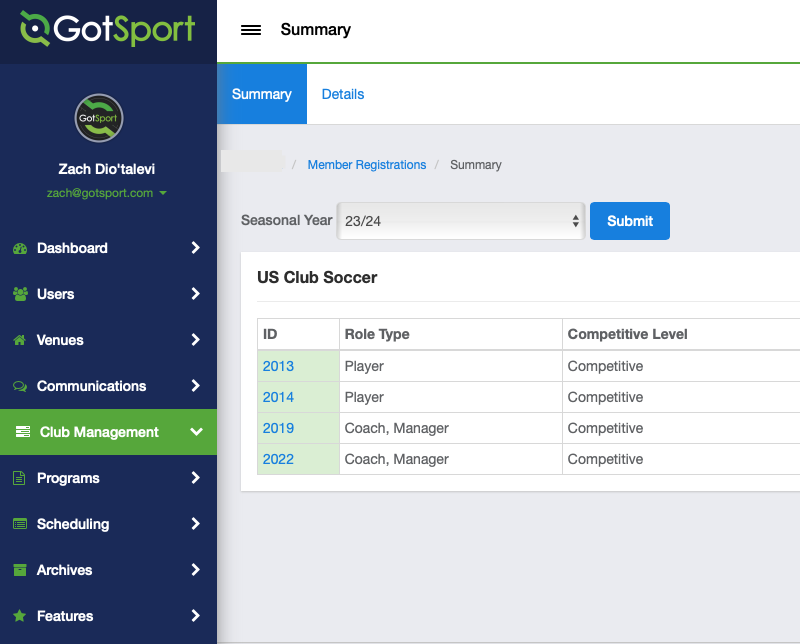
Step 6:
- Search for the players and then click on the ID next to the player's name.
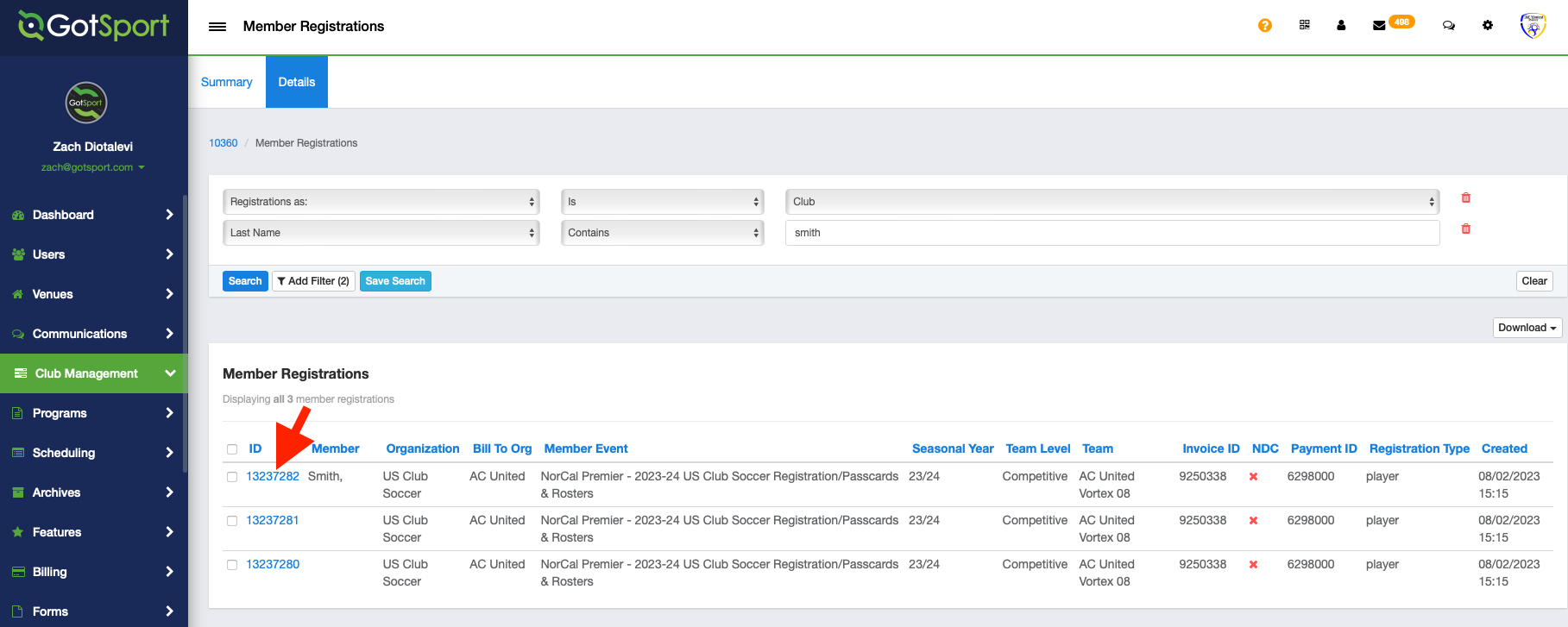
Step 7:
- Click the Cancel Membership button.
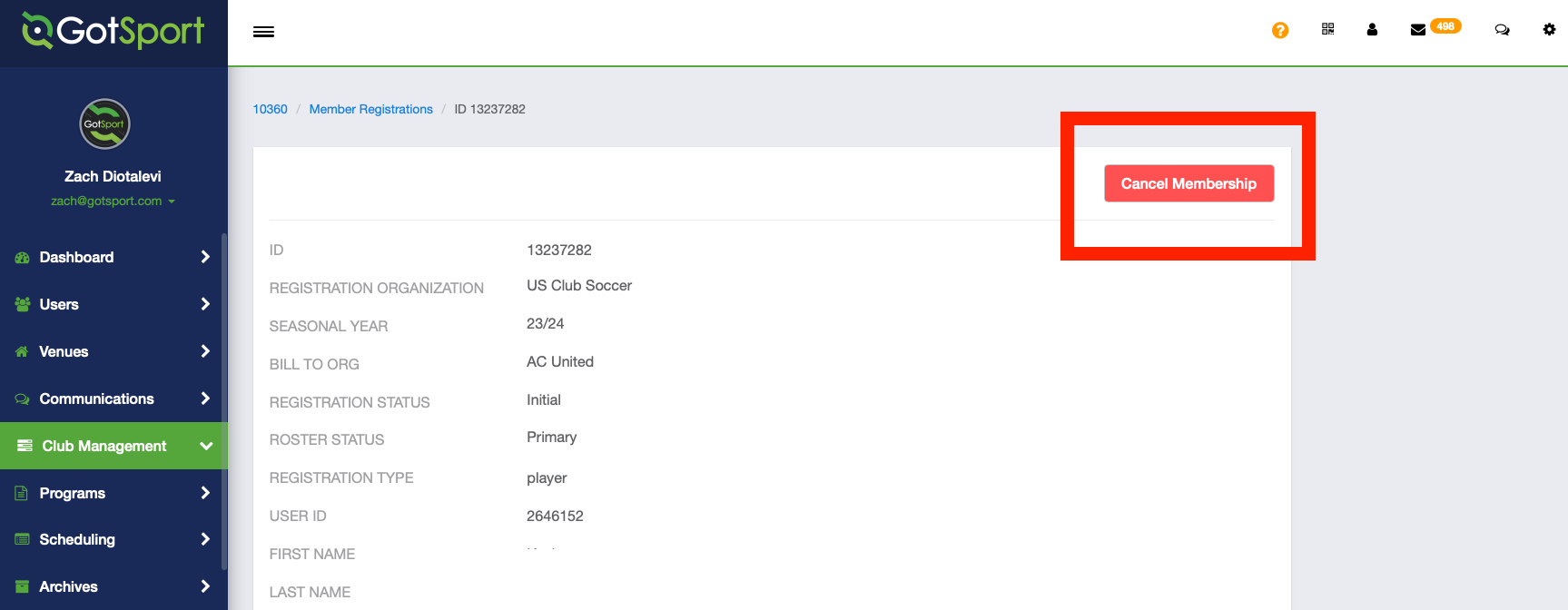
Step 8:
- Click OK.