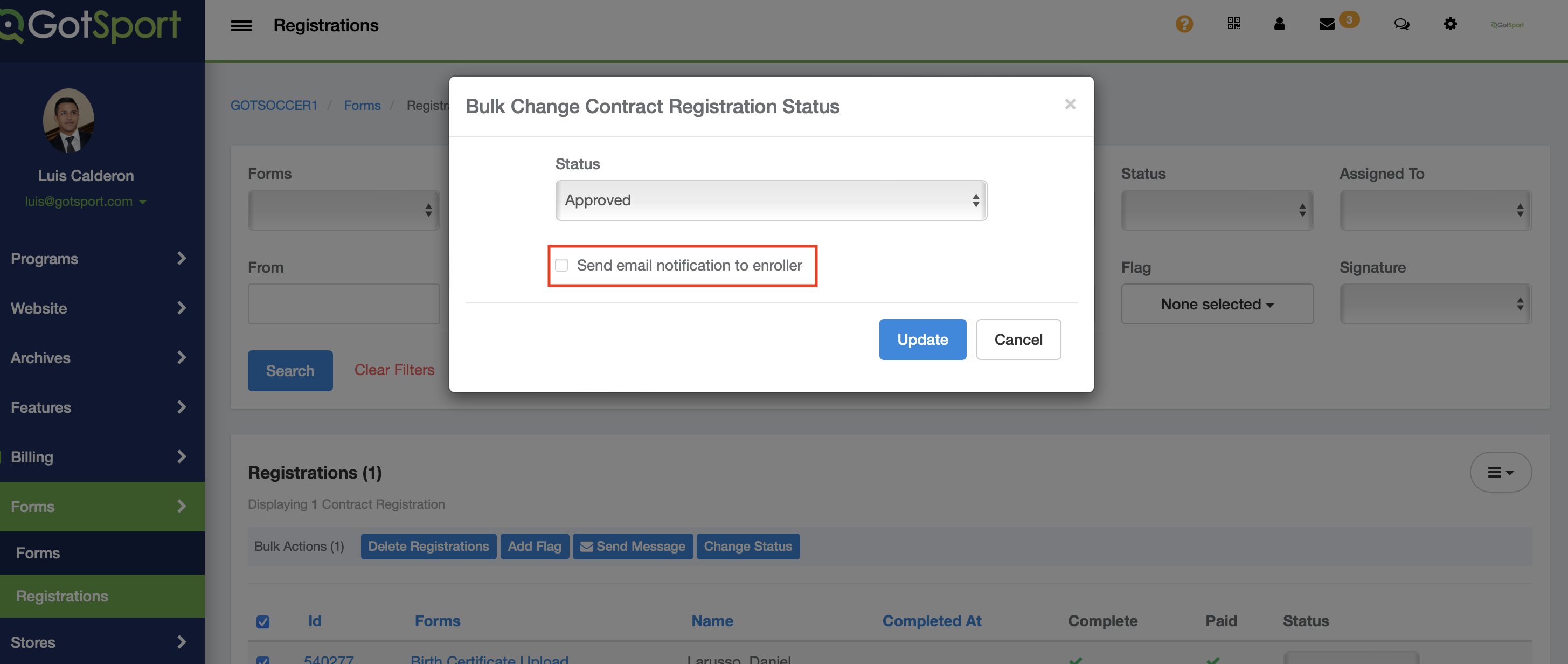As an Admin - Bulk Updating Form Submission With or Without Email Notification (Nov 2022)
As an admin, you have the ability to update form submissions for players or coaches. You can also decide whether or not to send an email notification of the update.
Instructions
Step 1. Log into your account and within the Forms module, click on Registrations
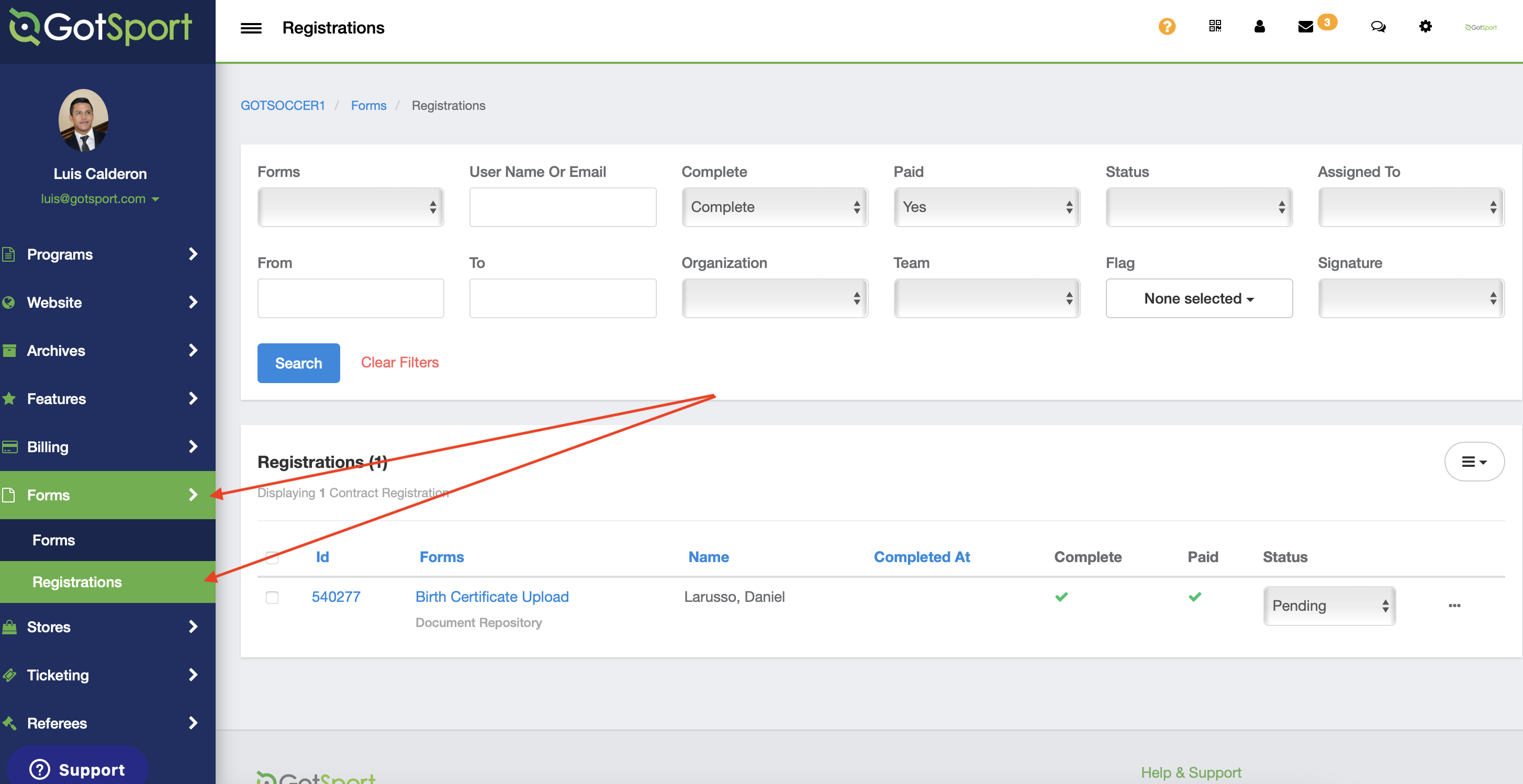
Step 2. Filter by a specific Form if needed, then select any/all registrations you would like to update and click on Change Status.
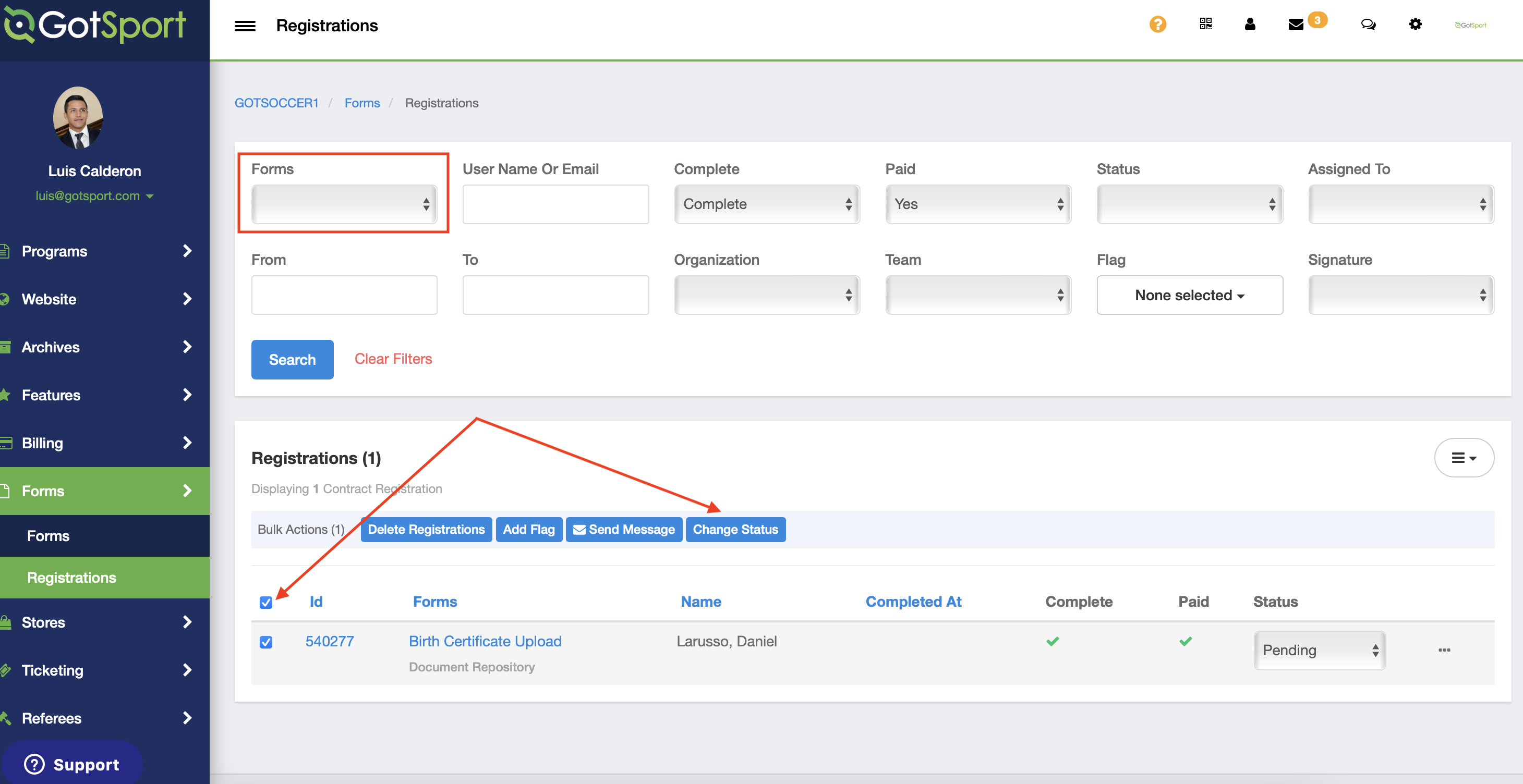
Step 3. Once you have clicked on Change Status, choose the status you'd like to update those registrations to.
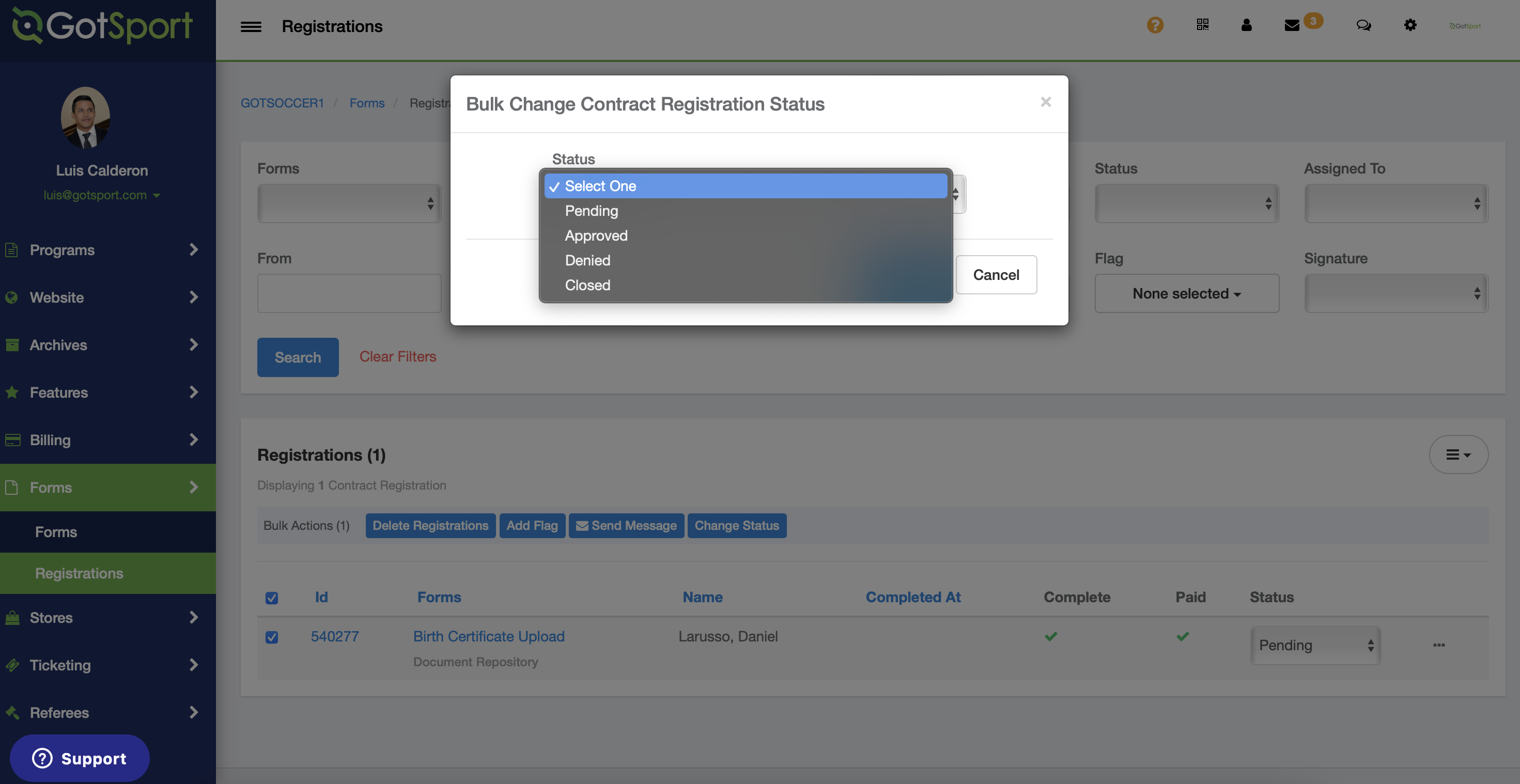
Step 4. After you have selected the status, you can choose whether or not to notify the users that submitted those registrations of the new status of their registrations. If left unchecked, no email will be sent, if checked, an email will be sent.