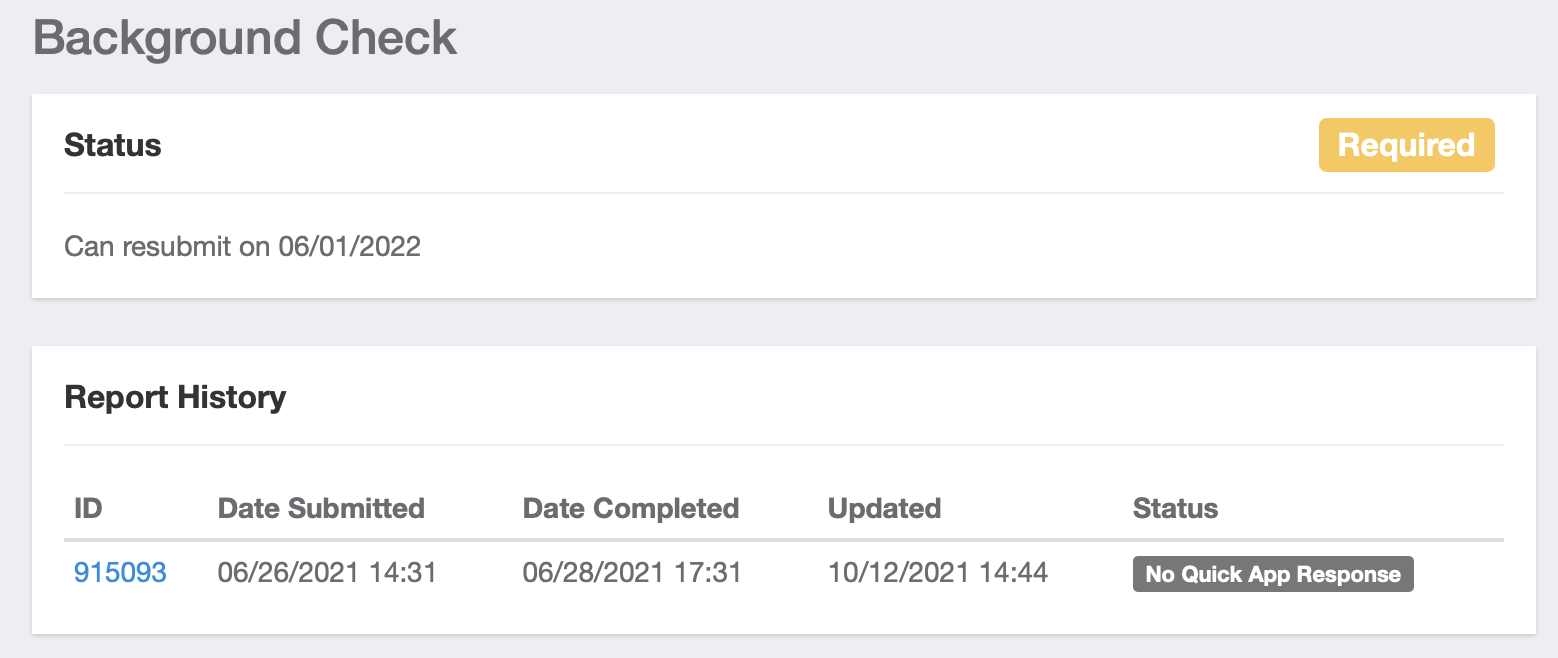Background Check Status
Definitions of status labels of background checks. For any of these statuses, the user can click on the link of the Background Check ID to view further details.
Instructions:
Step 1:
- Pending- This status is indicating that the check is in progress. A standard check typically takes 3-5 business days to be completed.
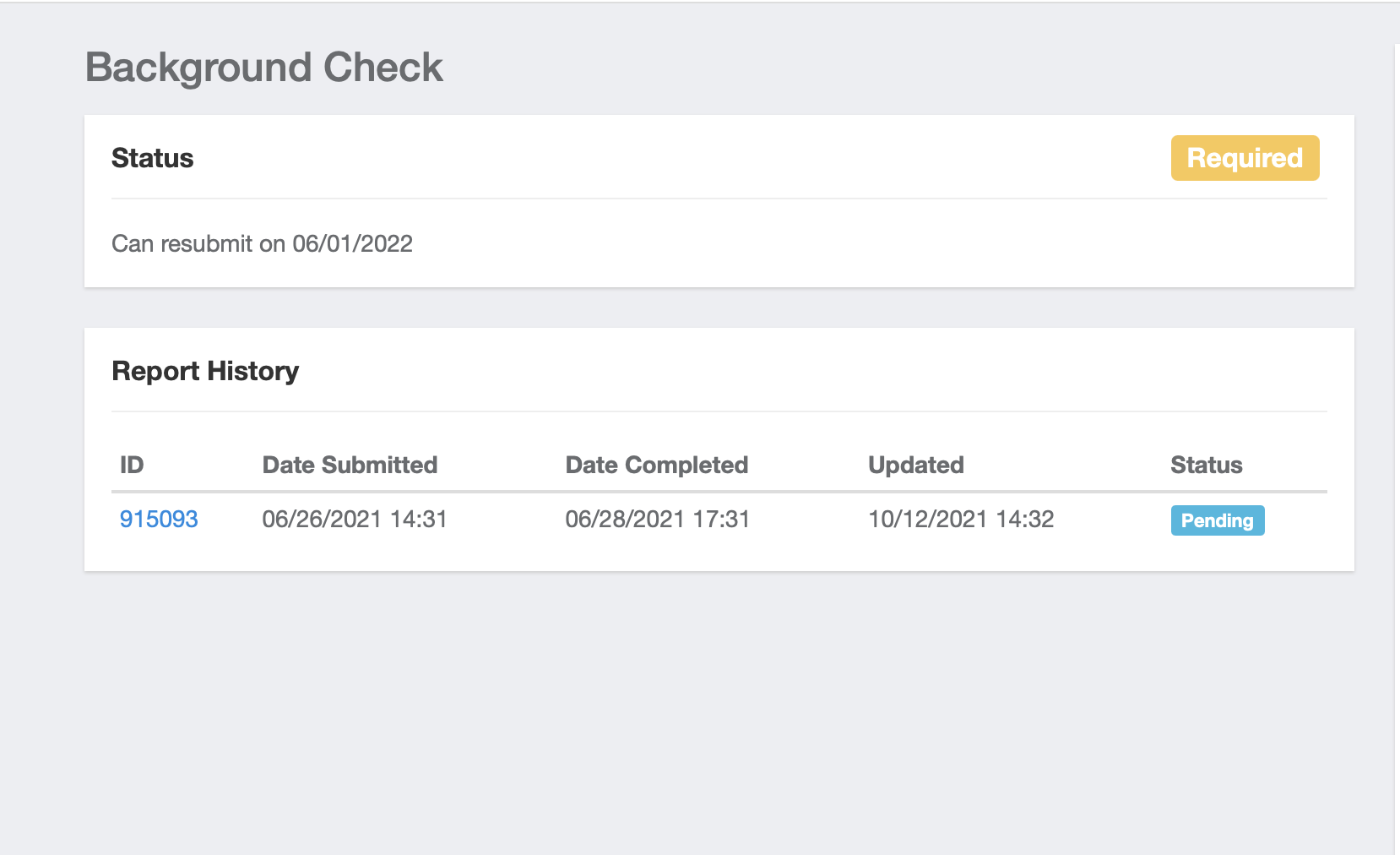
Step 2:
- Approved - Background check has been cleared and user has fulfilled the requirement.
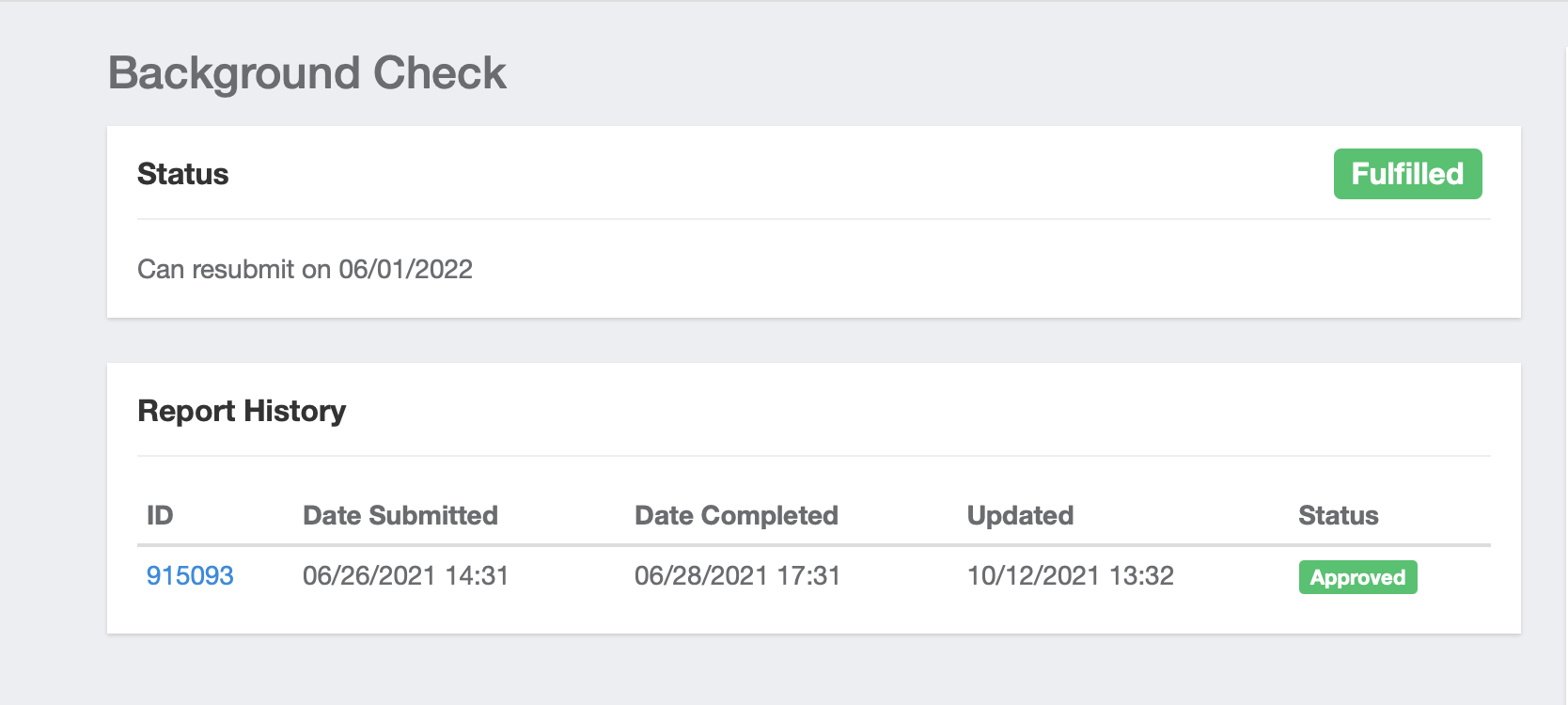
Step 3:
- Review - Status indicates at the Background Check is under further review
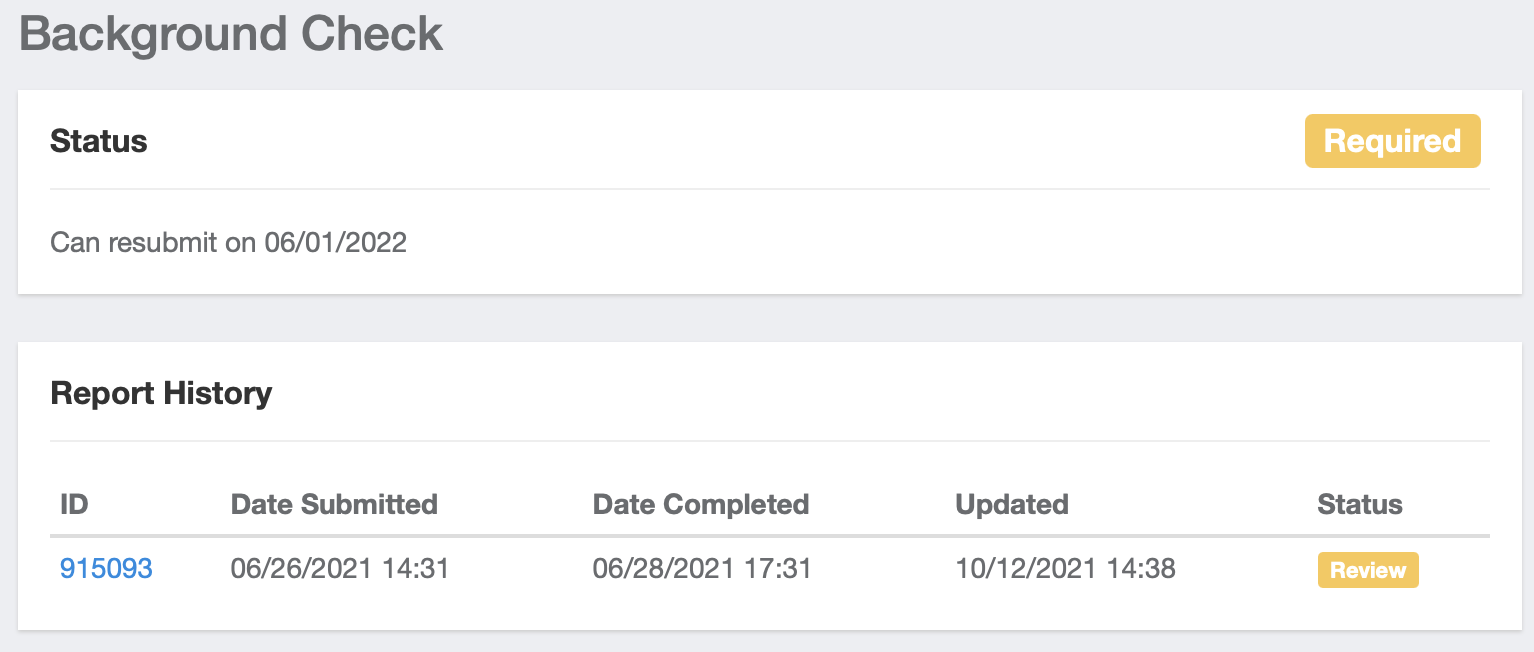
Step 4:
- Review International Report - Indicates that user has a check that is coming from another country. For this status, expect a more lengthy processing time for the check.
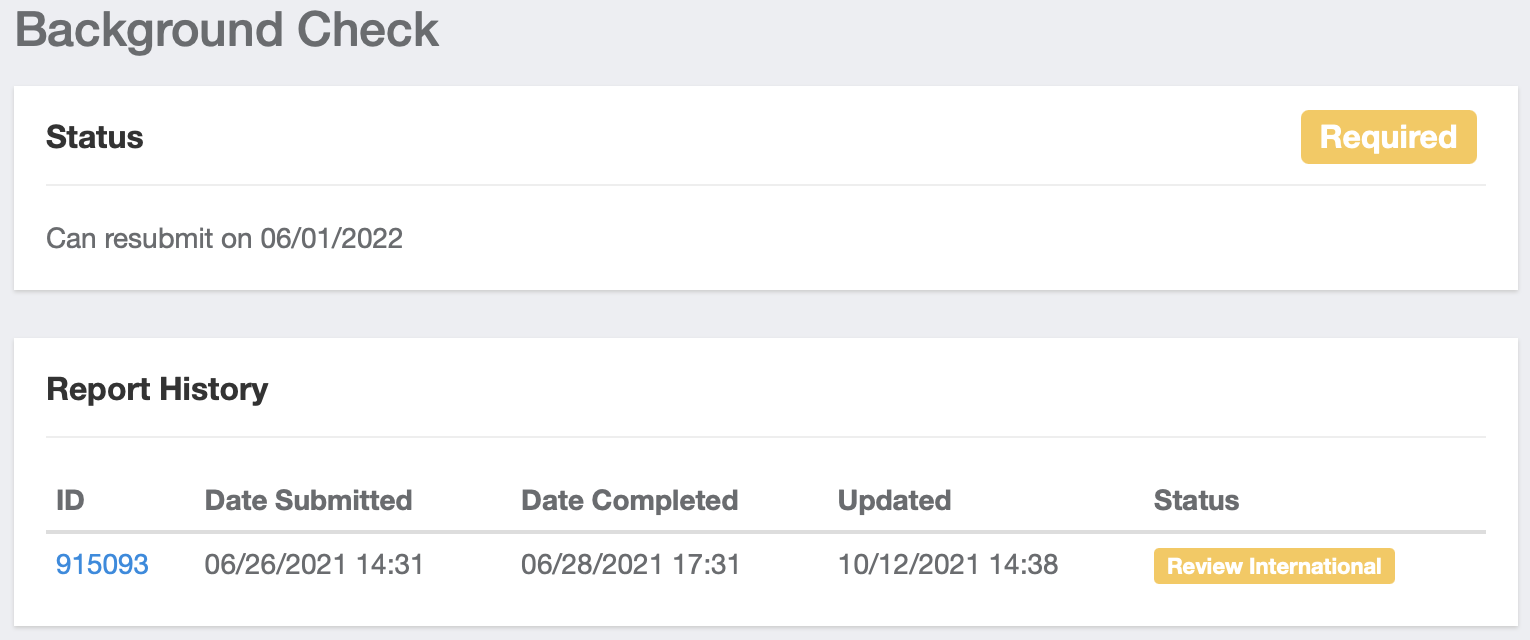
Step 5:
- Consents Declined - User has not given permission for the background check to be completed through the applicable quick app process.
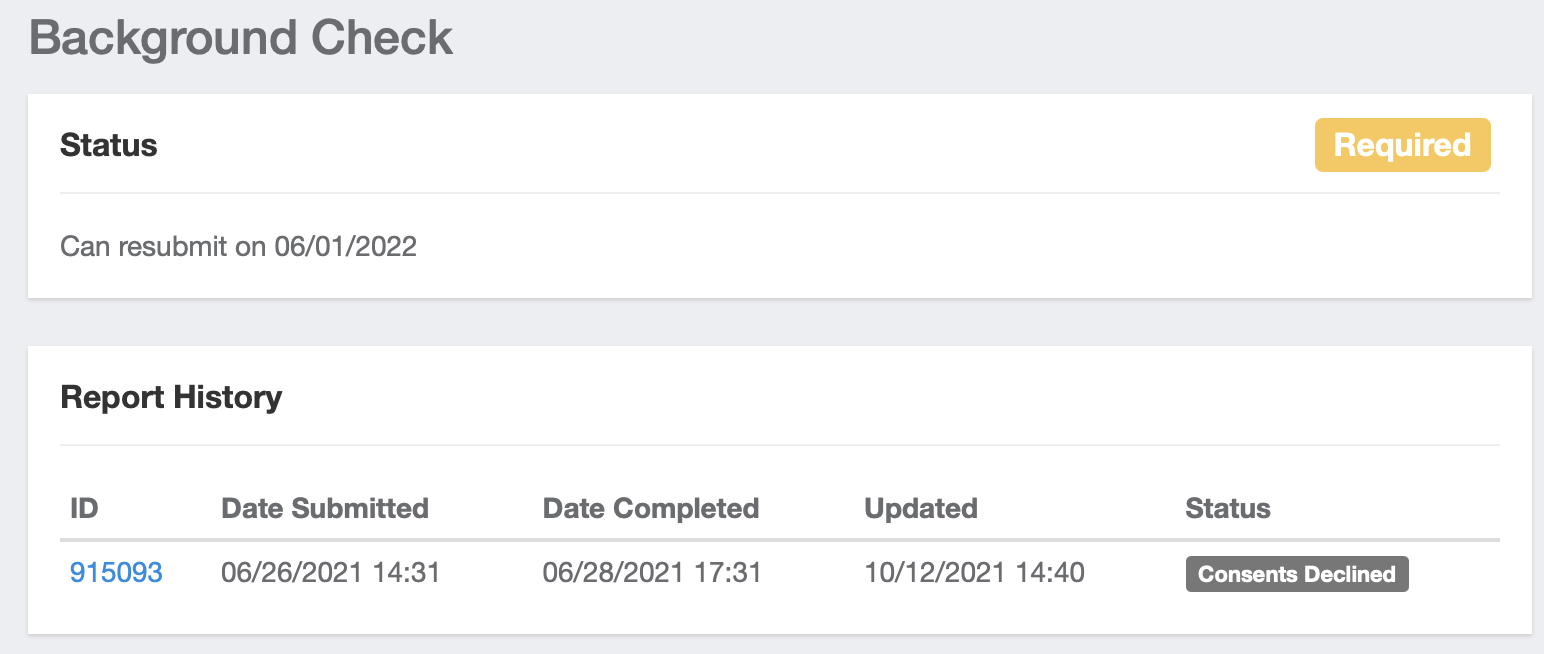
Step 6:
- Denied - Background check has not been cleared and user is not approved. For additional questions contact your governing association.
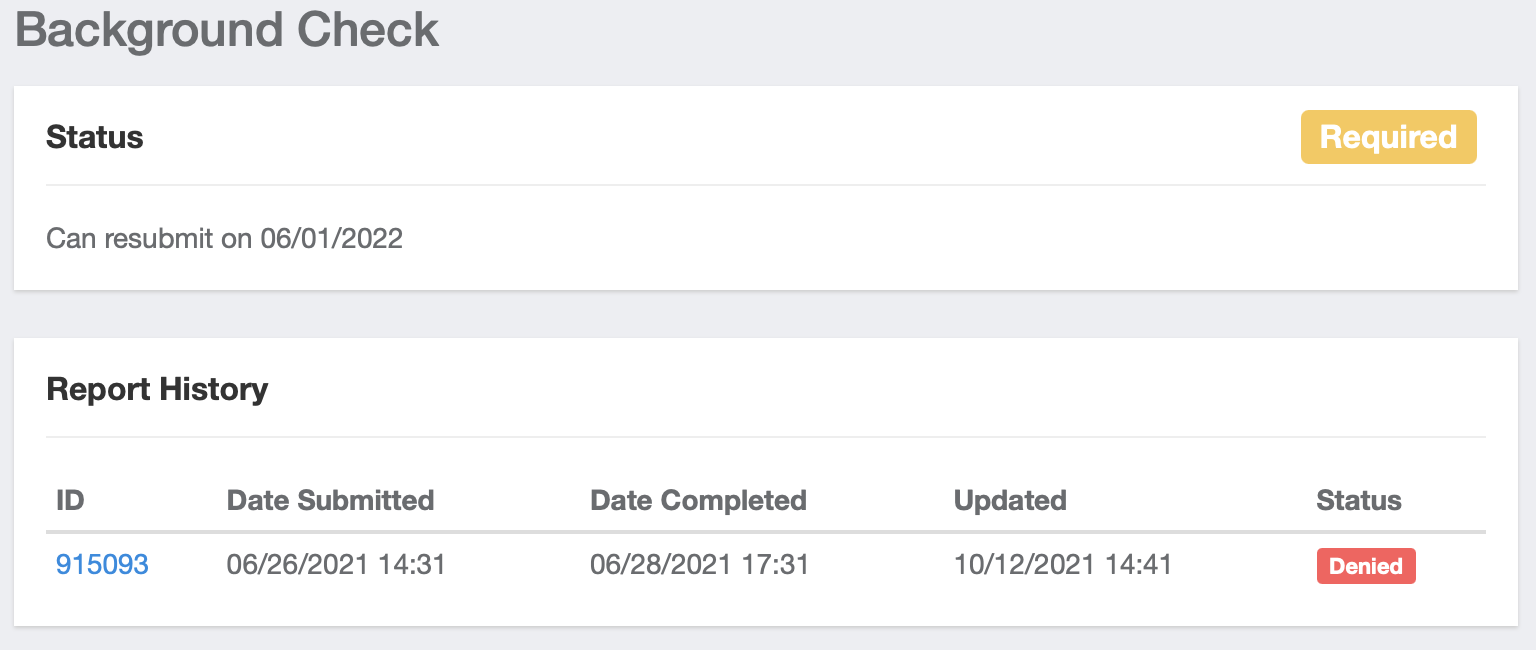
Step 7:
- Exception - There is incomplete information provided on the check. Contact your governing association for more details.
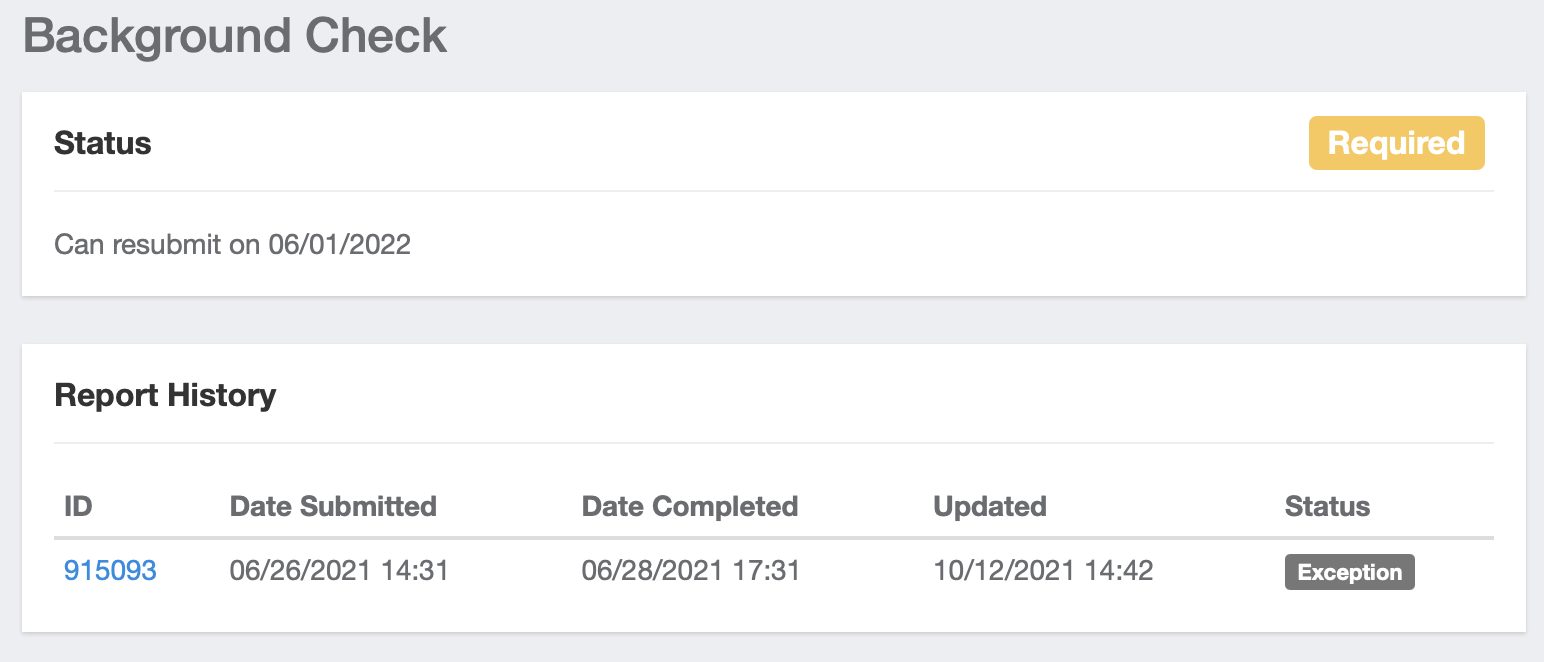
Step 8:
- Unpaid - A payment is needed in order to submit the background check.
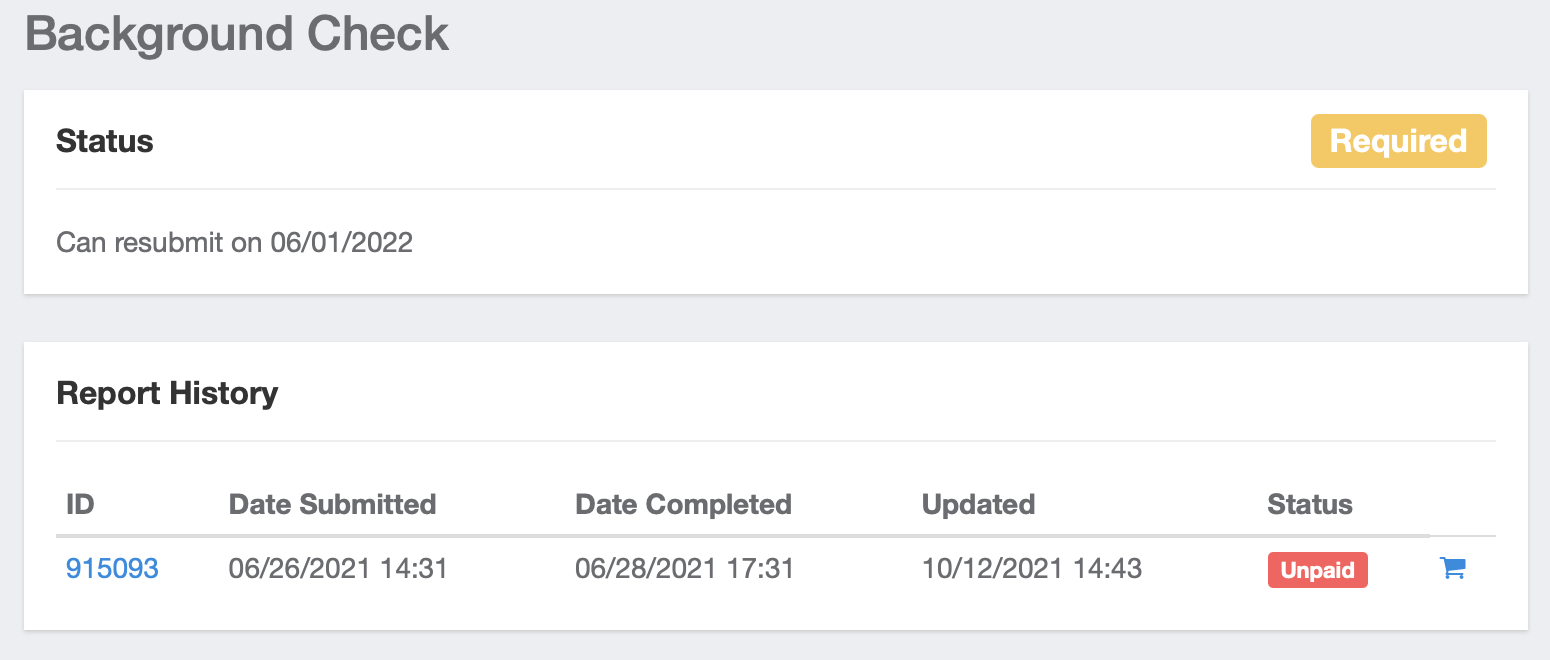
Step 9:
- Errors - There is invalid data provided and user can click on the ID number for the check to view details of the error.
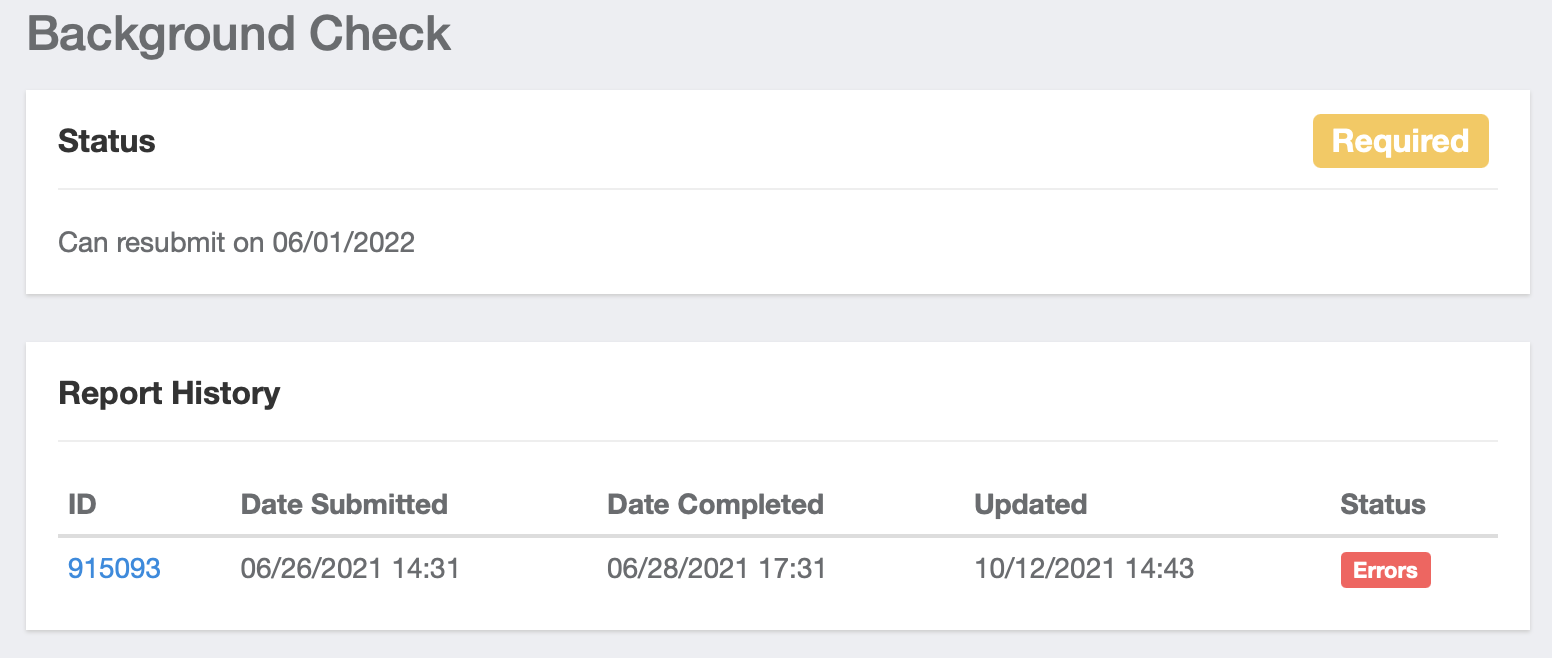
Step 10:
- Withdrawn - Closed - Background Check has been cancelled and need to contact governing association.
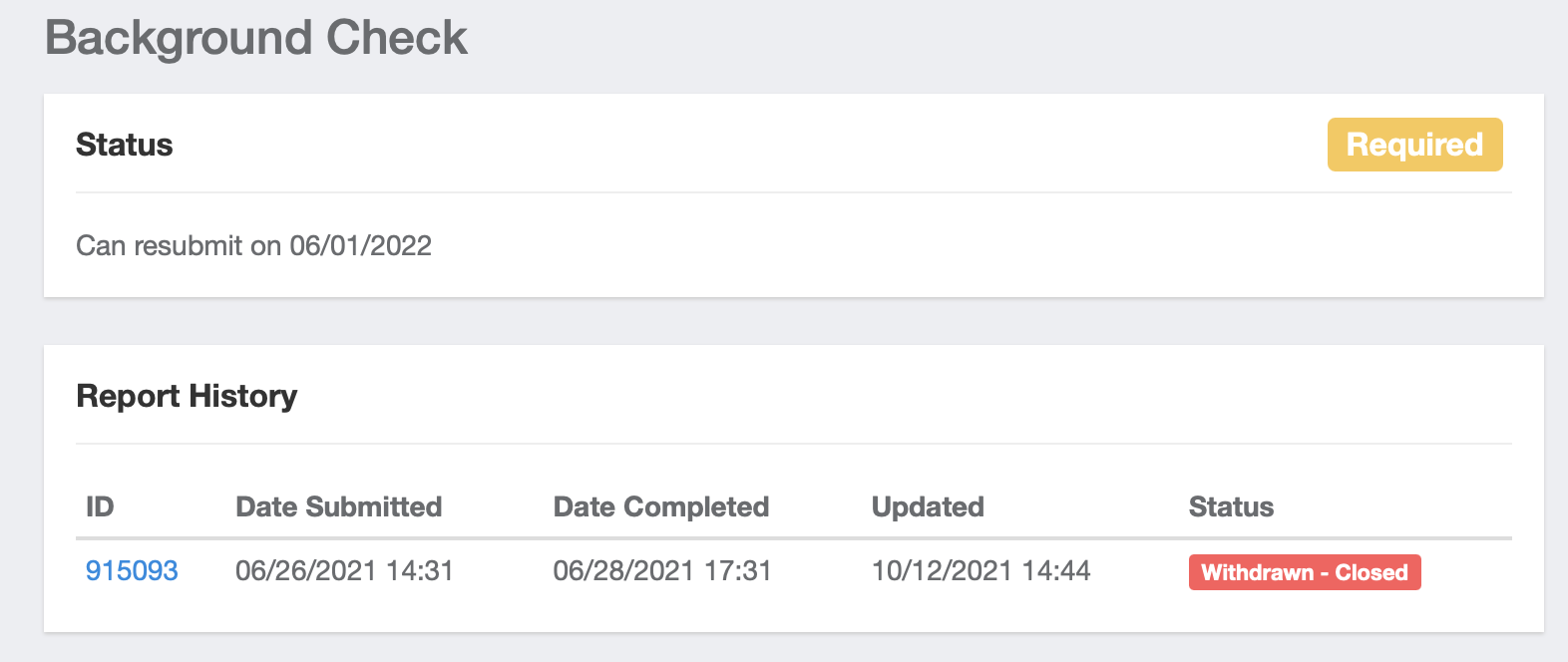
Step 11:
- No Quick App Response - User has failed to reply/access the provided link to the quick app to complete step to of the background check process.