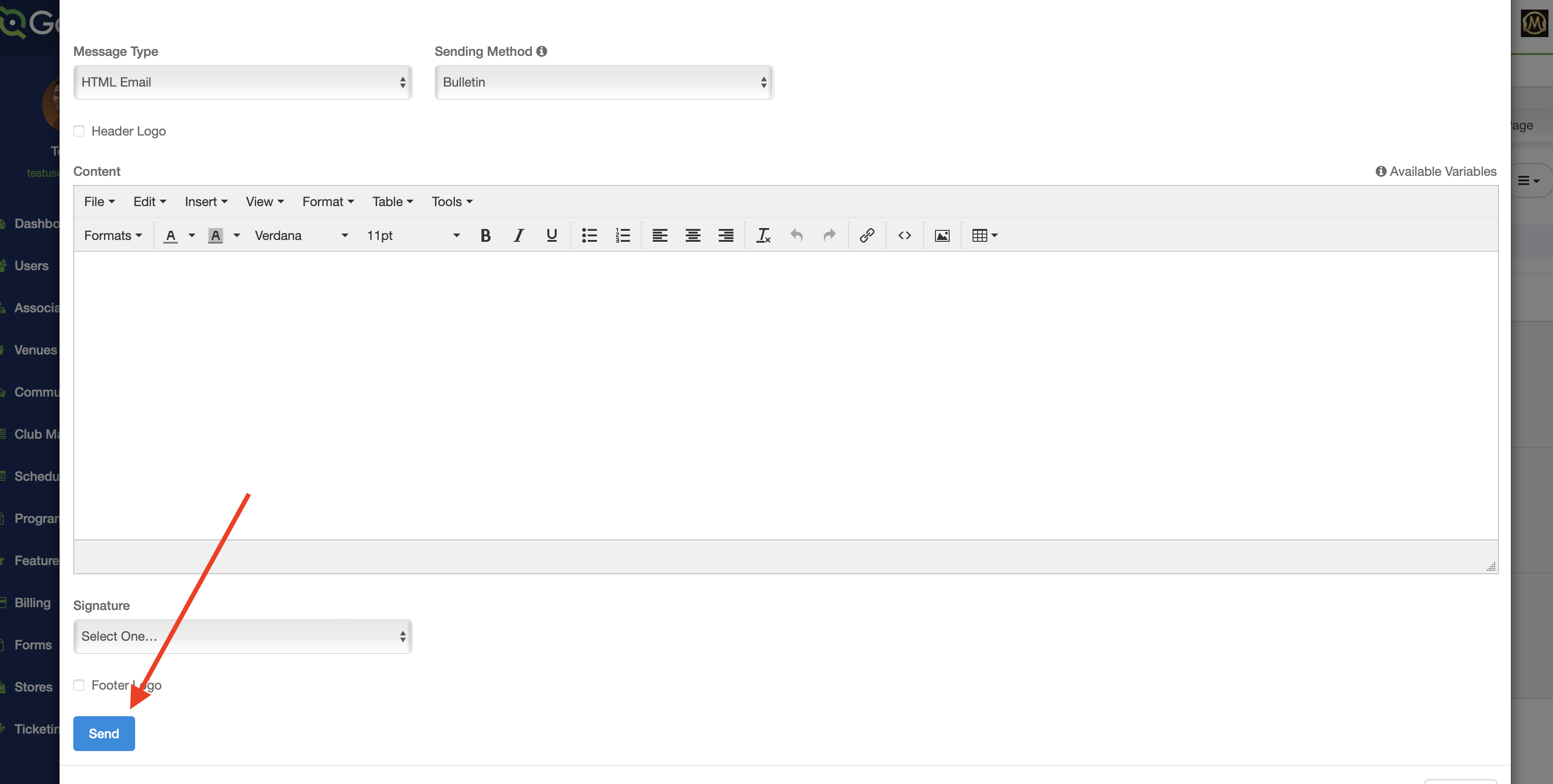Attach an Image When Sending a Message
Club admins can now include an image when sending messages within the club/organization account.
Instructions:
Step 1:
Step 2:
- After inputting the information such as subject, and selected who the recipients will be, locate the attach button and click it, and then click on "image"
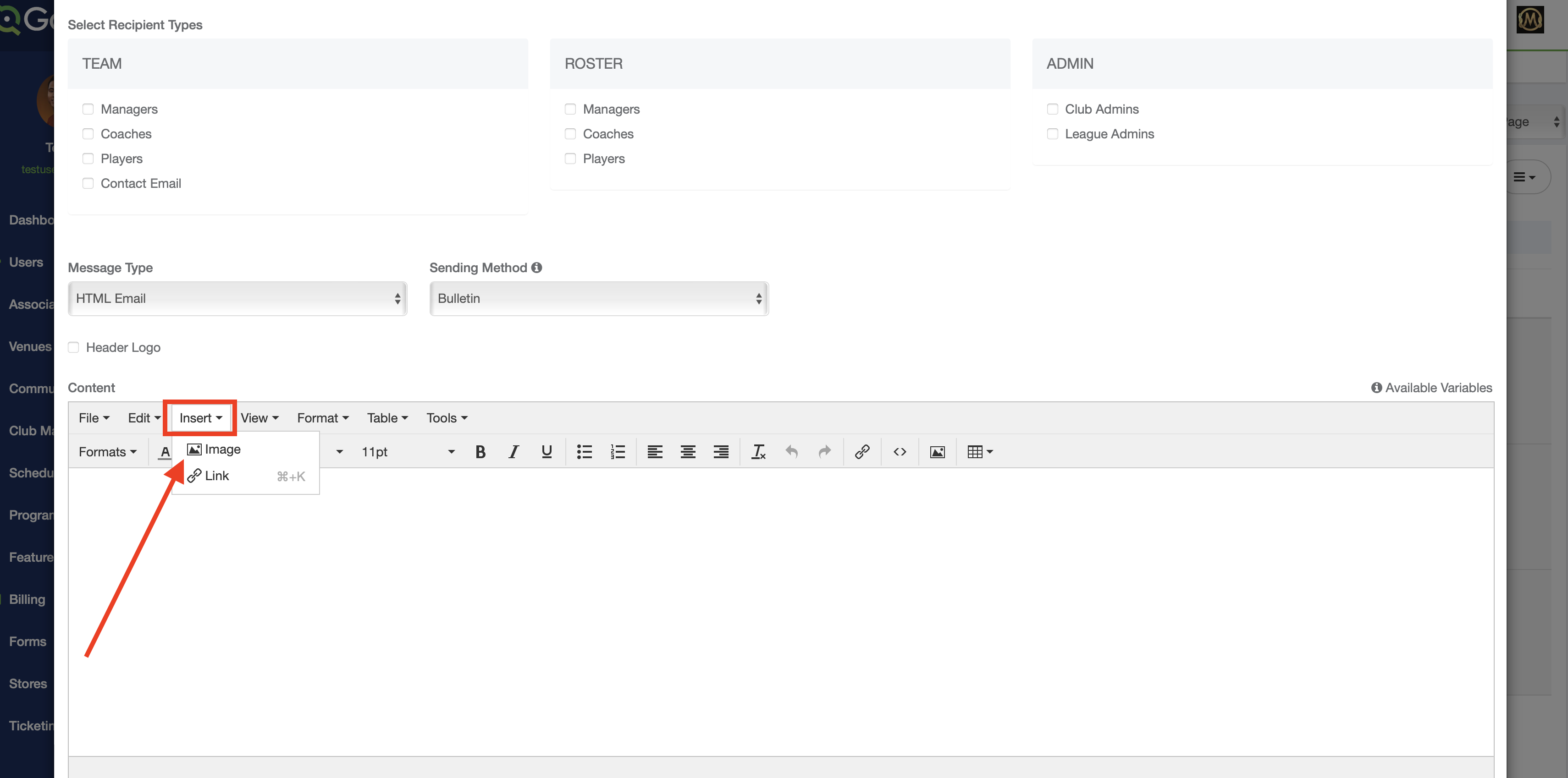
Step 3:
- Next select your image and then click "send" to deploy the message with the attachment