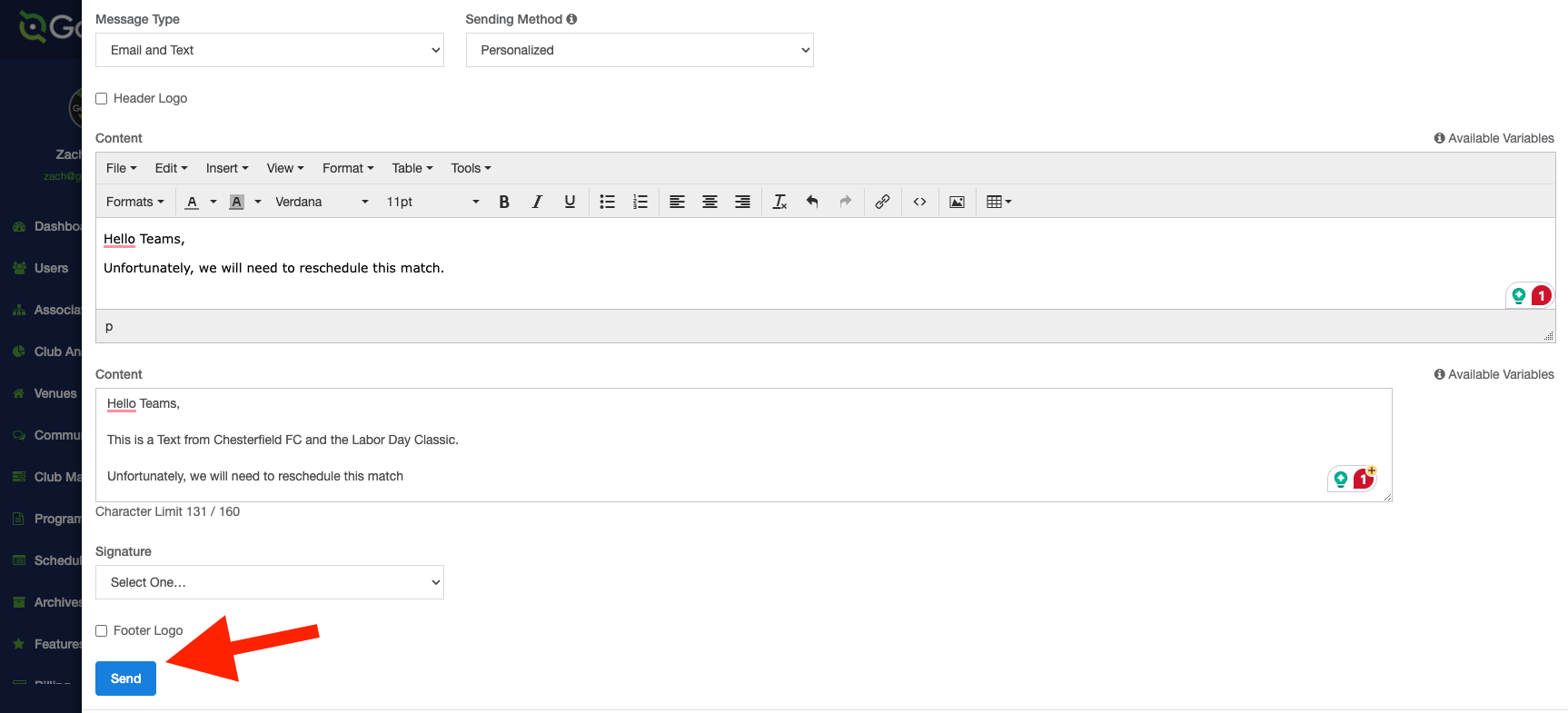As Event Director - How to Communicate to Opposing Teams Within a Match
This article will demonstrate how an Event Director can communicate with two teams who have scheduled upcoming matches within your event. GotSport now allows communications through SMS/Texting, as well as traditional email.
Instructions:
Step 1:
- Log in to your Gotsport Account
- Click on the Events module
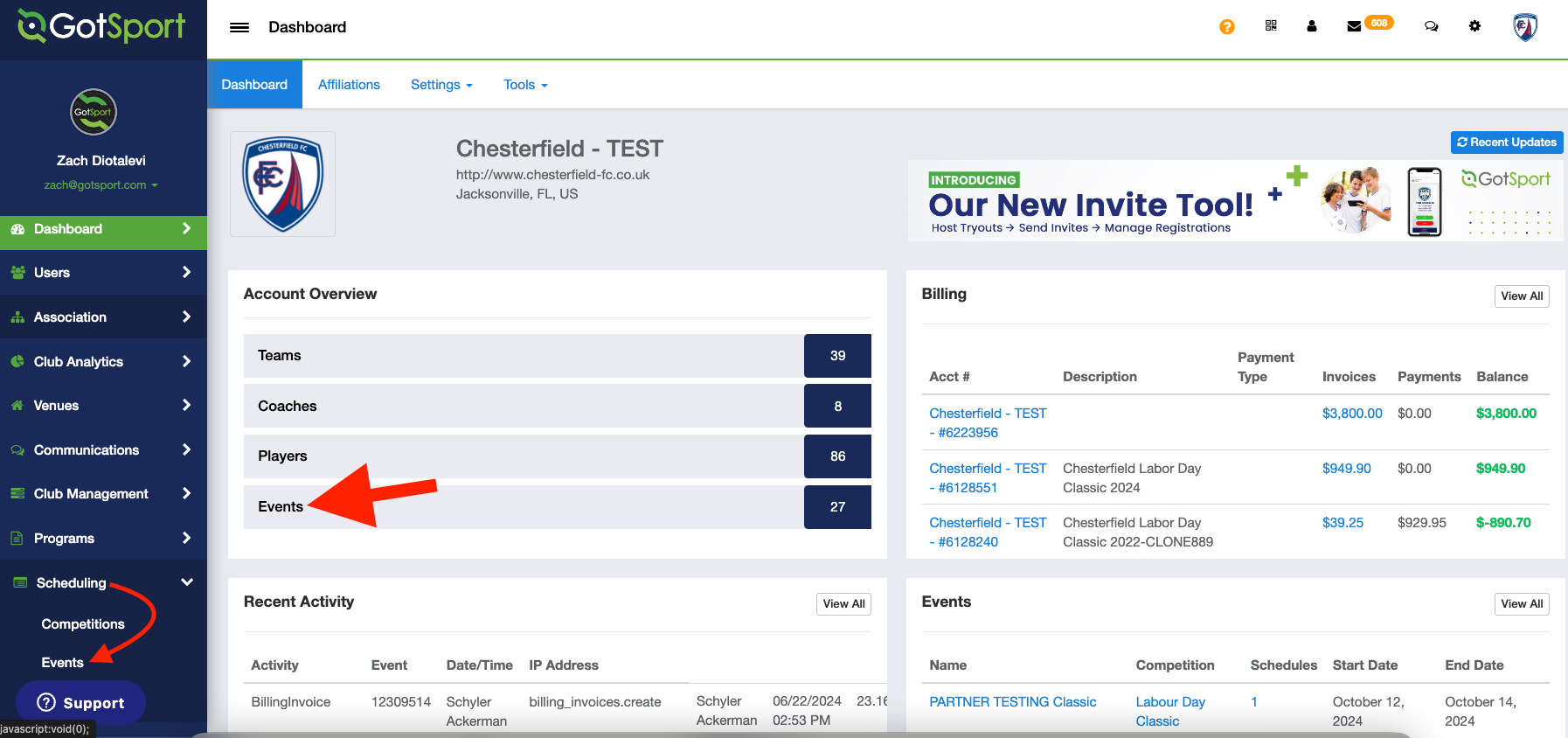
Step 2:
- Select the desired event
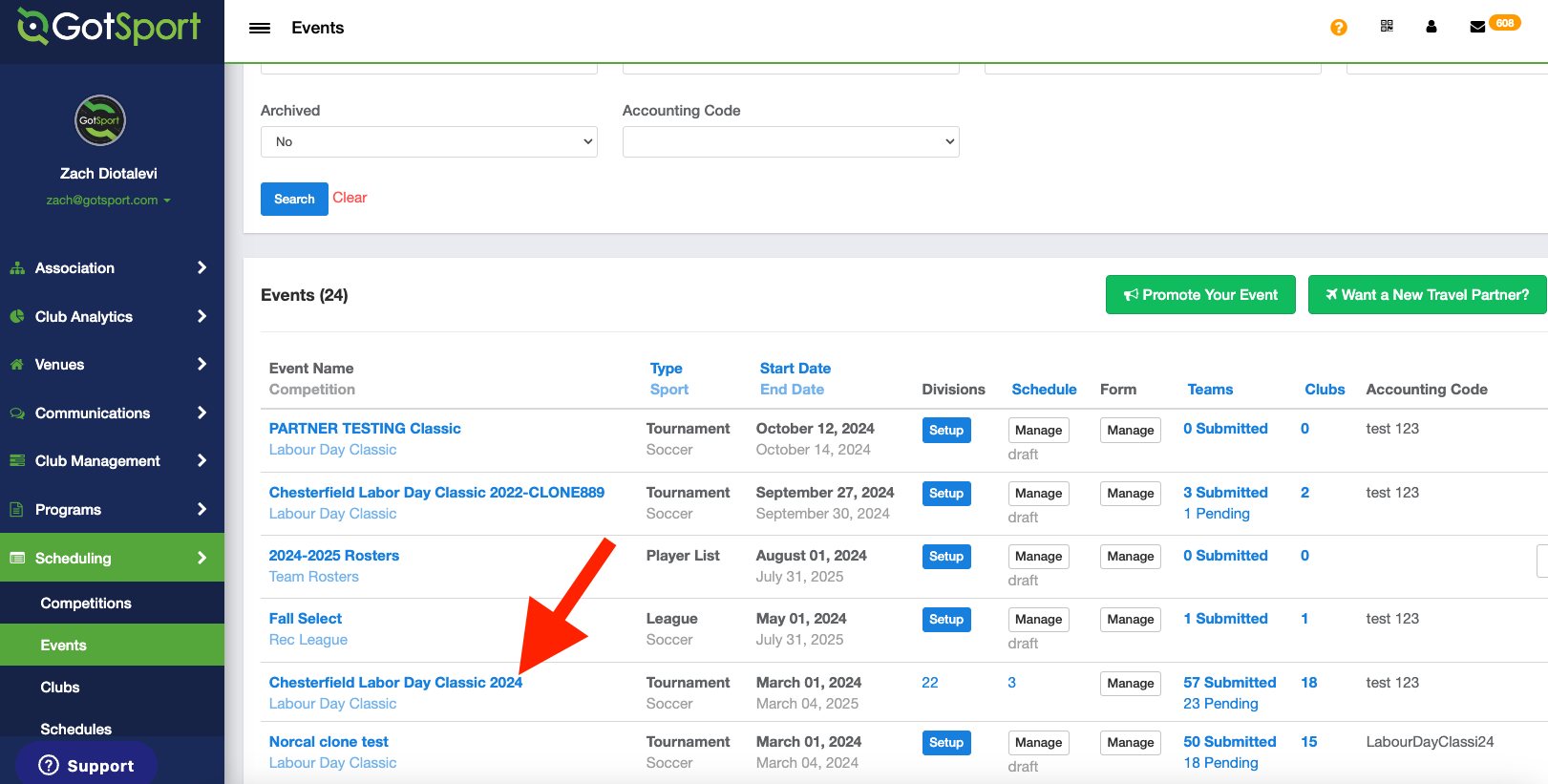
Step 3:
- Click Primary Schedule and then on Match List
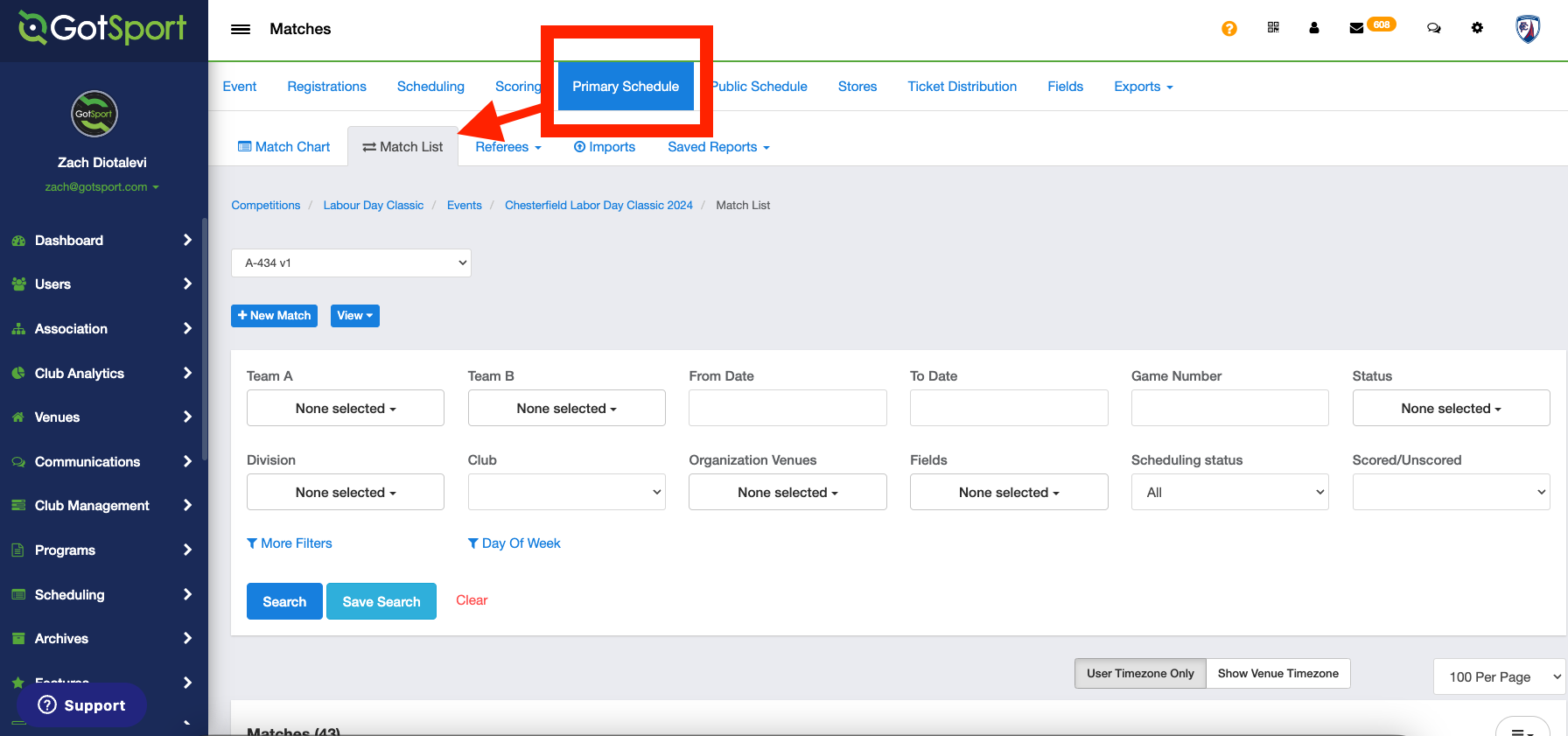
Step 4:
- Locate the match you want to message
- Click the Bulk action box on the right side, then click Send Message
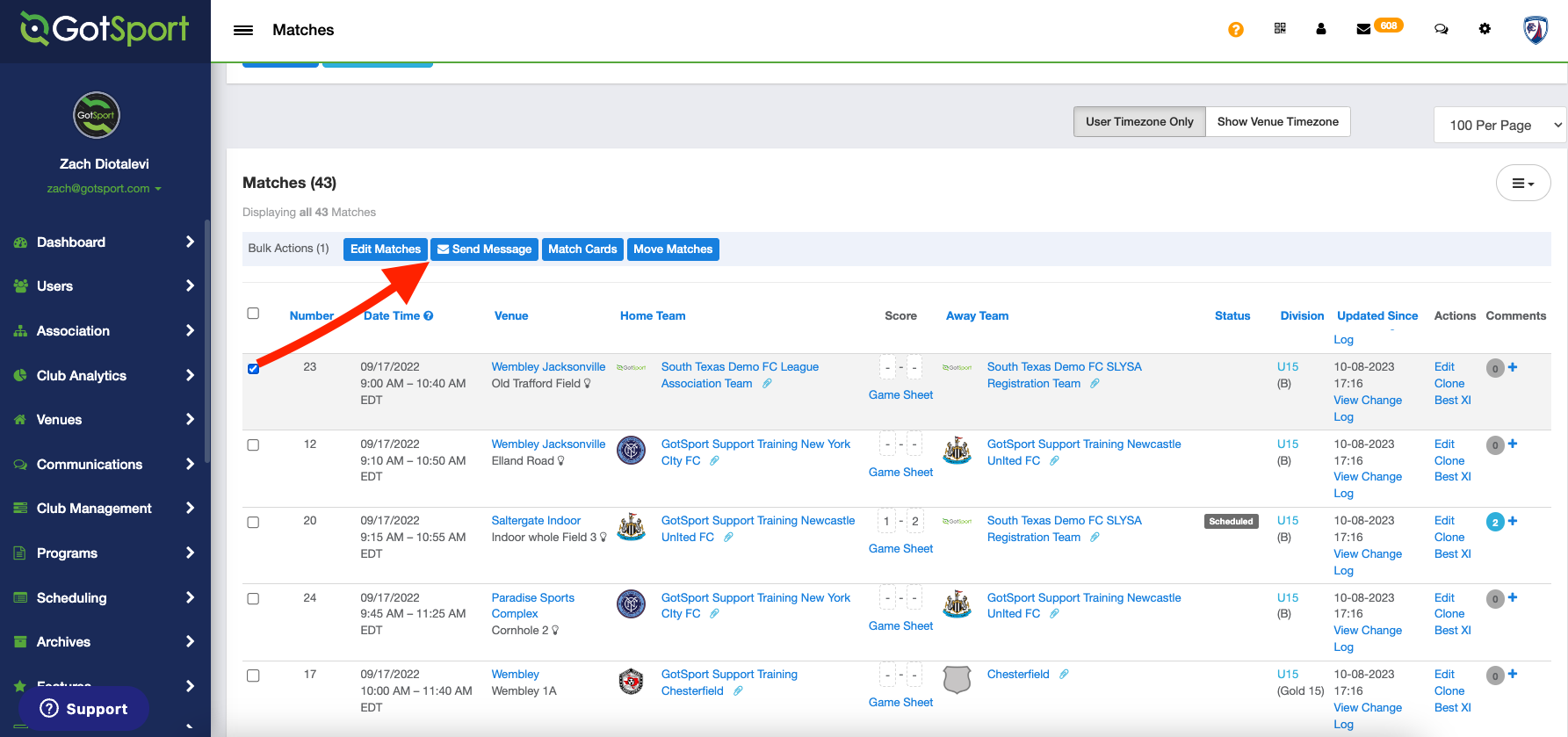
Step 5:
- Create your message by selecting the Message Type, Recipient Types, and by adding the Subject and Body of your message.
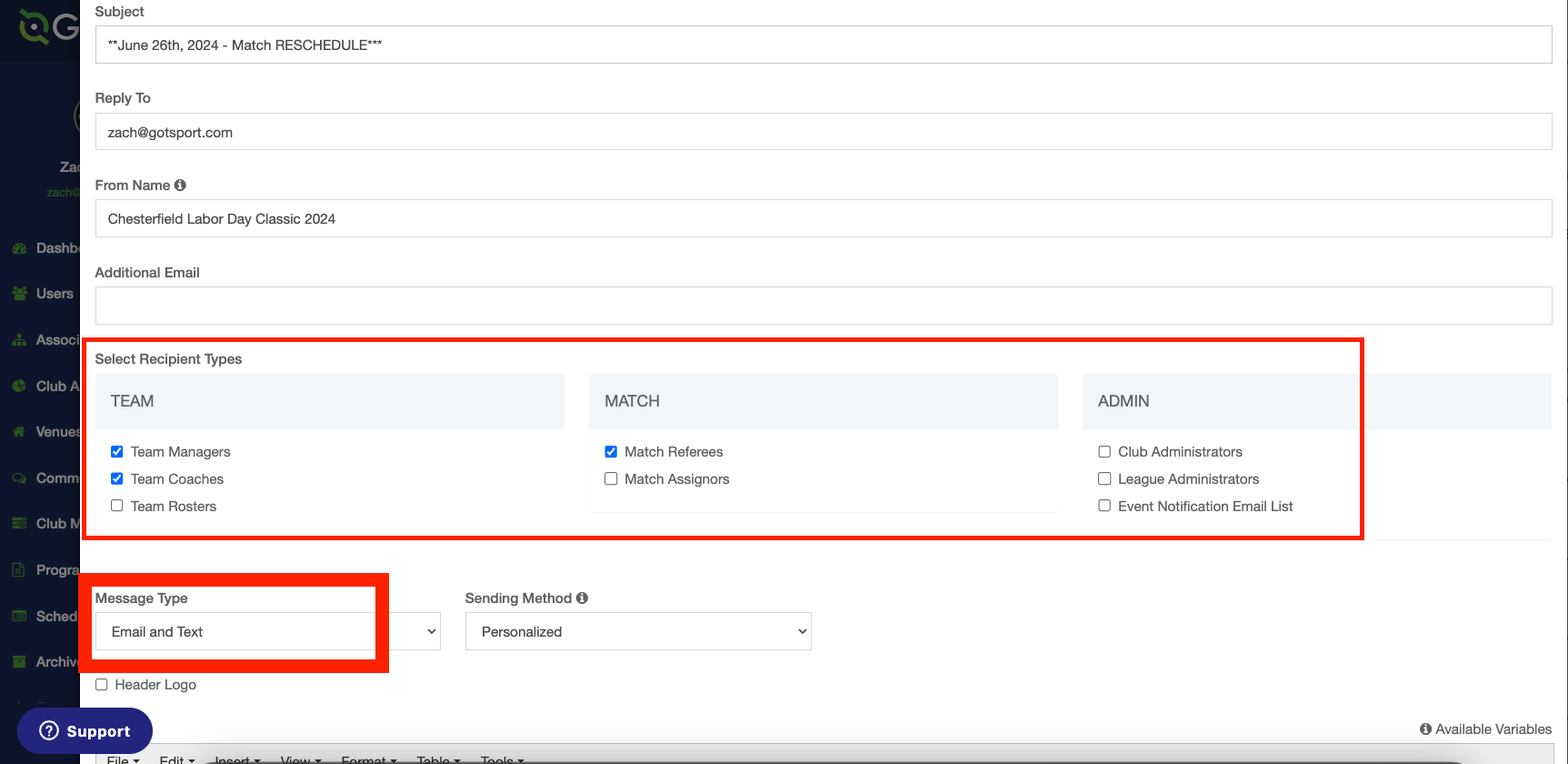
Step 6:
- If you select Email and Text, you will have two boxes for "Content"
- The above content block is for the Email message, and the content block below will be sent as SMS/Text Message.
- After creating your message, click Send.