As Club Admin - Set Up Evaluation Forms
Club Administrators can create player evaluation forms that can then be completed by other admins or coaches.
Instructions:
Step 1:
- From the Club Dashboard, navigate to Club Performance > Evaluation Forms
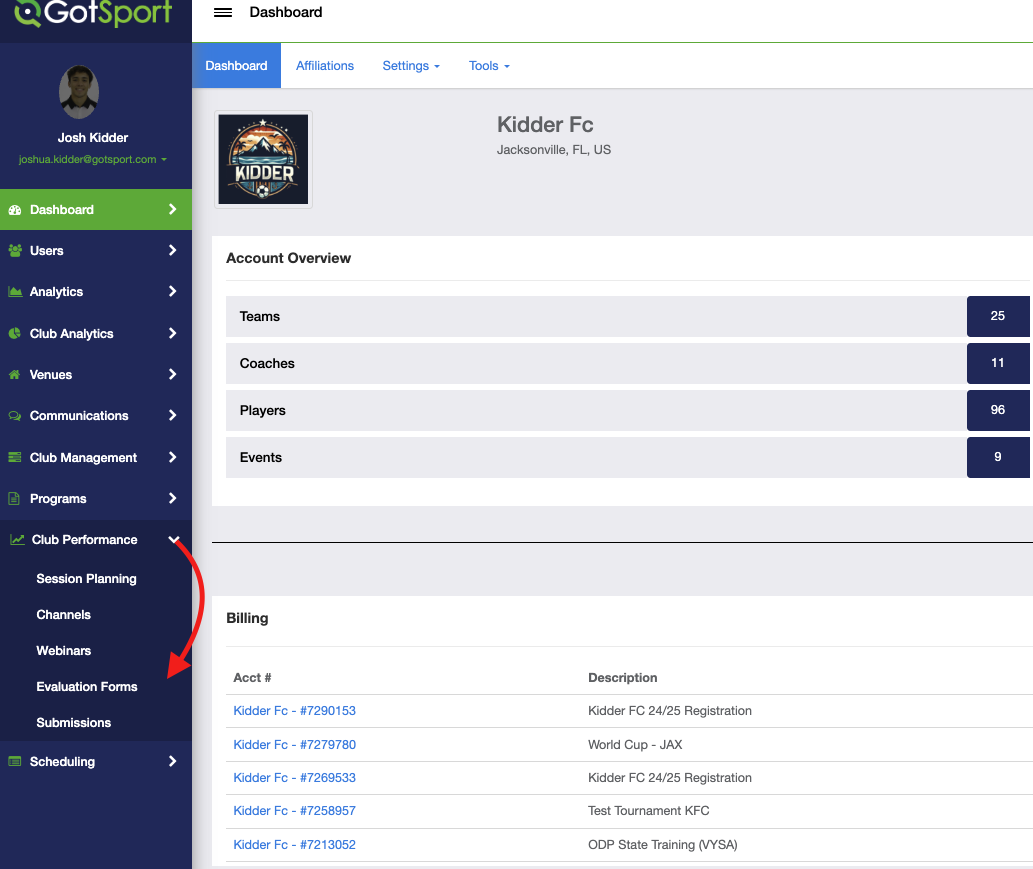
Step 2.
- Once you navigate to Evaluation Forms, you will have the option to use a default template or create a new form from scratch. This example uses the default template.
- Select either option and update the Name, Description, and scoring matrix (Rating Step and Maximum Rating)
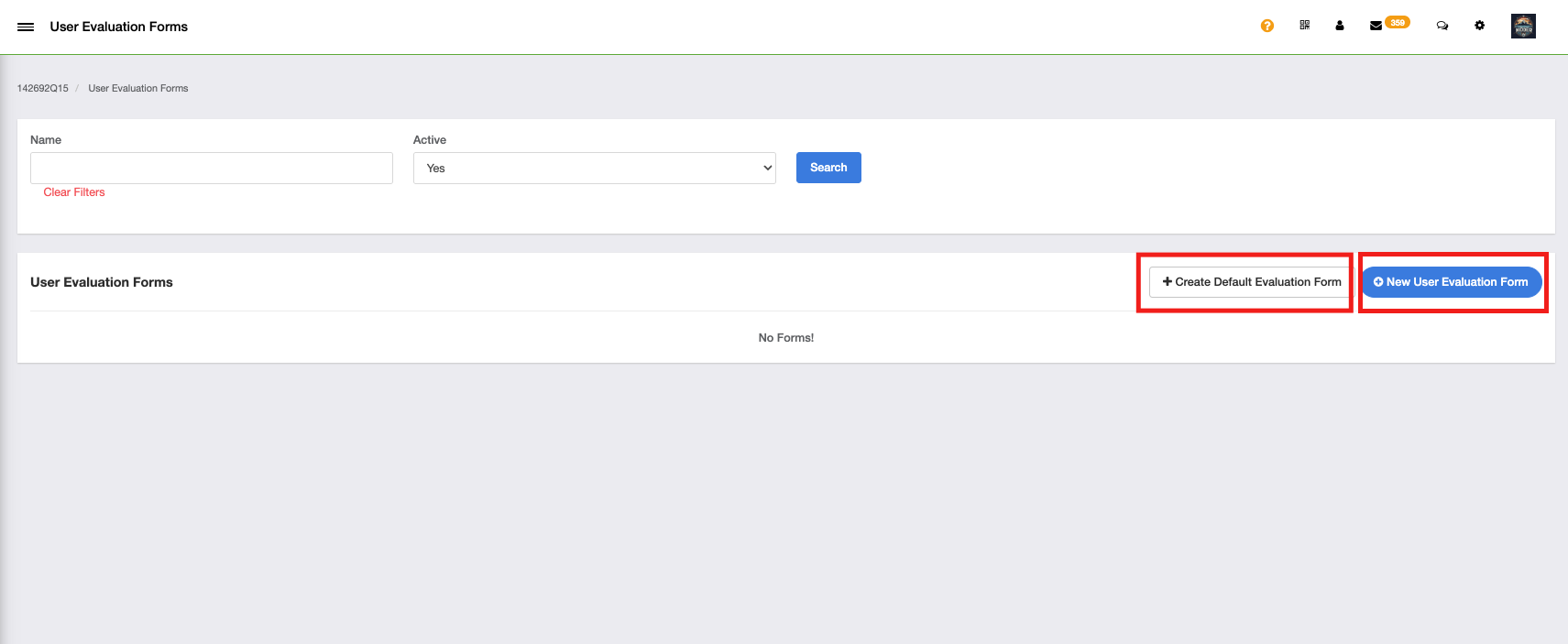
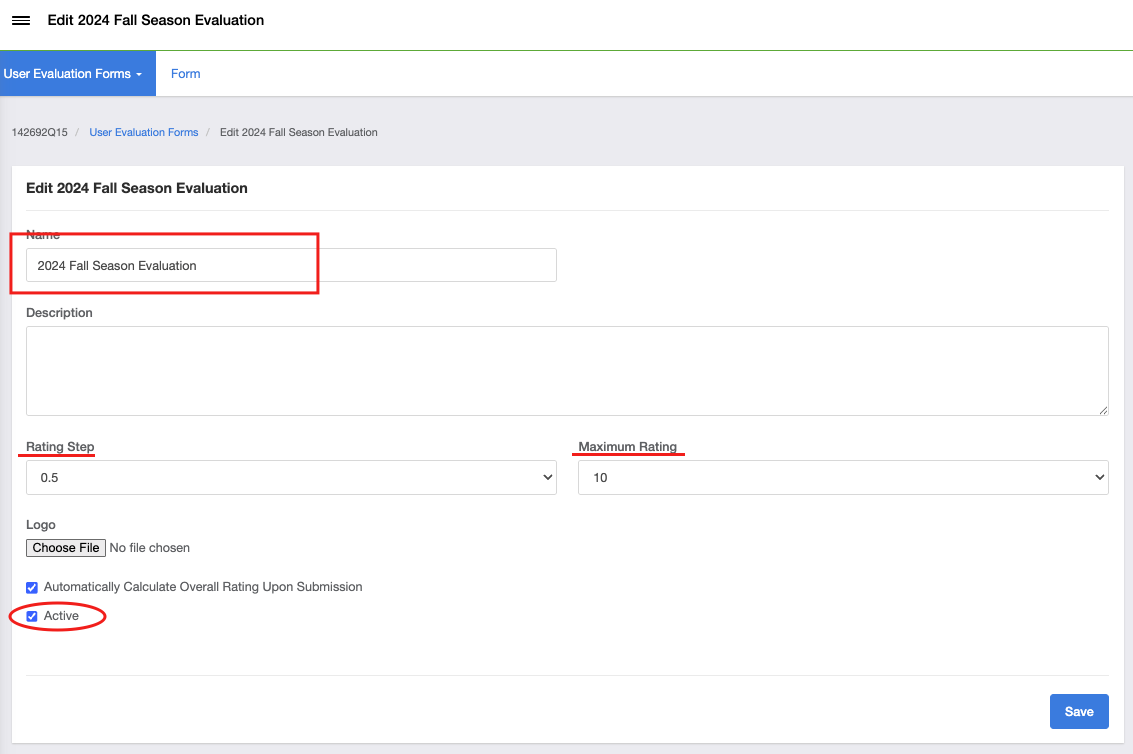
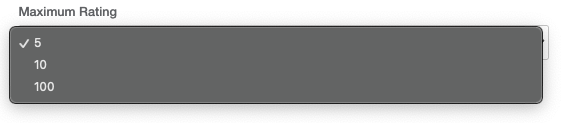
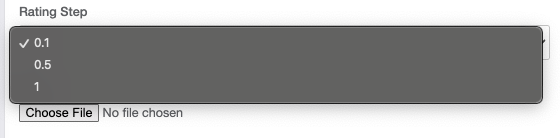
Step 3.
- Now, you will create or edit any evaluation questions. This is similar to creating registration questions for an event or program registration.
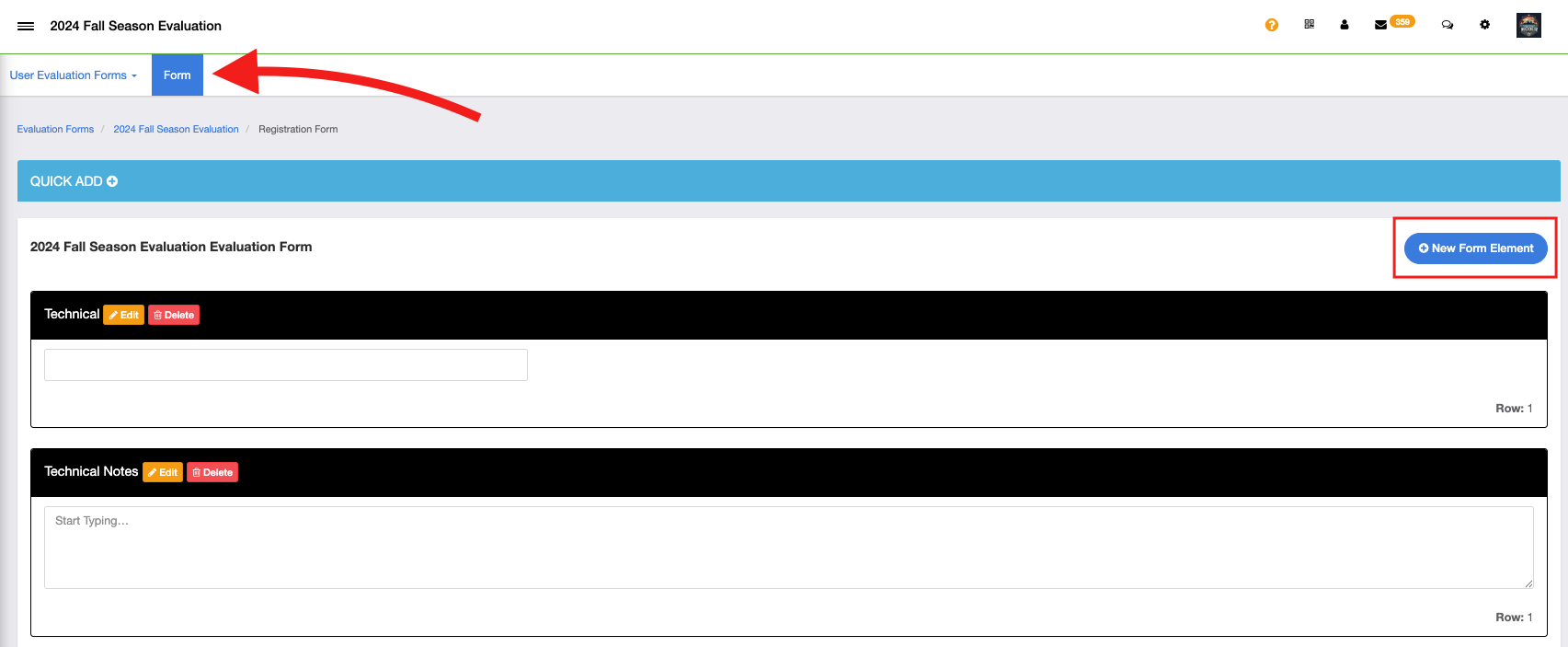
- To be given a numerical rating after completion of the Evaluation, you must use question type: "Numeric Rating" in specific form elements.
- Follow these number rating questions with explanations if you wish
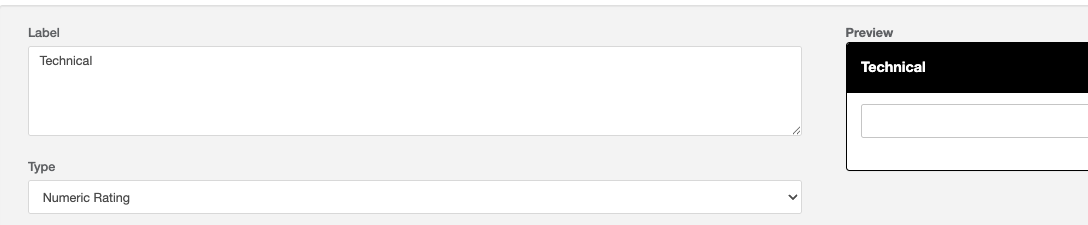
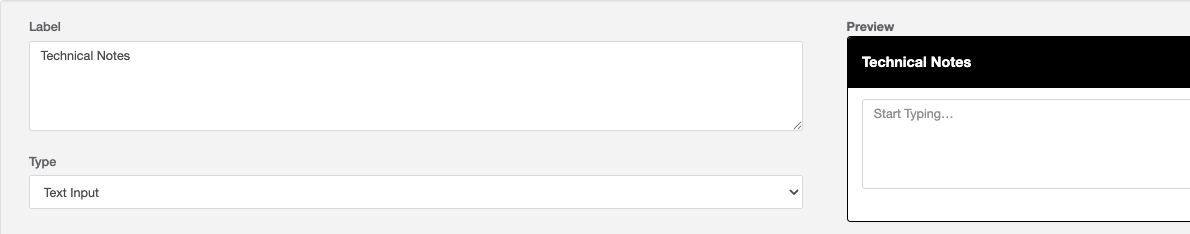
- After saving each Form Element or question, the evaluation has been created and you can now use this for specific players in your club. Please visit this article for step-by-step instructions on completing an evaluation: As Club Admin - Complete a Player Evaluation