US Club Soccer: As a Club Admin -How to Remove a Player from an Event Roster
This article will demonstrate how to remove a player from a roster for an event, or the team entirely.
Instructions:
Step 1:
- From the dashboard, click the "Club Management" tab followed by "Roster Builder".
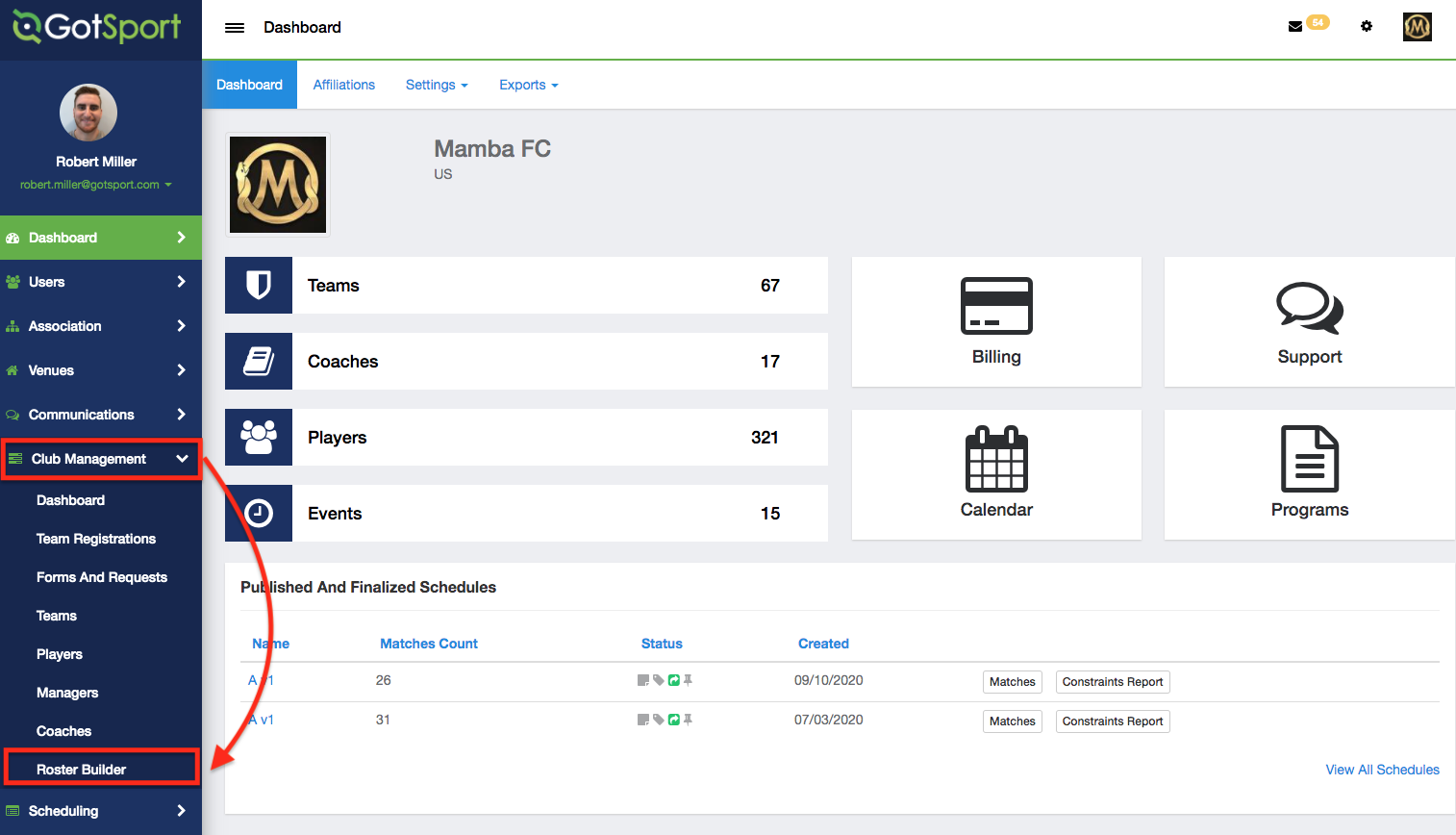
Step 2:
- Select the "Event Roster" in the dropdown and click "Submit".
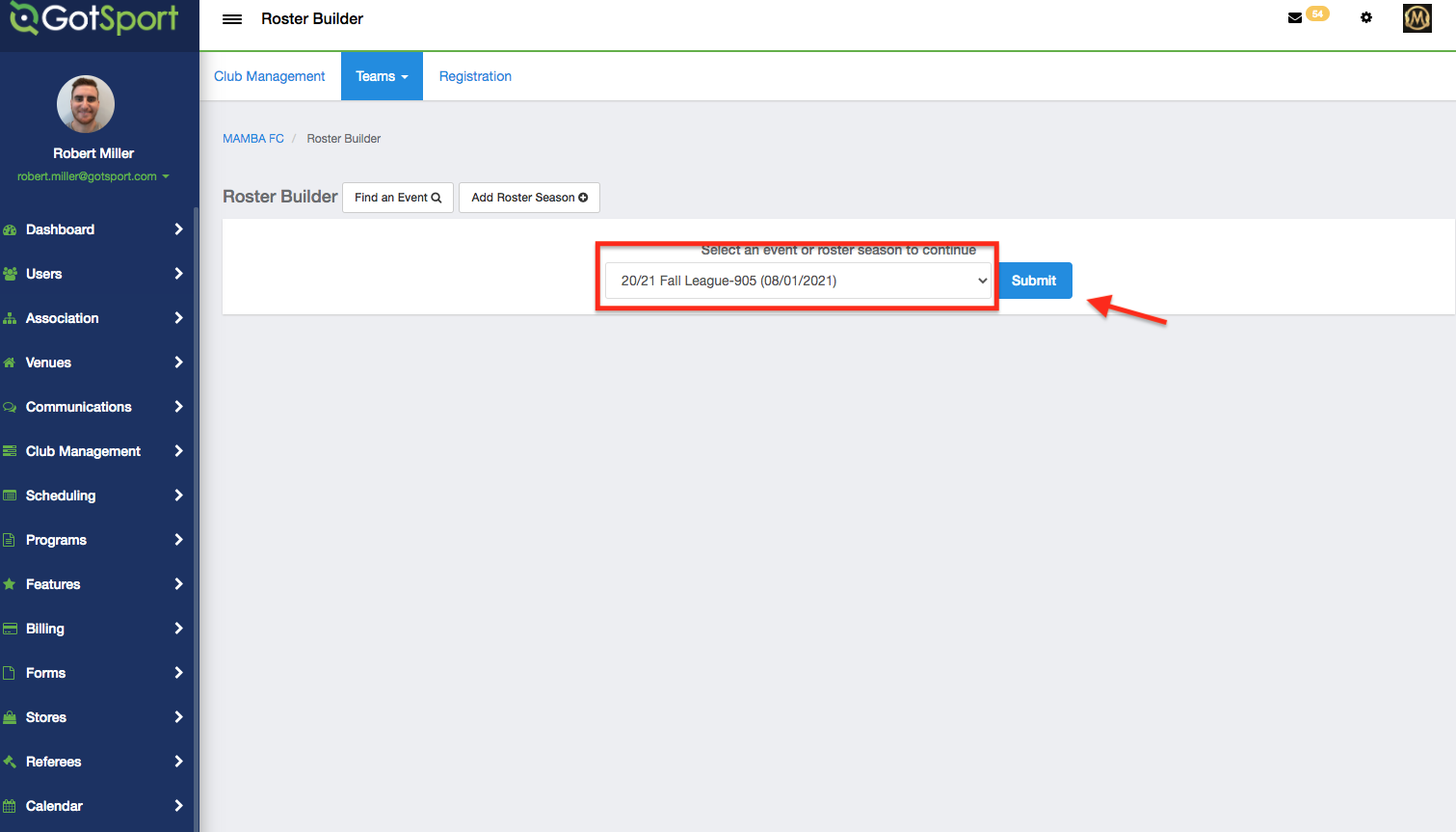
Step 3:
- Click the "Red X" next to the player name that you are trying to release
- A new pop-up window will appear. As an option, you can remove the player from the entire team, or just one this individual event. Click your preference and you'll be all set.
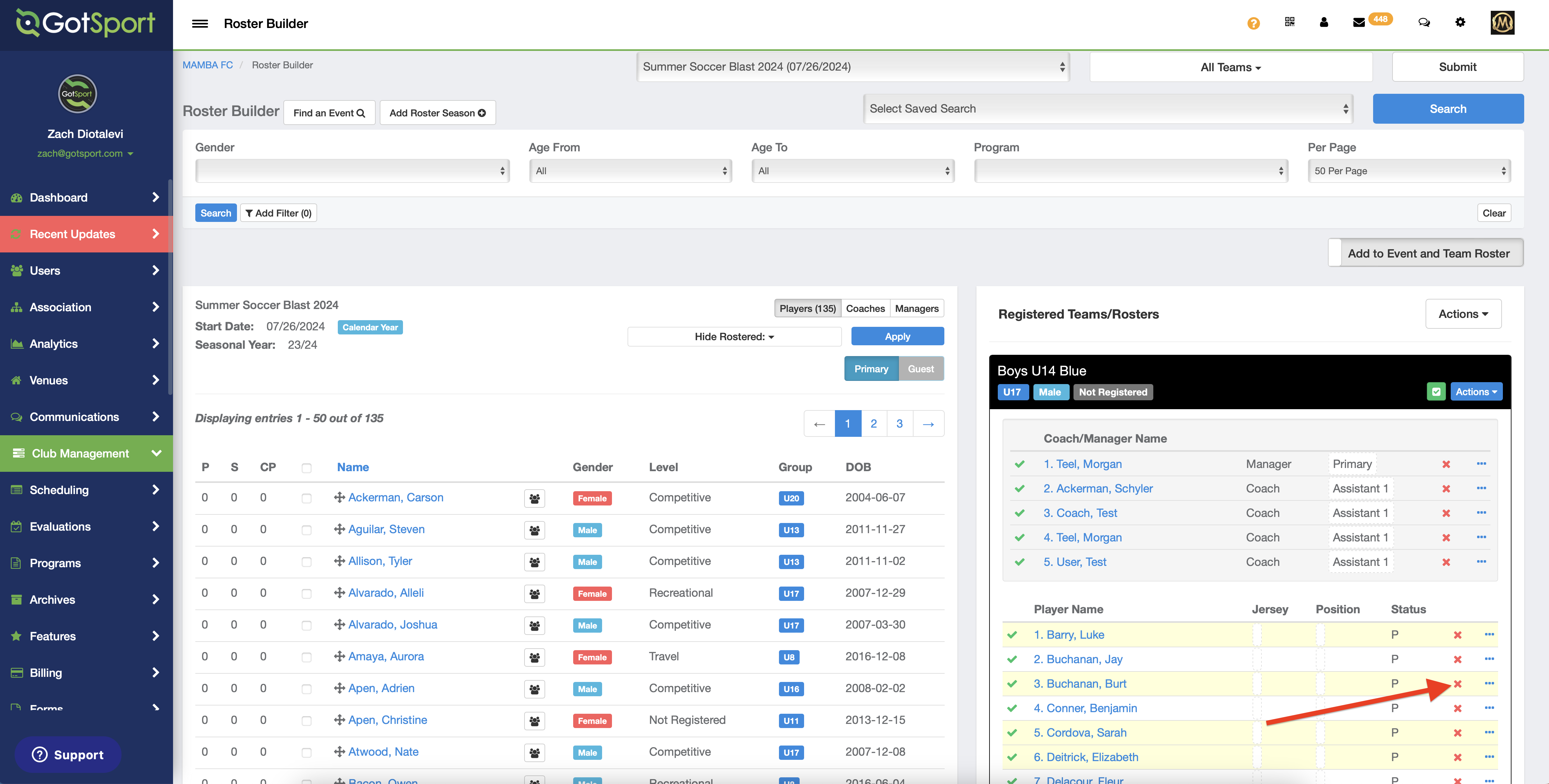
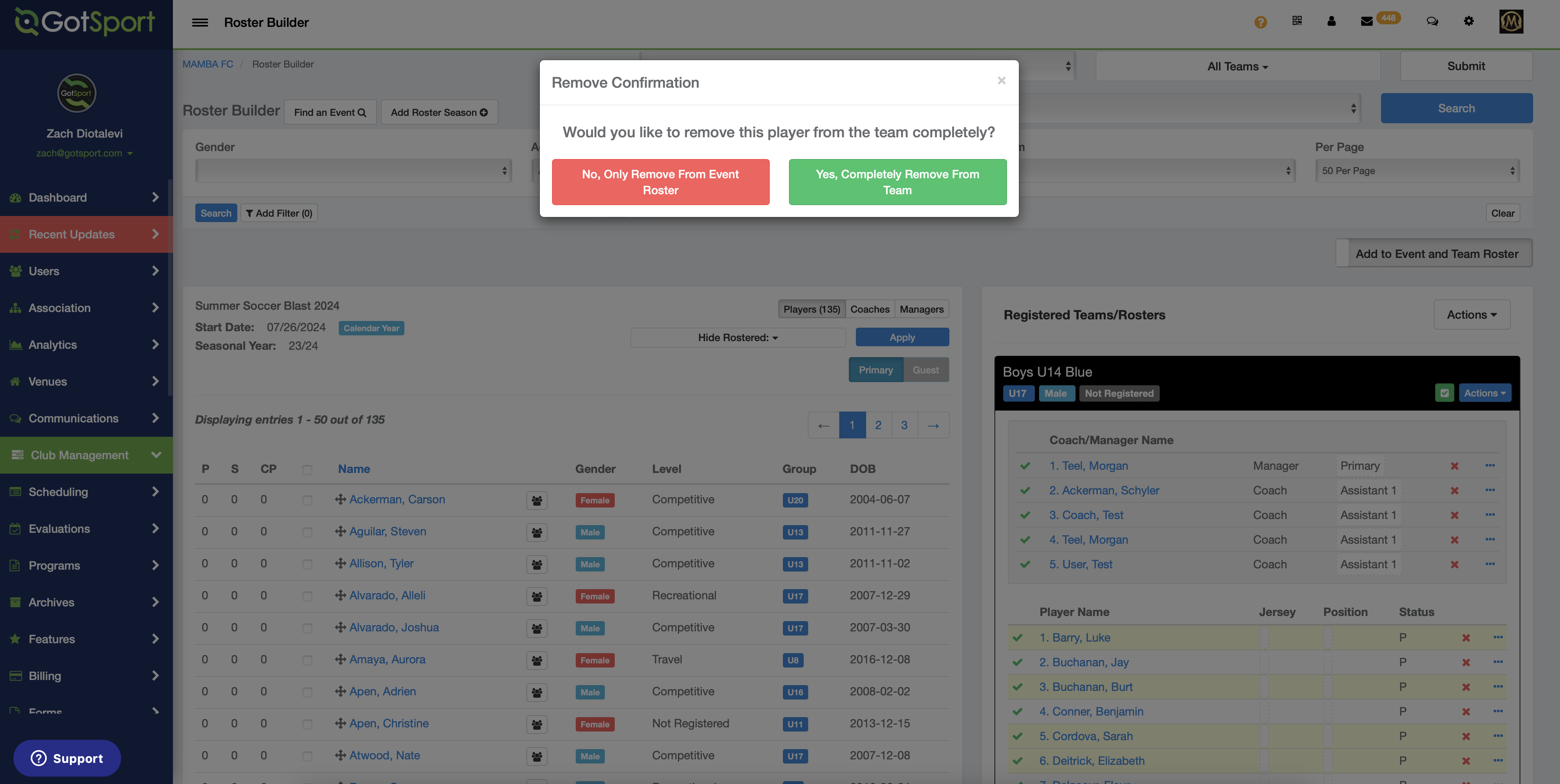
Note: If the "Red X" is replaced by the padlock, or you do not see the Red X, it's because that roster is locked by the league. You will need to contact the league to find out their specific process on removing a player.