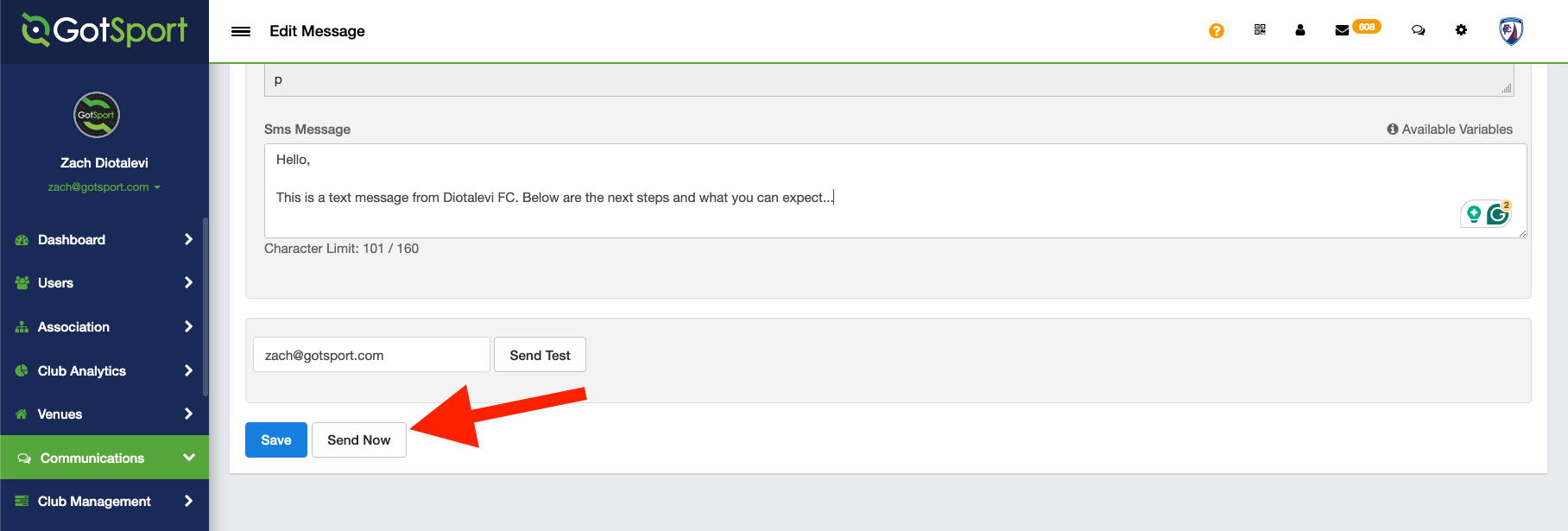As Club Admin - How to Message Your Registrants (SMS/Texting and Email)
This article will demonstrate the steps on how to message the individuals who have registered to one of your Programs.
Instructions:
Step 1:
- From your Club Dashboard, click Programs and onto Program Registrations
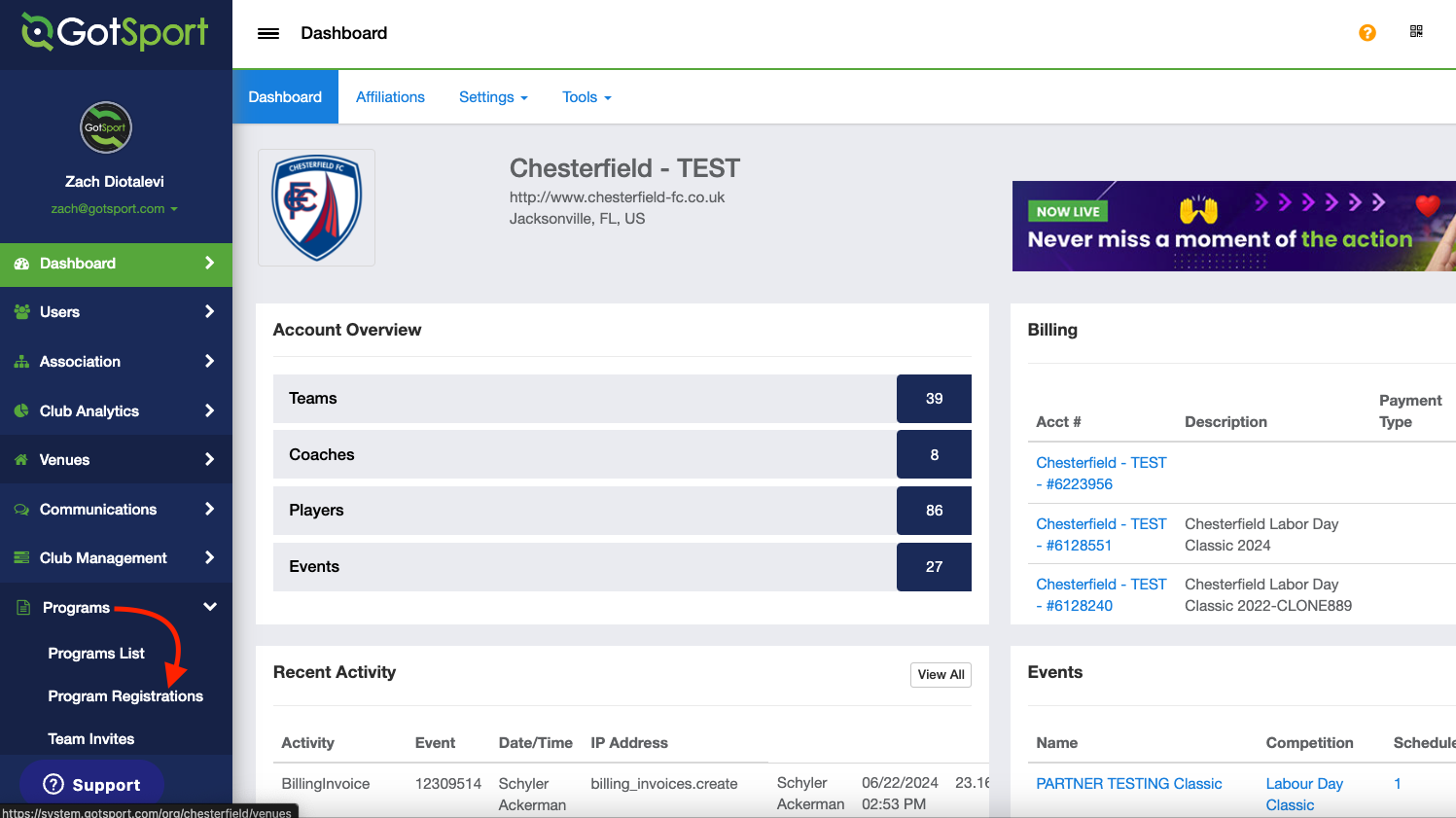
Step 2:
- Use the filters to narrow down your search
- TIP*** Use the "CheckOut Status" Filter to help find your incomplete registrations. You can send a message to remind them to complete the registration.
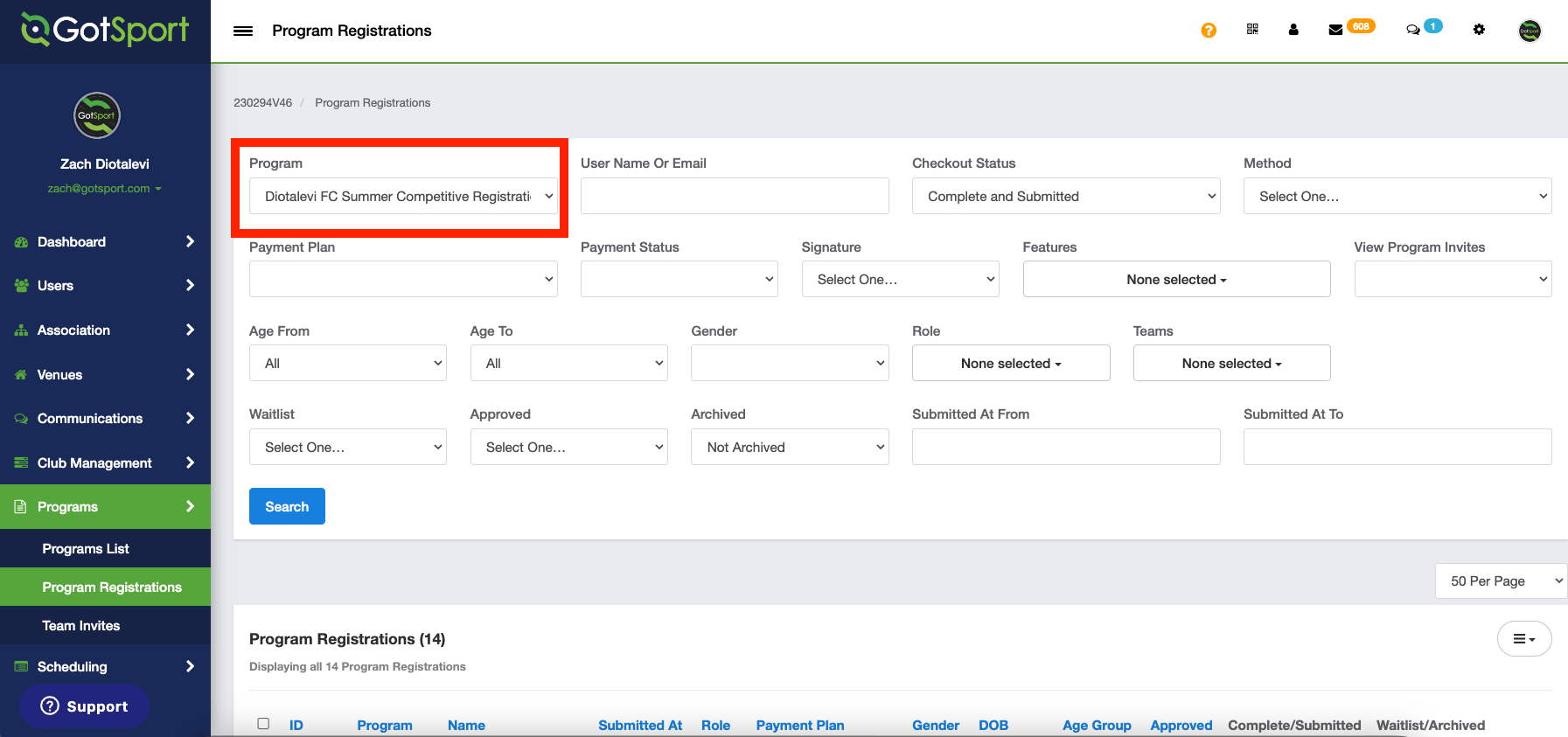
Step 3:
- Click the bulk action button on the left side of the registrant's name
- Once you have your selection, click the Send Message button
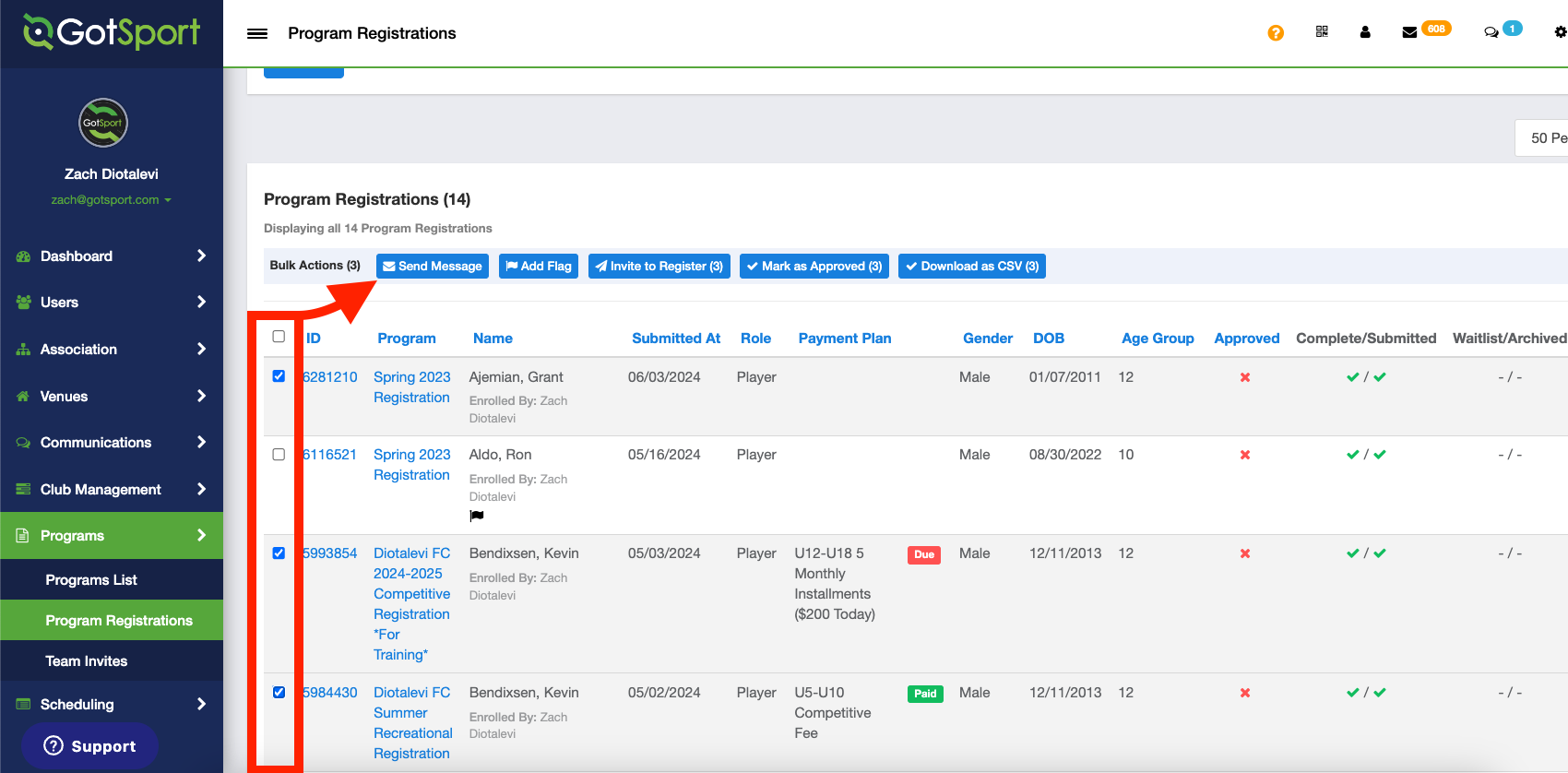
Step 4:
- Create your message by selecting the Message Type, and by adding the Subject and Body of your message.
- If you select Email and Text, you will have two boxes for your content. One for email, and the other for SMS/Text
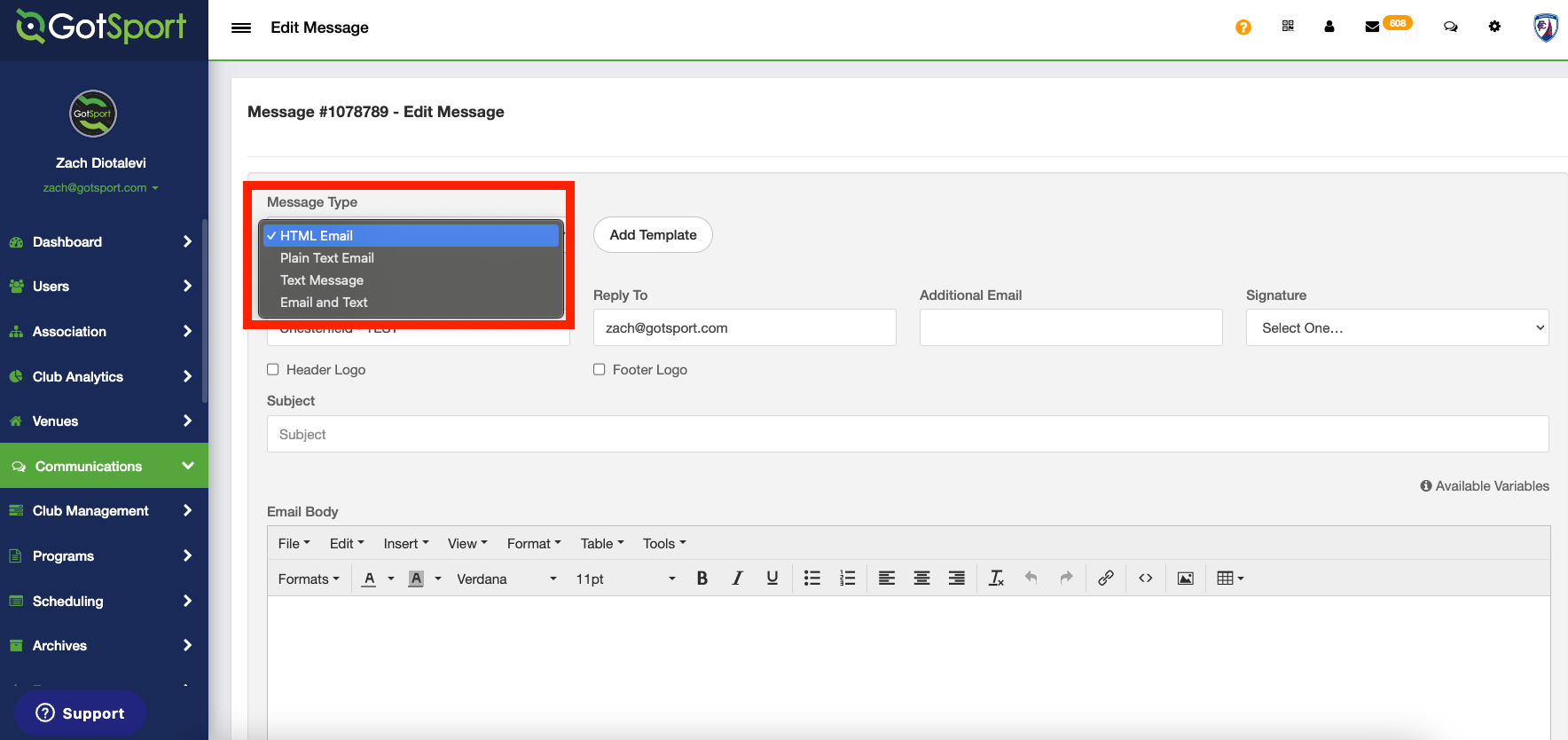
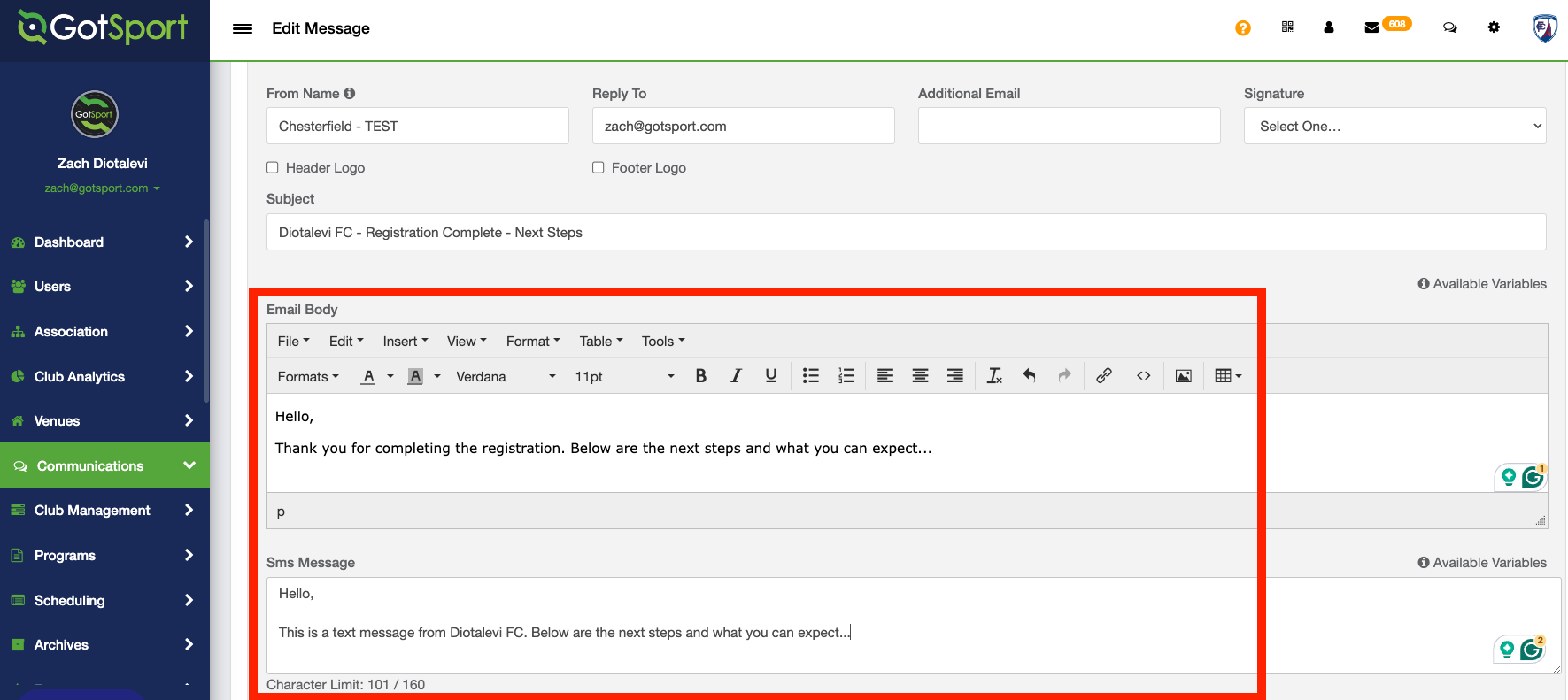
Step 5:
- When you are ready to send the message, scroll to the bottom and click Send Now.