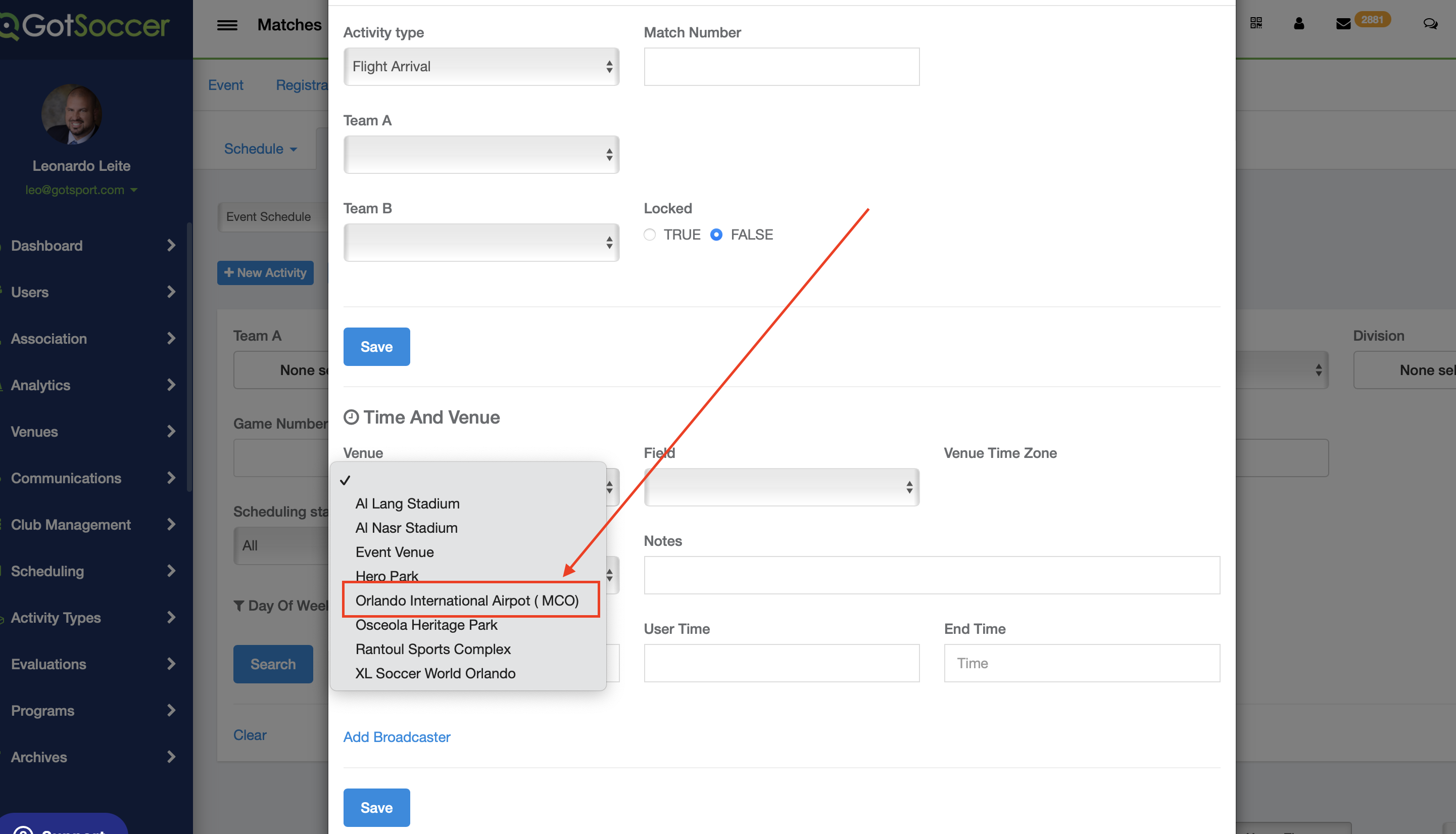As Club Admin: How to Create Venue(s) for Your Club
By following these steps, you will be able to create venue locations for your activities, including hotels, airports, stadiums, and more. Venues attached to your organization will then display from the venue options within an activity build.
Instructions:
Step 1.
- Log in to your account and navigate to the venue module.
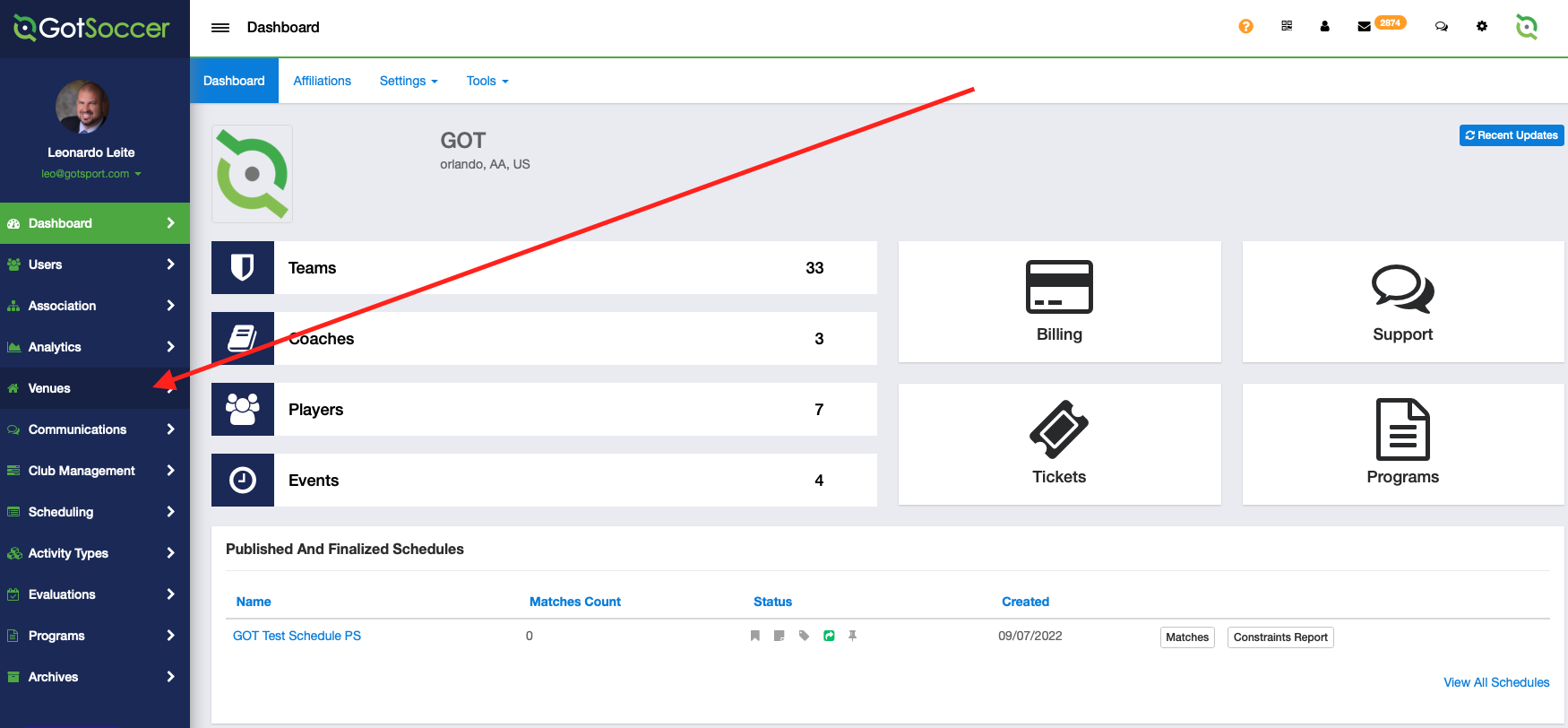
Step 2.
- Click on "Add Venue"
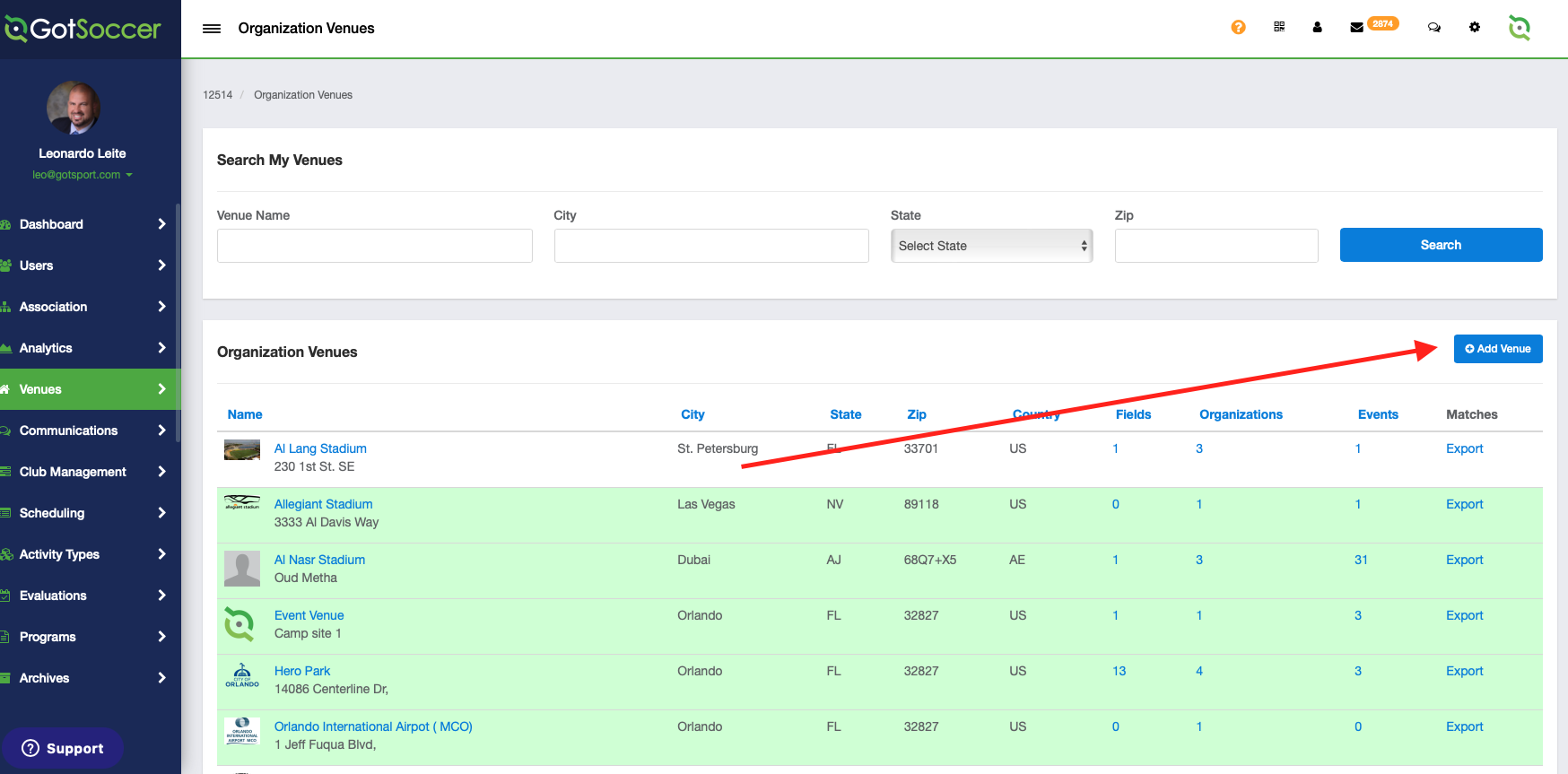
Step 3.
- Use the available filters to check if the venue exists in the global system.
- If the venue is already listed, select it from the options.
- If the venue is not listed, click on "Add new venue" to manually create a new venue.
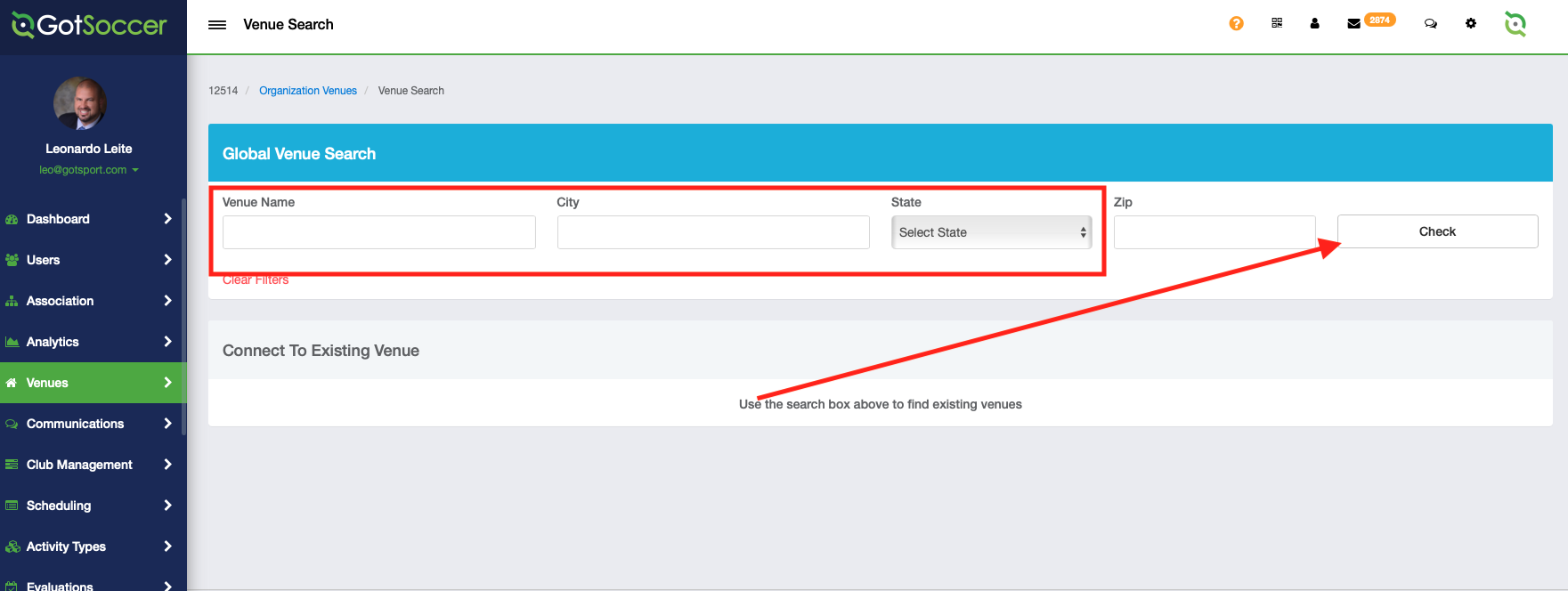
Step 4.
- If the venue is already listed, select it from the options.
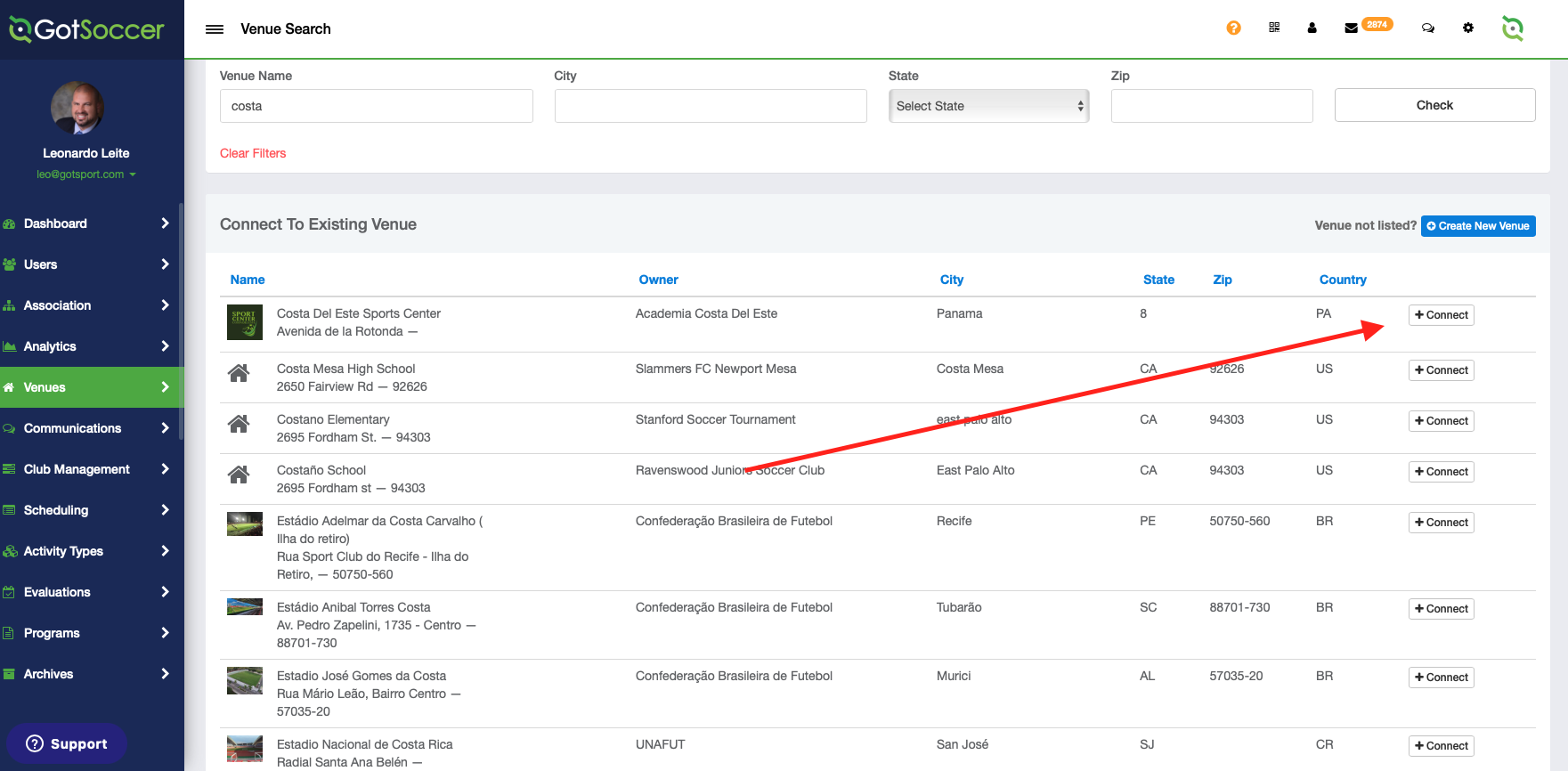
Step 5.
- If the venue is not listed, Click on "Add New Venue" to manually create a new venue.
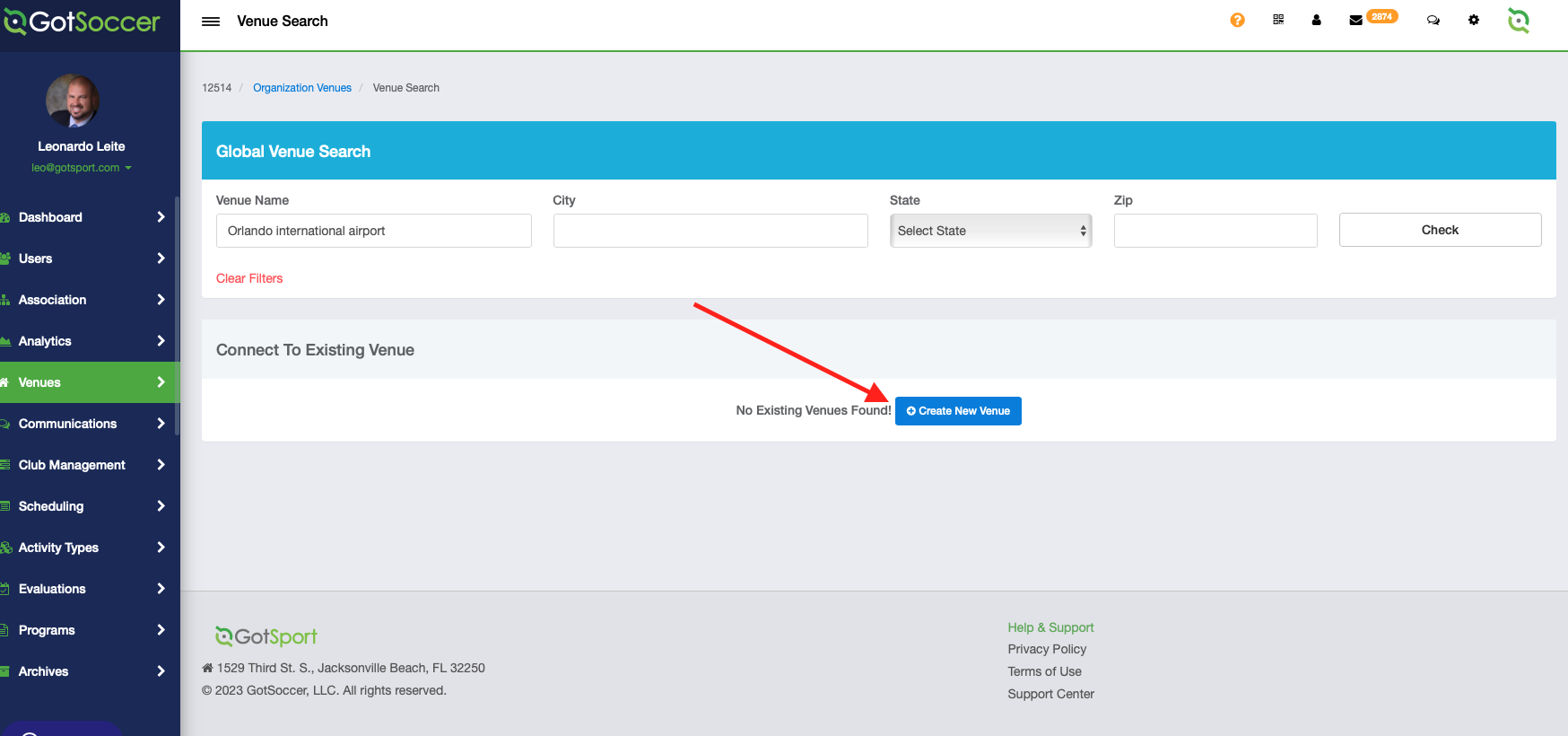
Step 6.
- Fill in the required information for the venue, including the name, address, and any additional details.
- NOTE*** Ensure that you set the correct timezone and provide accurate coordinates for the venue. This information is essential for the correct population of the venue details on the public page
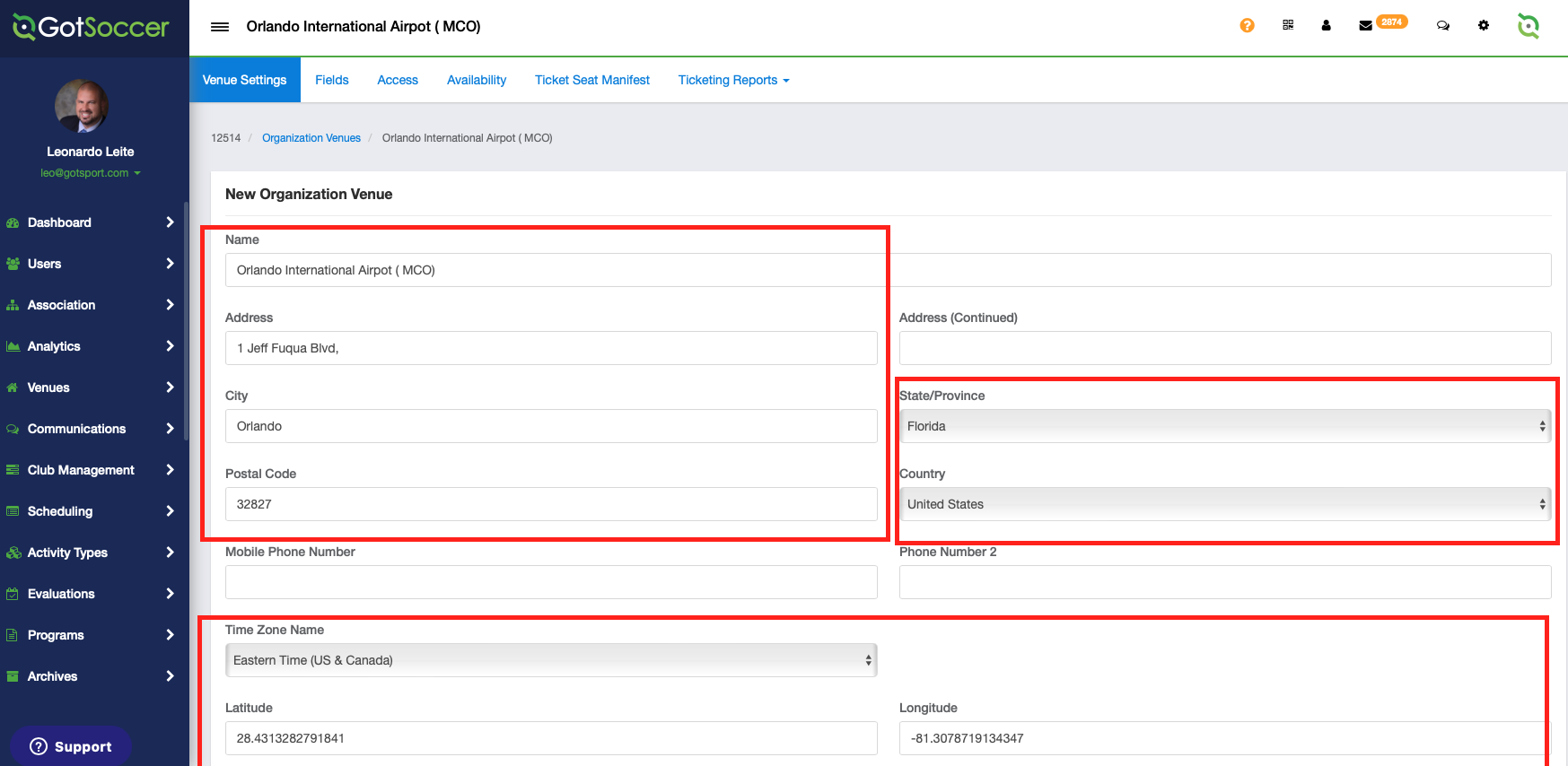
Step 7.
Scroll down and click "Create New Venue" to save the newly added venue.
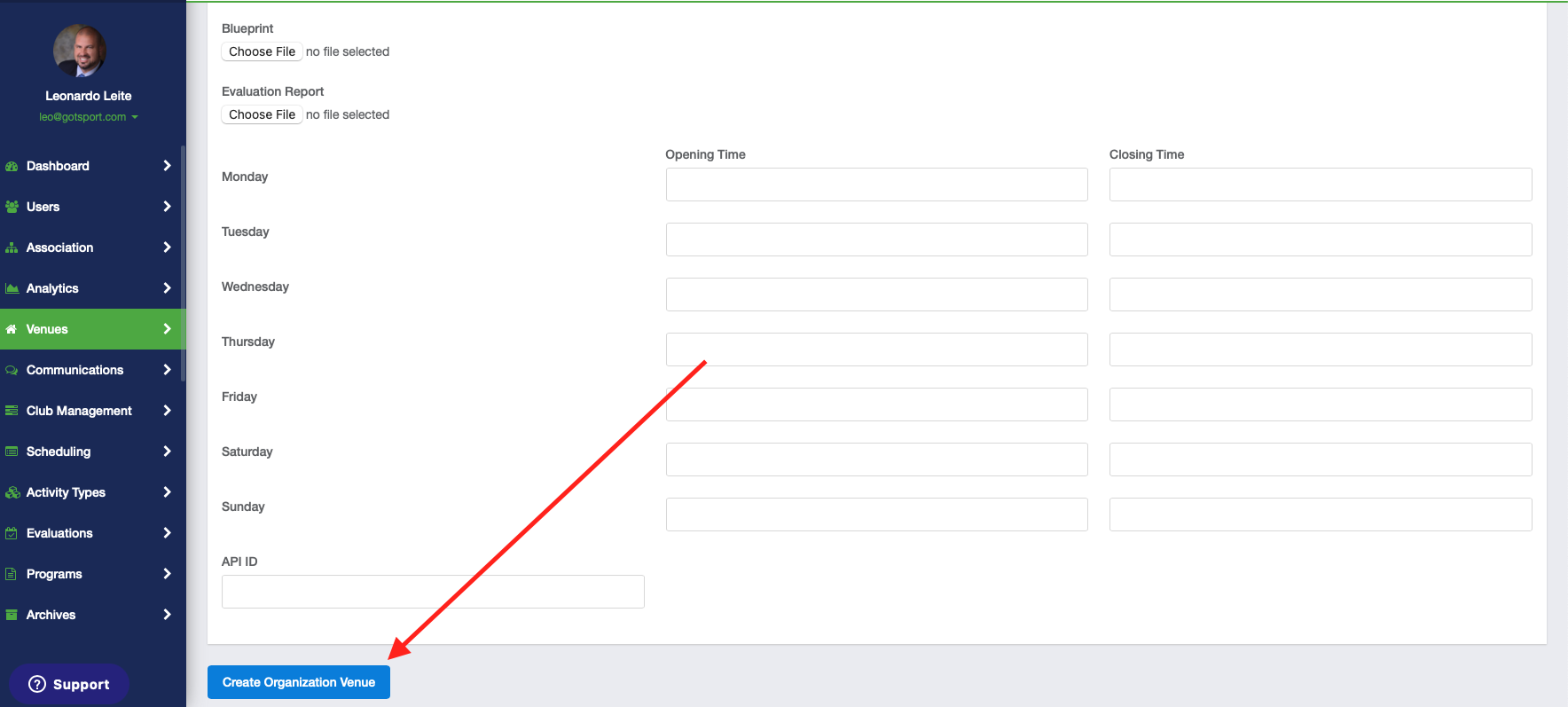
- The venue now will show up in the drop-down as an option when you create the activity