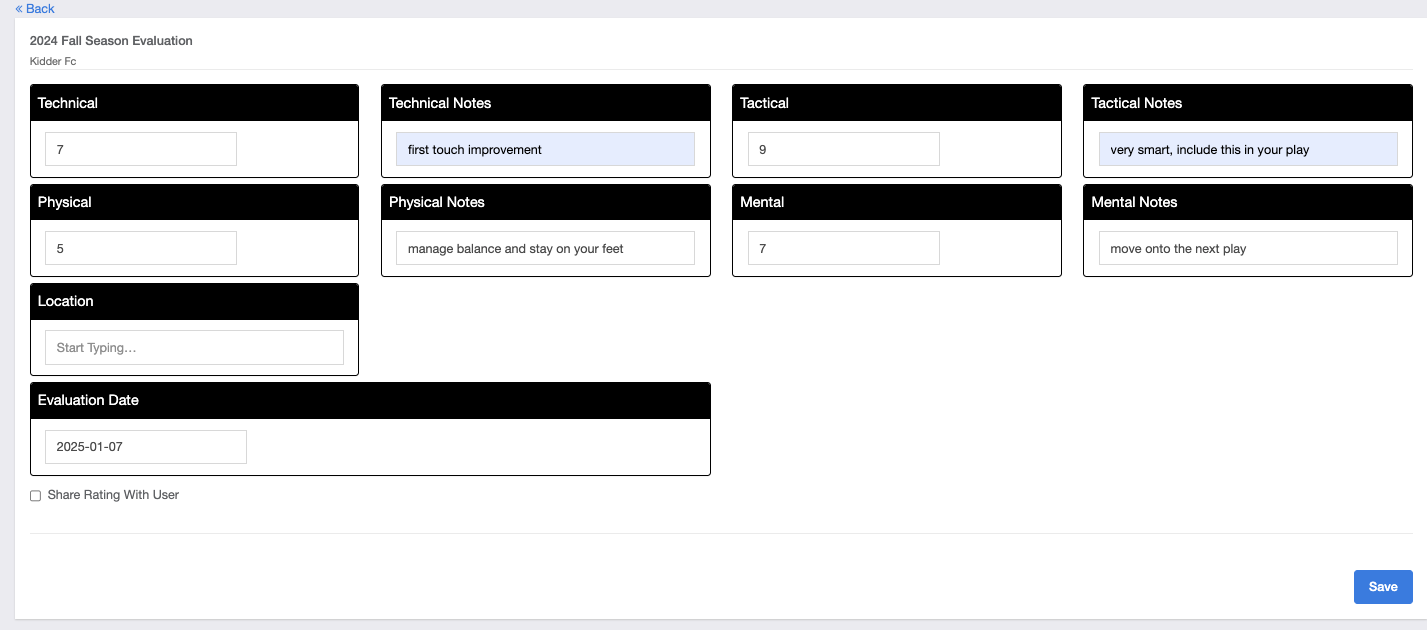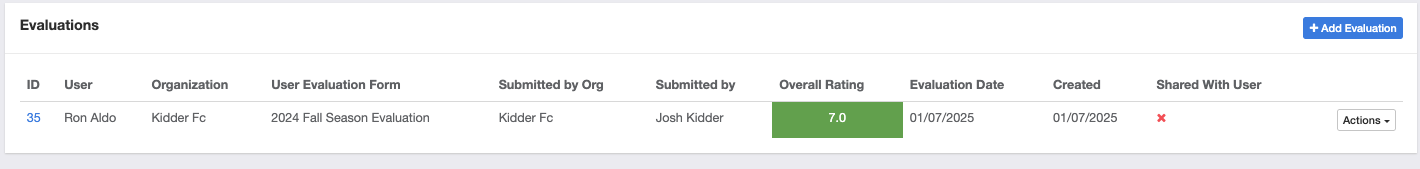As Club Admin - Complete a Player Evaluation
Club Administrators can complete player evaluations once the evaluation template has been created and saved.
If you are a Club Admin and wish to create an evaluation form, please reference this article: As Club Admin - Set Up Evaluation Forms
As a Coach, please reference this article to complete evaluations: As a Manager/Coach - Complete a Player Evaluation
Instructions:
Step 1.
- From your club dashboard, access the "Players" tab and use the filters to find the specific players that you are interested in evaluating.
- Example: Filter by Player Program for players in a tryout, or by Seasonal Year for a list of all players from the season.
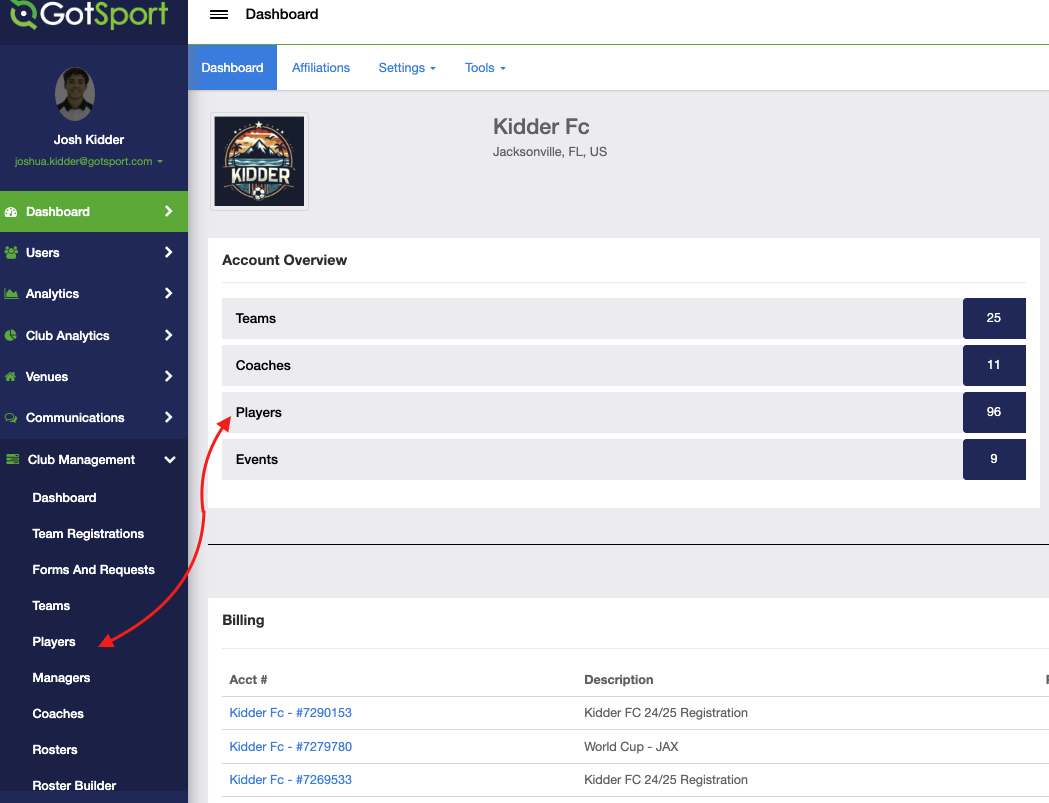
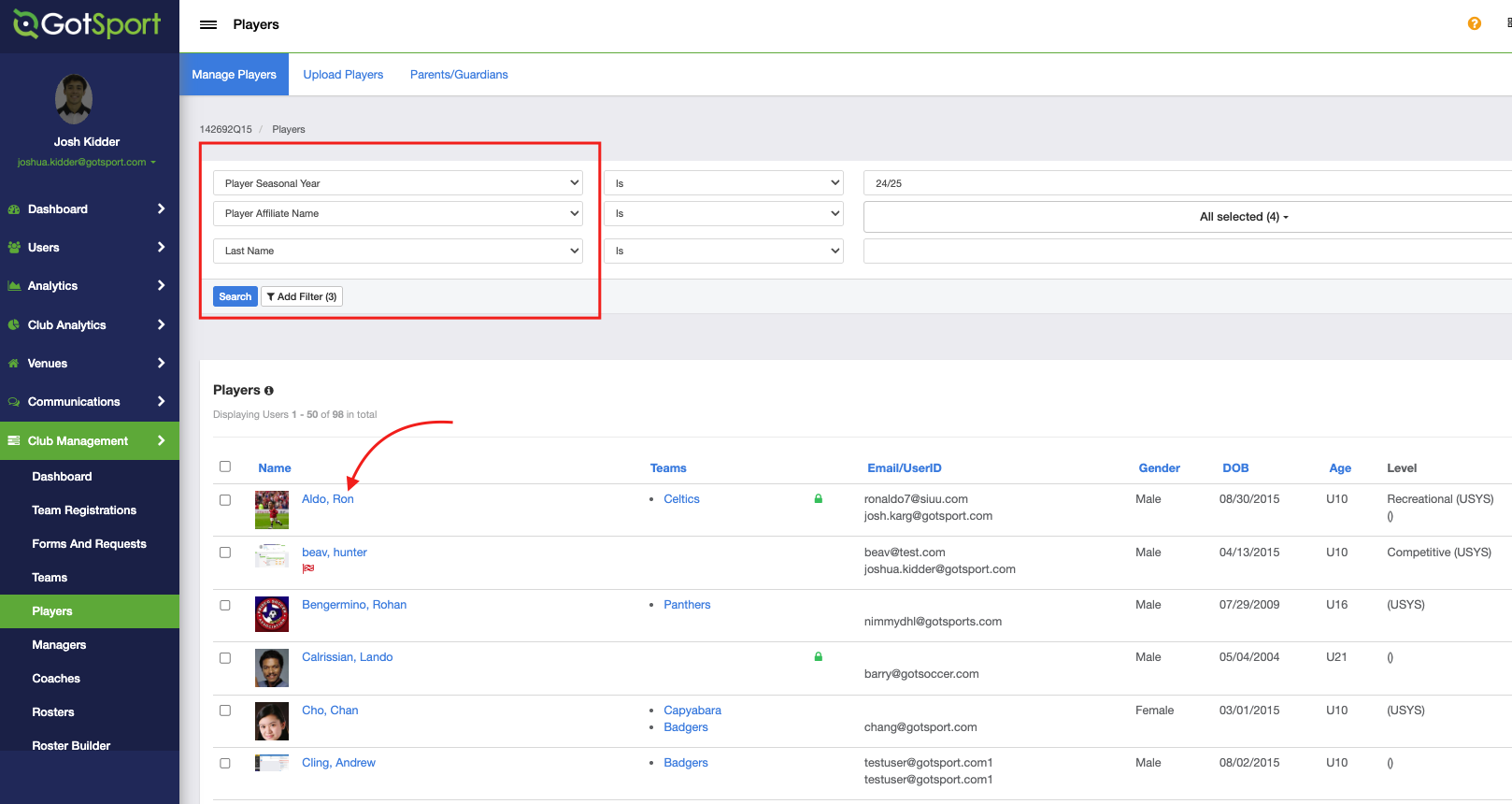
Step 2.
- Select the specific player that you are evaluating, and click "Evaluations" on the left toolbar
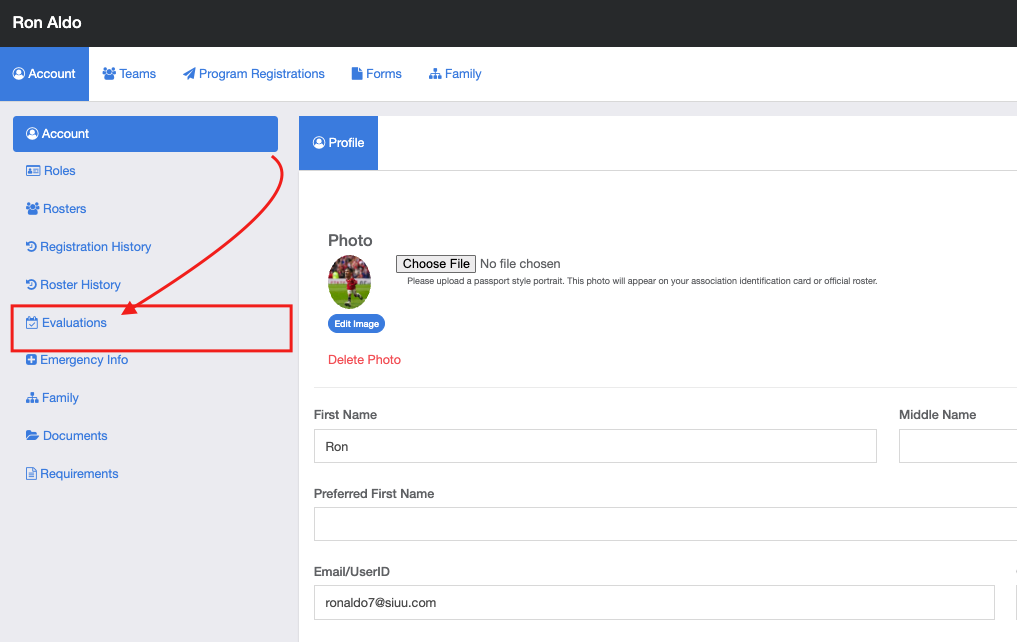
Step 3.
- From here, you will see any previous evaluations and you have the option to "Add Evaluation"
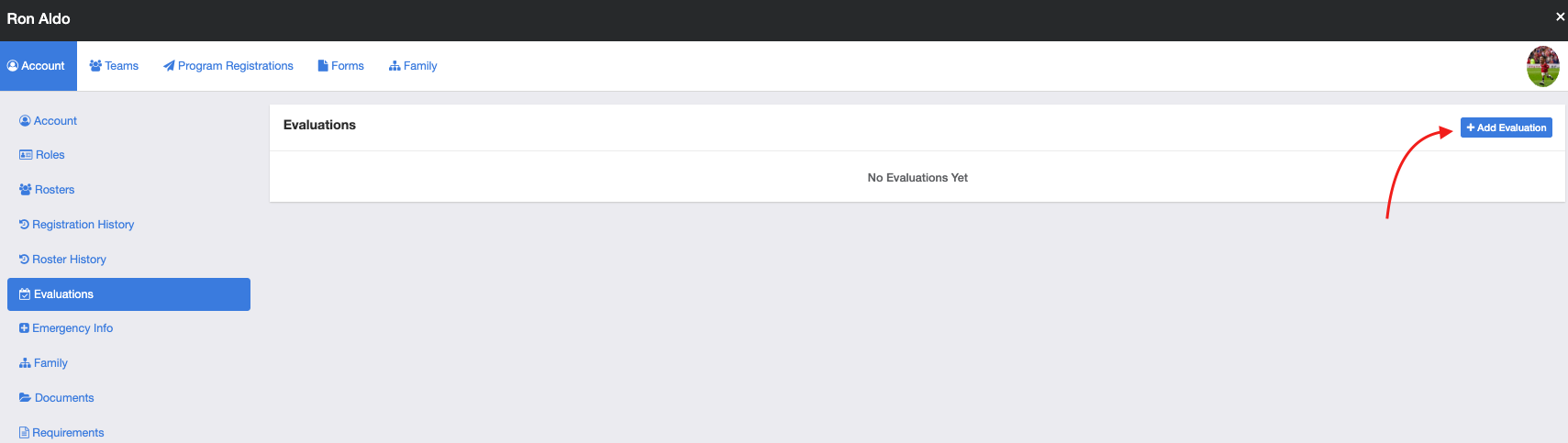
- After selecting "Add Evaluation" select the specific evaluation template you would like to use > Start
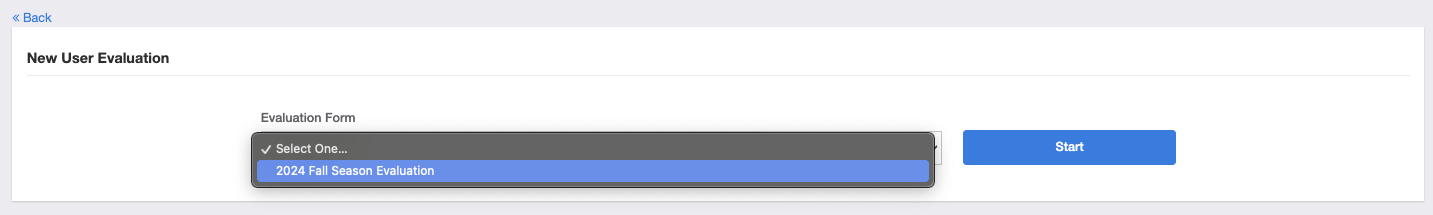
Step 4.
- Complete the evaluation with personal notes and numerical references. After completing the evaluation, you will see the overall score. (based on the Maximum score that you selected while creating the evaluation template)