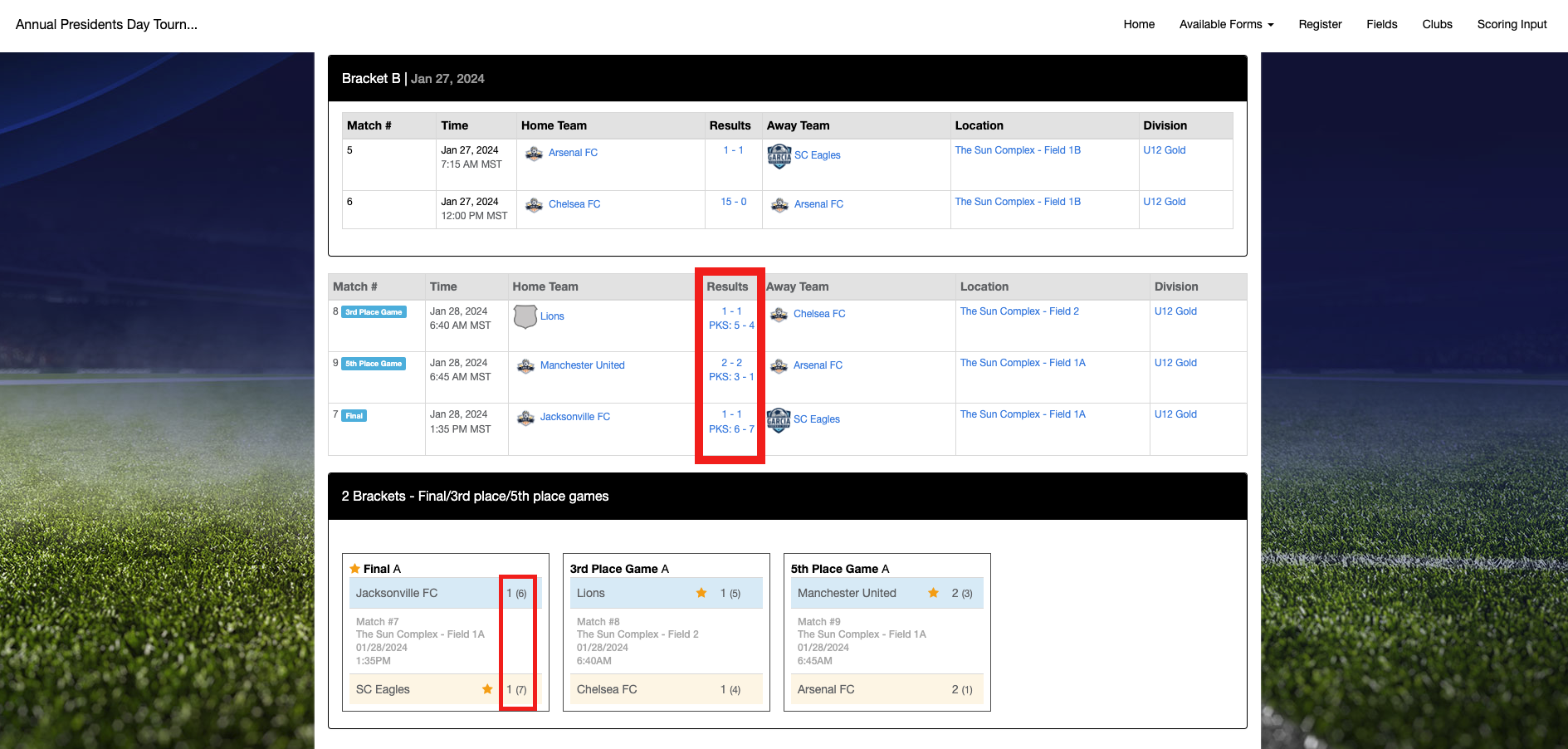As an Event Director - How to Use the Penalty Kick Feature for Playoffs
This article will showcase the new penalty kicks feature and it will provide the step-by-step process on how event directors can add penalty kicks to playoffs.
Step 1:
- From your Dashboard go to Scheduling and then Events.
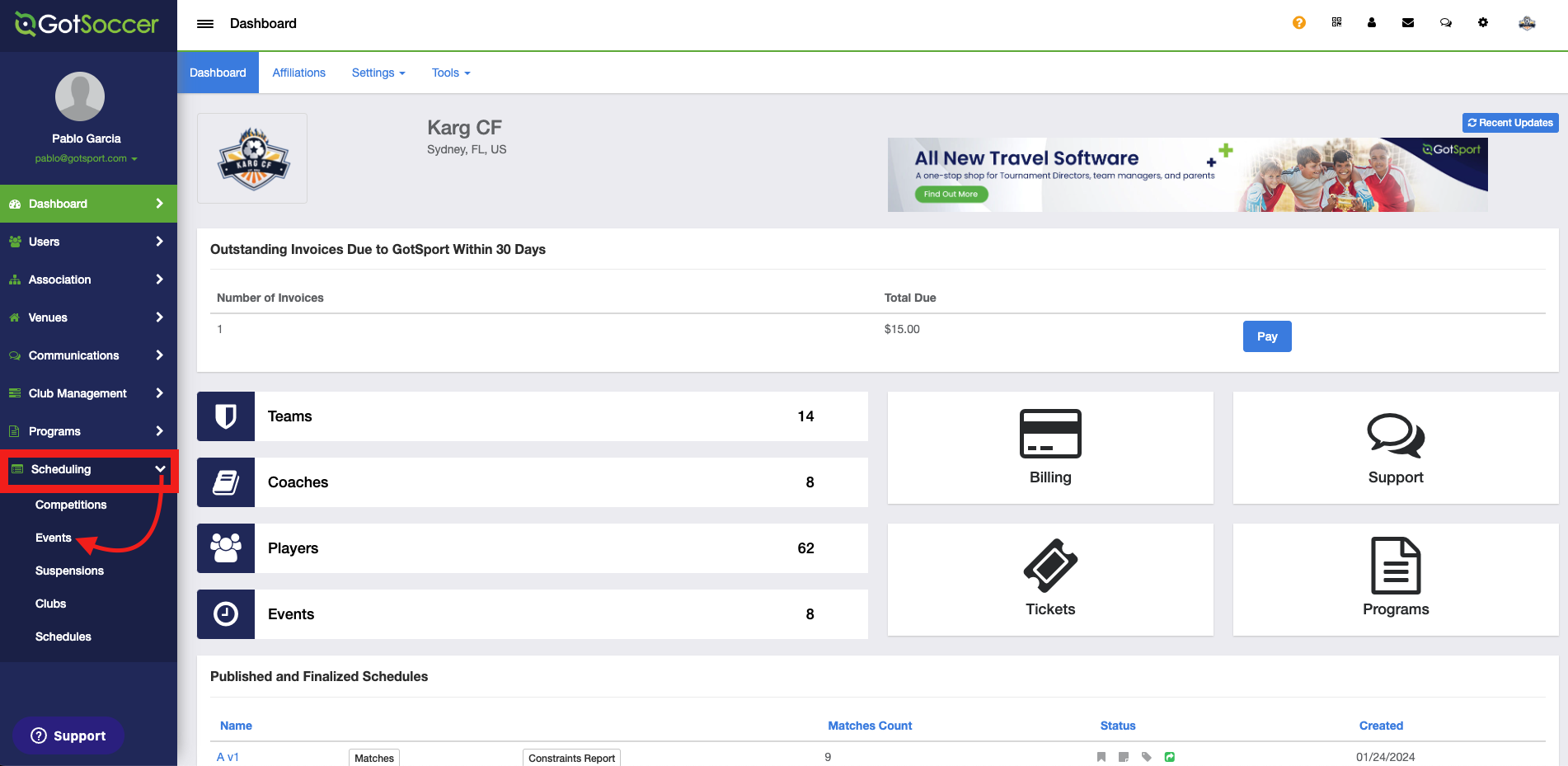
Step 2:
- Access the specific event by clicking on the event's name.
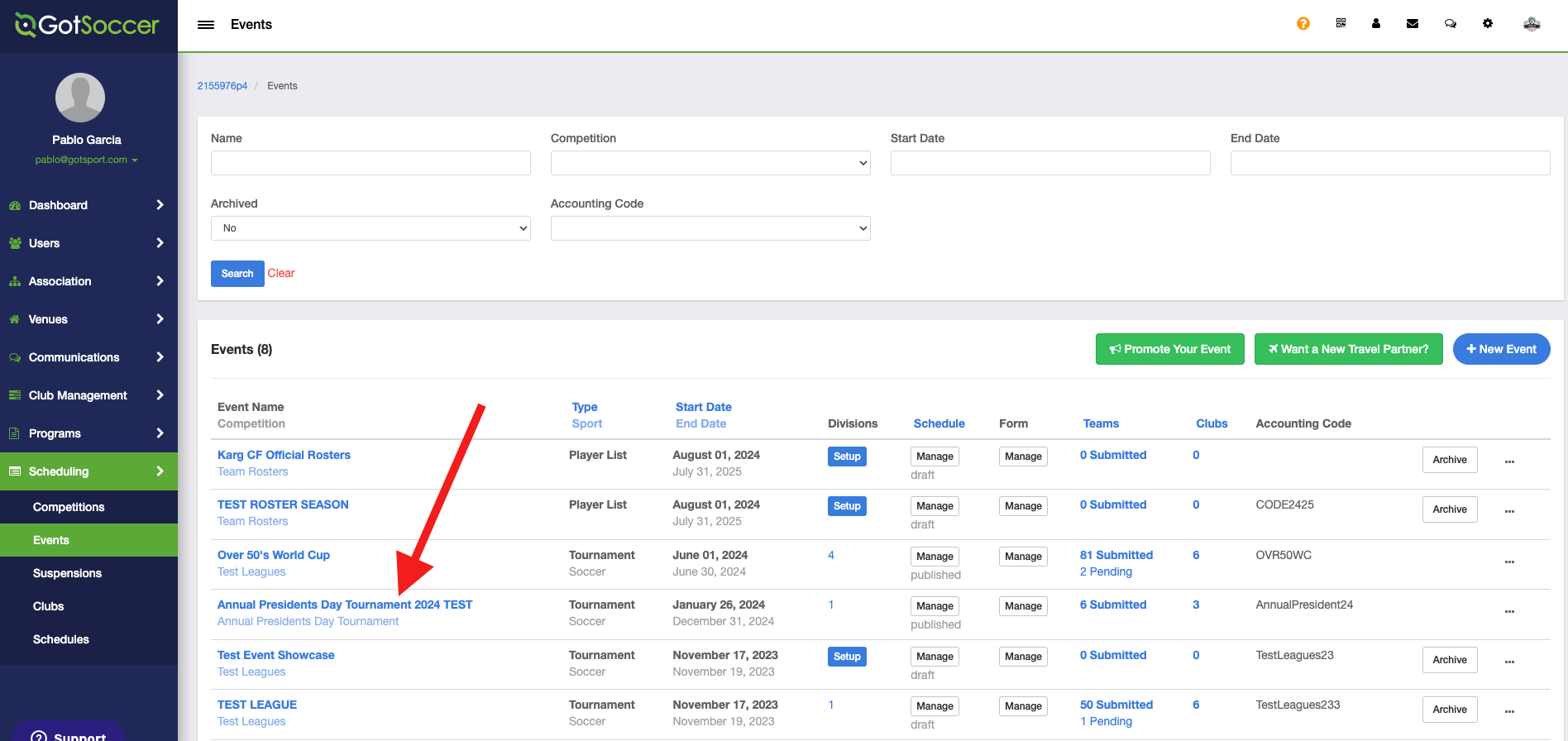
Step 3:
- Go to the Primary Schedule tab and click on "Match List".
- Here you will be able to see "PKS" under the score for playoffs and here is where you would be able to enter the scores.
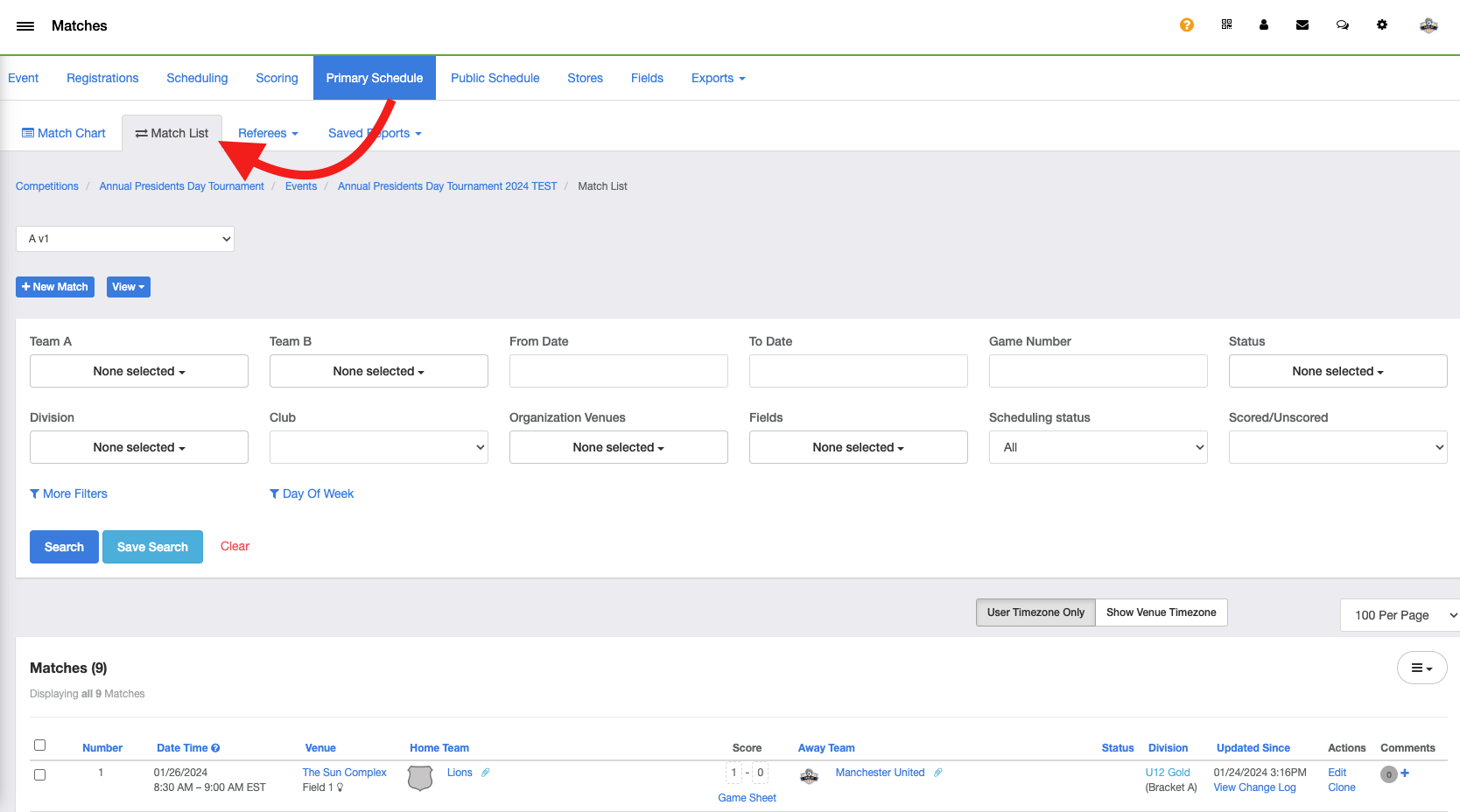
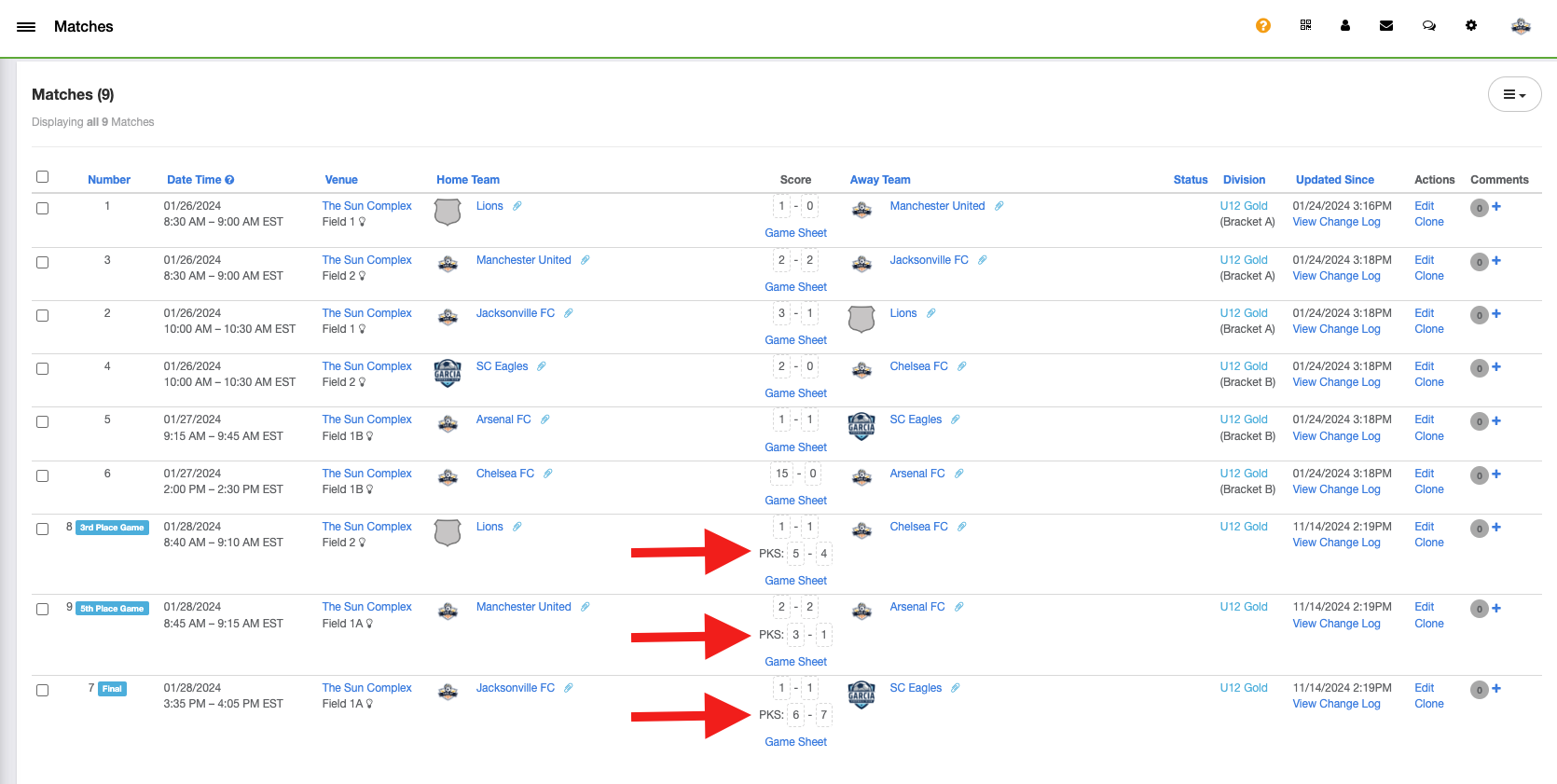
Note: If you want to have penalty kicks for all your matches, you will need to go to the Scoring tab and unchecked box next to the "only display PKS in scoring entry for playoffs matches" and Save.
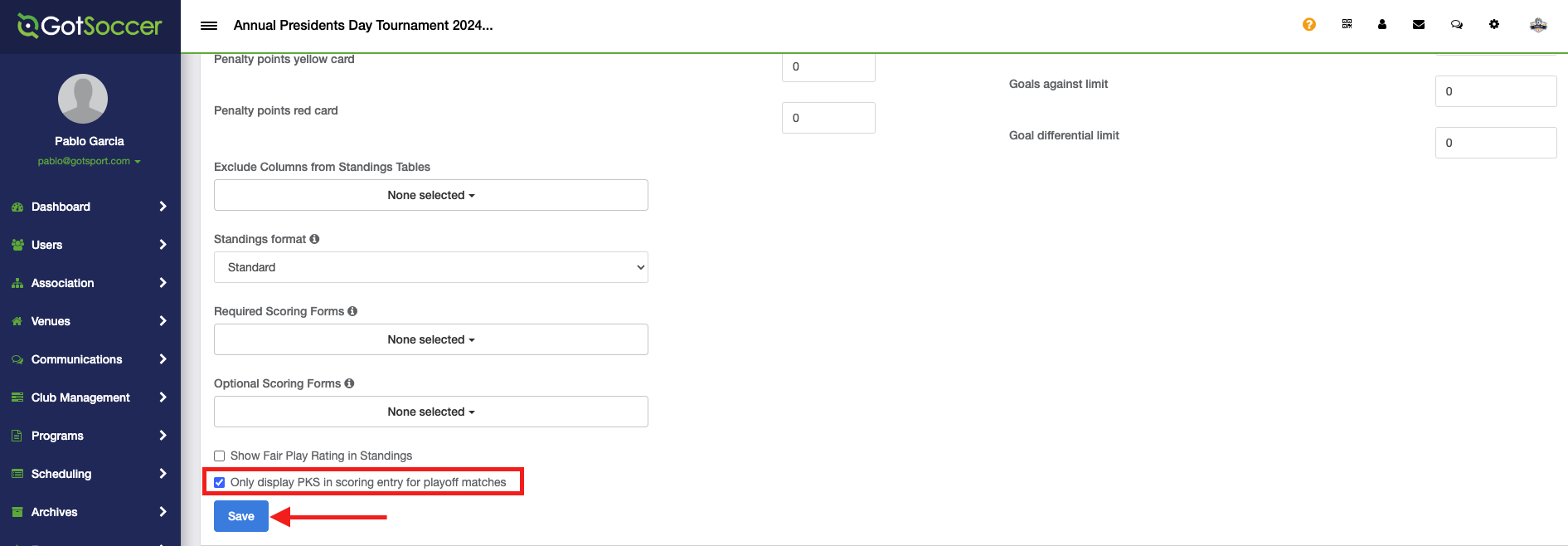
- You can also enter scores for PKS by going to Scoring and then Scoring Entry.
- Search by match number, add score and save.
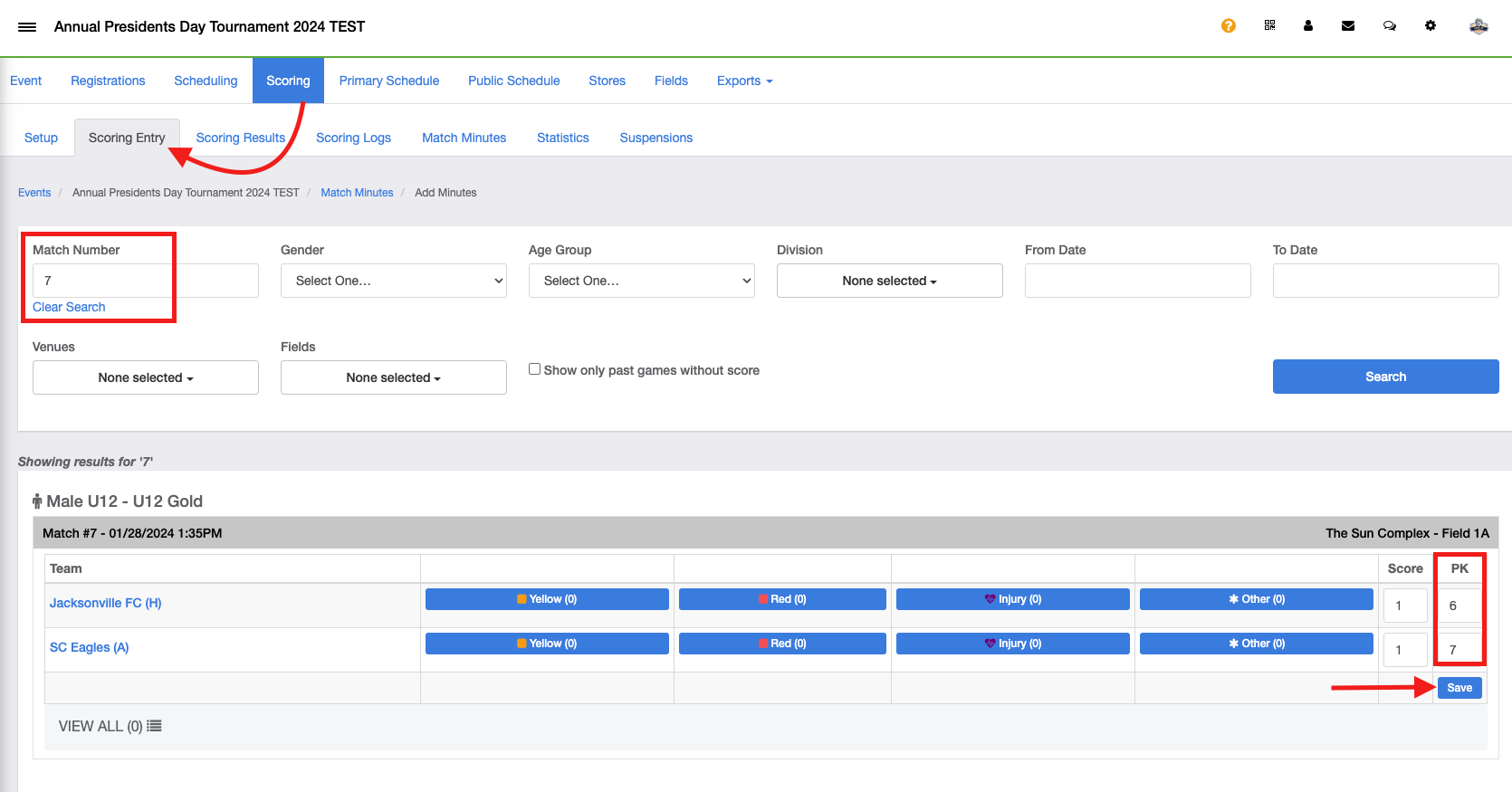
- Another way to enter scores for PKS would be from the Public Schedule Page.
- To enter the scores click on "Scoring Input", search for match, add score and save.
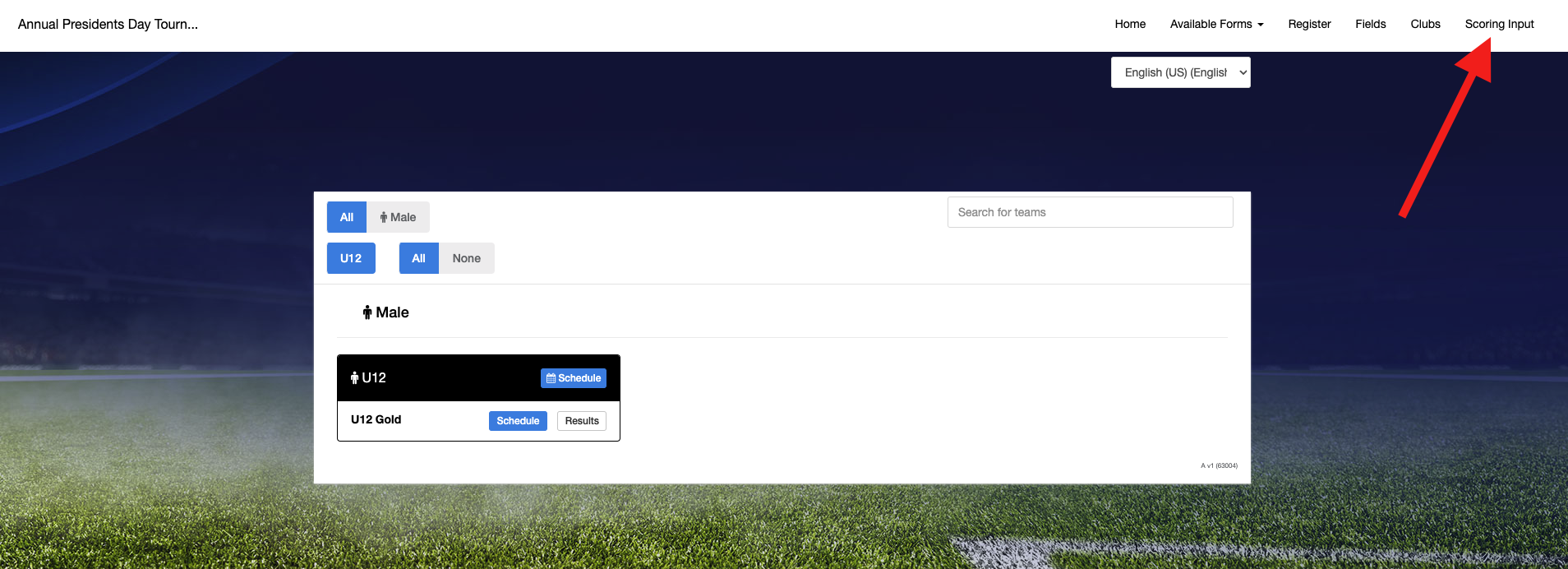
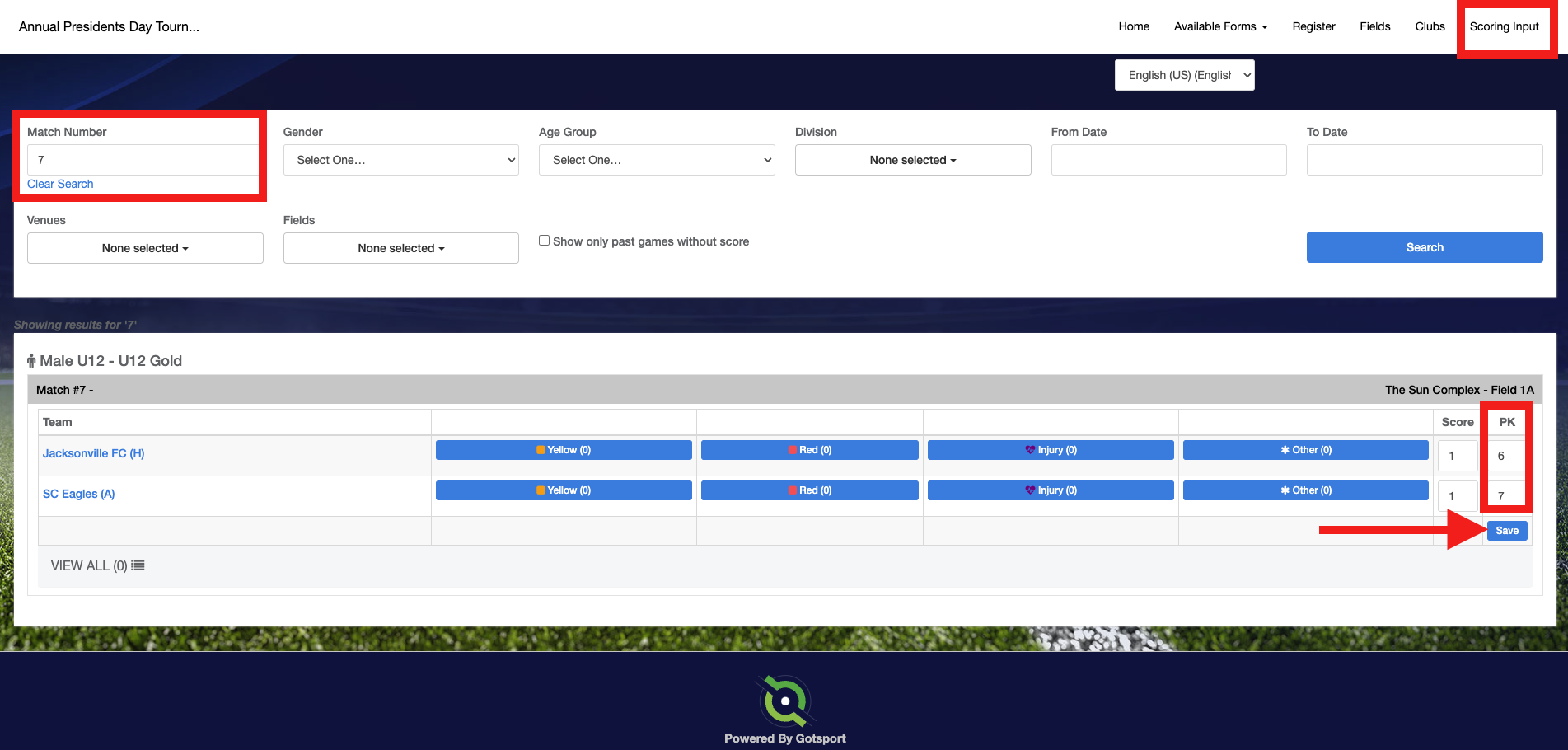
Step 4:
- Once you have enter the scores you will be able to see the results in the public schedule page.