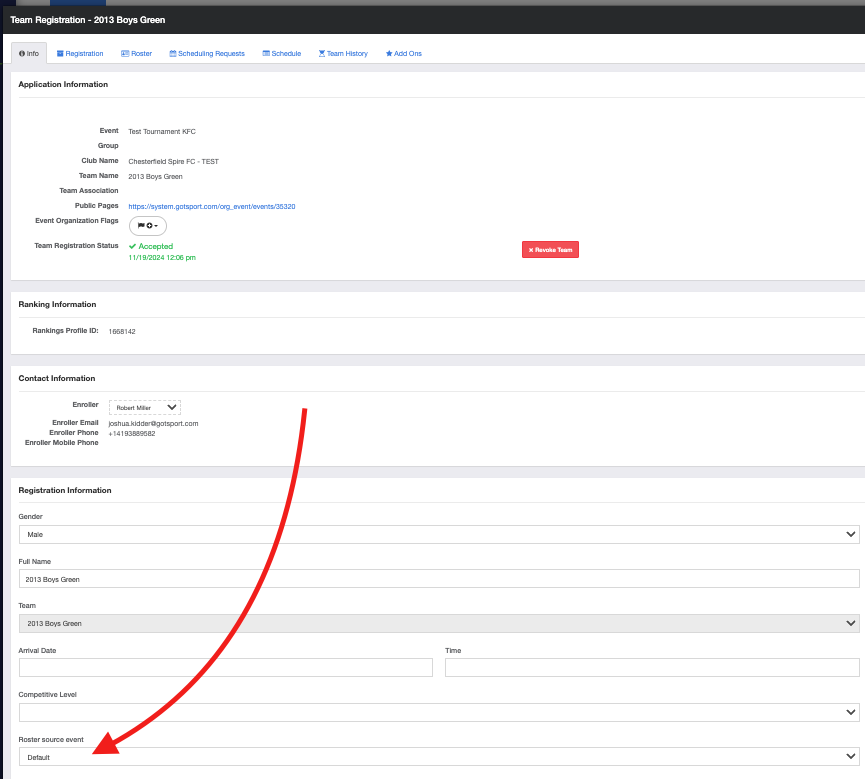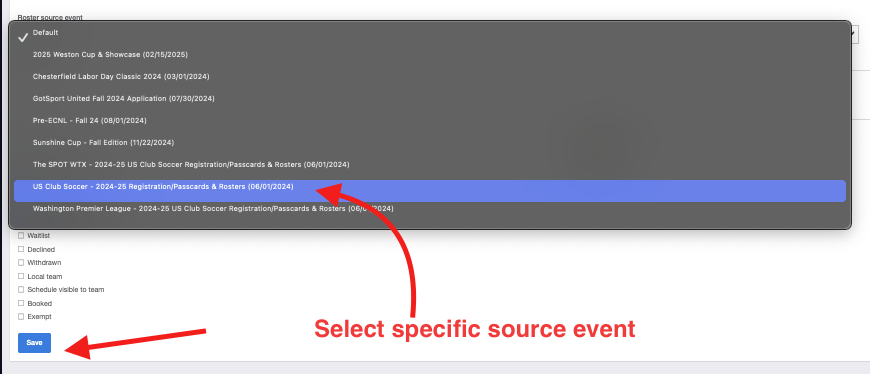As an Event Director - How to Update a Roster Source Event
This article will guide event directors to update the roster source of a team that has been registered and accepted into the event.
Instructions:
Step 1:
- From the Dashboard, access the event by clicking Scheduling and selecting Events from the dropdown.
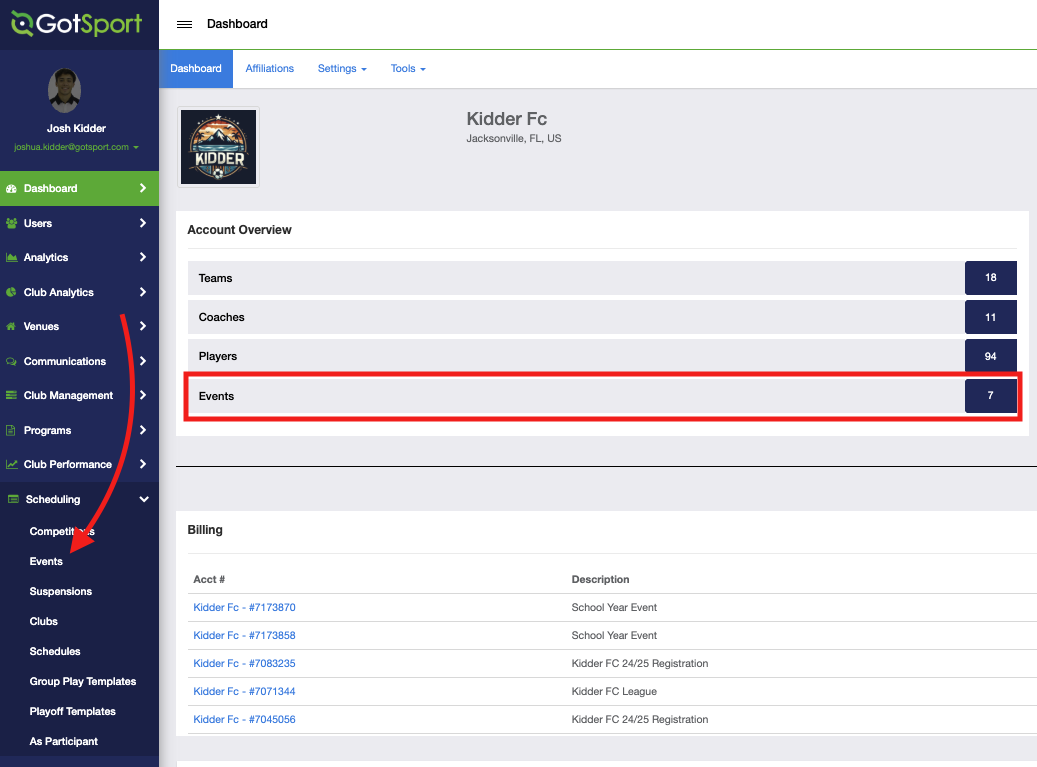
Step 2:
- Select the specific event
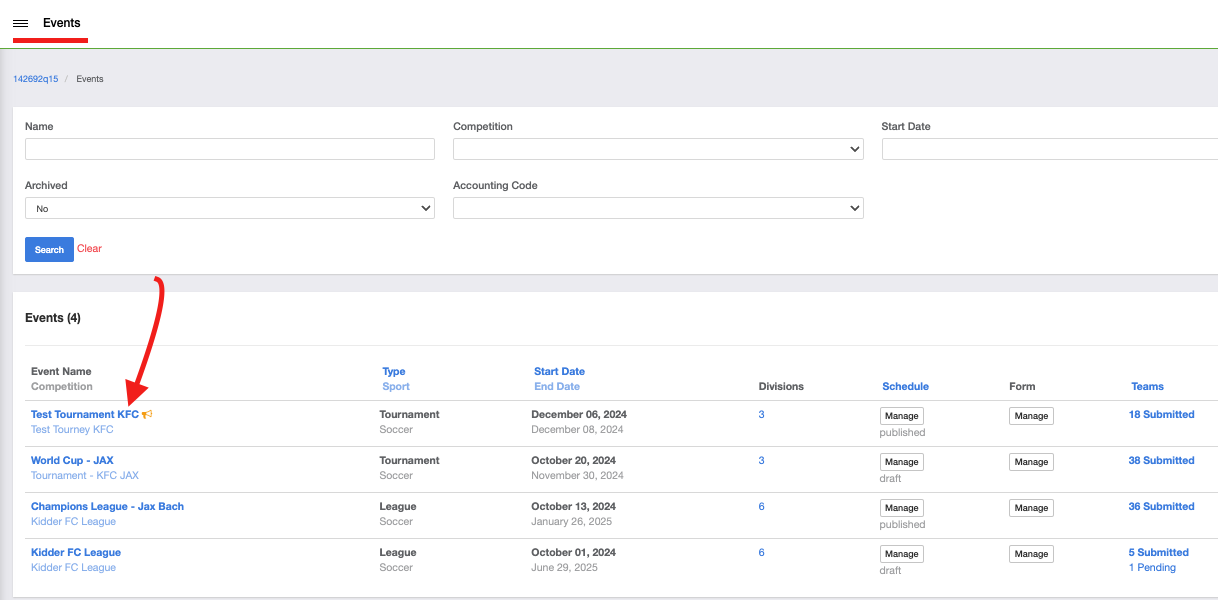
Step 3:
- Click "Registrations" and select the specific team that needs to update the roster source.
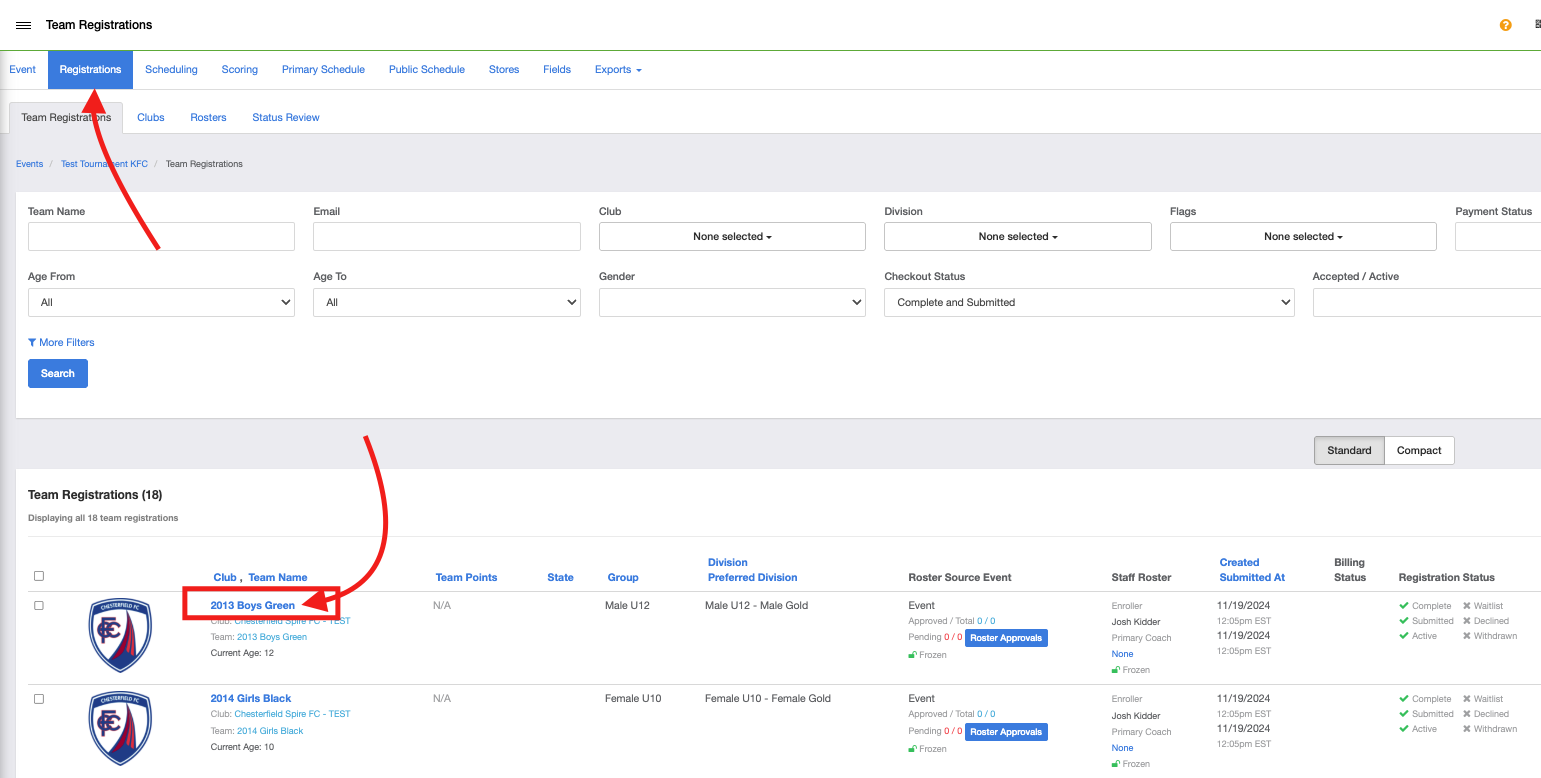
Step 4:
- Change the Roster Source Event to the desired source and Save.
Note: Teams will need to be previously registered to the specific Roster Source Event in order for the event to populate in the dropdown menu.