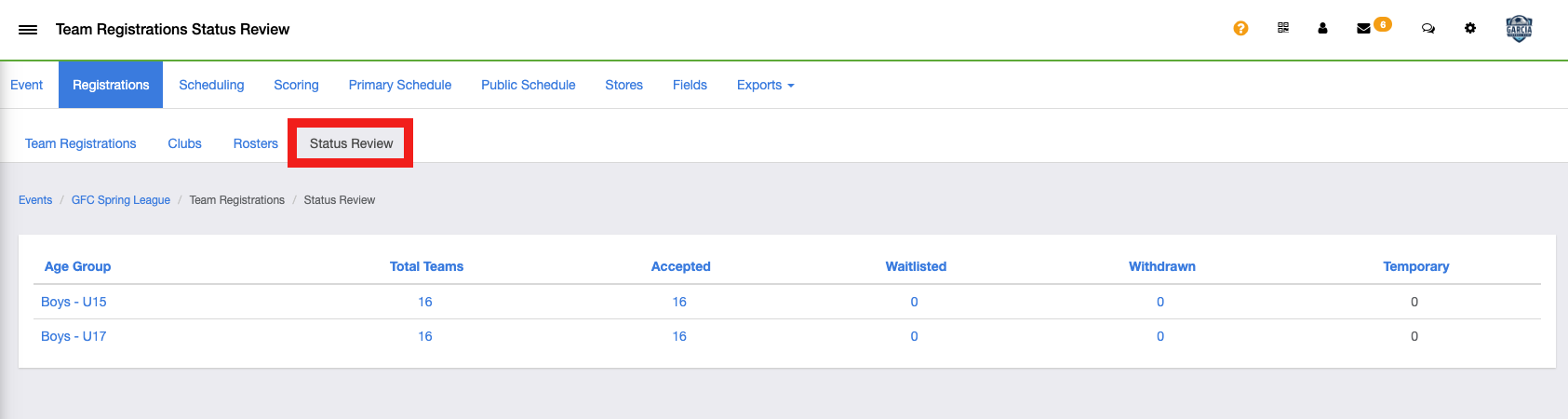As an Event Director - How to Review Specific Age Groups Under the Team Registrations Summary
This article will show how event directors can review specific age groups under the team registrations summary. This will be greatly beneficial to view how many teams are in each age group.
Step 1:
- From your Dashboard go to Scheduling and then Events.
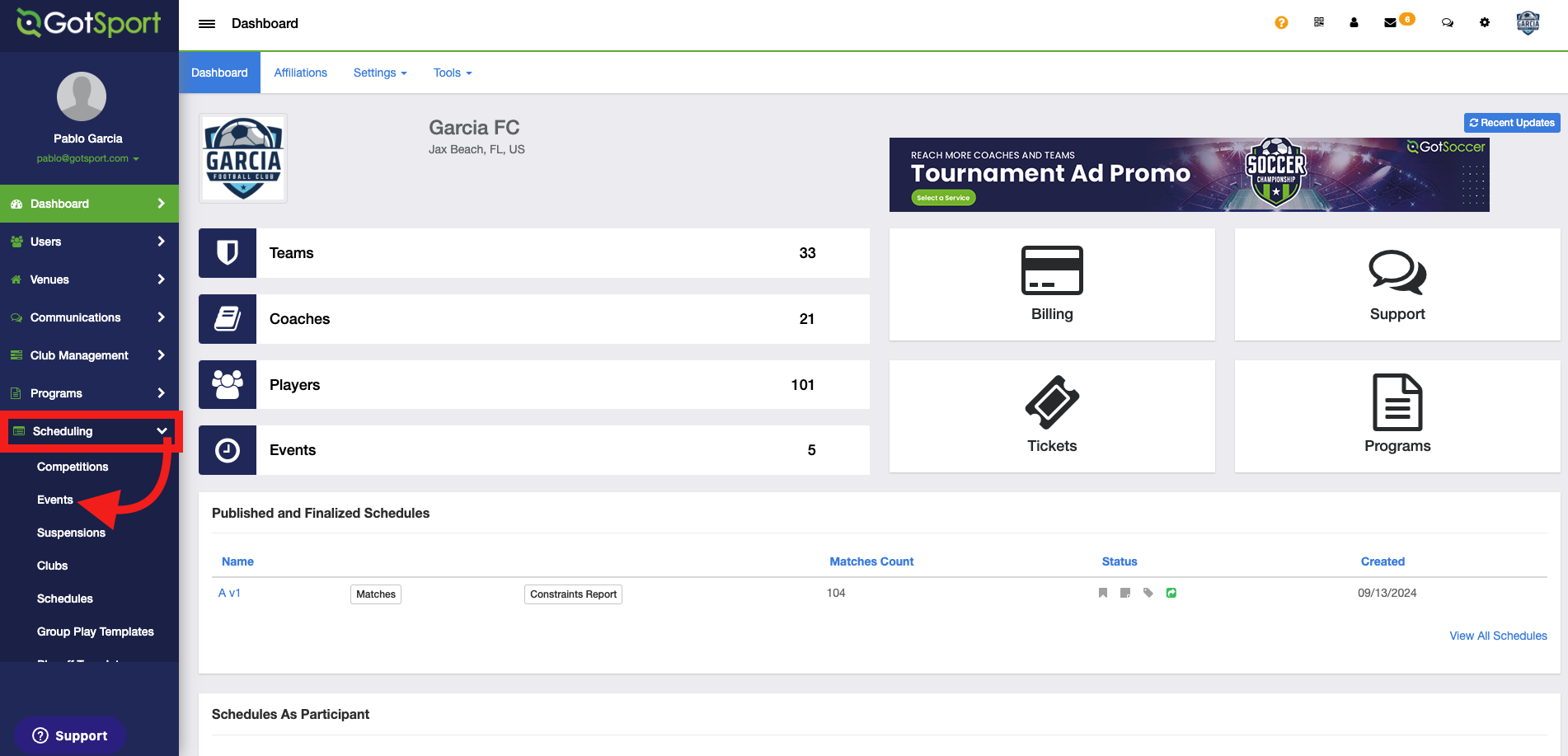
Step 2:
- Access the specific event by clicking on the event's name.
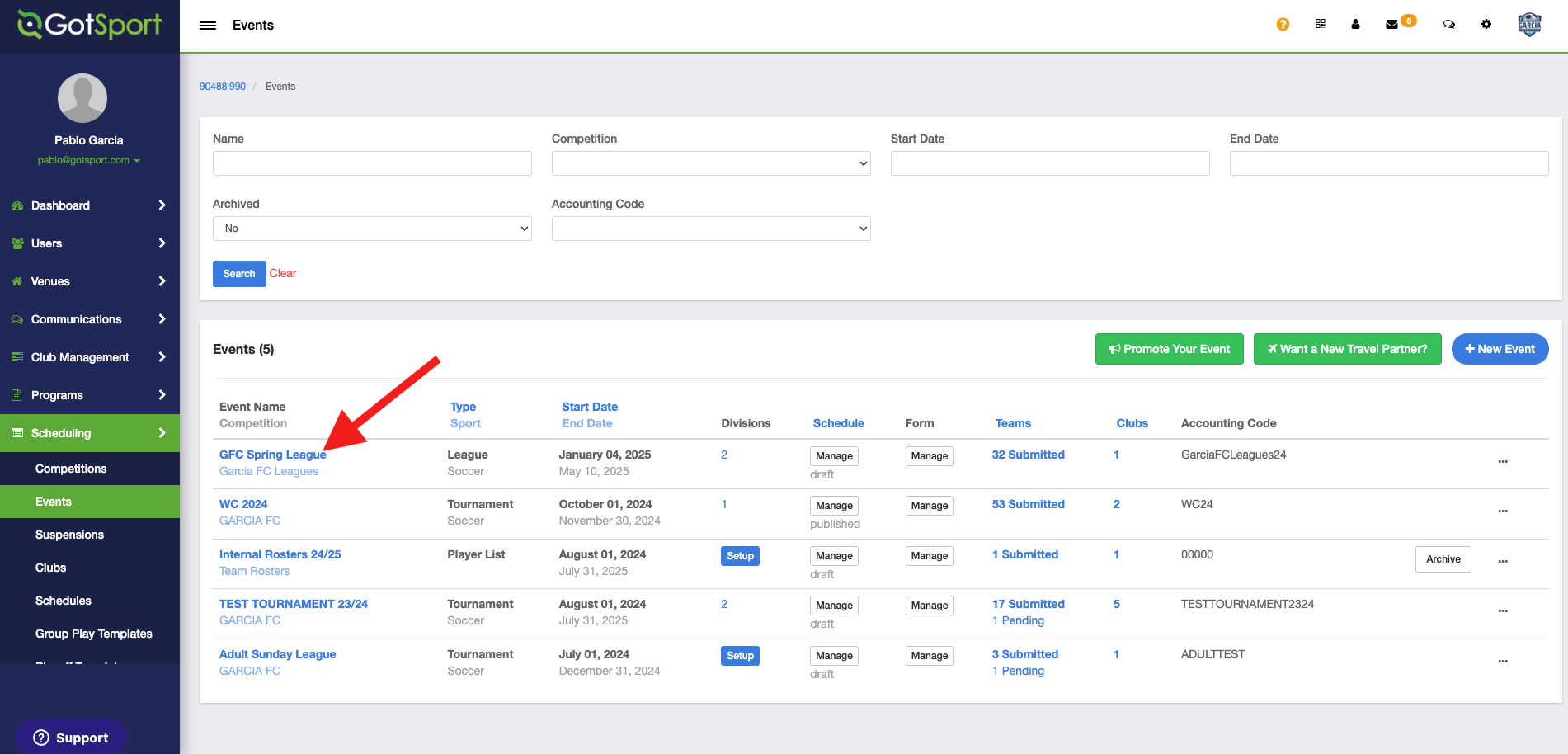
Step 3:
- Go to Registrations where you will see all of the teams registered for your event
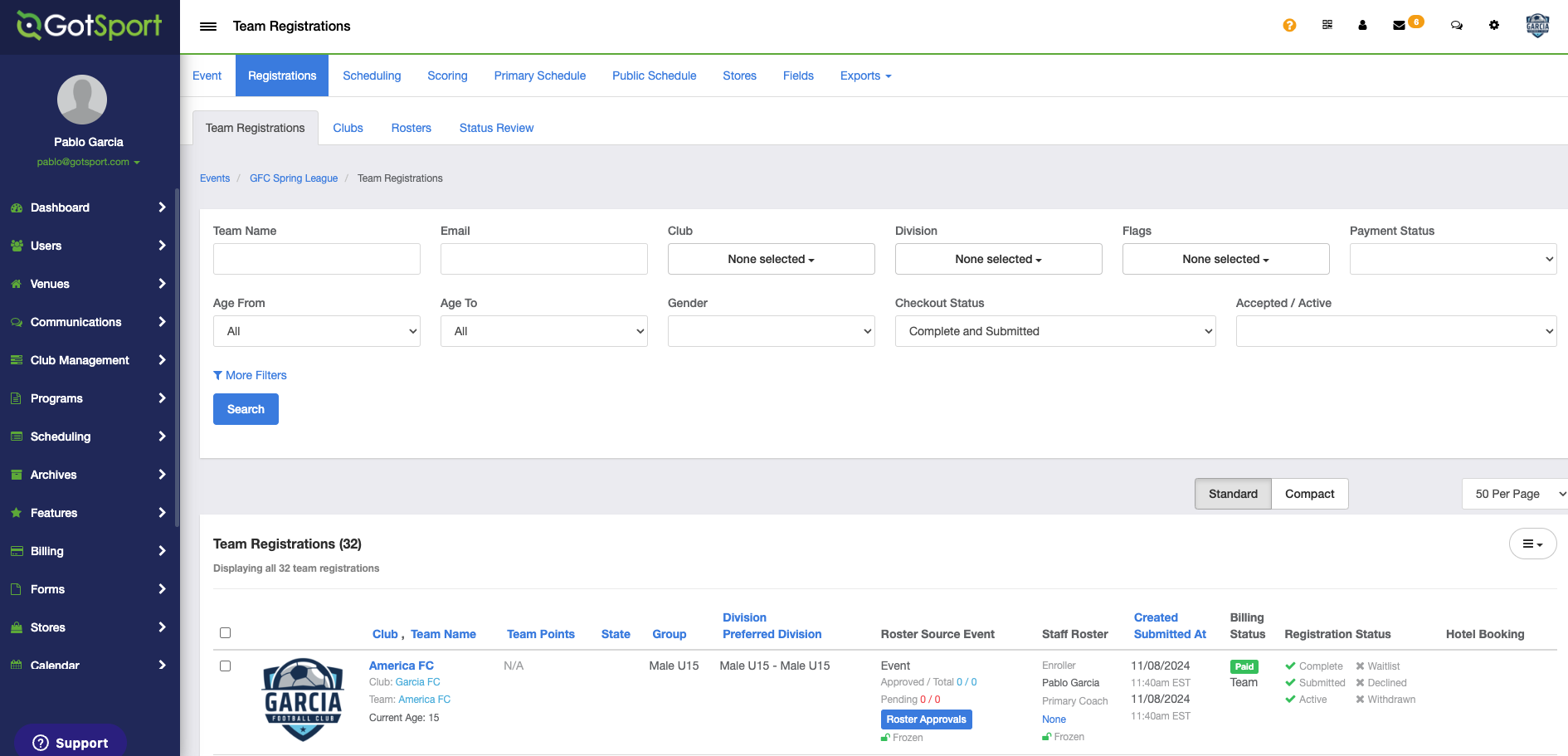
Step 4:
- Then click on "Status Review" where you will be able to see the age group of the teams registered and the status of the teams.