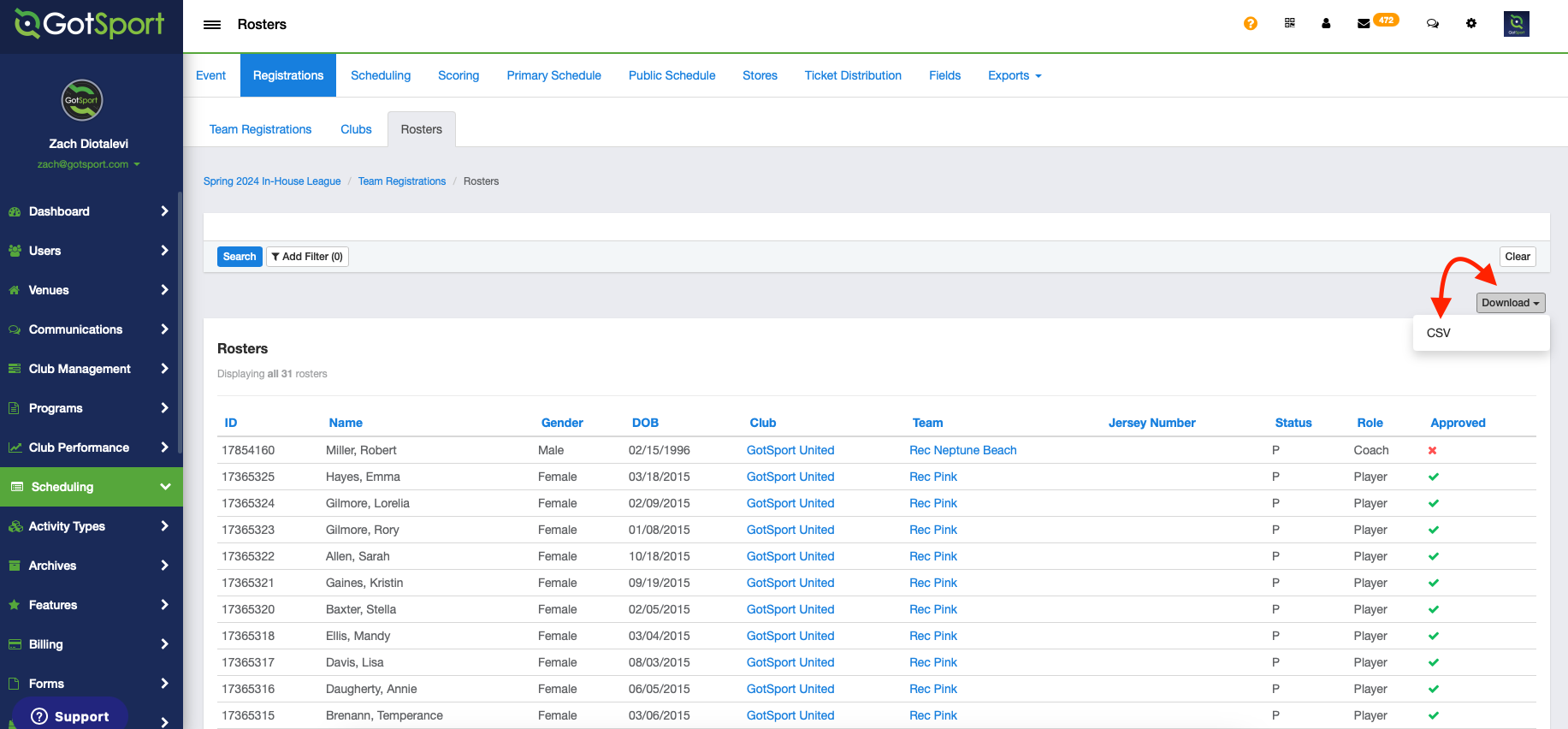As an Event Director - How to Export Rostered Players From an Event
An Event Admin can export a list of rostered players into a .CSV spreadsheet file. Information includes the first and last name of the Manager/Coach/Player, DOB, Team Name, Club Name, Event Age, and more.
Instructions:
Step 1:
- From your admin view, click Scheduling > Events
- You can also click the Events tab in your dashboard.
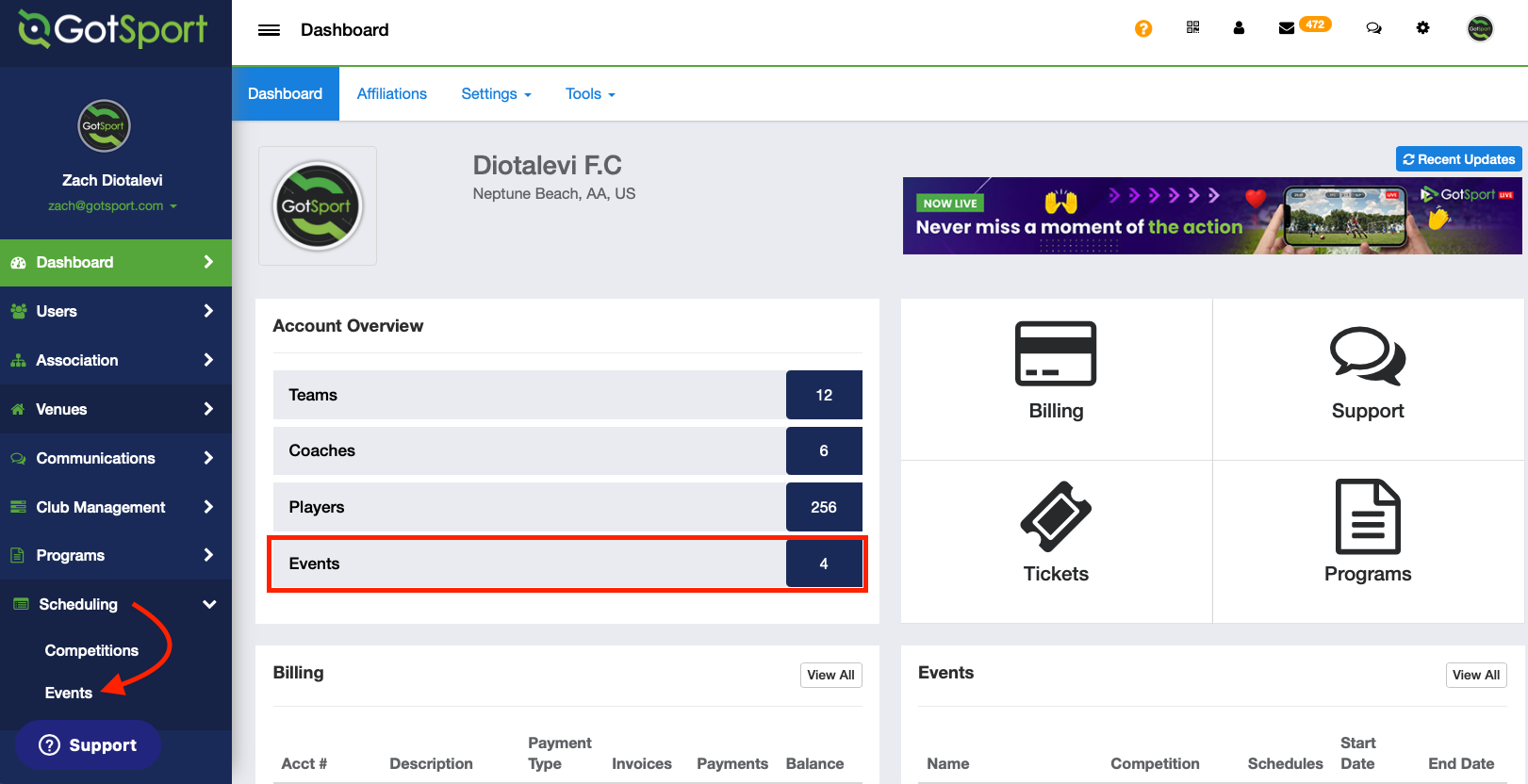
Step 2:
- Click onto the name of your event you wish to print the roster document for.
- Click the Registrations tab at the top
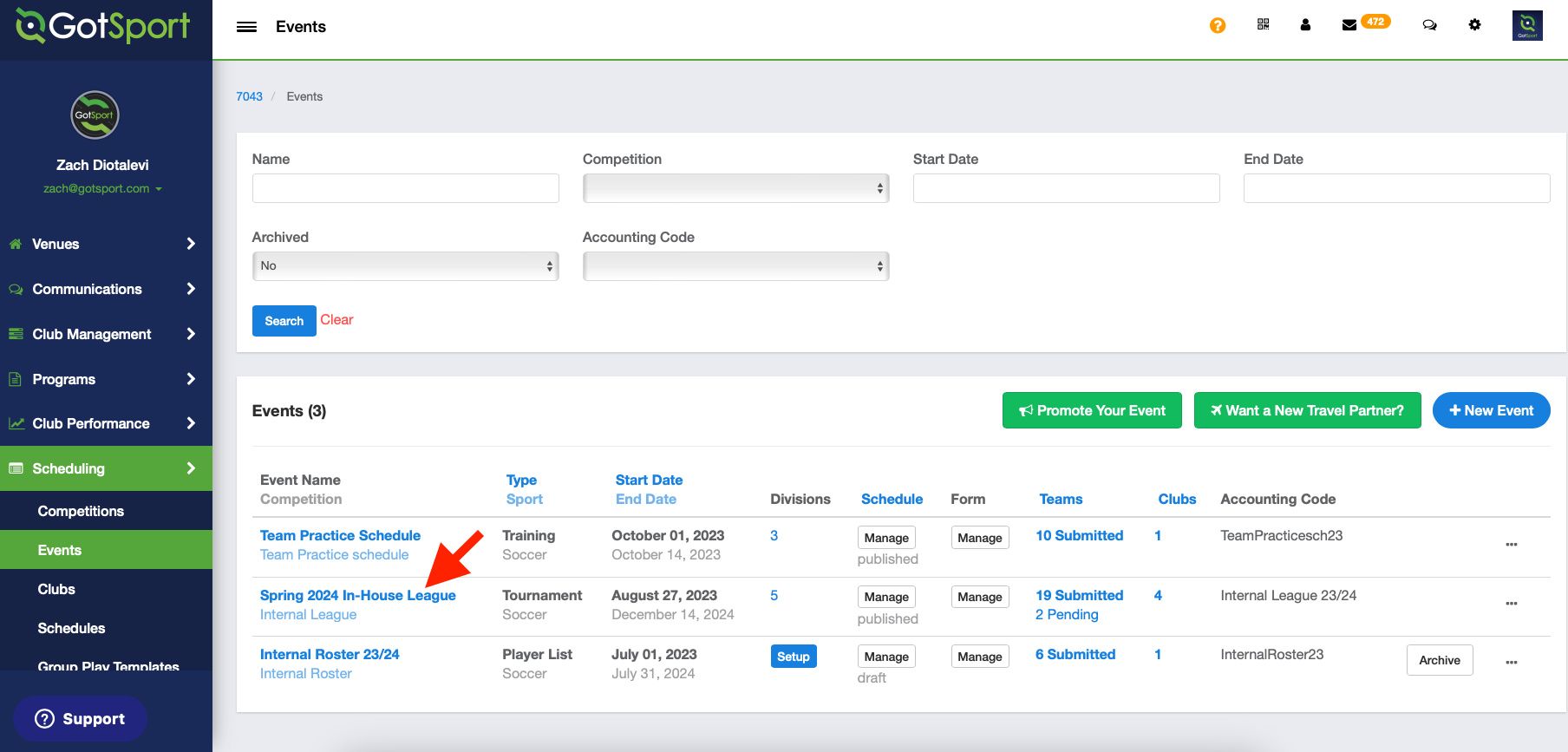
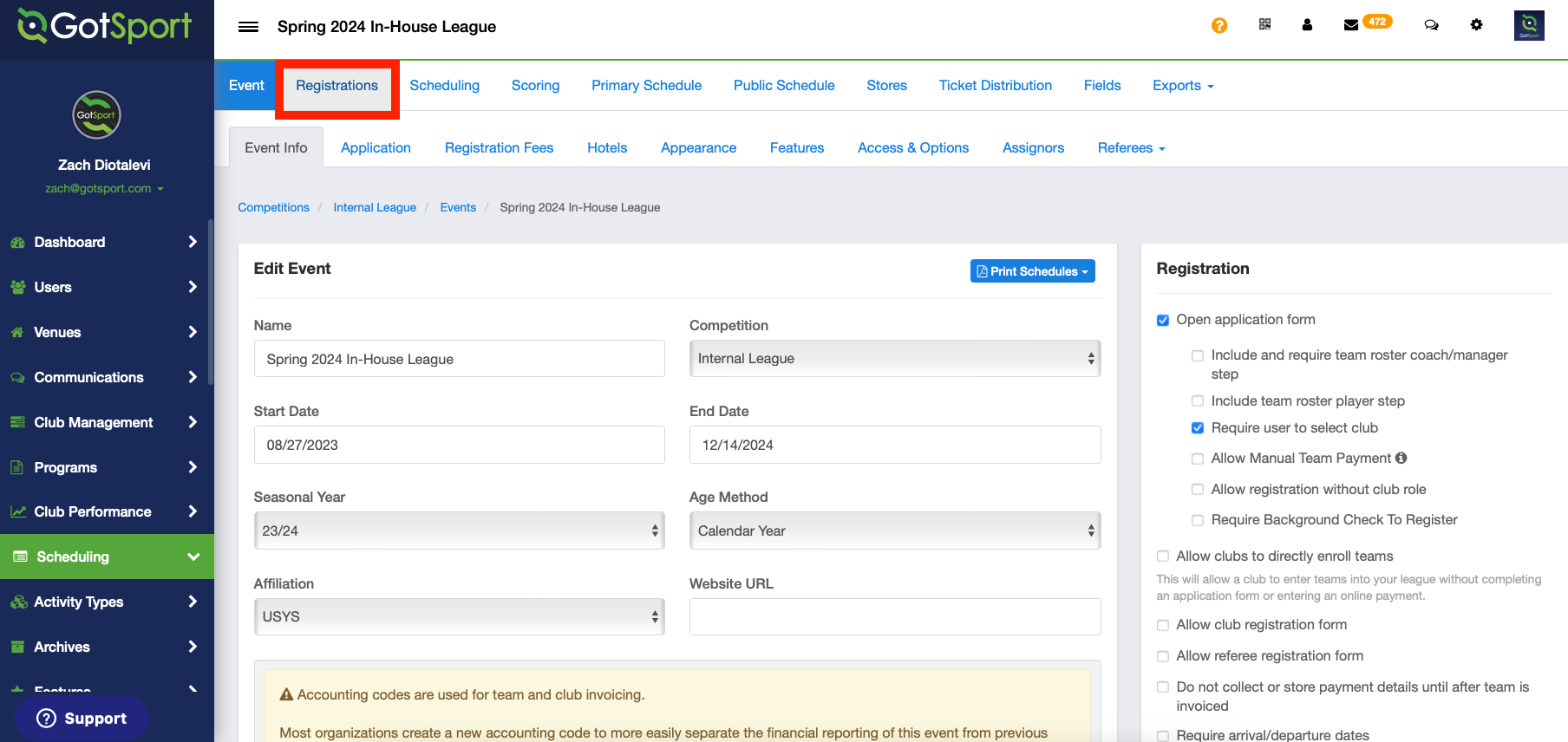
Step 3:
- Click on the Rosters tab towards the top left of the screen.
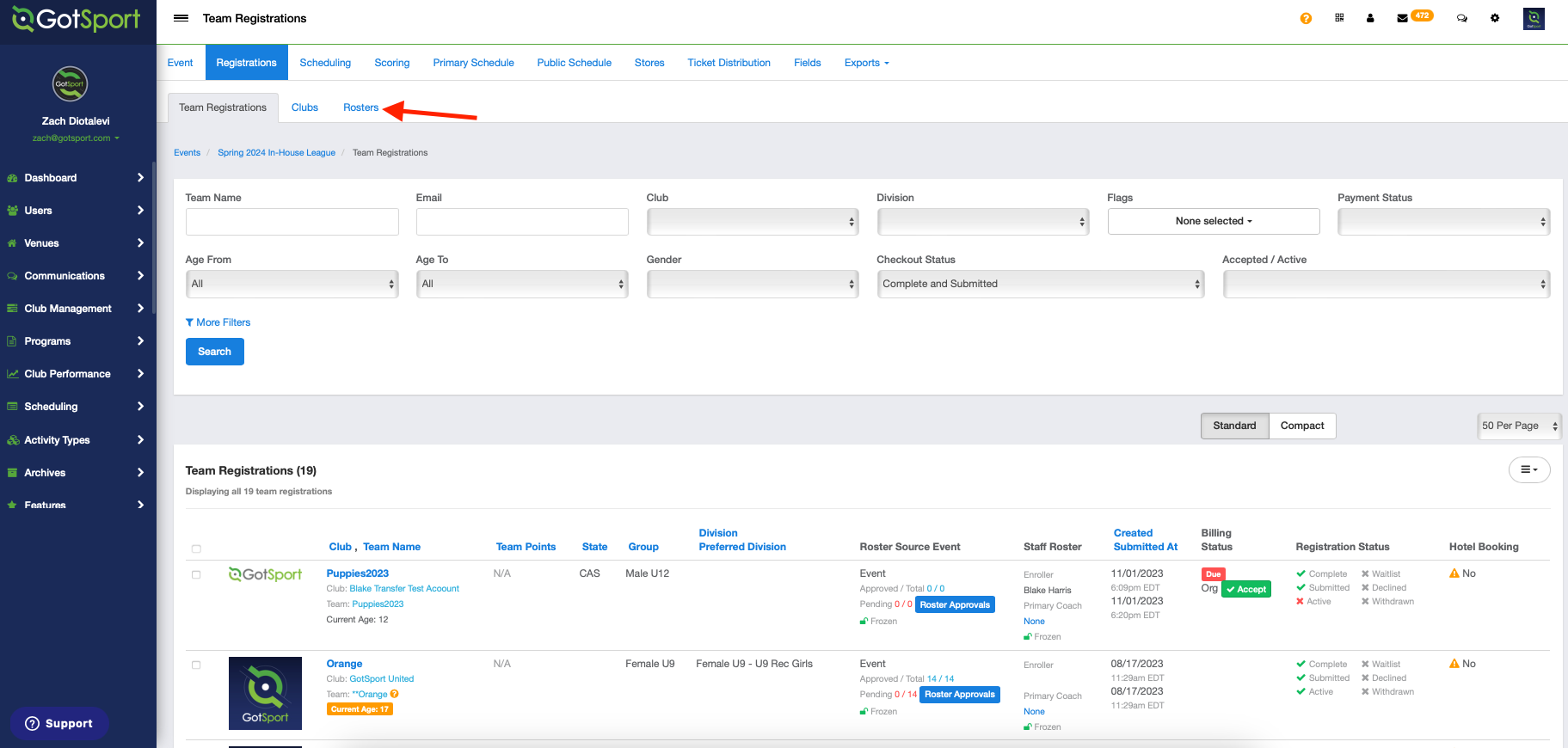
Step 4:
- On the right side, click the DOWNLOAD button, and then click the .CSV to export the file.