As an Event Director - How to create Schedule Params
This article will help with the setup of schedule param for an event. A schedule param will create the scheduling block for the matches when placing them onto the event schedule.
Instructions
Step 1:
- From your admin view, click Scheduling > Events
- Select your event
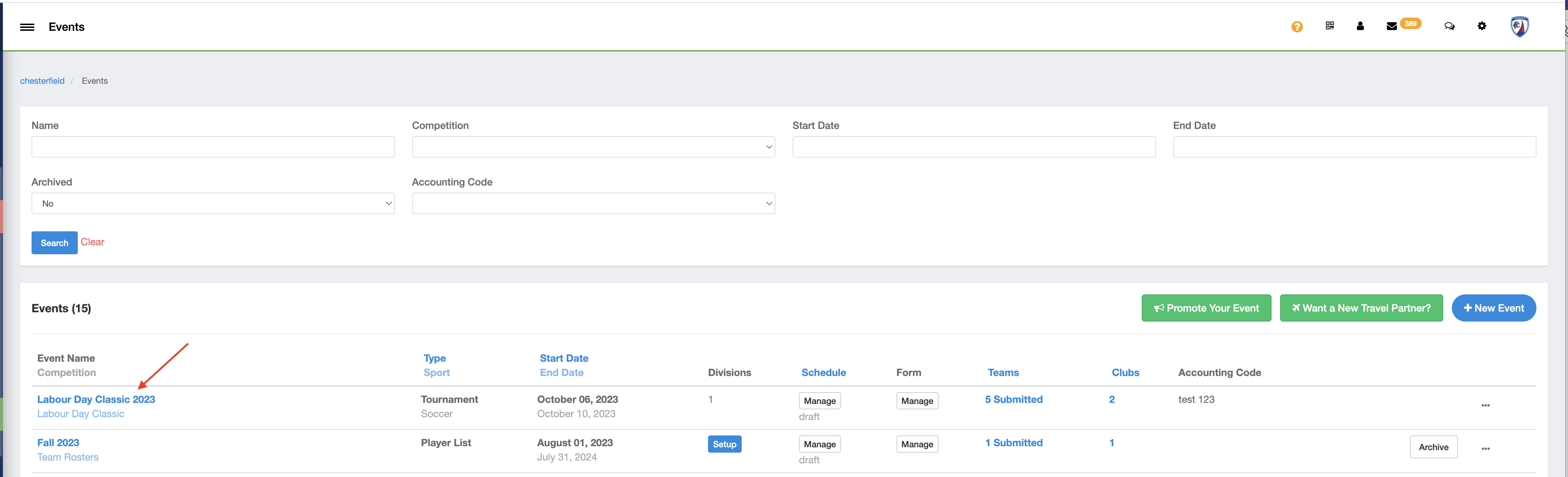
Step 2:
- Click on the Scheduling tab
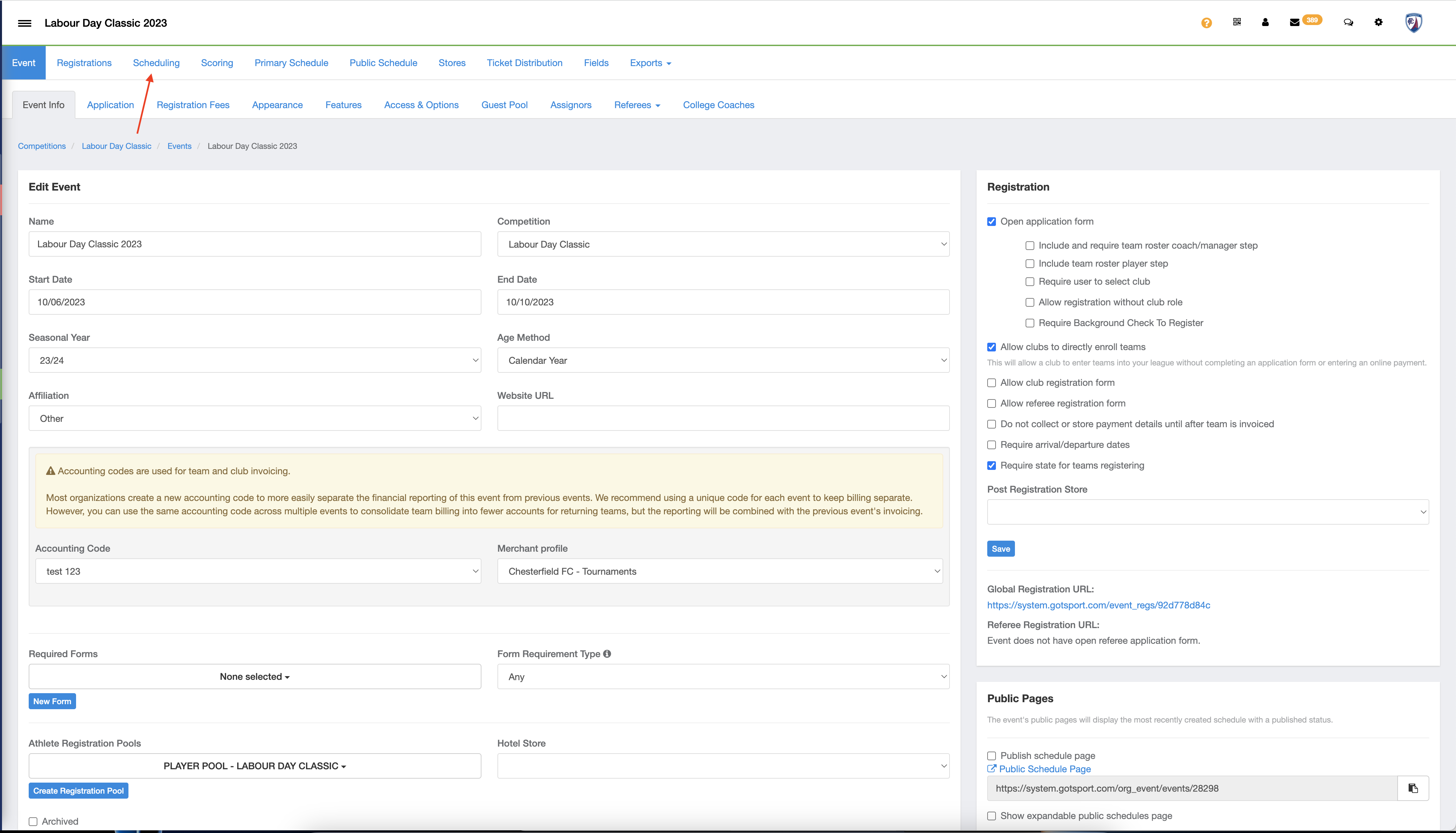
Step 3:
- Click the settings sub-tab and then schedule params in the drop-down
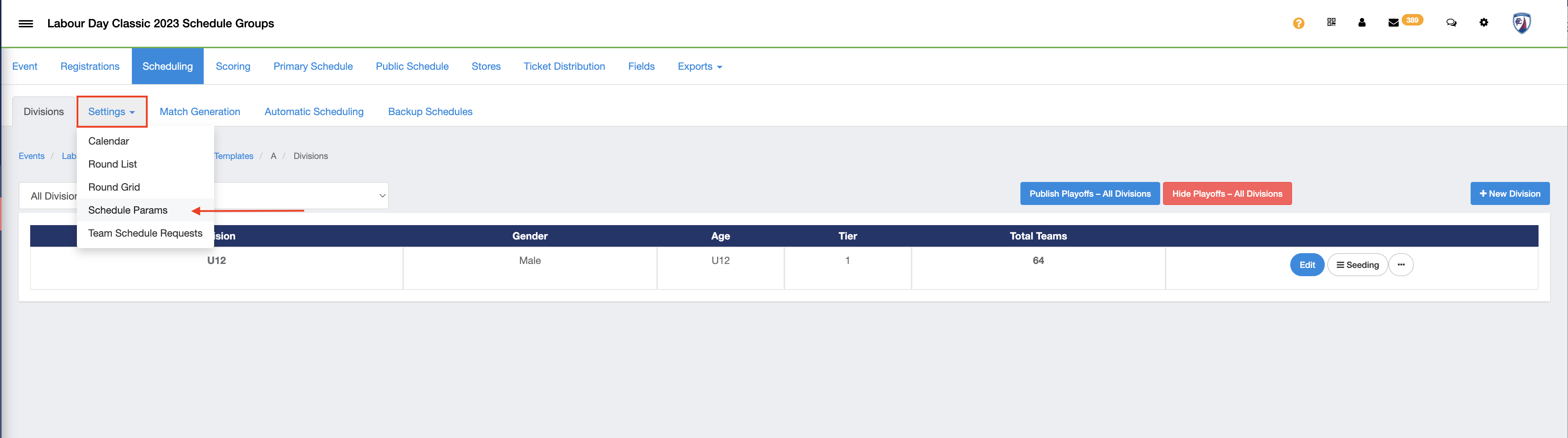
Step 4:
- Click the three lines on the right and then the new scheduling param
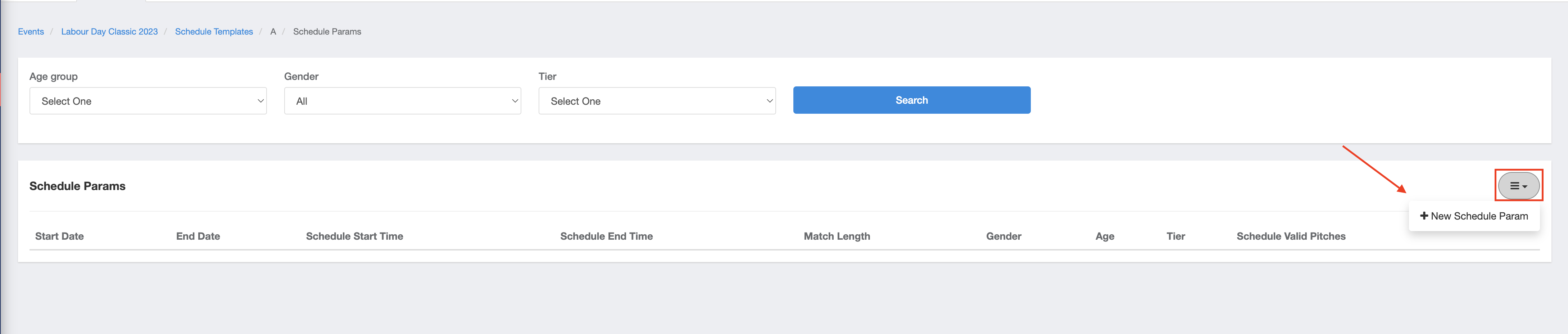
Step 5:
From this pop-up, You will be prompted to enter this information:
Start Date and End Date: This will set the start and end dates of this created schedule param
Gender: Select the gender this schedule param is created for.
Age: Select the age group(s) that will follow this schedule param. You can group together age groups that play the same match minutes.
Tier: Select the tier this scheduling param will apply to.
Schedule start time: Enter the scheduled start time of the first match
Schedule end time: Enter the end time of the last match
Match Length: The total length of a match (Ex. 25 minute half + 5 minute half time + 5 minutes to allow for new teams to enter and old teams to exit = 60 minute match length)
Pitch: Select pitch if a specific field is being used for this param
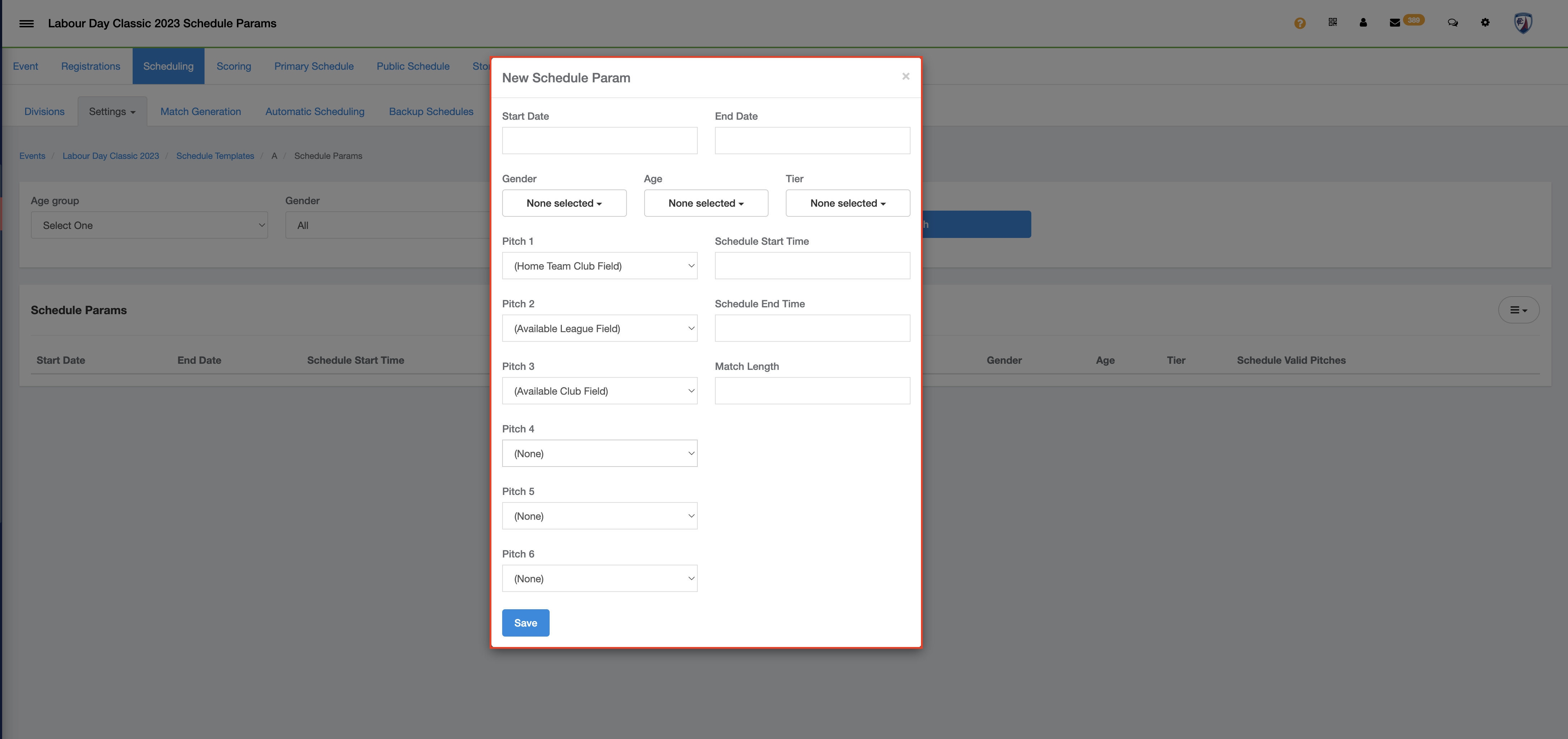
Any filter left as none selected will default to ALL