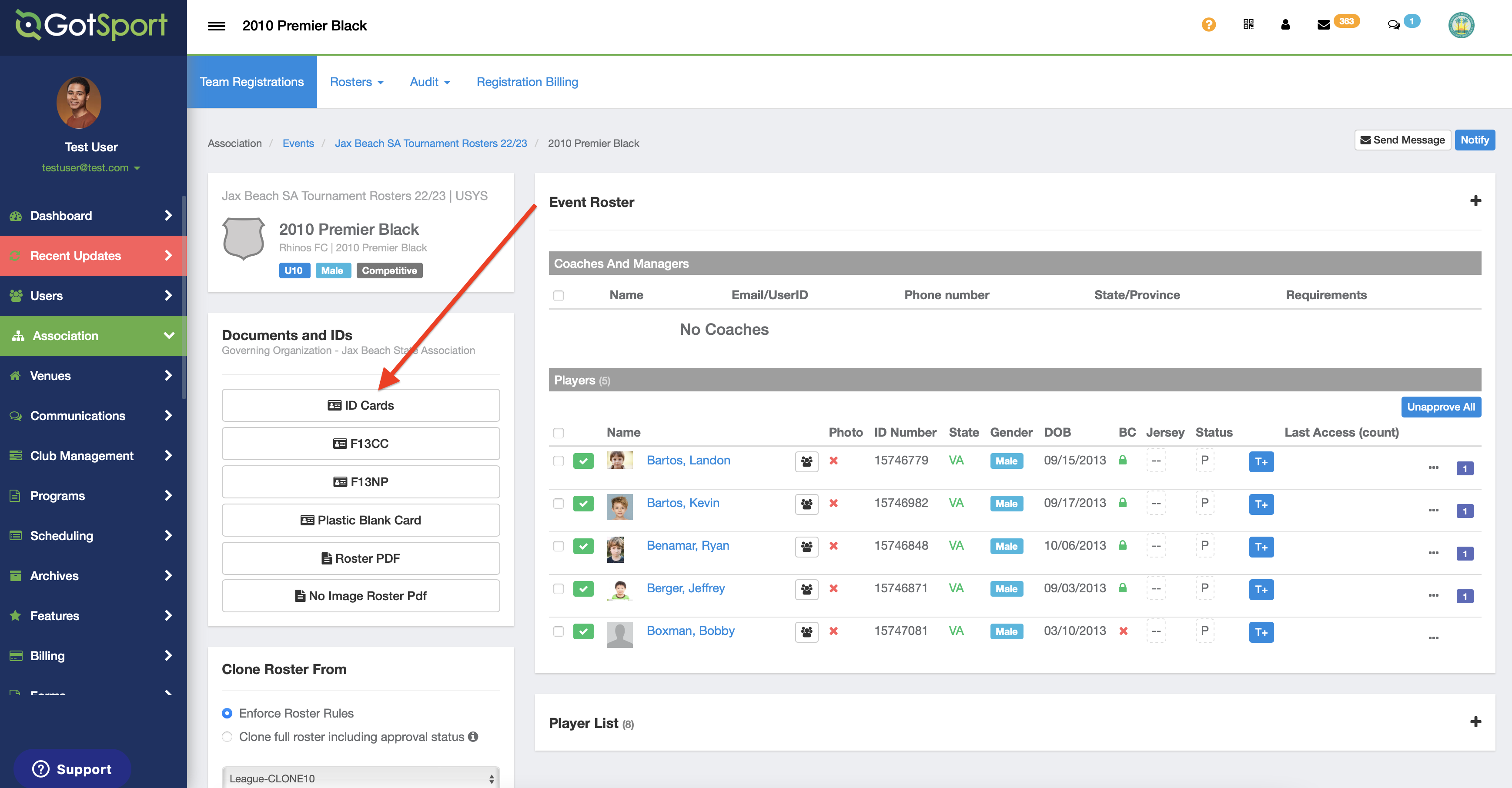As an Event Director- Access/Print Rosters and Player ID's
Event Directors have the ability to access and print off all of the teams' approved players ID's as well as their rosters for the event.
Instructions:
Step 1:
- From the organization dashboard, locate and click on "Association" and then "Events":
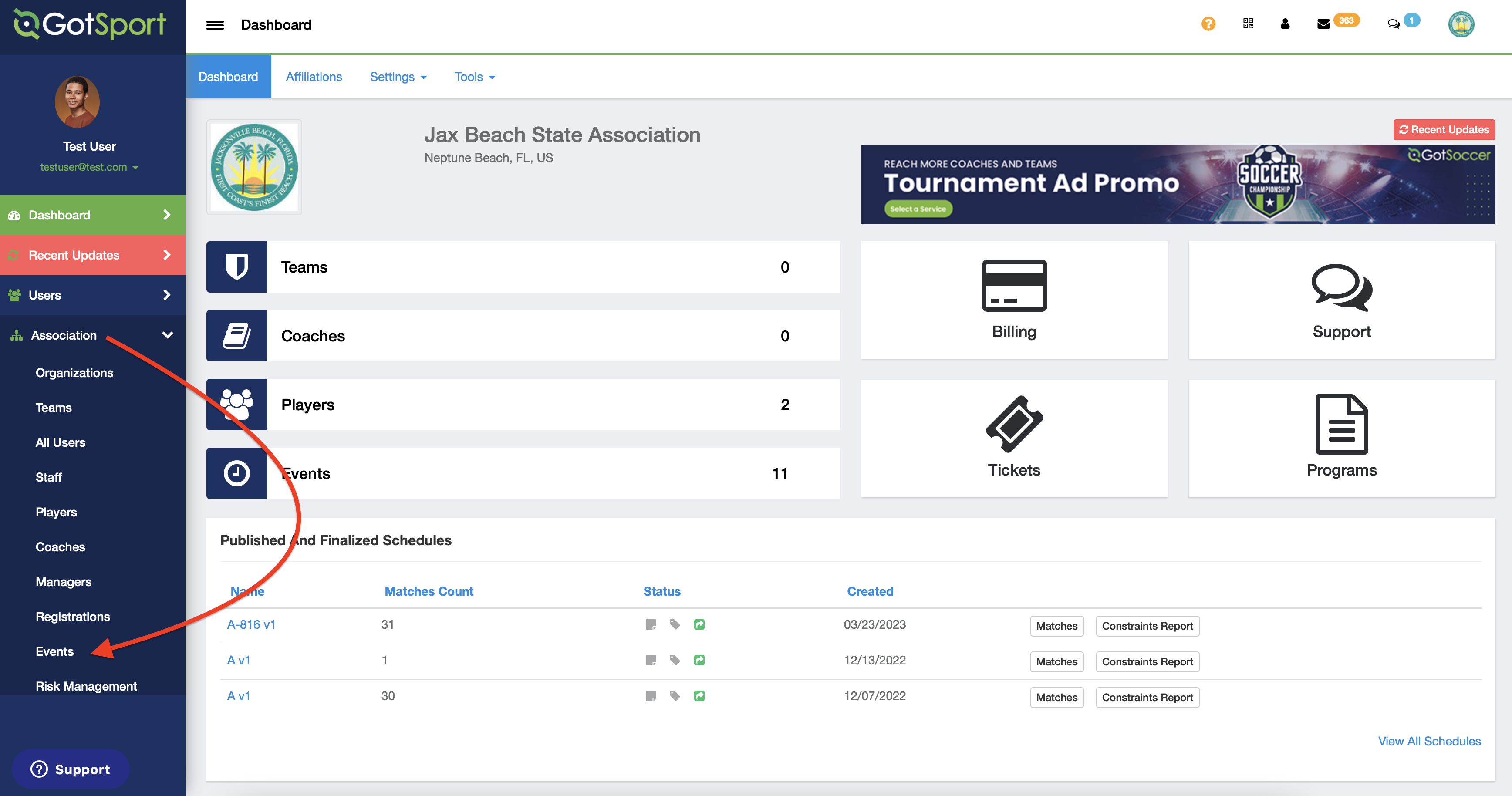
Step 2:
- Click on the event where the official rosters and player ID's will be printed from:
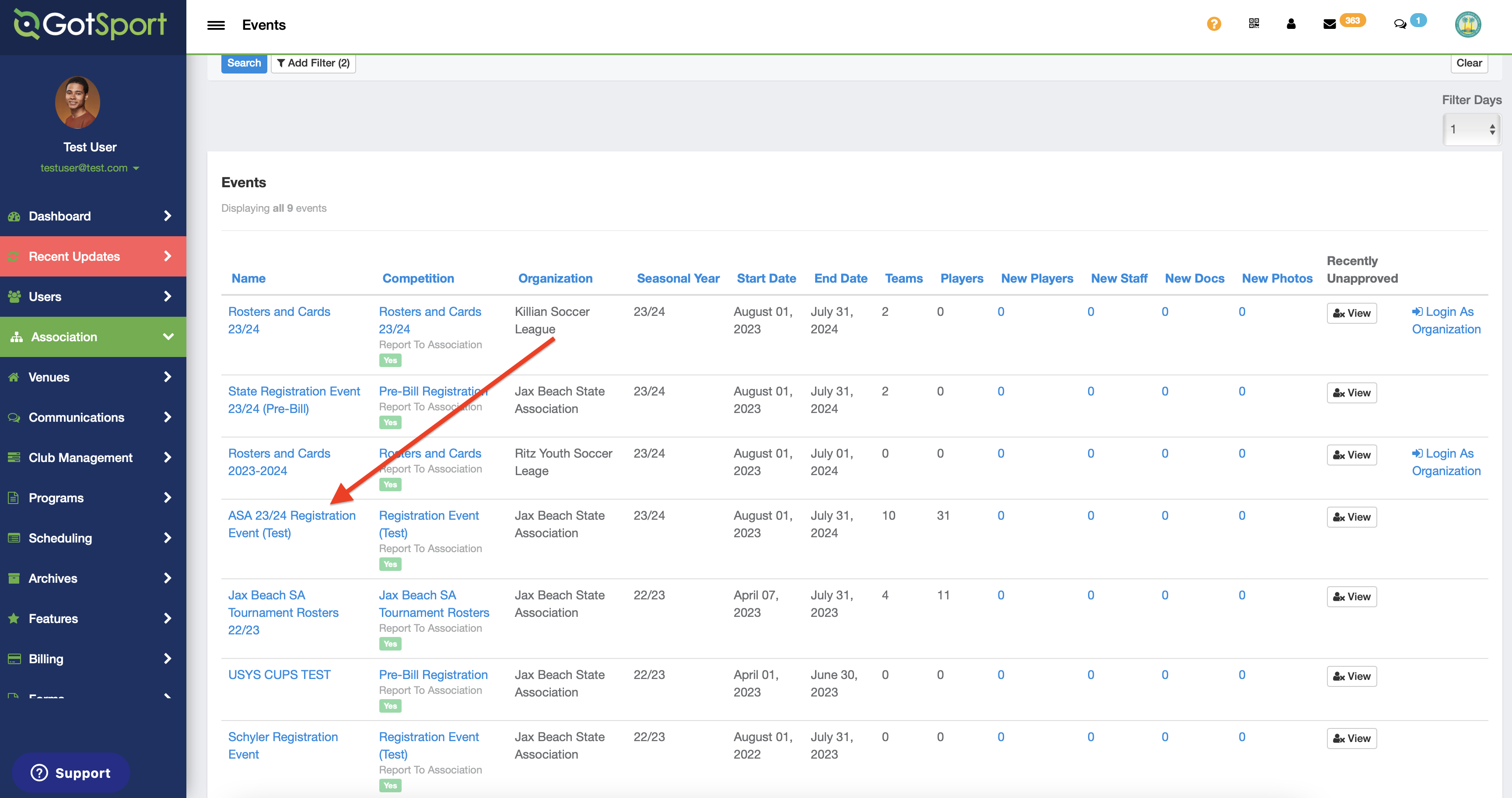
Step 3:
- For printing all team rosters, click on the "Print Rosters" button:
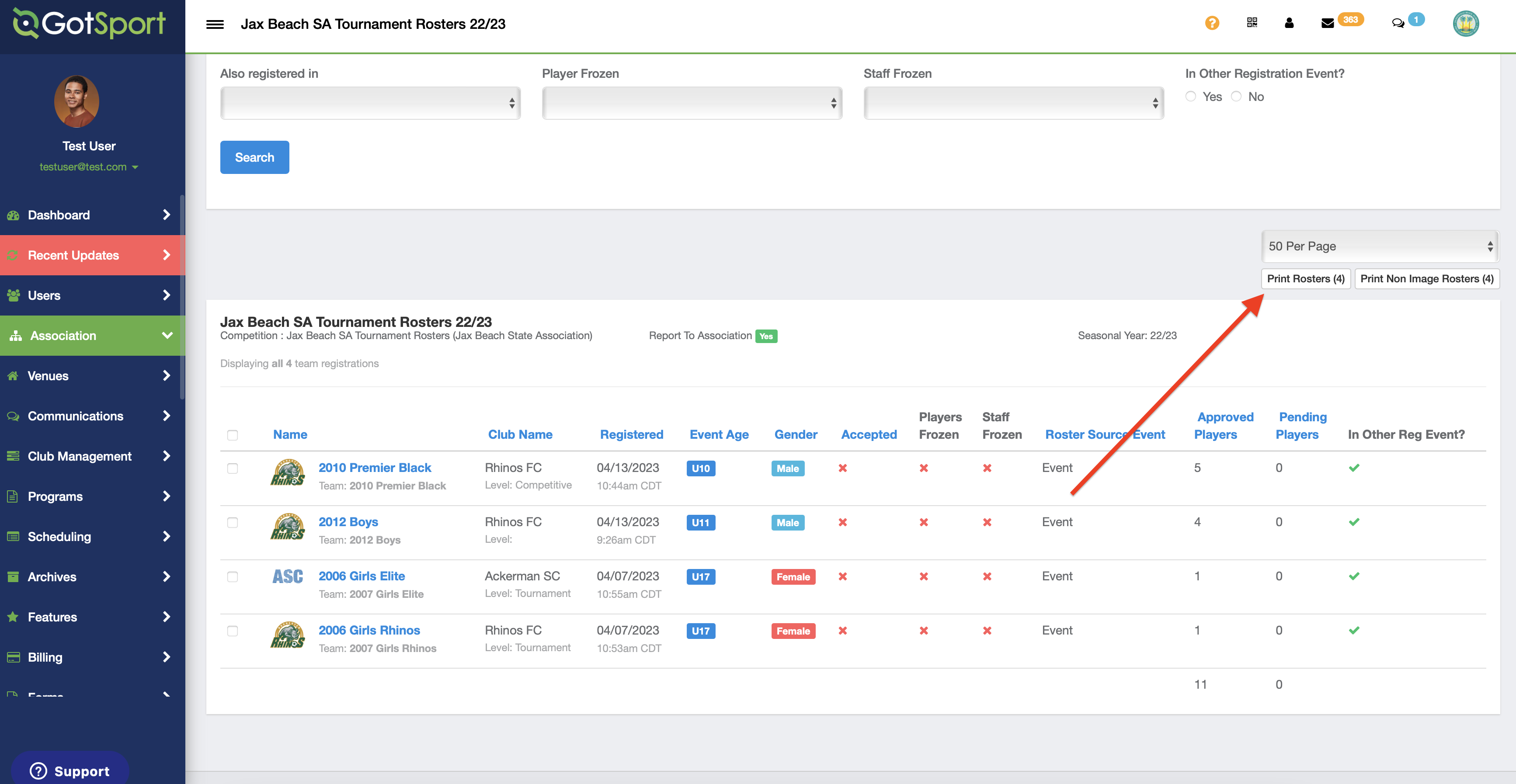
Step 4:
- To print player ID's, click on a team name for which you wish to print:
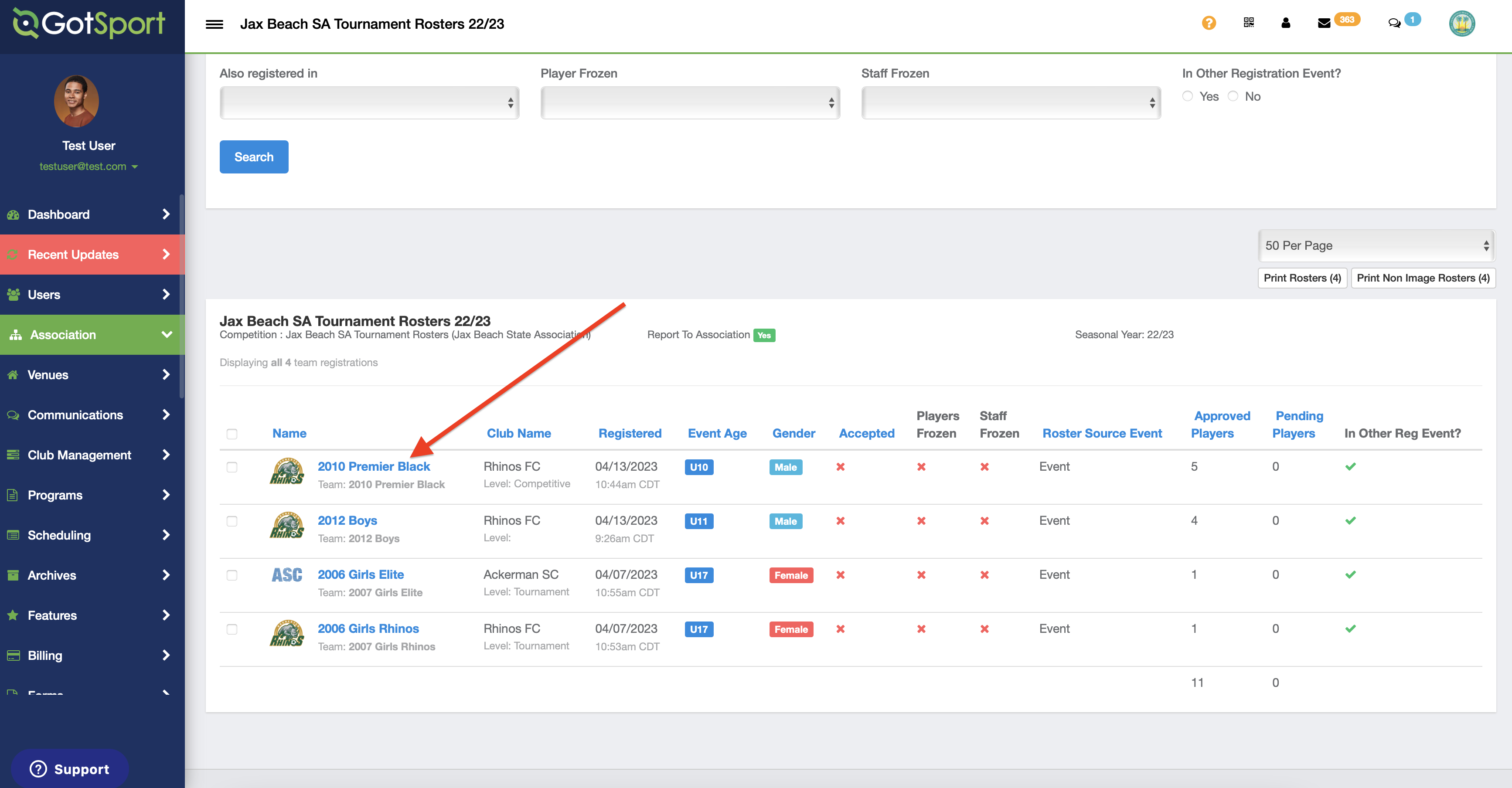
Step 5:
- Click on the ID Cards button: