As an Admin - How to Search for Events as a Club Admin
This article will show club admins how to search for events for which to register teams.
NOTE! This article is intended for Club/Organizational Administrators only
*If you do not have an Administrative role within GotSport, you will not be able to complete the steps for this article. Please get in touch with another Club Administrator, who can add you to the club and assign you that role. If you don't know of any other club administrators, please submit a ticket via this link with proof you have administrative privileges for your club/organization.
Instructions
Please follow the below steps to search and register for Events in the GotSport system.
Step 1:
- From the Dashboard select "Club Management" followed by "Teams".
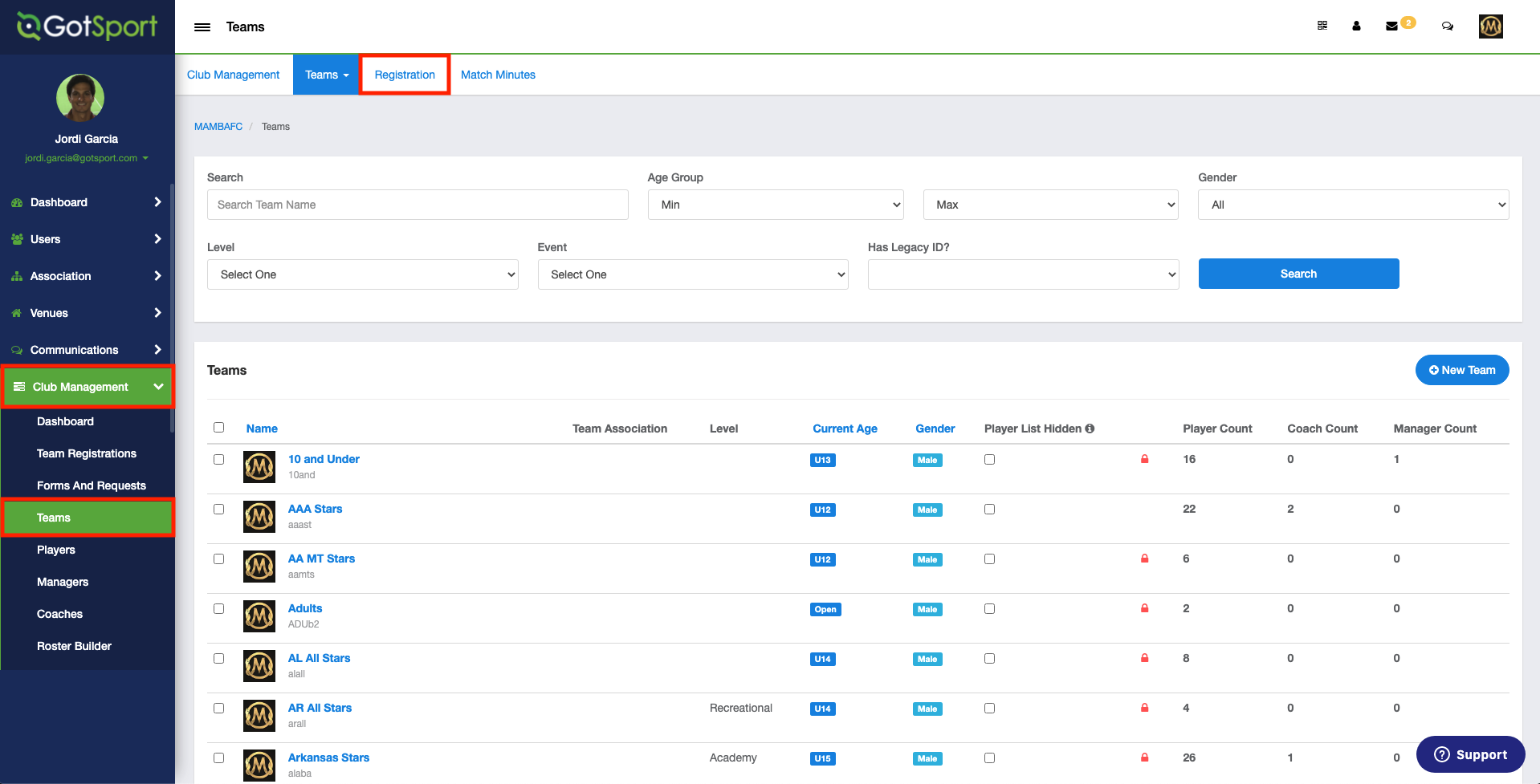
Step 2:
- Once on this page you will click at the top on "Registrations" and after you will select "All Events".
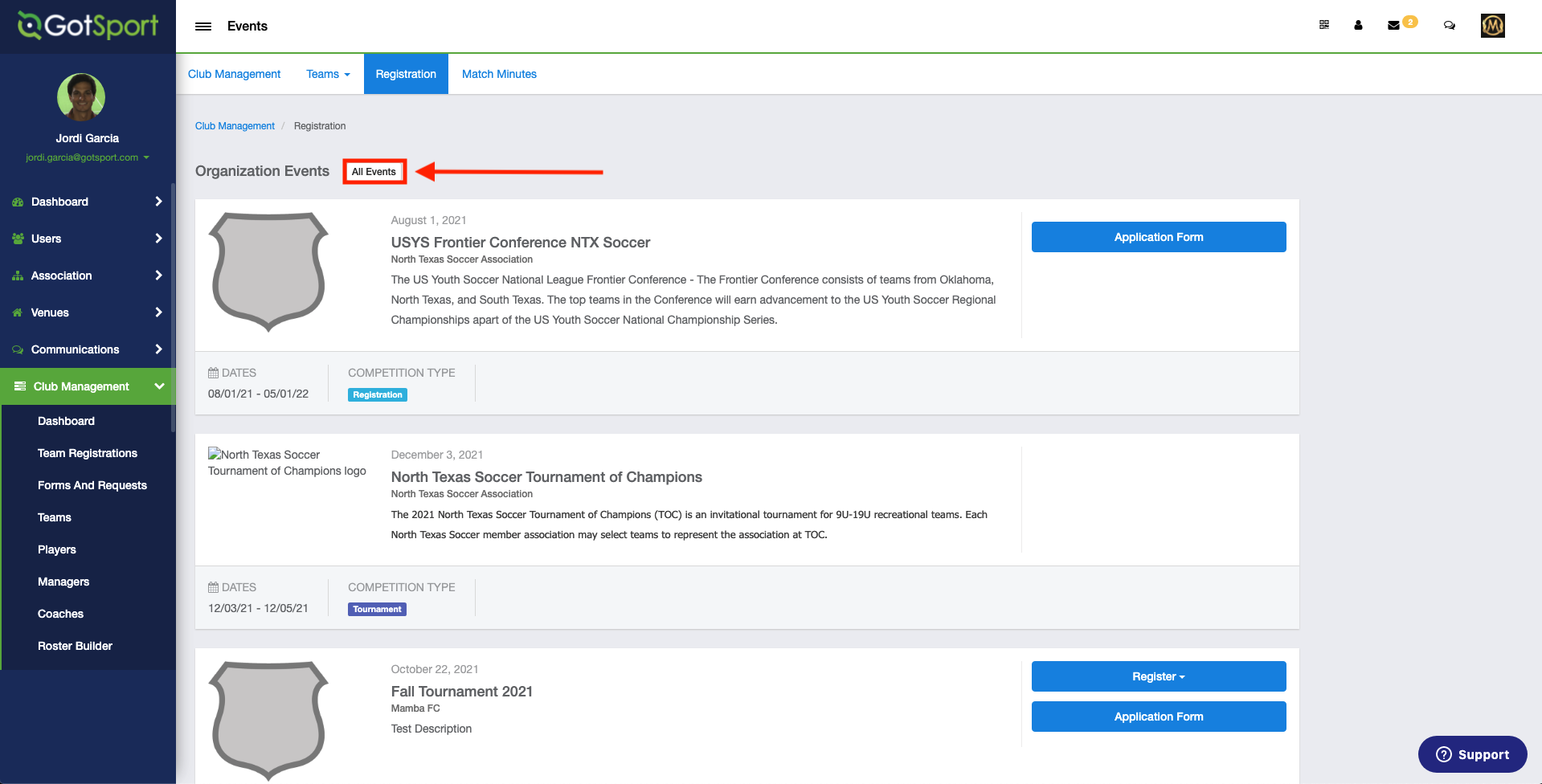
Step 3:
- Here you are able to search for that event by Name, Country, and State.
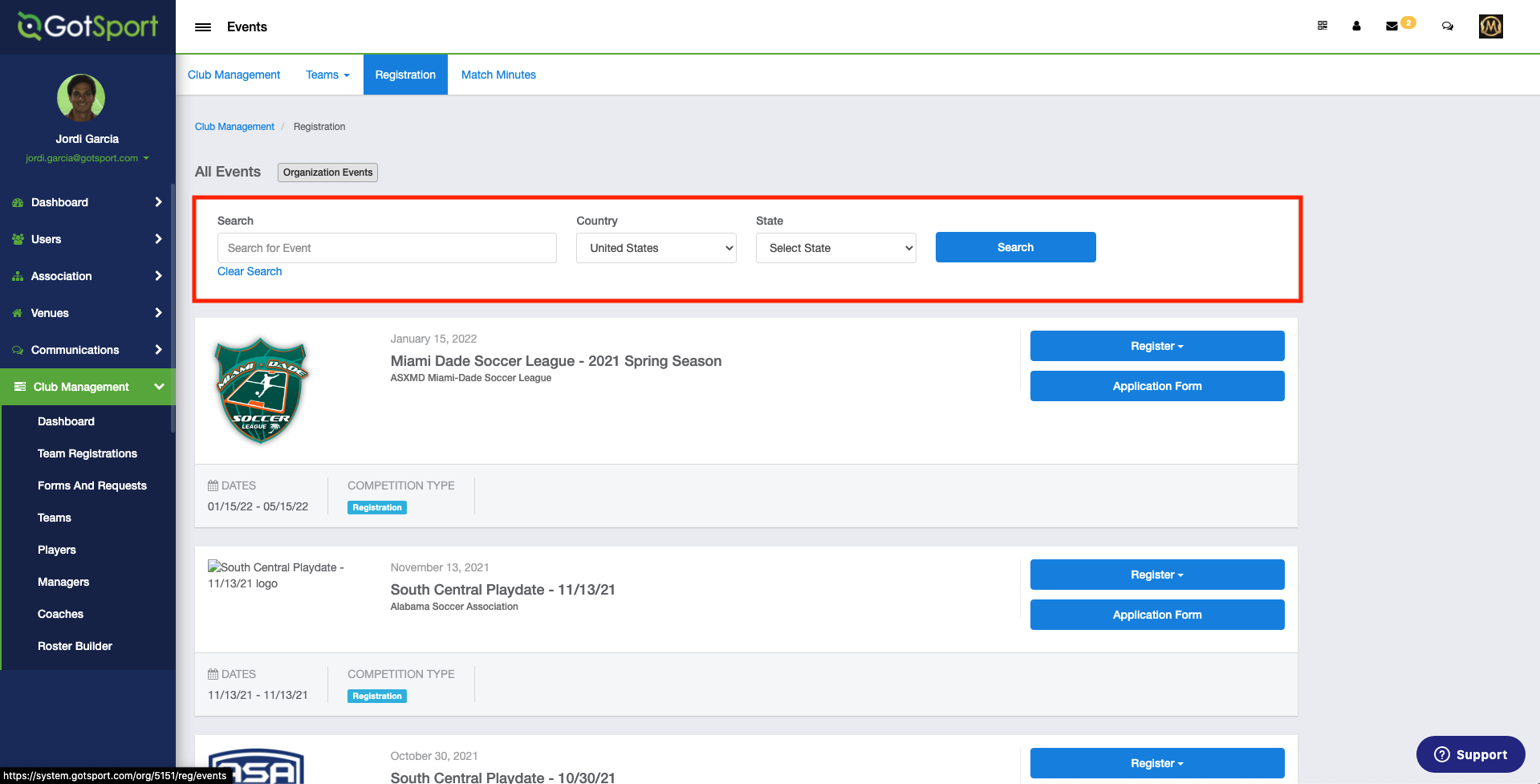
Step 4:
- Once you have found the specific event, click the register button
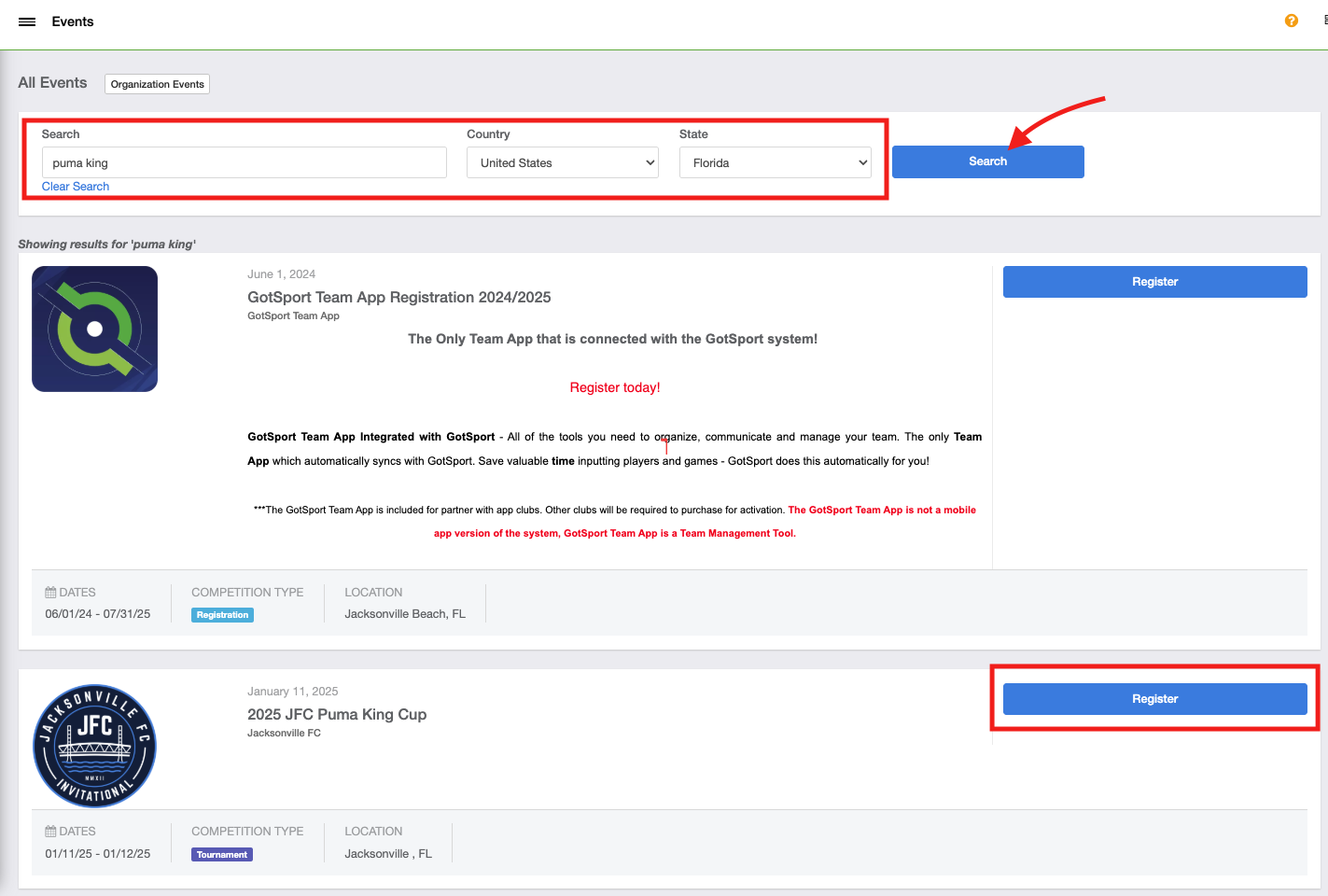
Step 5:
- From here, you will first select the Registration Fee, the Preferred Division for each team, and continue through the Application Form
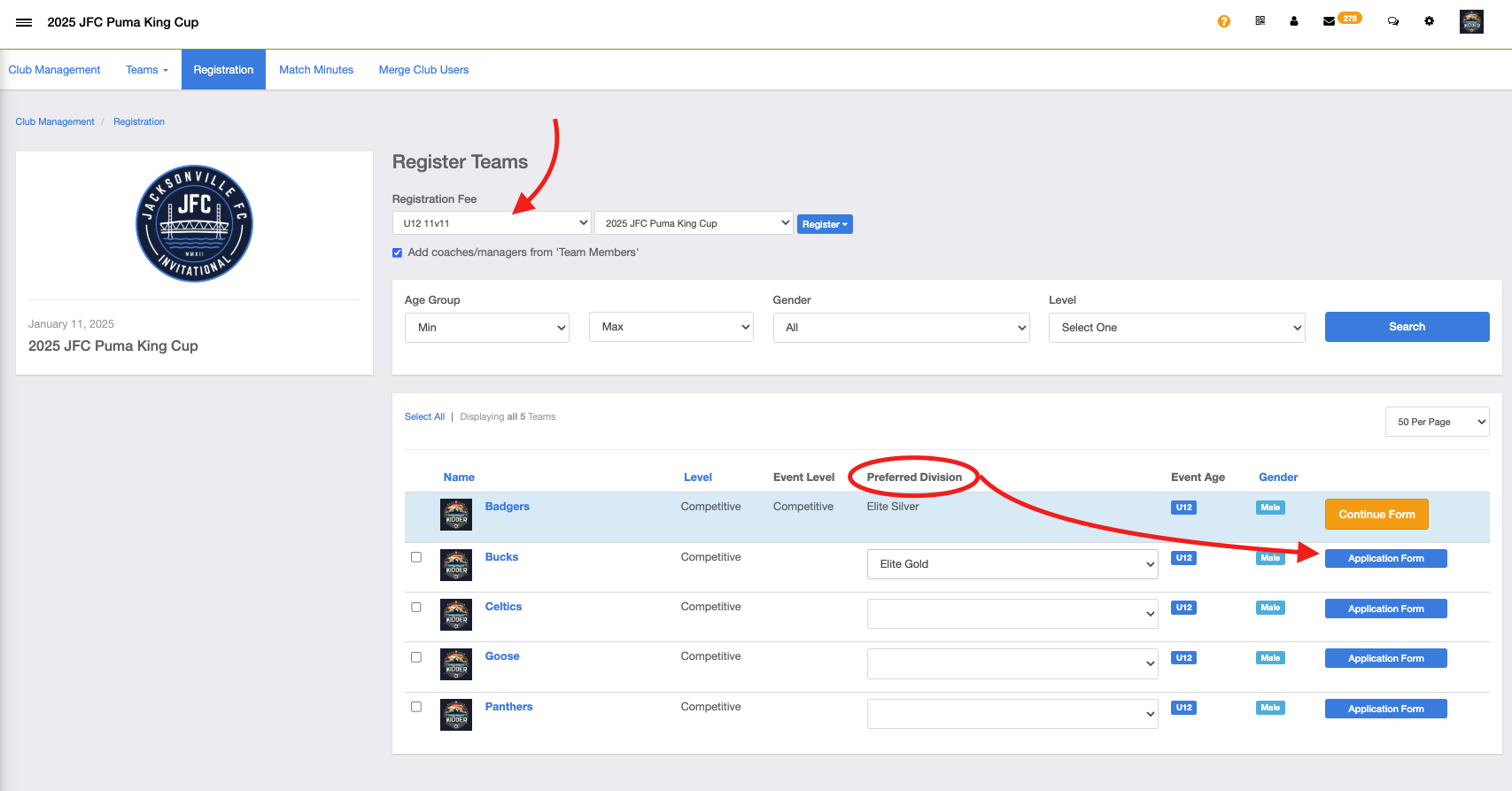
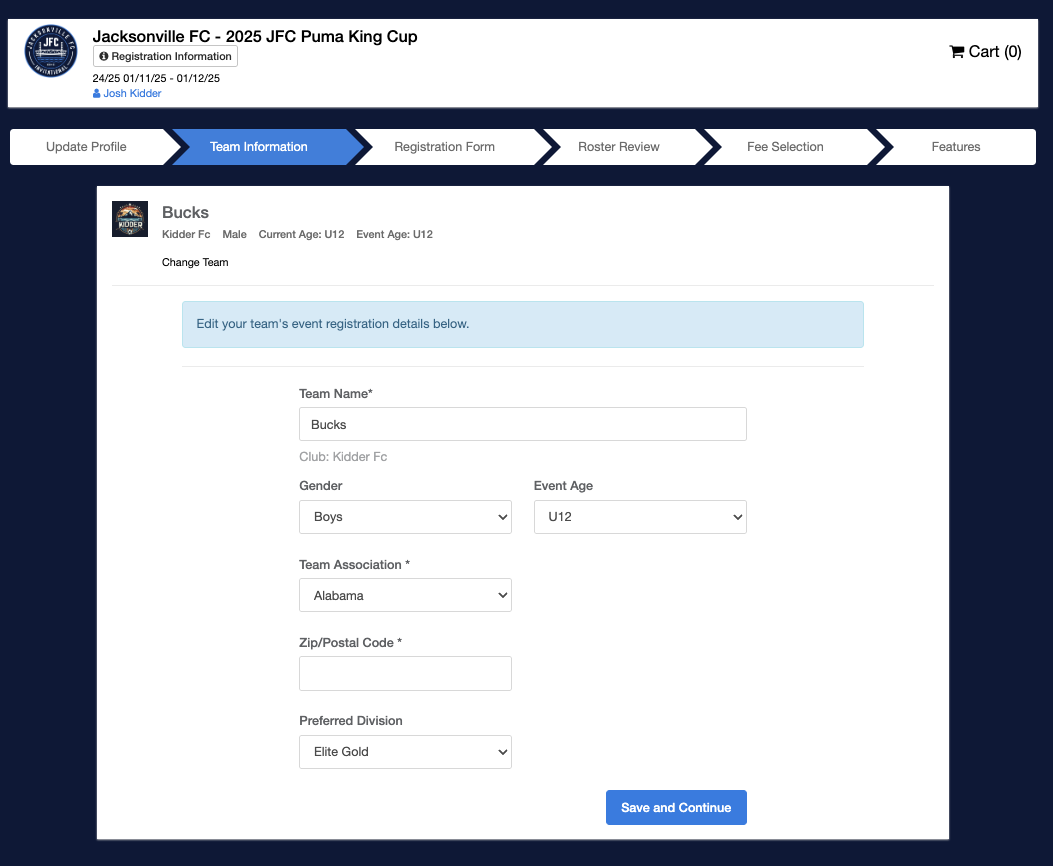
If you have further questions about bulk enrolling teams for events, please review this article: