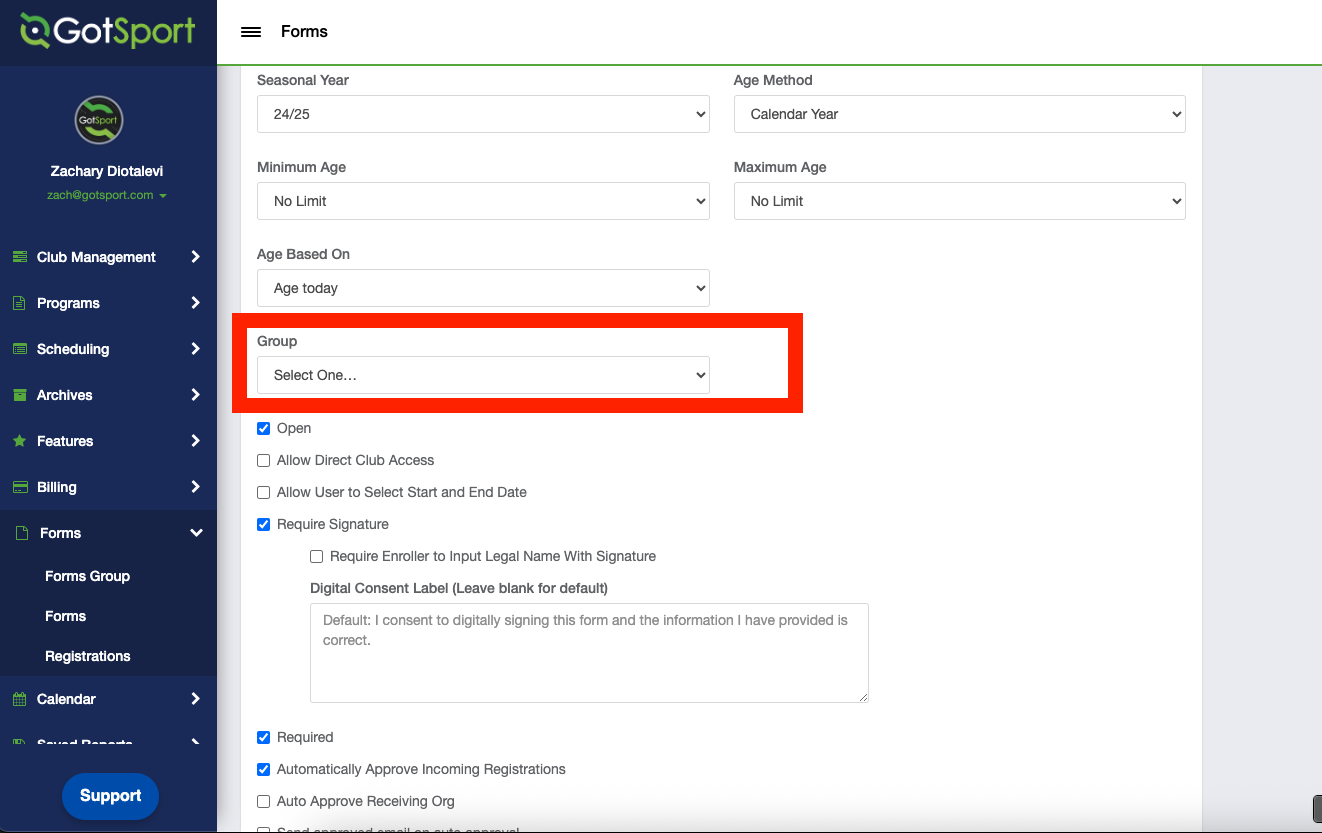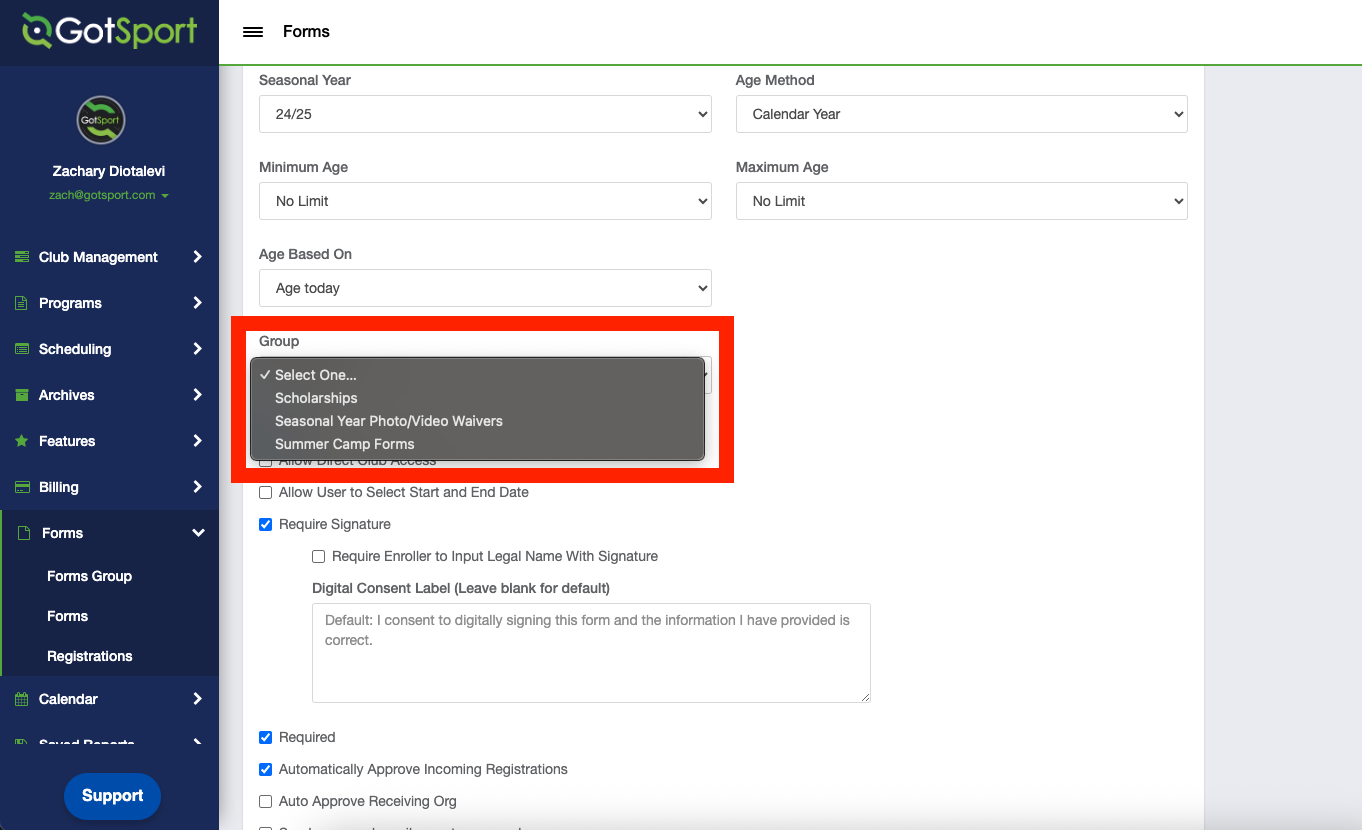As Admin - How to Organize Forms and Programs into Groups
Club Administrators now have the ability to organize their Programs and Forms into Groups. This will help clean up the look of your page and will help Admins find specific Forms or Programs more easily.
Start reading below to see instructions on how to create groups for your Programs
Click HERE to view the instructions for How to Create Groups for your Forms
Instructions
Step 1.
- From your Admin Dashboard, click Programs and then "Program Groups" to create a new group.

Step 2.
- Click New Program Group to create new groups.
- Create as many Groups as needed.
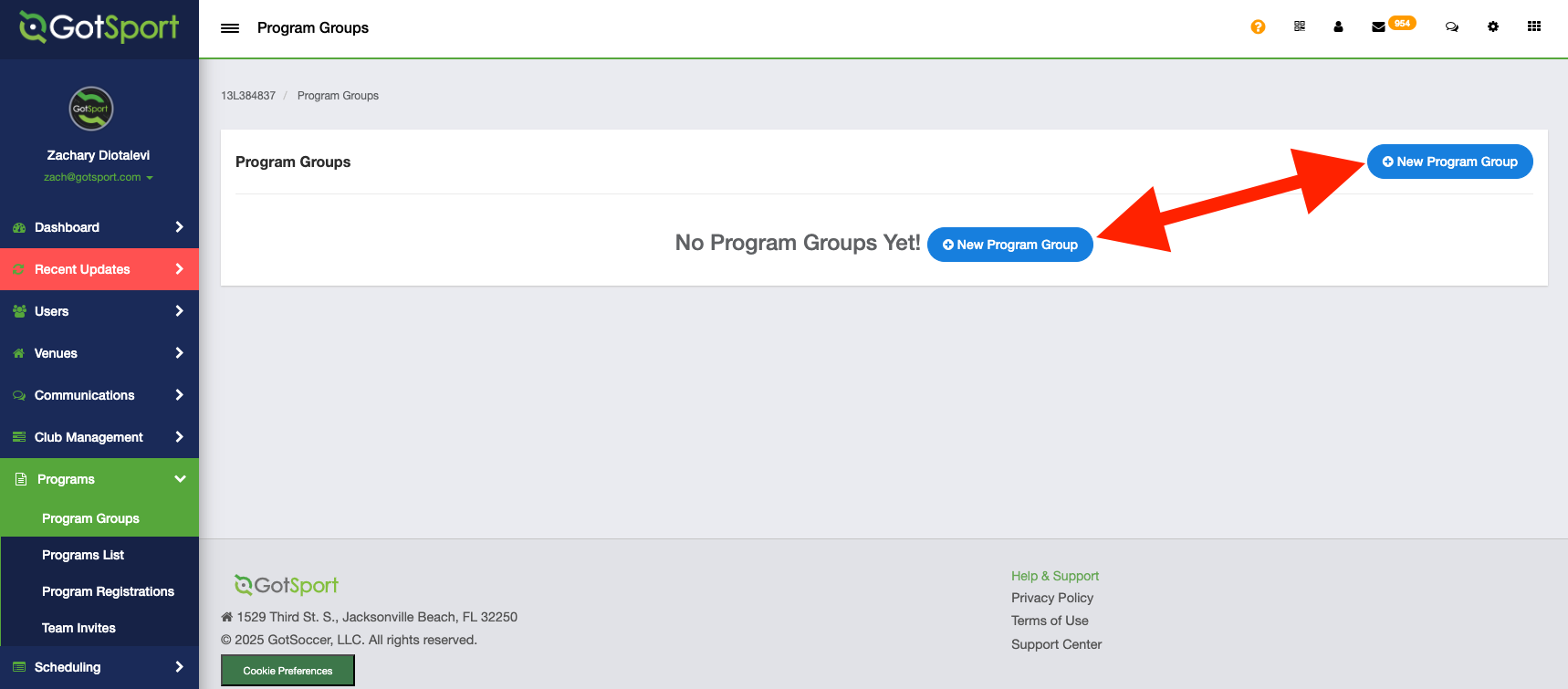
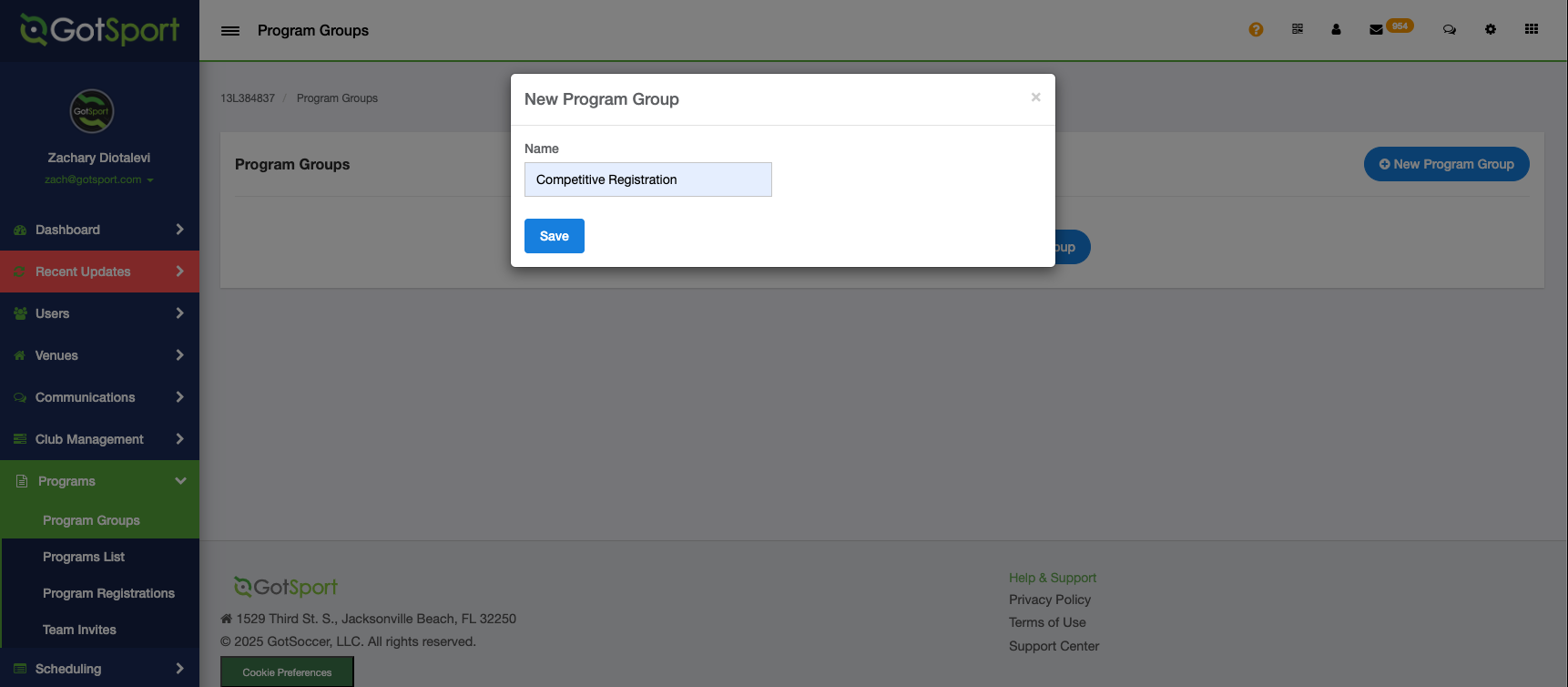
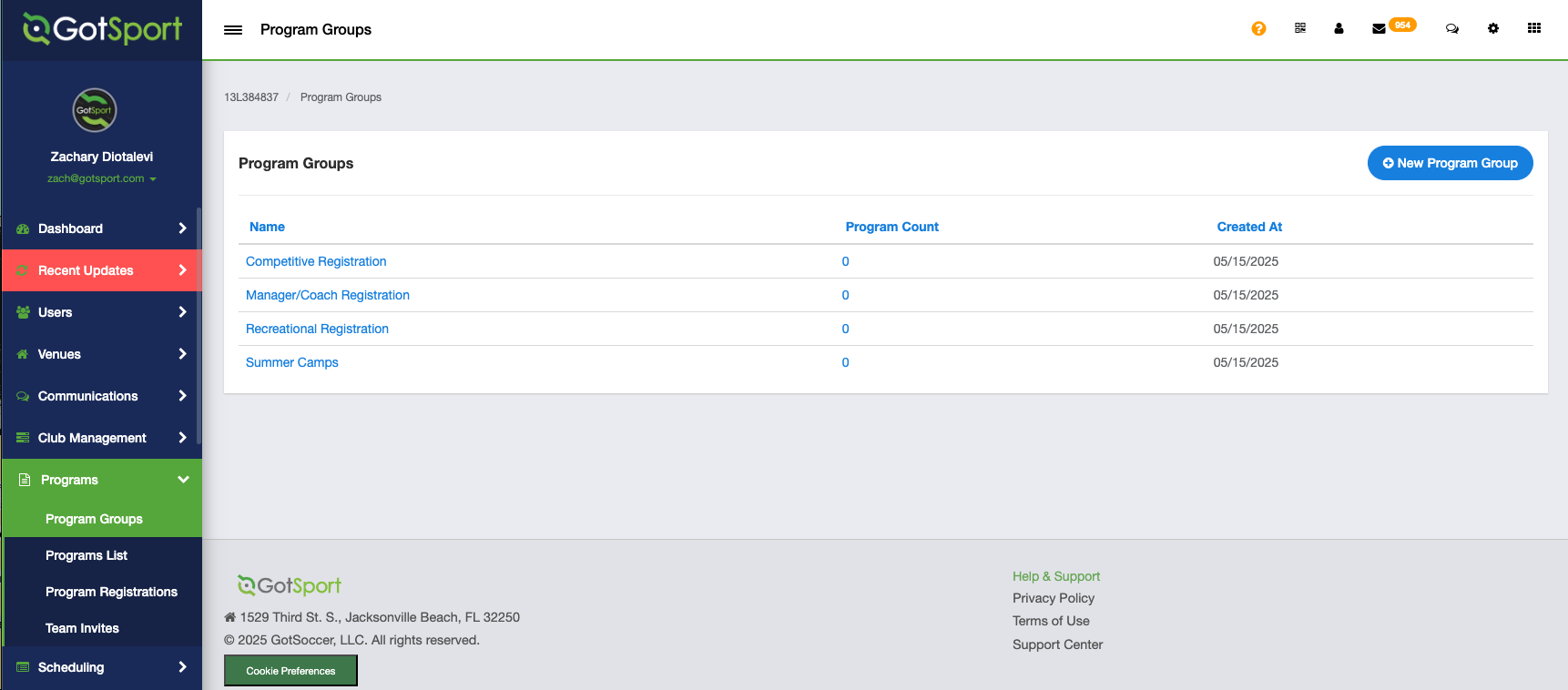
Step 3.
- After creating your Groups, you will now be able to place existing Programs into those Groups as well as New Programs you create.


How to Create Groups for your Forms
Step 1.
- From your Admin Dashboard, click Forms > Form Groups
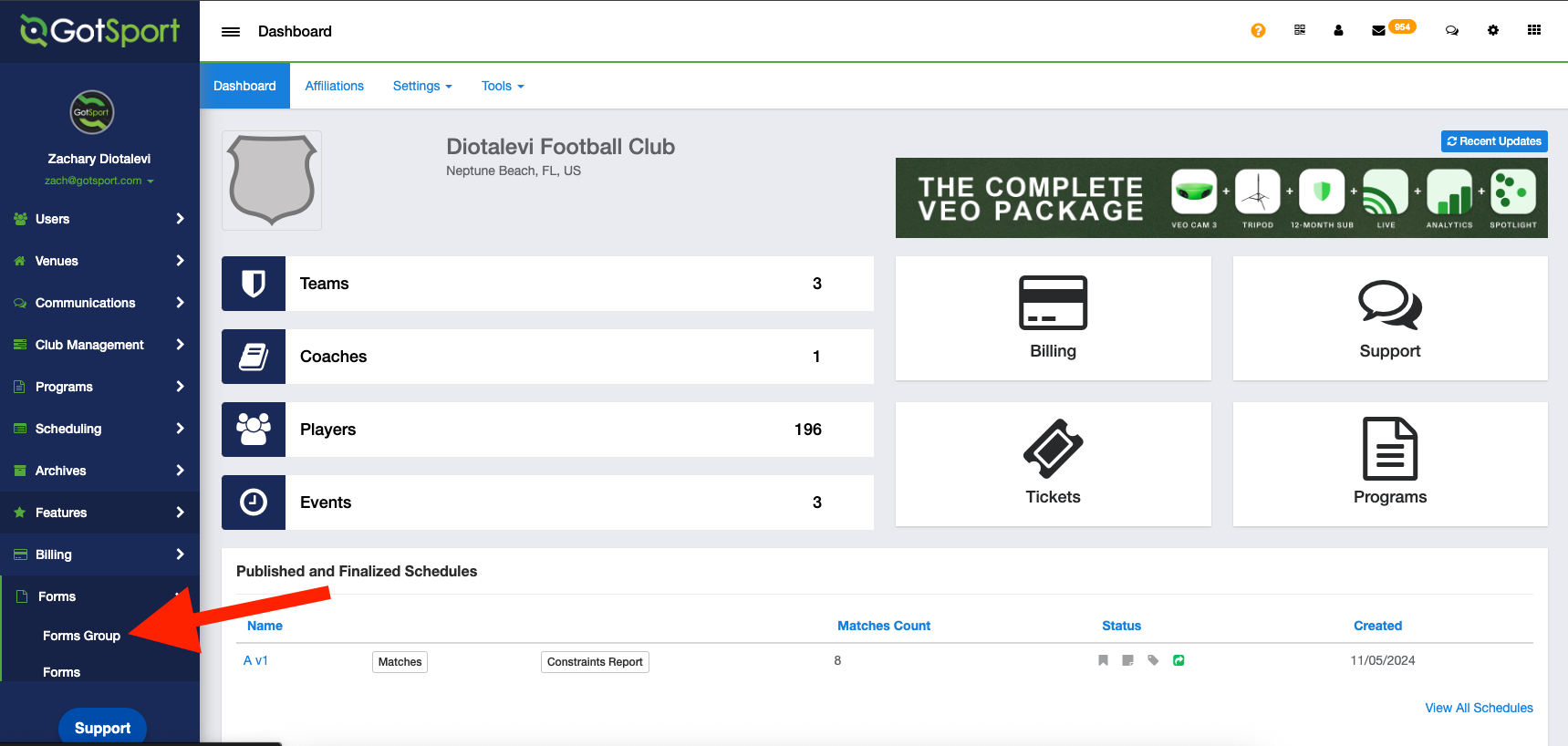
Step 2.
- Click New Form Group to create new groups.
- Create as many Groups as needed.


 Step 3.
Step 3.
- After creating your Groups, you will now be able to place existing Forms into those Groups as well as New Forms you create.