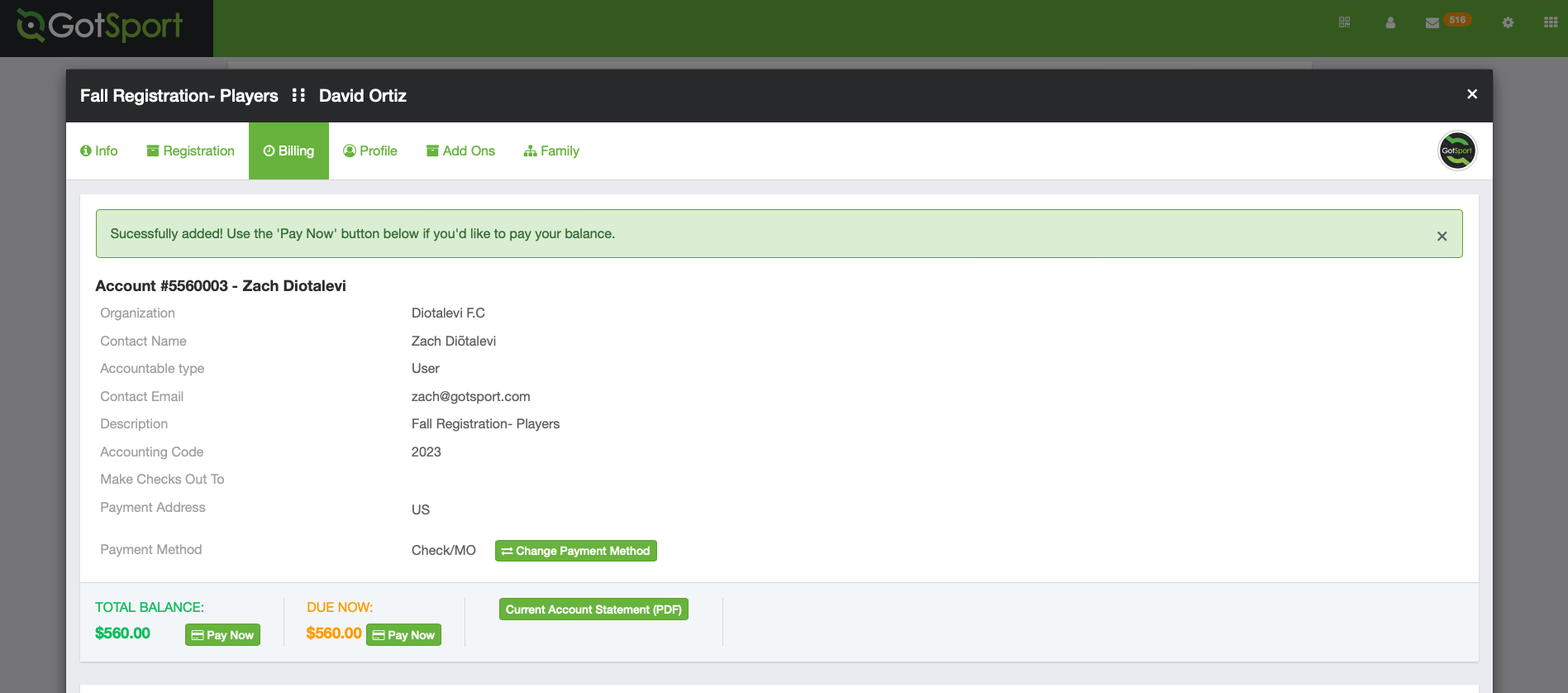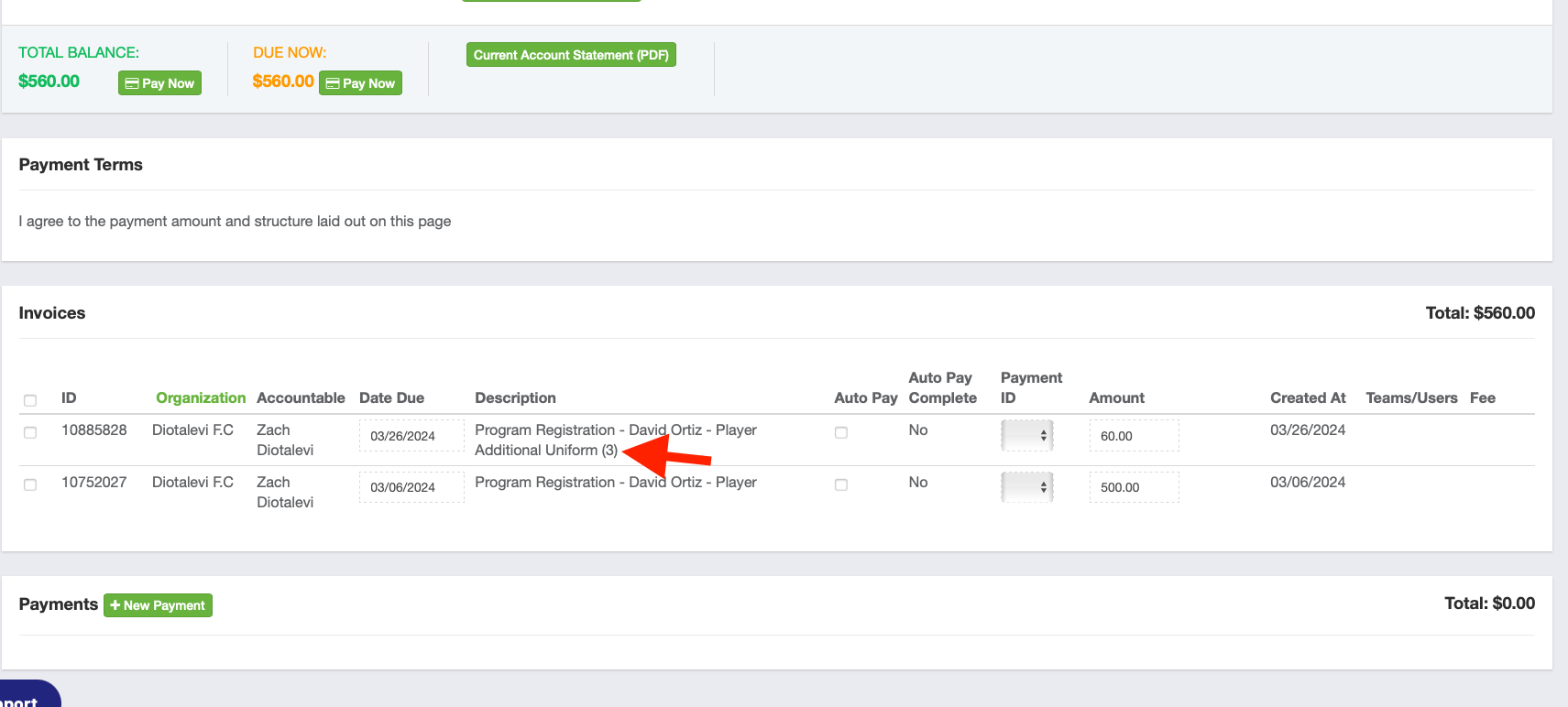As a Parent/Player - How to Add On a Feature After Registration Has Been Completed
If the Club/Organization has the settings and features enabled, a parent/player can add additional features after they've completed the registration. This article will demonstrate how to find the registration, and the steps to add on an additional feature.
Instructions:
Step 1.
- Sign into your Parent account and click the Program Registrations tab
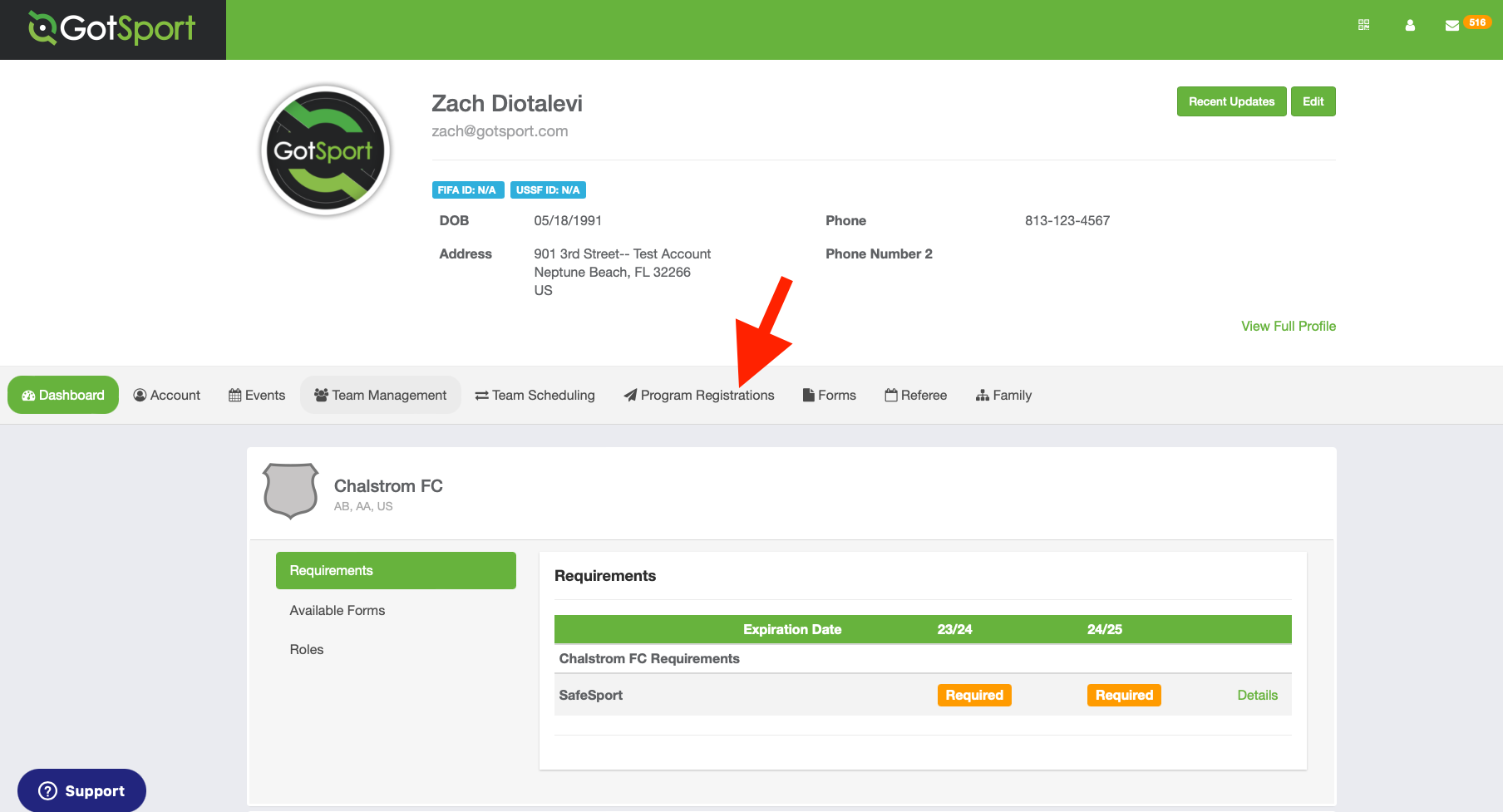
Step 2.
- Locate the program registration you need to add the feature to and click View
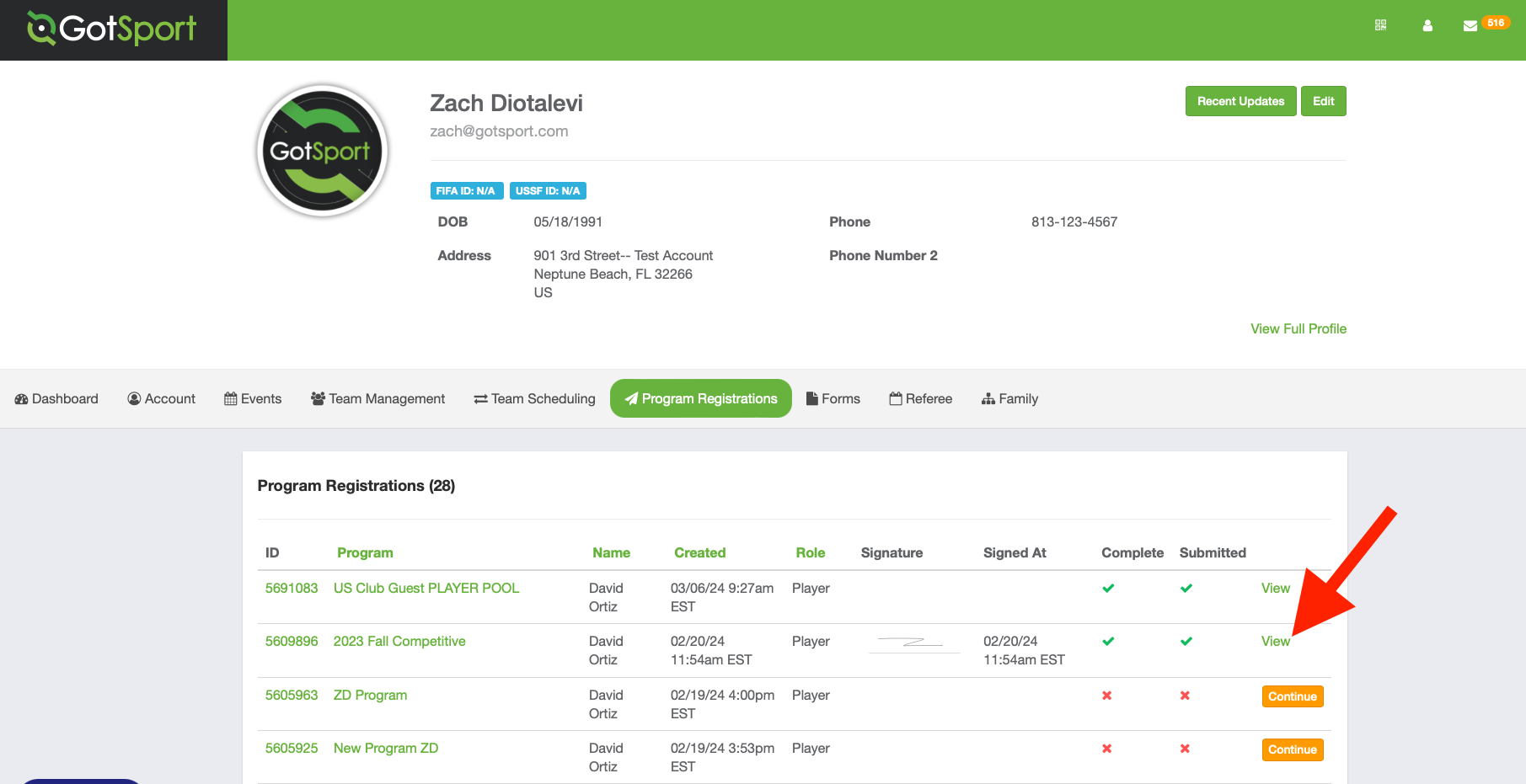
Step 3.
- Click the Add-Ons tab
- You should see any features that are available to add on after registration.
- Make your selection and click Add
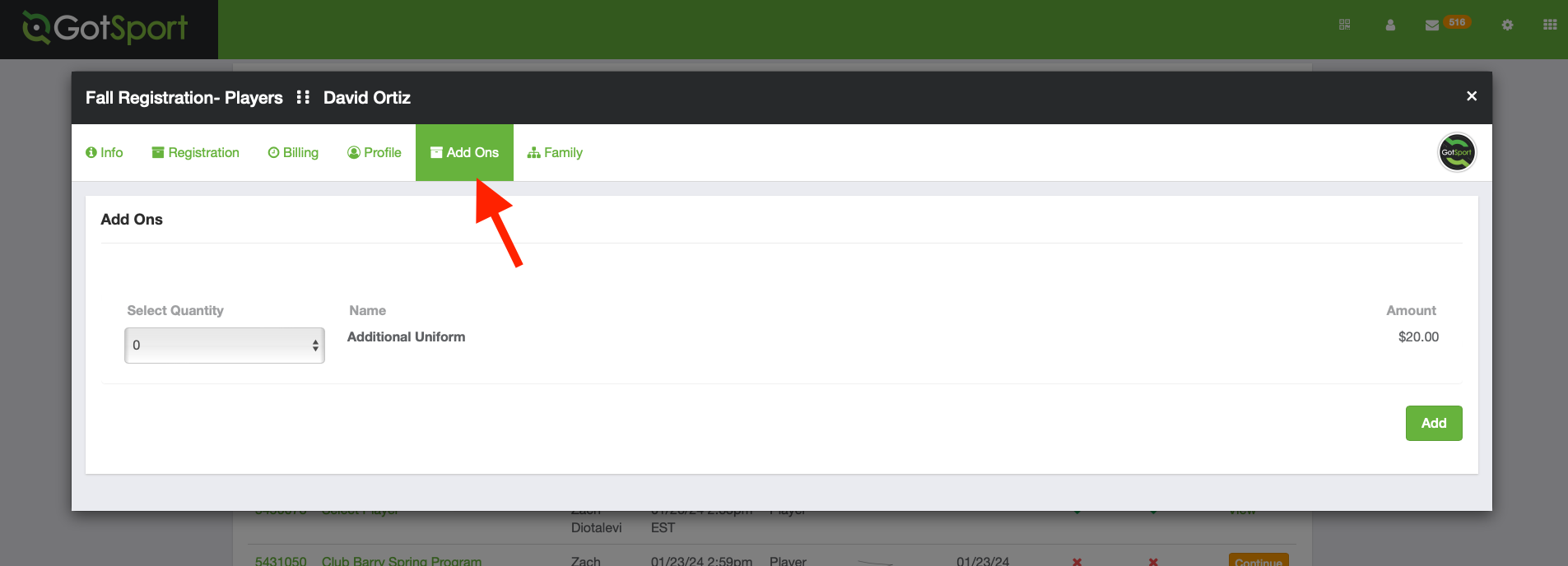
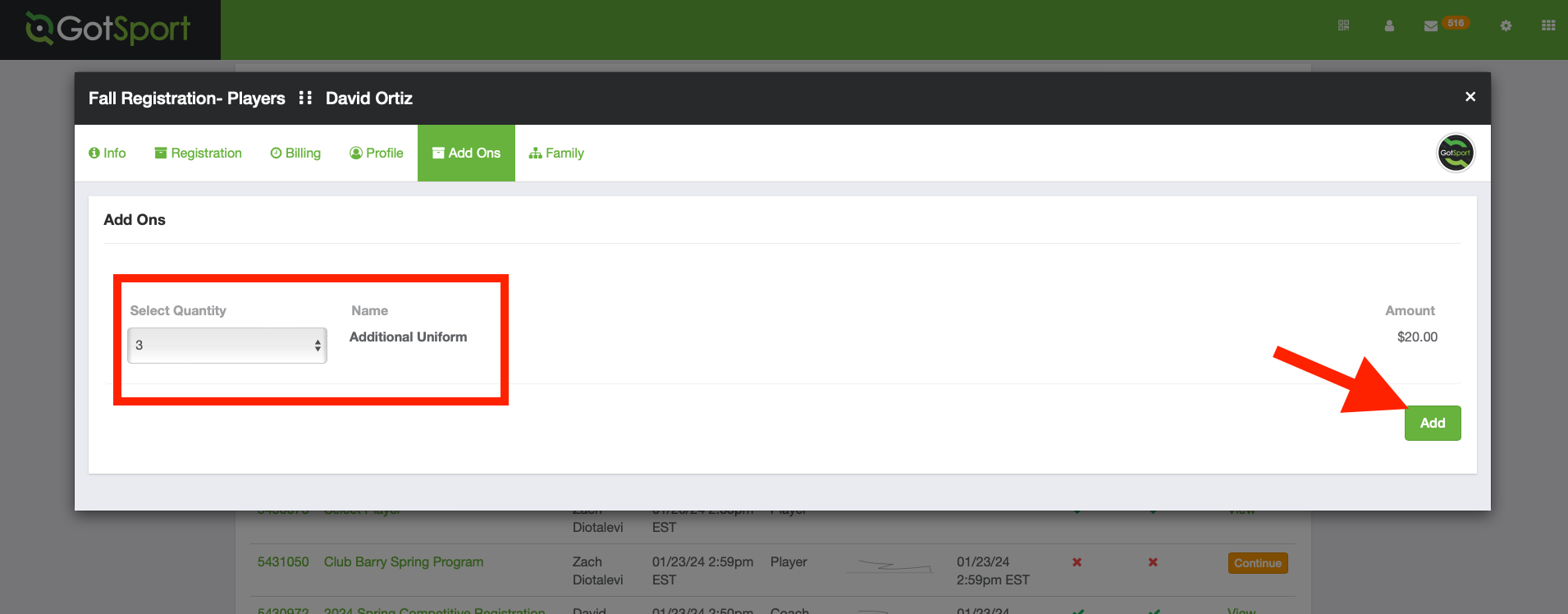
Step 4
- A green banner will appear across the screen confirming the purchase
- You should also see the invoices for the features within the Billing tab.