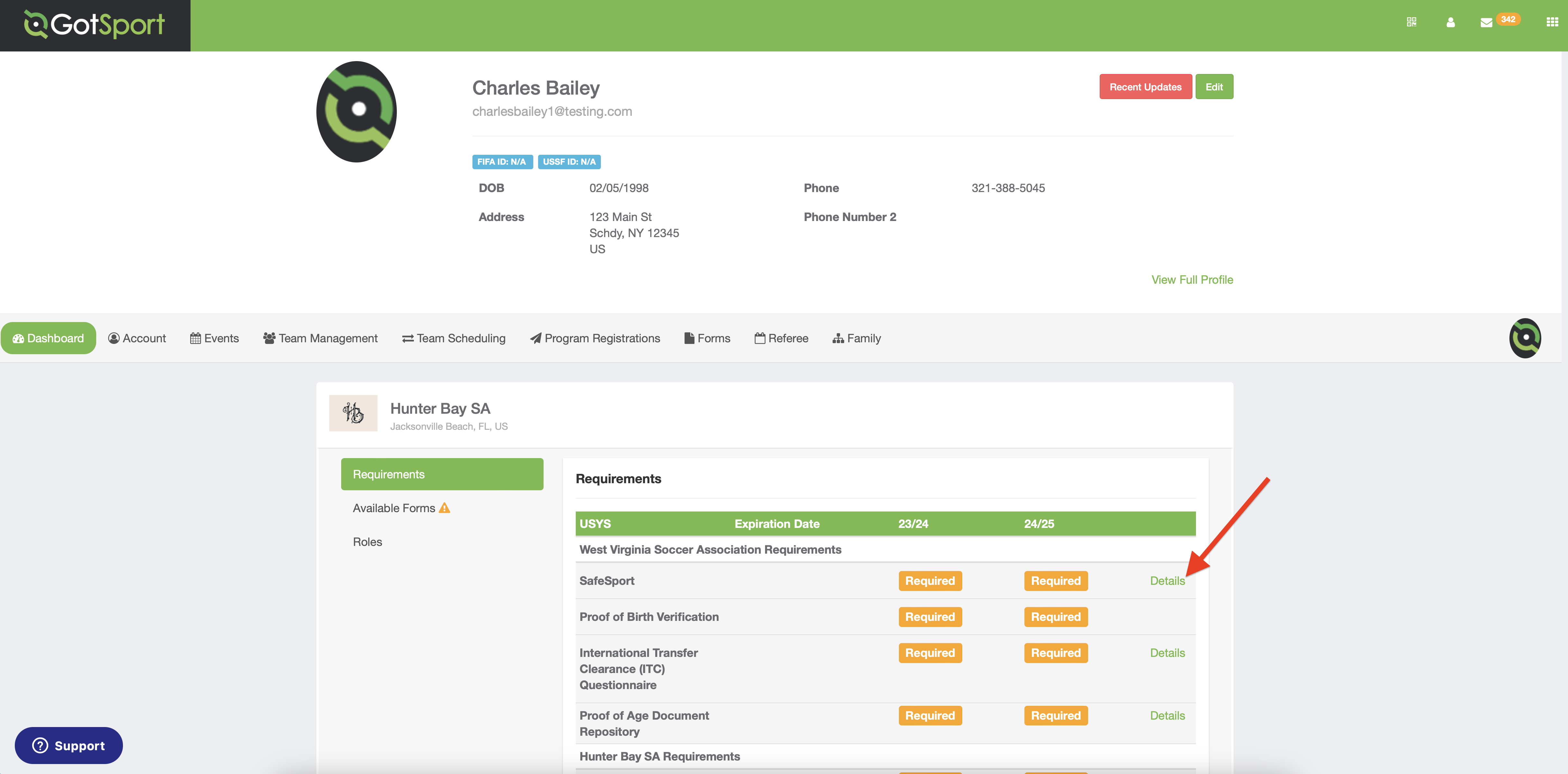As a Parent - How to View and Complete Player Requirements
Parents will often need to sign in to their account and navigate to the player requirements. This article will guide parents in doing so.
Step 1:
- First, the parent/guardian will need to log in to their account and locate the "Family" button and click on it. The button can be accessed through the tabs at the top or the tabs on the left side after clicking Account.
- Click on the name of your child.
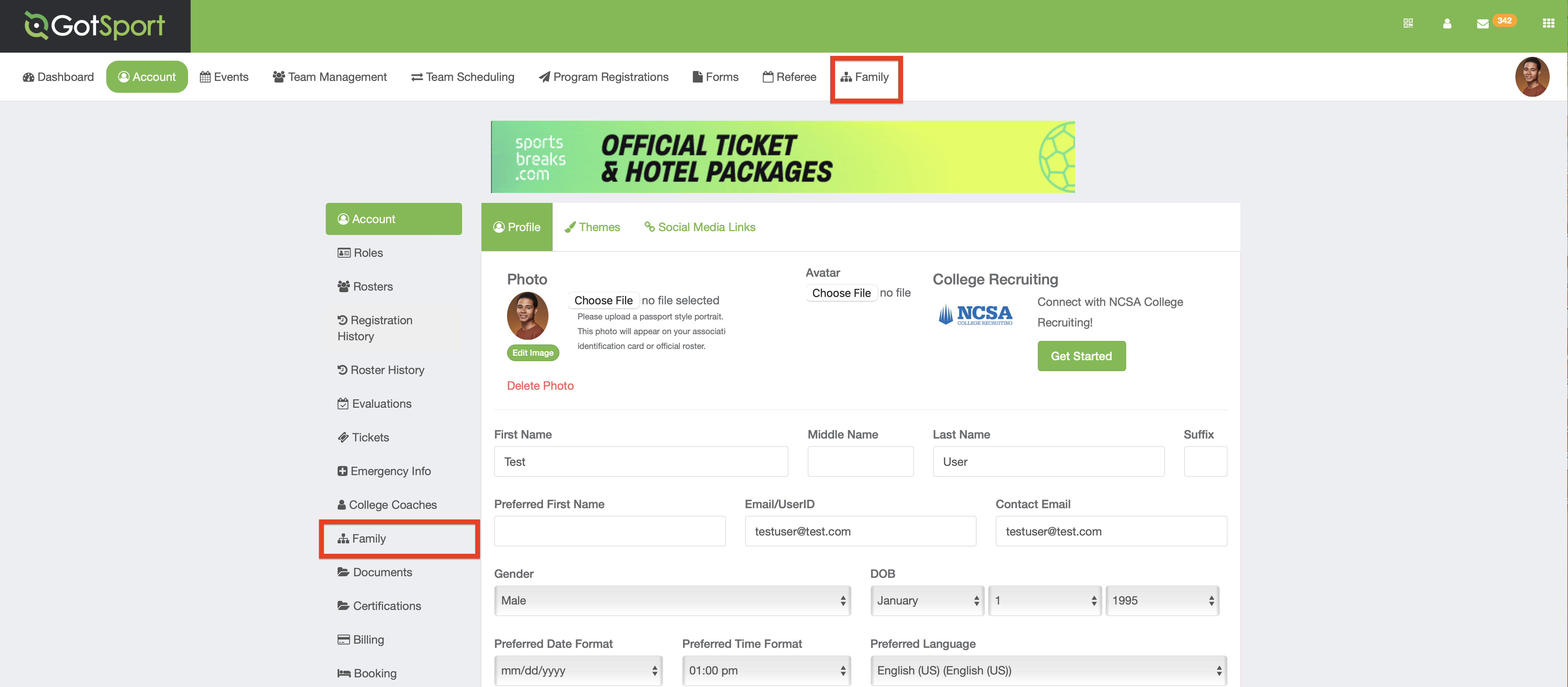
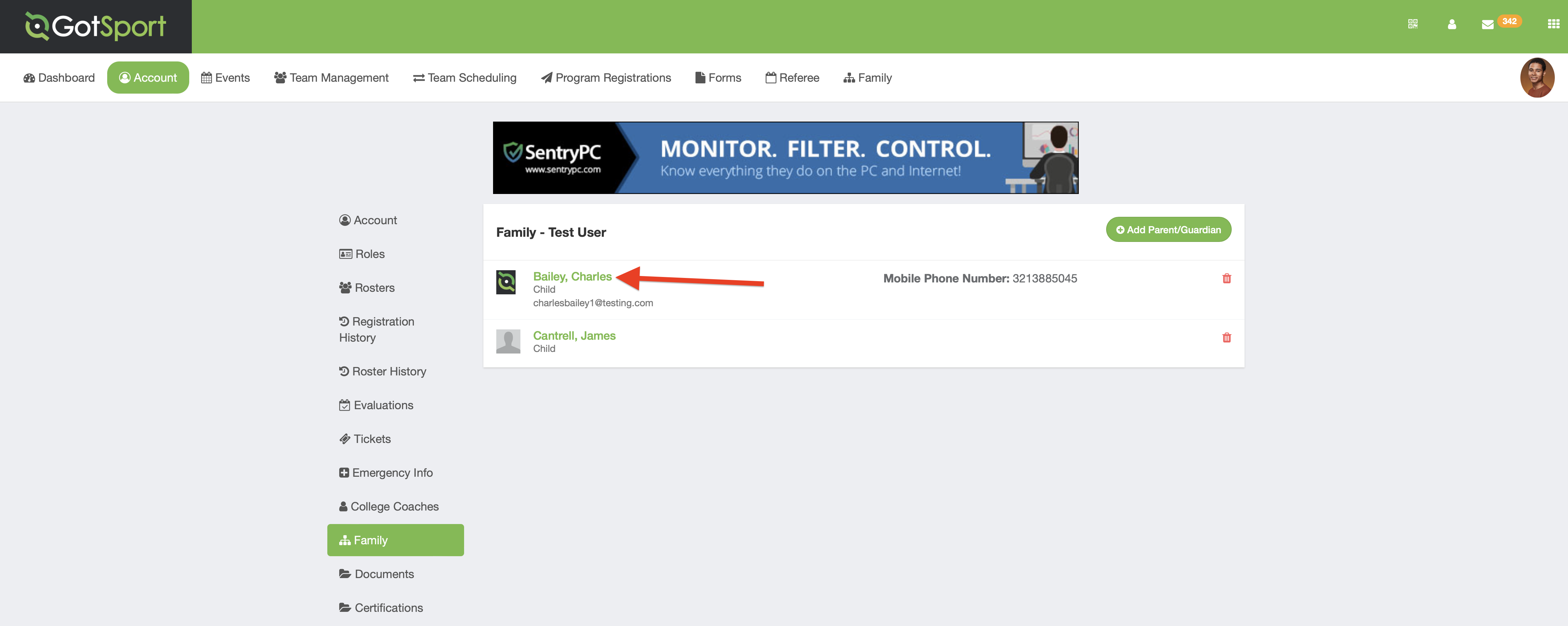
Step 2:
- Within the child's profile, click on the "Dashboard"
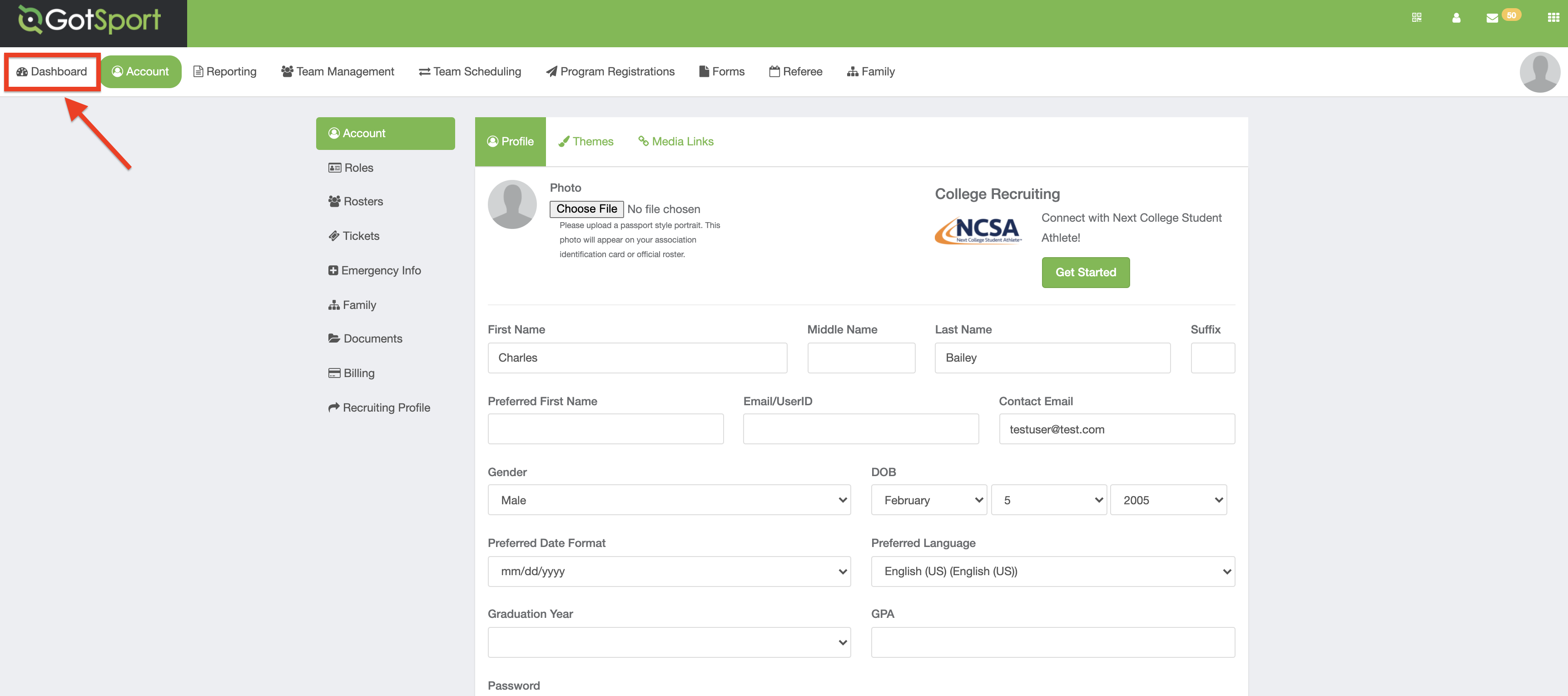
Step 3:
- In the "Requirements" section, you will find the requirements determined by your club administrator according to your child’s designated competitive level.
- Click on "Details" next to any requirement
- Follow the prompts within the specific requirements to complete.