As a Event Director - How to Submit a Sanctioning Form
This article will demonstrate the steps for an Event Director to fill out the Sanctioning Form that is provided from the Governing Association.
Please click HERE to review the steps for if your event is outside of the GotSport System
Completing the Tournament Sanctioning Form for an Event in GotSport
Step 1:
- Locate the Sanctioning Form URL to begin the process
- If you are unable to find the form, please reach out directly to the Governing Association.
Step 2:
- Select the Organization that is hosting the Tournament.
- If you don't see your organization listed, you will need to reach out to the Organization and request they add you as a Administrator

Step 3:
- Select your event that you're requesting sanctioning for.
NOTE*** If you do not see the Tournament in the DropDown list, please review your event dates and ensure they're listed in the future.

Step 4:
- Fill out the requested information
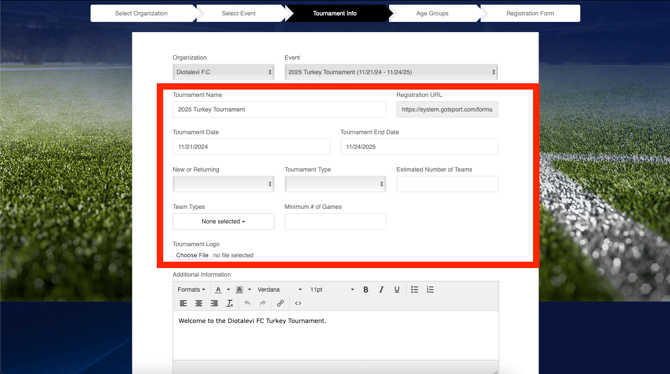
New or Returning: Is this the first year the tournament has been ran, or have there been previous years of this tournament?
Tournament Type: Invitation, Qualifier, or Recreational
Estimated Number of Teams: Total number of teams for the entire event.
Team Types: Select all of the competitive levels that will be attending.
Minimum Number of Games: Total number of matches played for all divisions and age groups.
Step 5:
- Confirm your Age Groups
- If needed, you can add another Age Group
- Otherwise, click Save and Continue
NOTE**** If you click "Add Age Group", you have the ability to add multiple Age Groups and apply the parameters in bulk

Step 6:
- Select the Payment Plan and complete the check out.
- You will receive a green banner after successfully submitting the application.


Completing the Tournament Sanctioning Form for an Event NOT in GotSport
Step 1:
- Locate the Sanctioning Form URL to begin the process
- If you are unable to find the form, please reach out directly to the Governing Association.
Step 2:
- Select the Organization that is hosting the Tournament.
- If you don't see your organization listed, you will need to reach out to the Organization and request they add you as an Administrator

Step 3:
- Select the "My event is not in GotSport" option
- Click Continue
 Step 4:
Step 4:
- Fill out the required information about the tournament
- Click Continue at the bottom

Step 5:
- Click "Add Age Group" and fill out ALL your divisions of your event.
- Once you've added all of your Divisions, click "Save and Continue"


NOTE**** If you click "Add Age Group", you have the ability to add multiple Age Groups and apply the parameters in bulk
Step 6:
- Select the Payment Plan and complete the check out.
- You will receive a green banner after successfully submitting the application.
- Some sanctioning organizations will collect payment, but may not charge until a later date. In these cases, you might see a $0 payment shown

