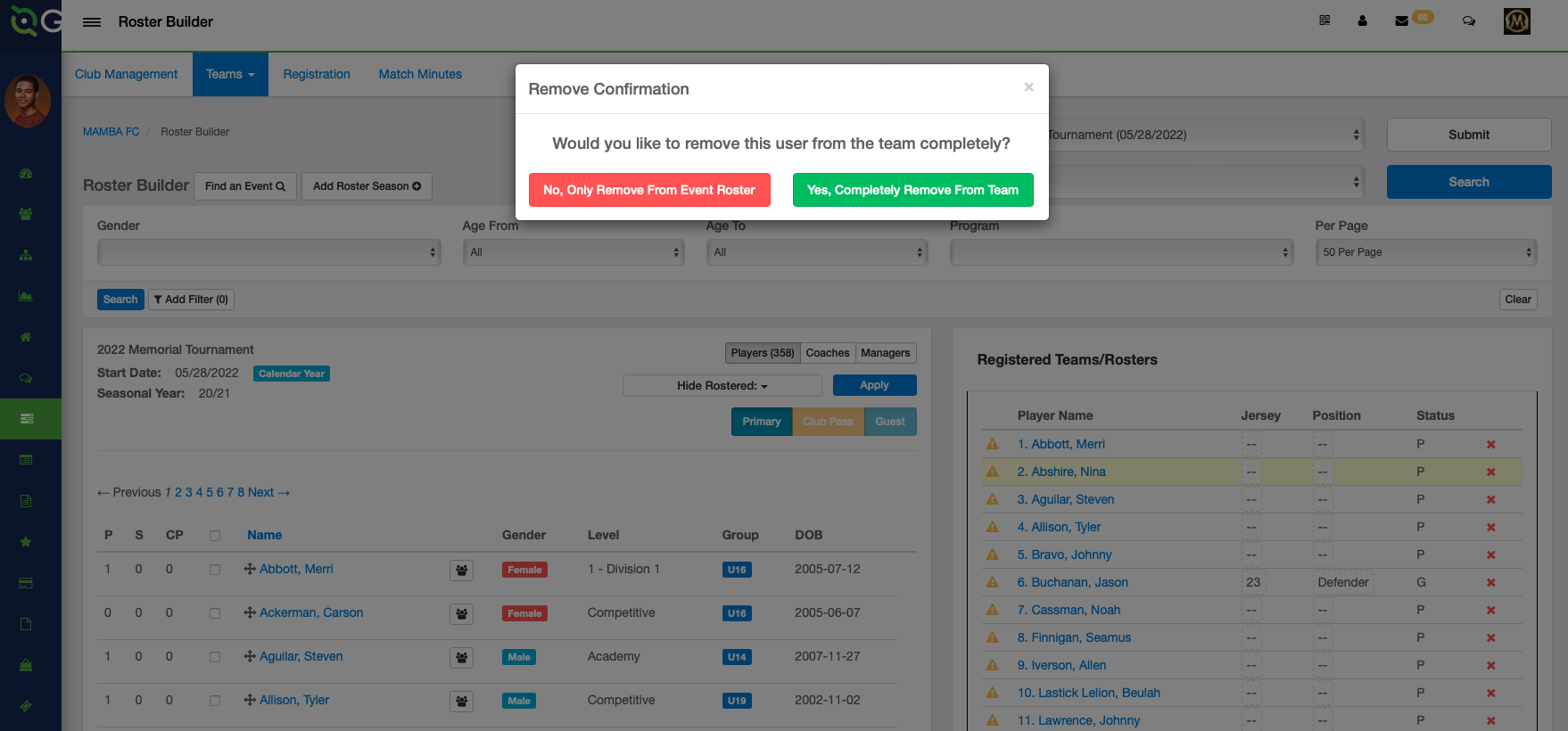As a Club Admin- When Removing a Player in Roster Builder, also Remove the Player From the Team Members List
When a Club Admin removes a player from a roster in Roster Builder, an option to also remove that player completely from the team by removing the team role will be available to the admin.
Instructions
Step 1.
- From the club/organization account, click on 'Club Management' > 'Roster Builder'
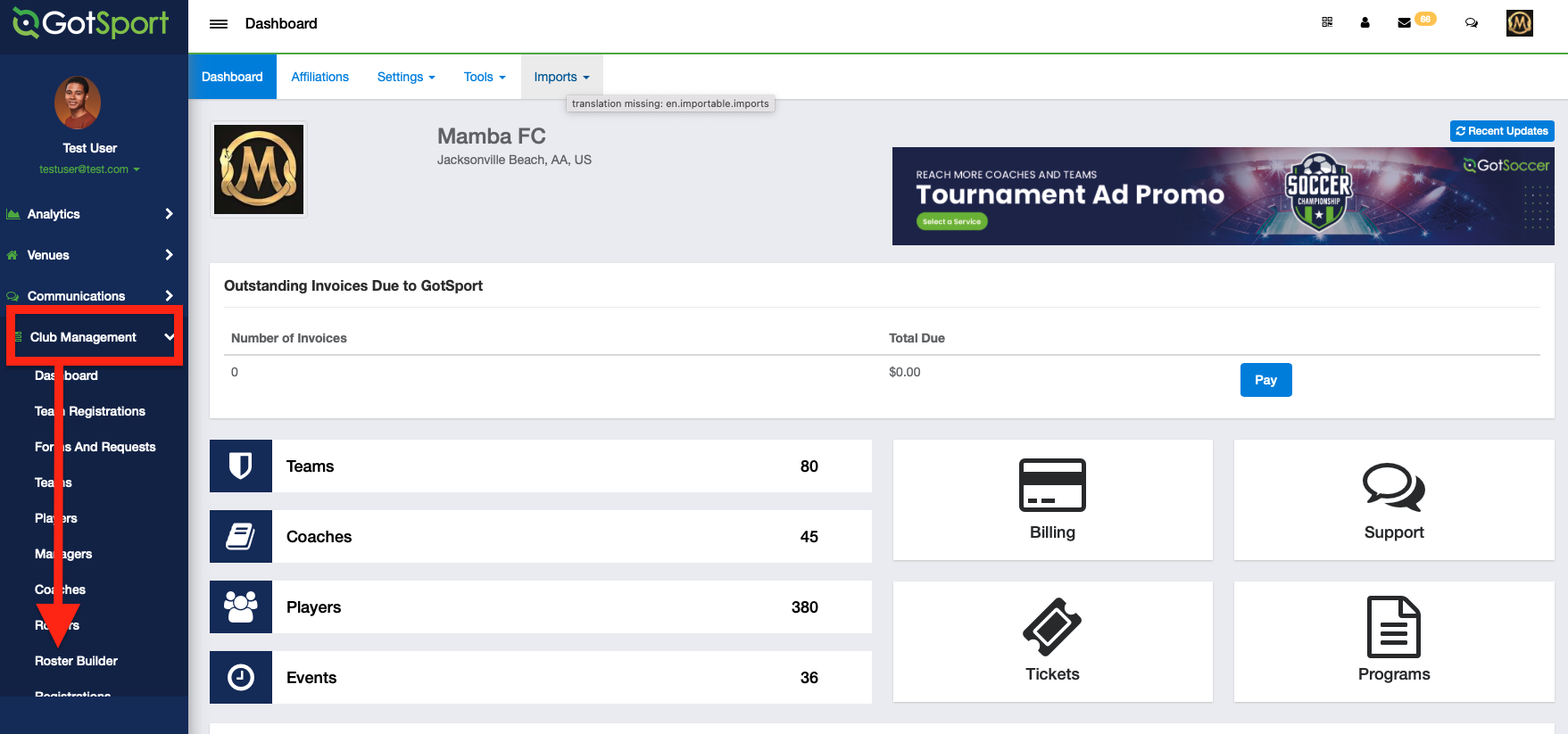
Step 2
- Choose the event that the player is being removed from and click "Submit"
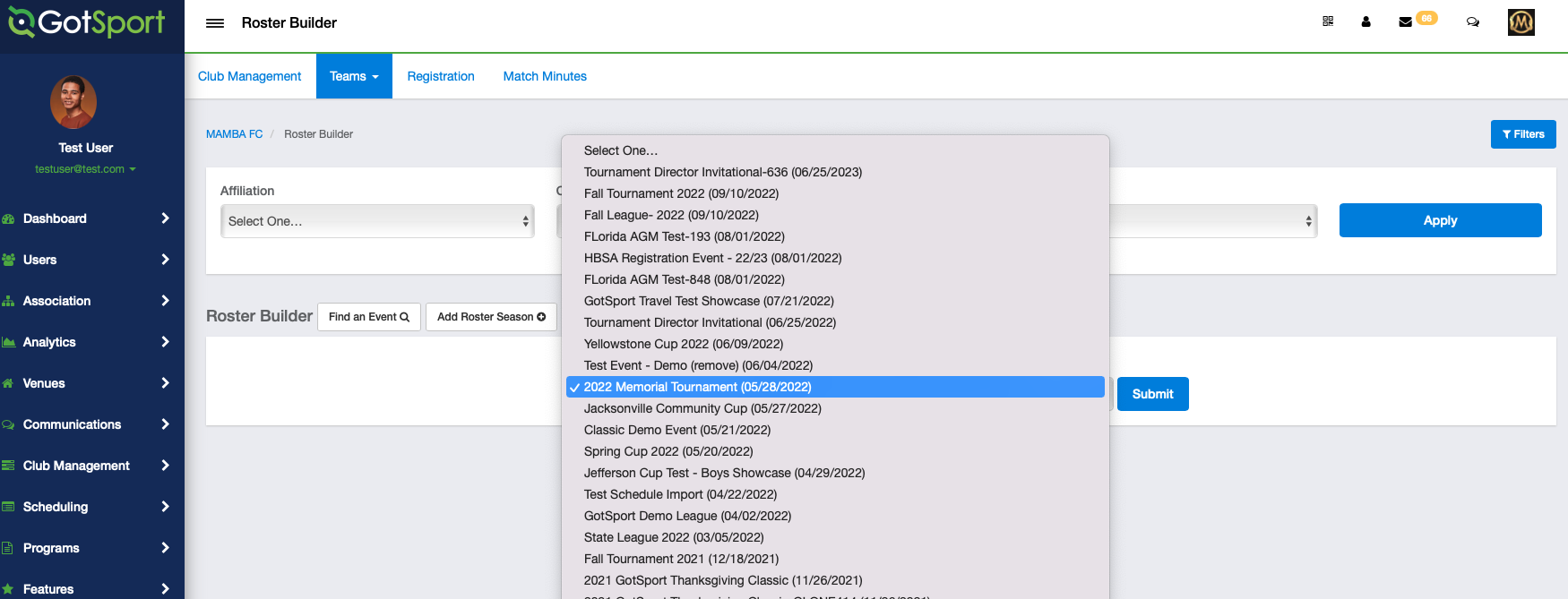
Step 3.
- Locate the player being remove and click on the red "X" next to his/her name:
- If you do not see a Red X, you will need to reach out to the event as they have a setting enabled that is not allowing player deletion.
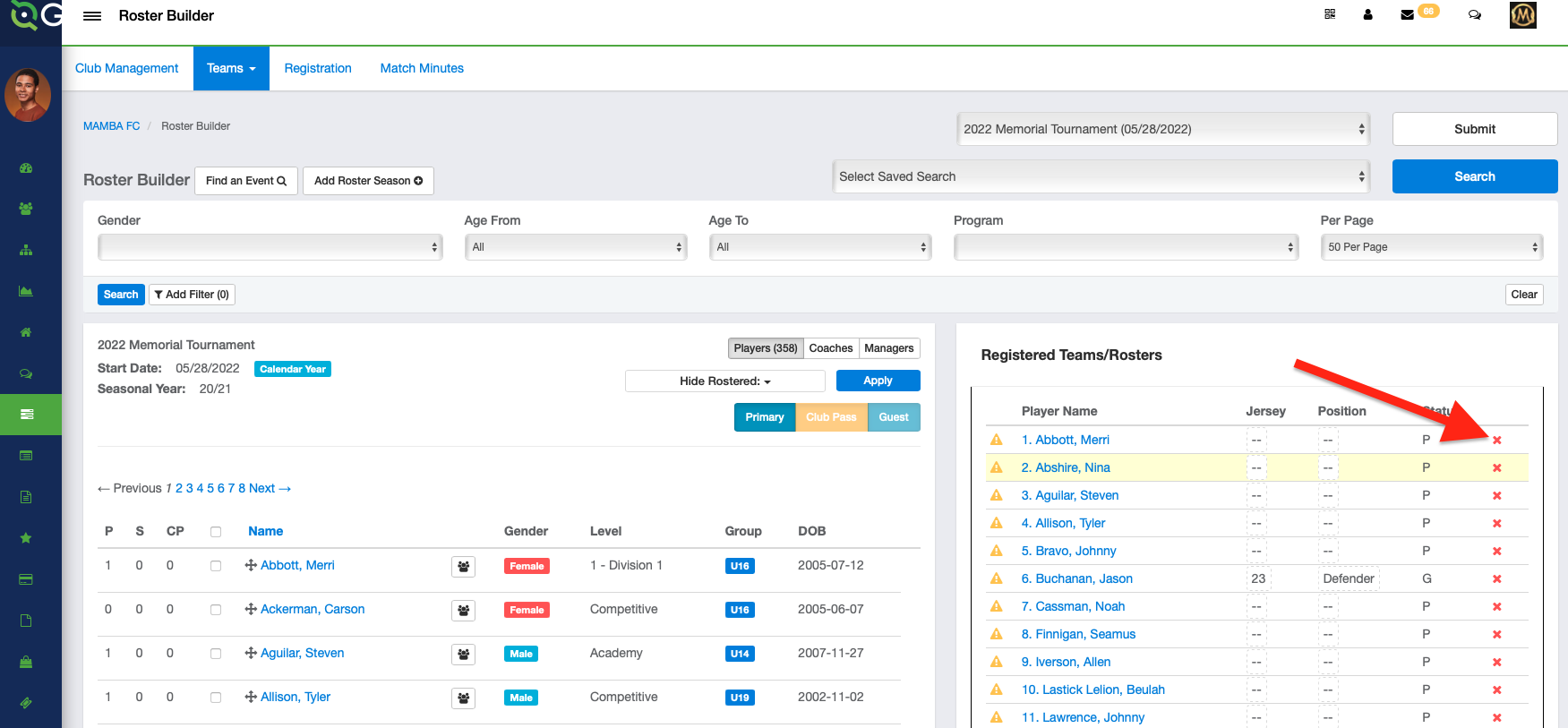
Step 4.
- To remove the player from only that roster, click on the red button
- To remove from the roster and to remove the team role, click on the green button