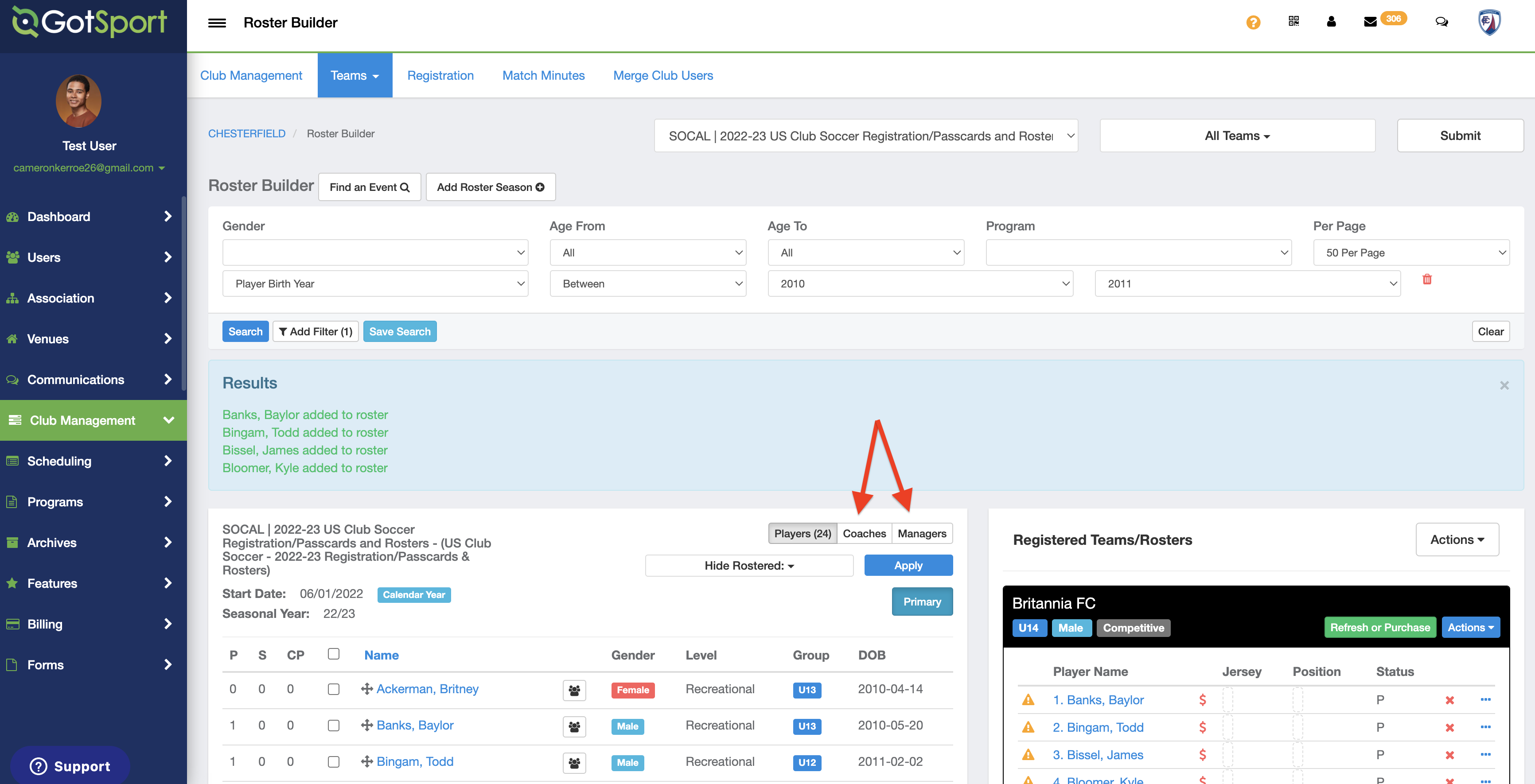As a Club Admin- Using Roster Builder to Add Players/Coaches/Mangers (July 2023)
This article will guide admin to use the Roster Builder to add players, coaches, mangers for a carding event/league/tournament
Instructions:
Step 1. From your Club Dashboard, locate and click on the "Club Management" module and then on "Roster Builder":
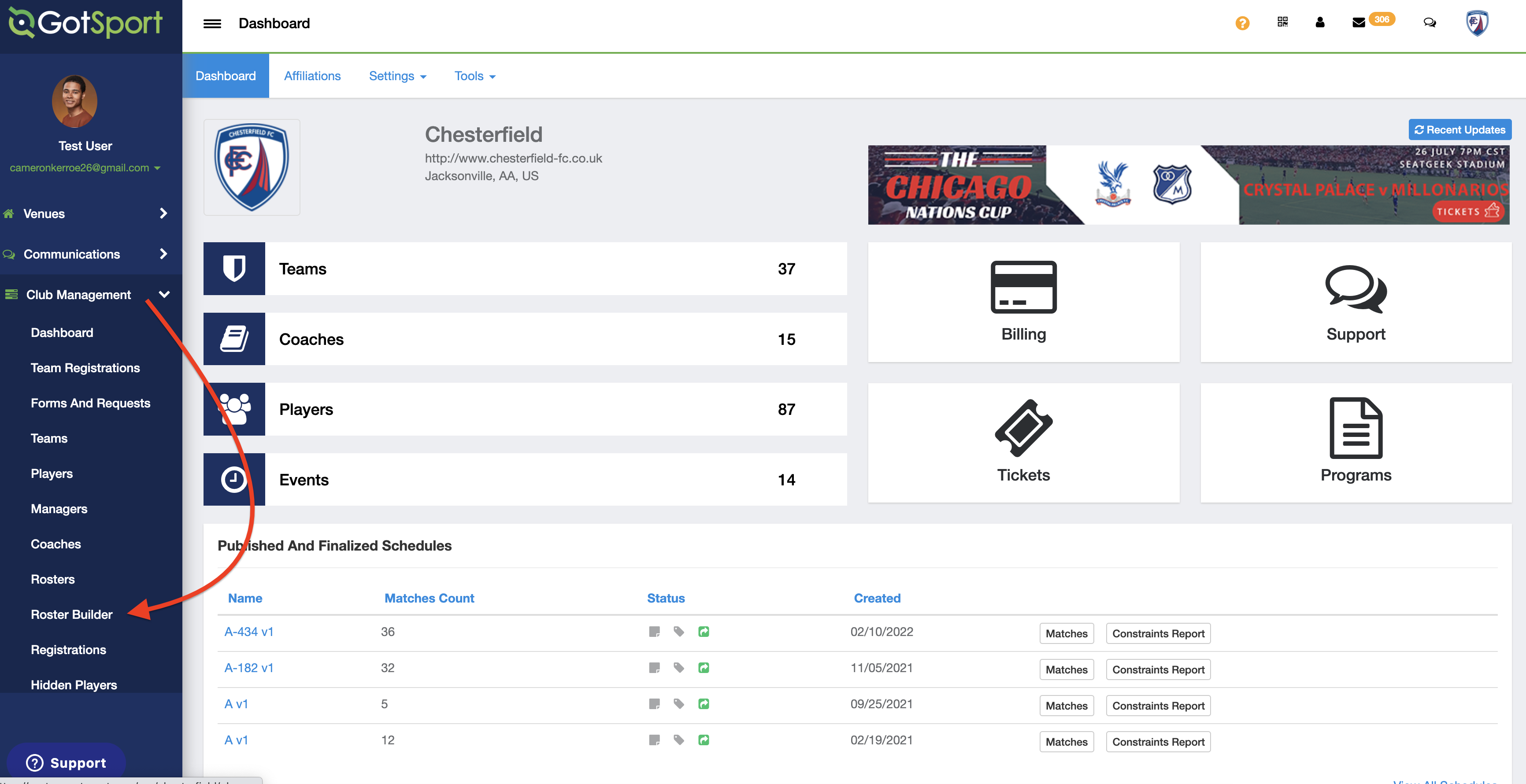
Step 2. From the dropdown list, choose the event that you're working on:
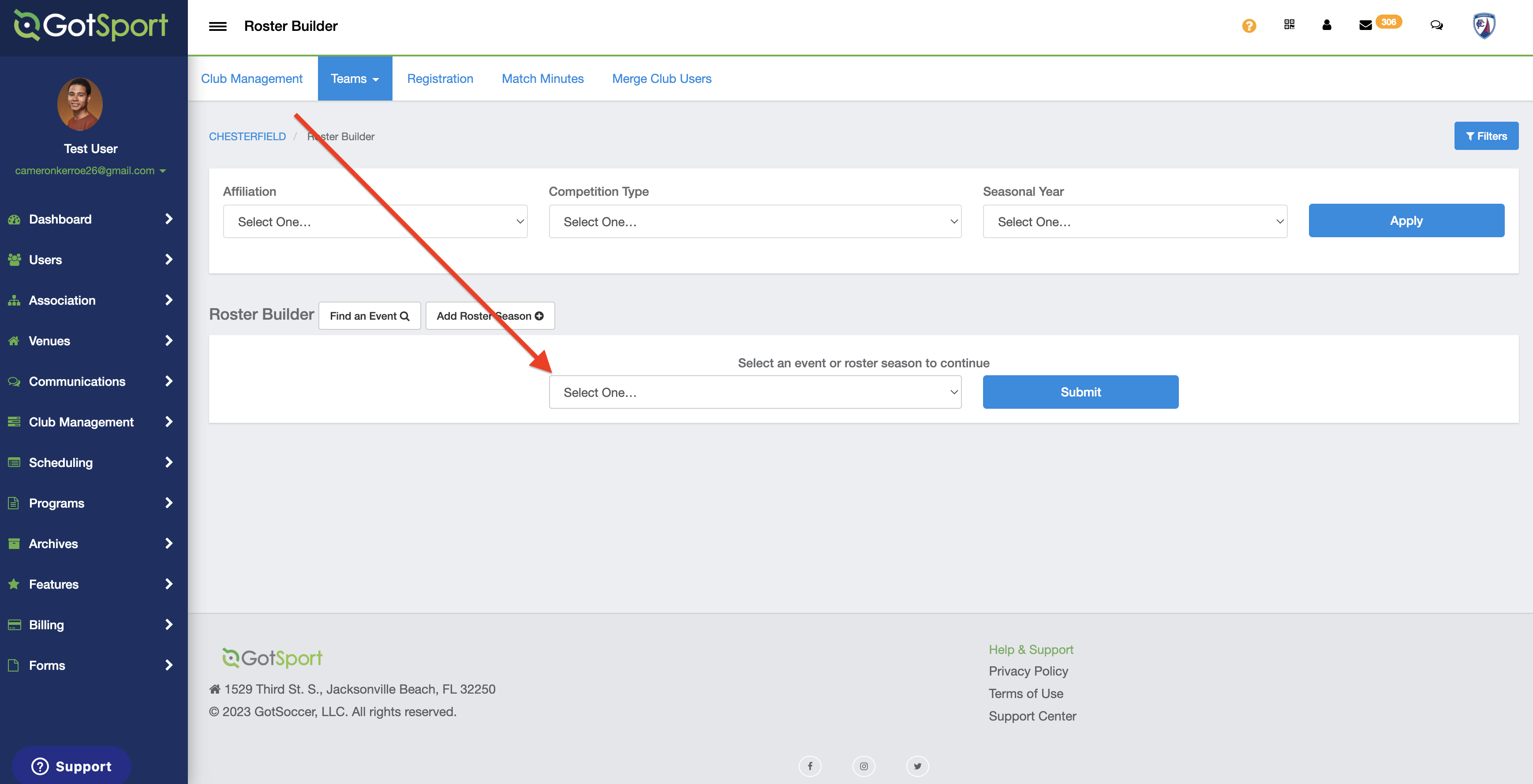
Step 3. Next choose any specific team(s) that you'll be working on for the event, or if you want to view all of them at once leave as "All teams", and then click "Submit":
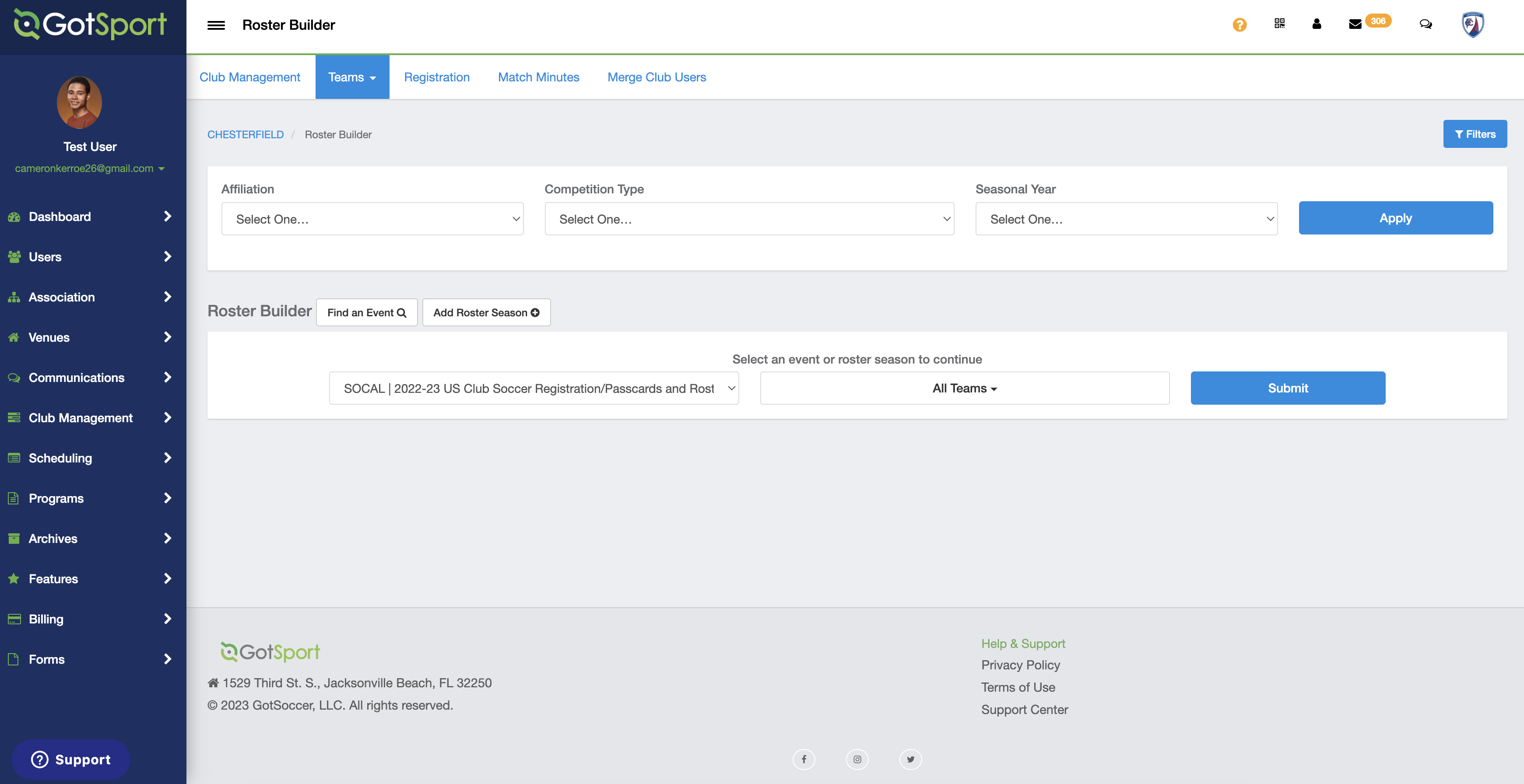
Step 4. Your player/coach/manager list will pull in all active users with the club, however, you can narrow the list by using the available filters:
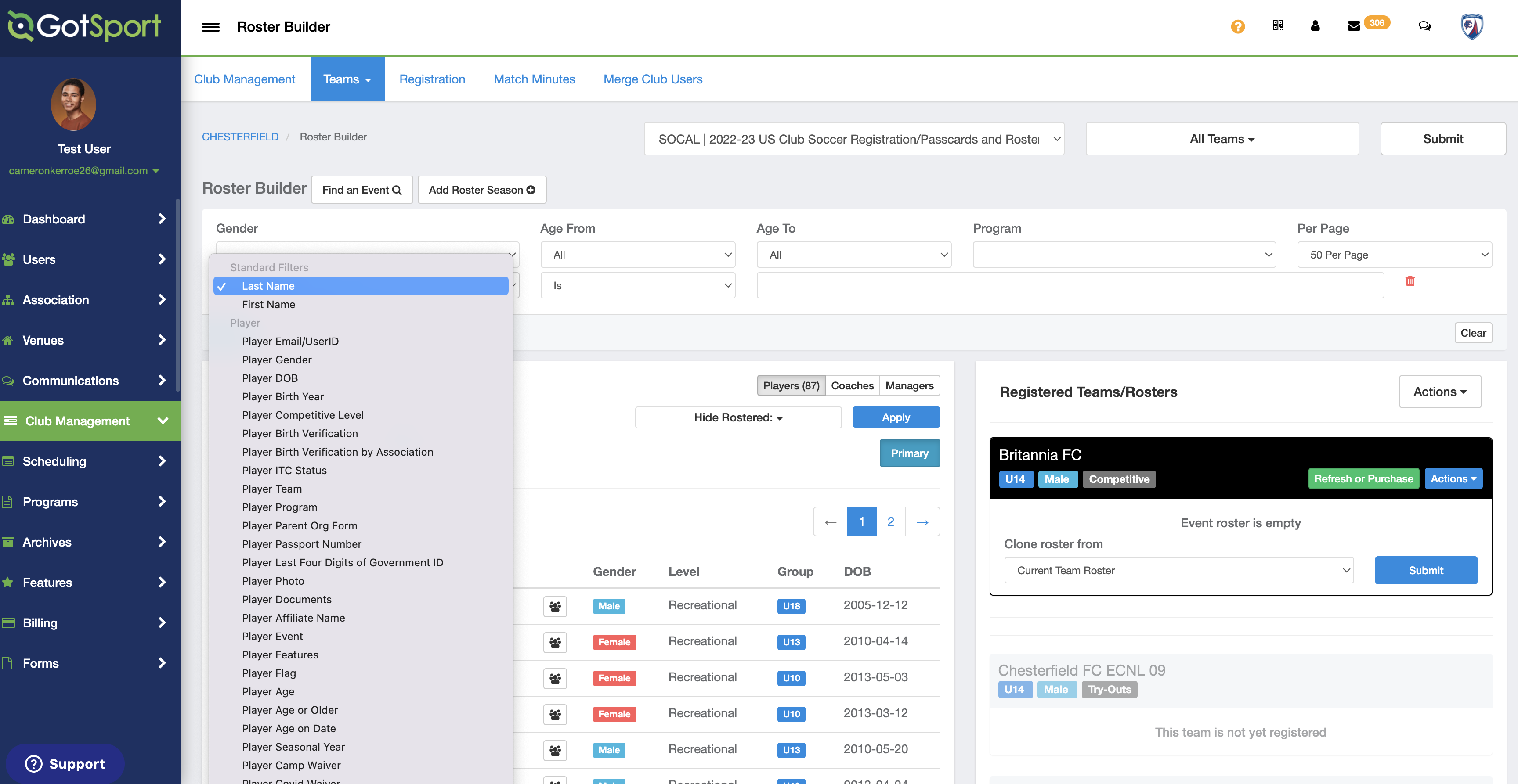
Step 5. Select the players that you'd like to add to the event roster by using the check box next to the players' names and then click on the white "Add to Team" button:
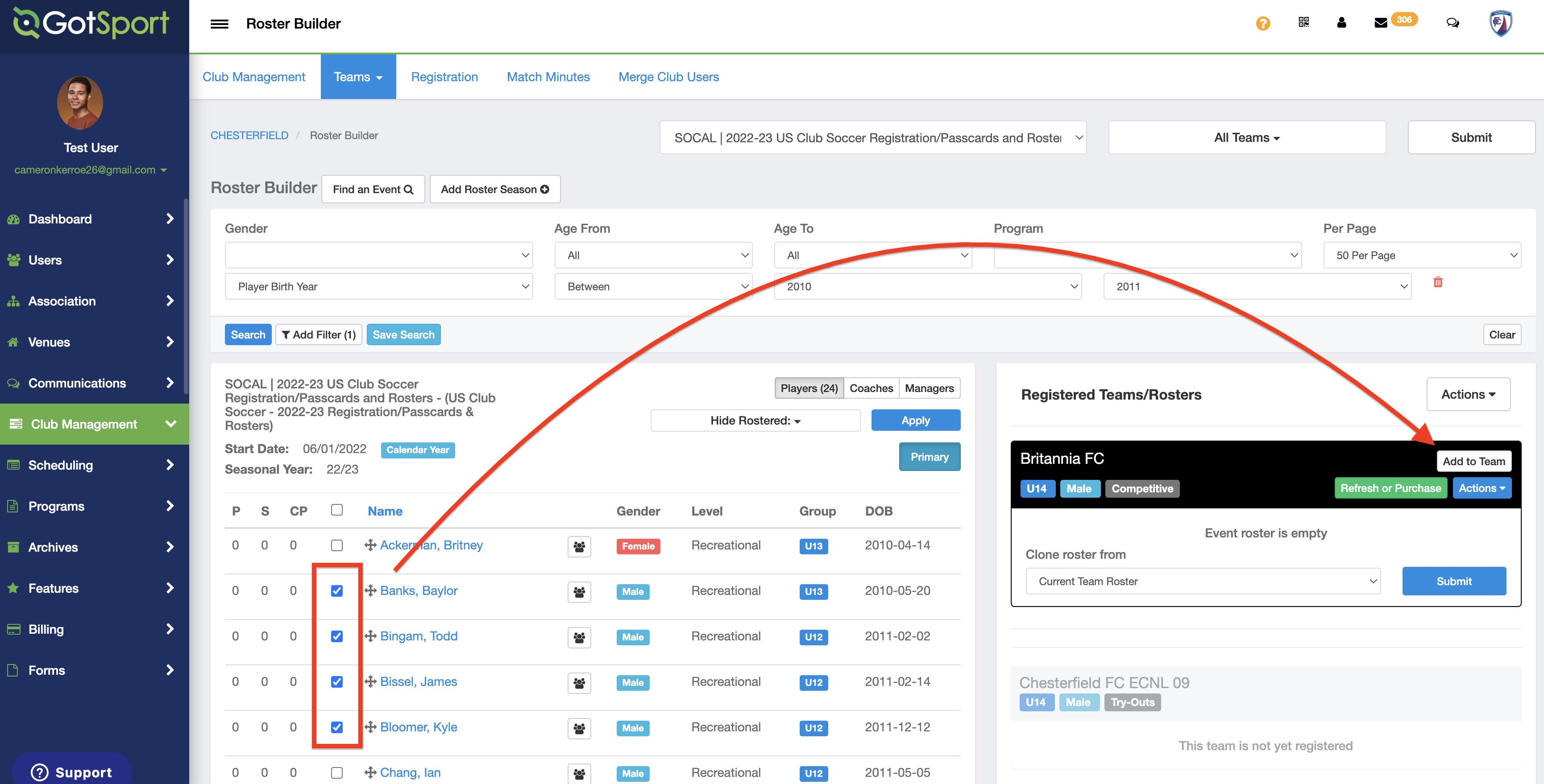
Step 6. To repeat the step for coaches/managers, click on the appropriate button for each and then repeat step 5: