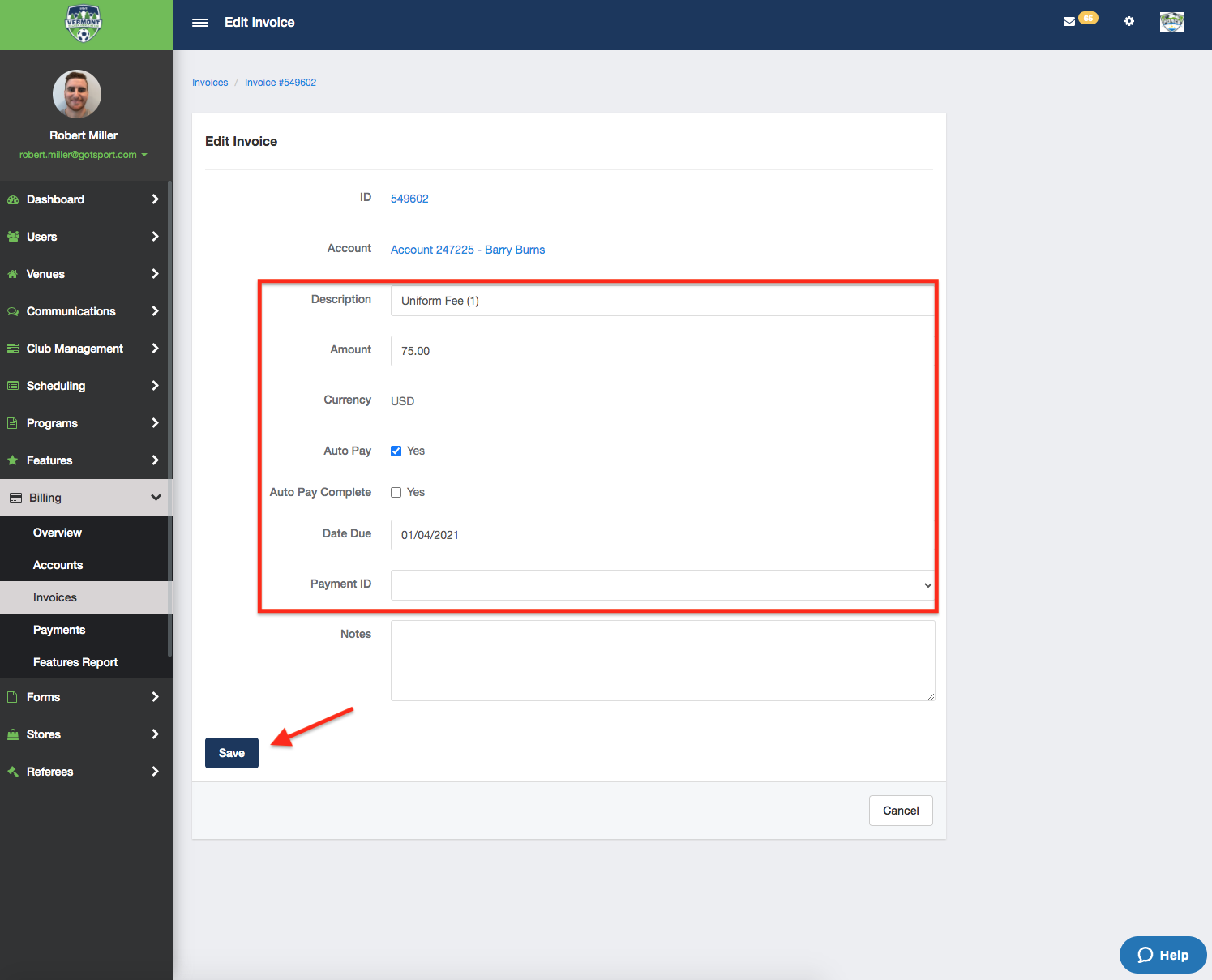As a Club Admin - Manually Editing an Invoice
This article will show you how to manually edit an invoice
Instructions:
Step 1:
- Click the Billing tab, then click Accounts.
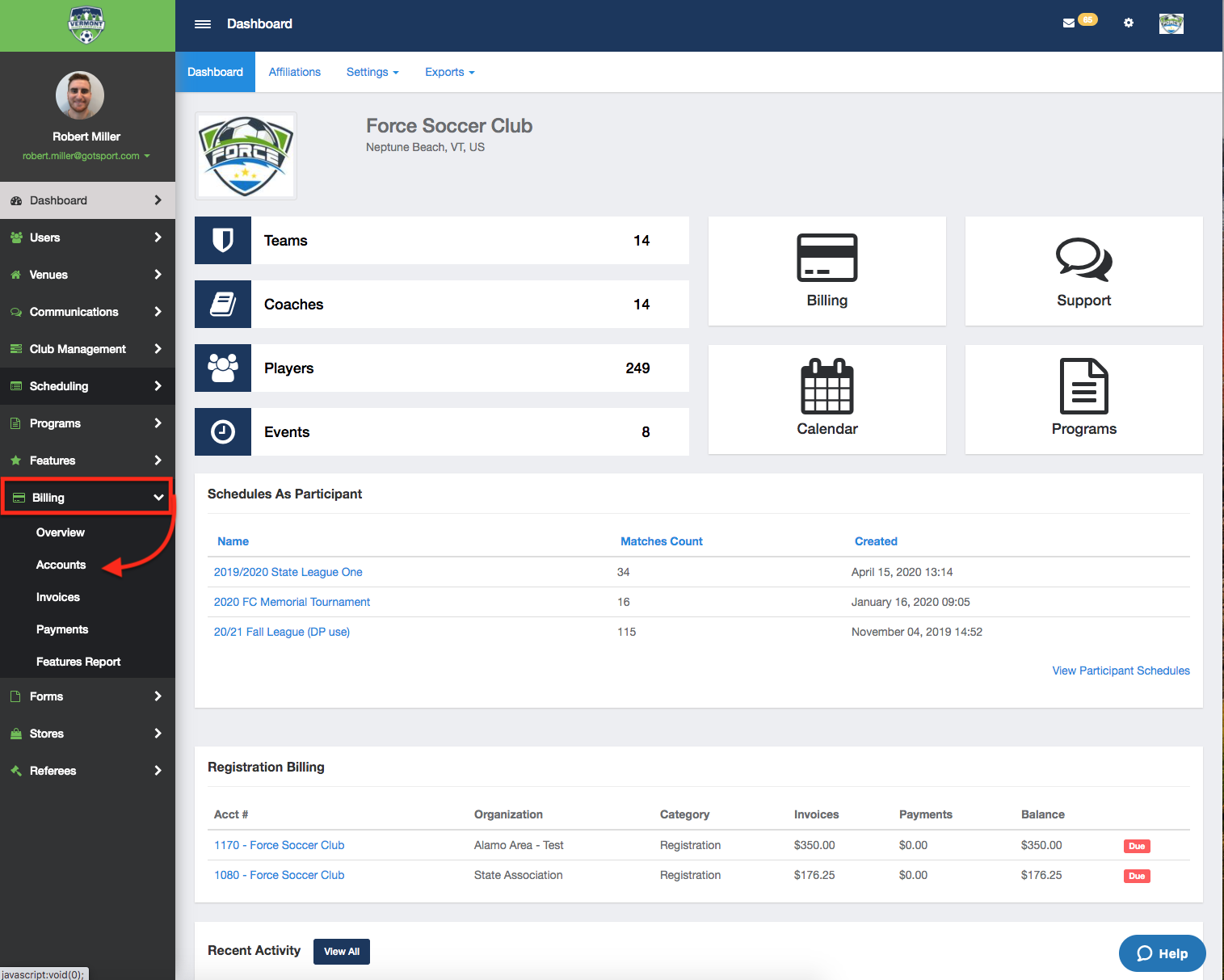
Step 2:
- Click on the customer's Billing Account ID
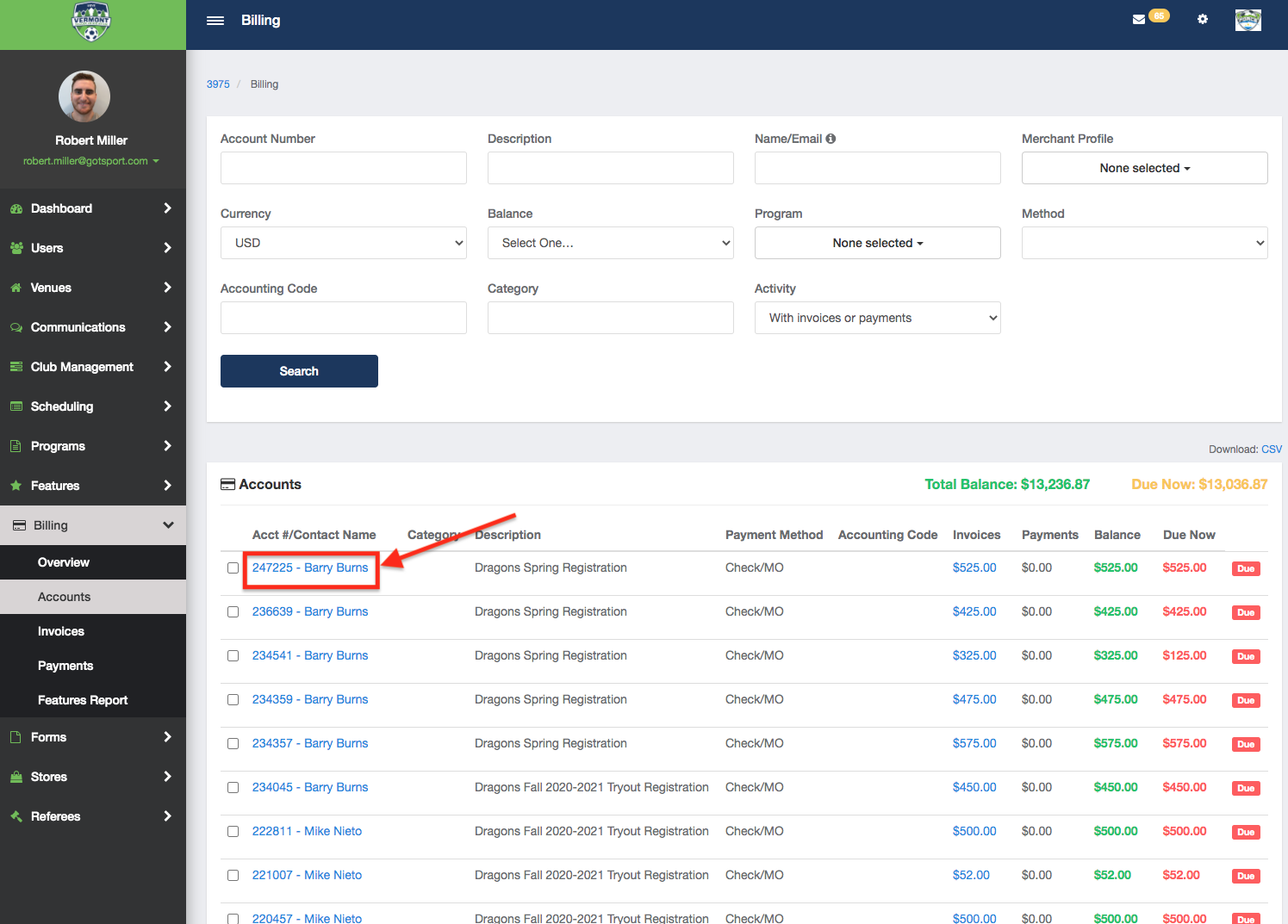
Step 3:
- Scroll down to Invoices, and click Edit next to the invoice that you are adjusting.
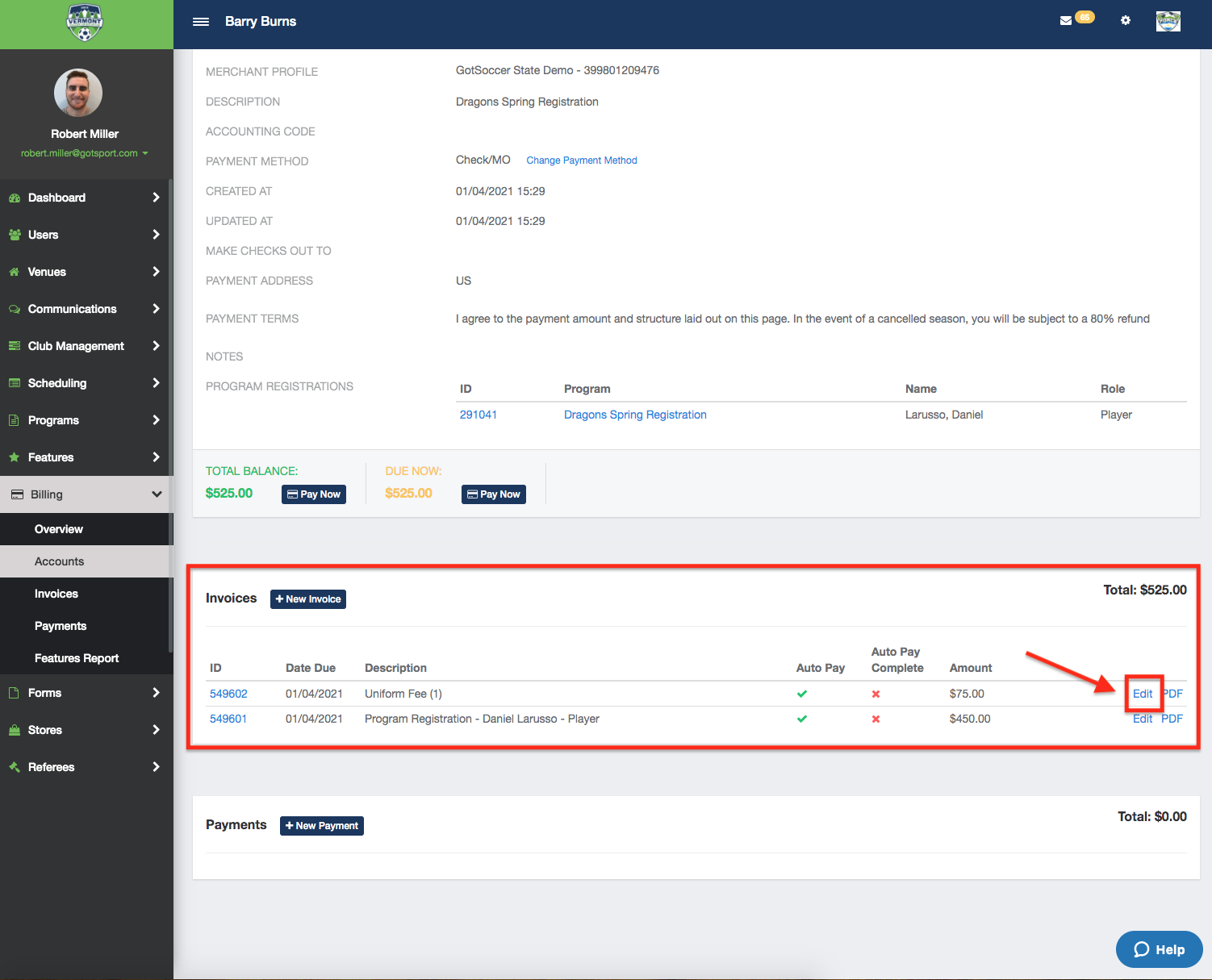
Step 4:
- This is where you can edit the invoice. You can edit the description, the amount owed, the date due, and Auto-Pay. Make your adjustments and click Save.