As a Club Admin- Limit Coach/Manager Permissions to Print Player ID's and Team Rosters
As a club Admin, you have the ability to limit coaches/managers from being able to print team documents.
Instructions
Step 1.
- From the Club/Organization Dashboard, click on "Club Management" > "Teams"
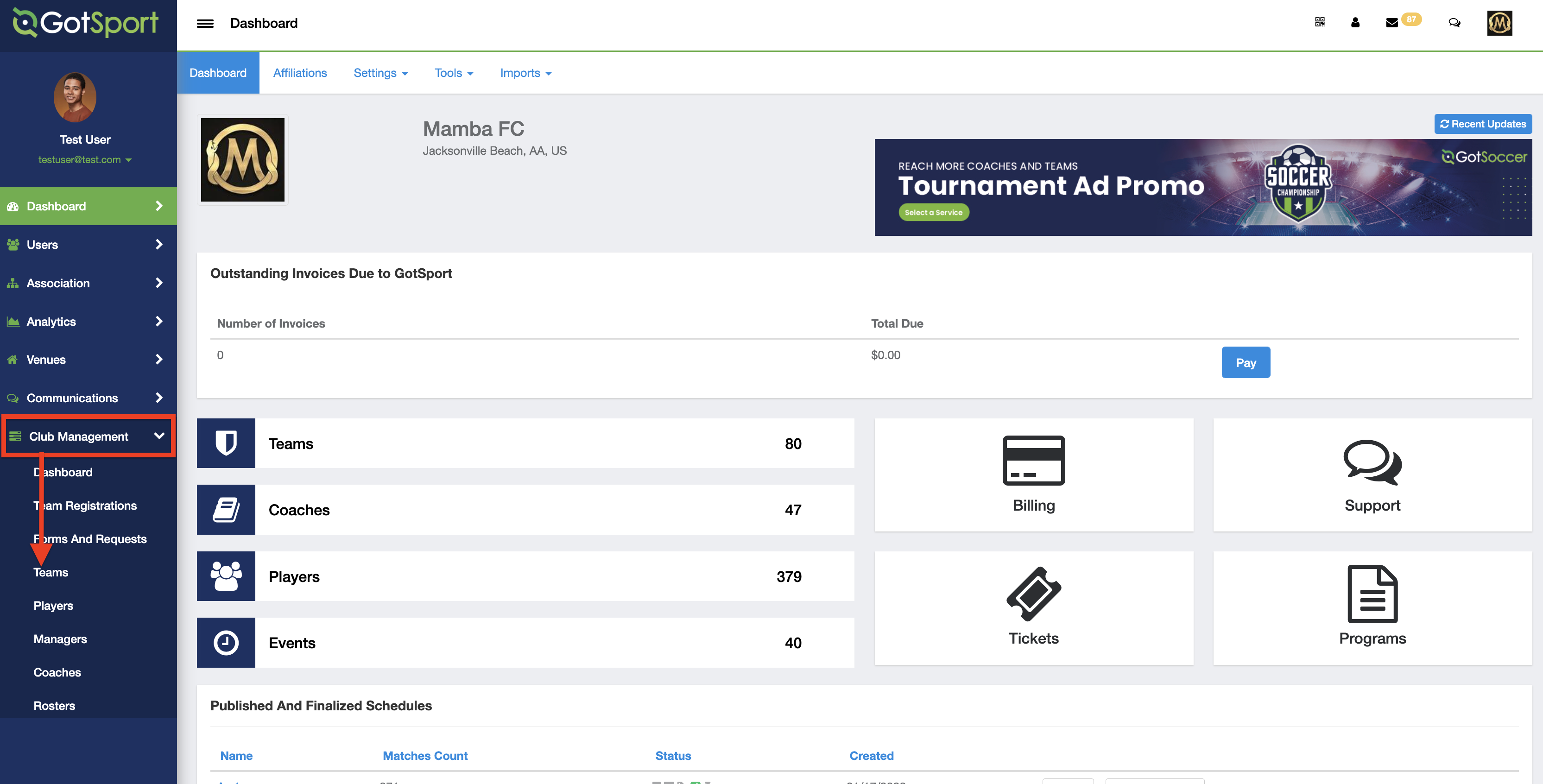
Step 2.
- Click on the selection box(es) for the team(s) that you are looking to limit permissions and then then click on the "Team Document Permissions" button
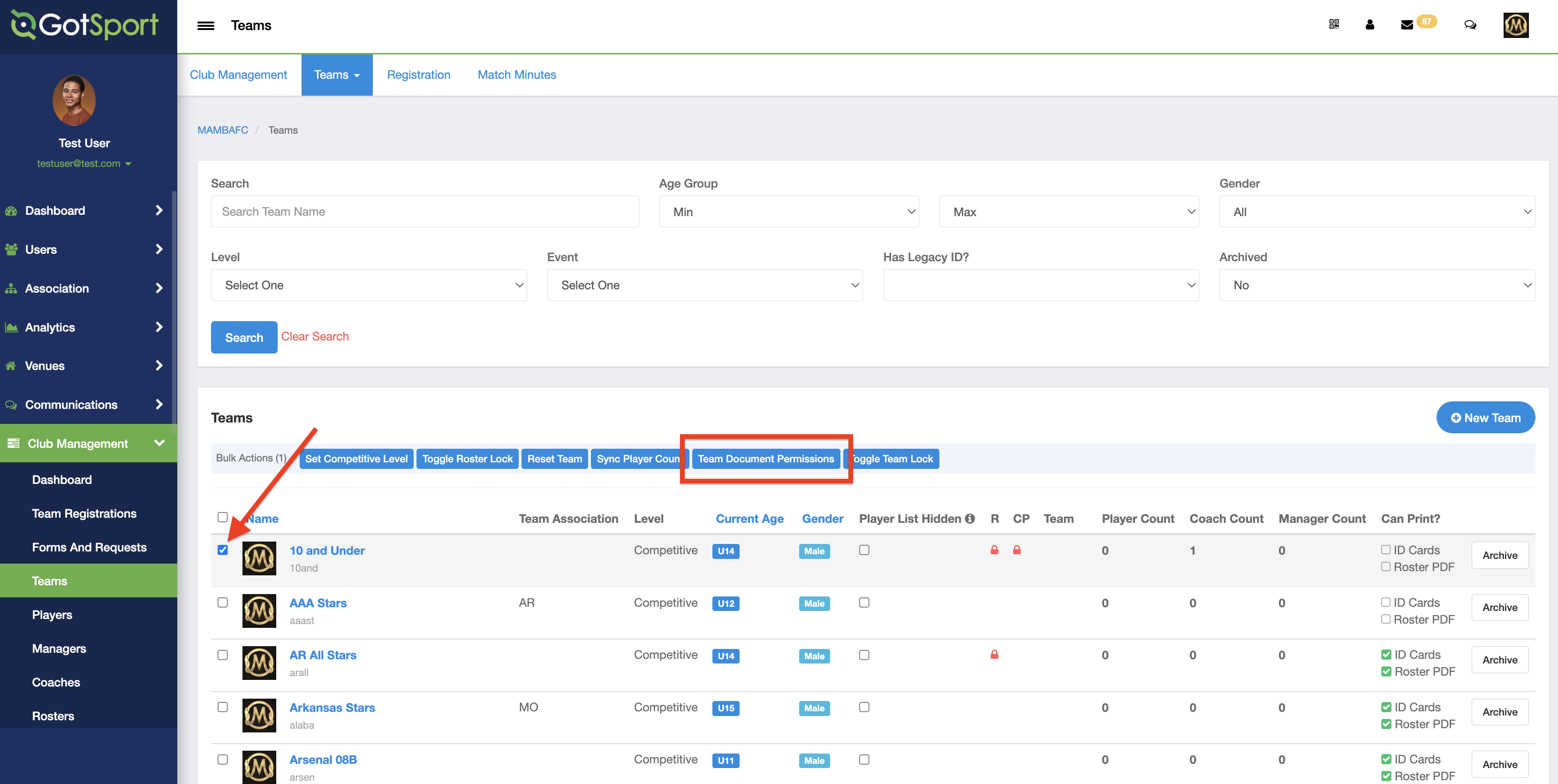
Step 3.
- You have the option to limit either/both the ID Cards or the Roster PDF by clicking on the "True" button under either of those. Once selected, click on the "Save" button.
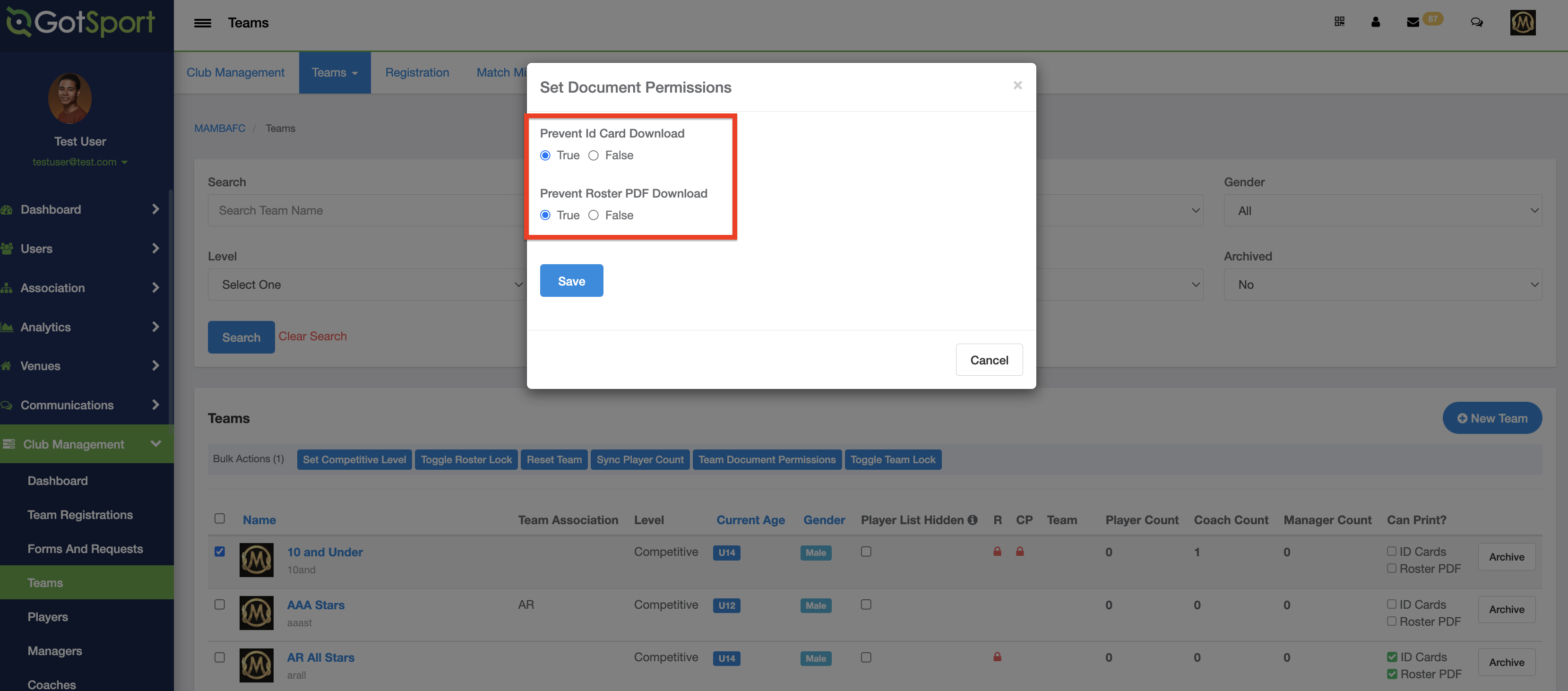
Step 4.
- Coaches/Managers will then not be able to see the download option for any of the teams that have been set accordingly.