As a Club Admin - How to Upload Documents for Event Check In
This article will guide an admin to upload documents and edit registrations for teams in upcoming events
Instructions
Step 1:
- From your admin dashboard, click on the "Team" button:
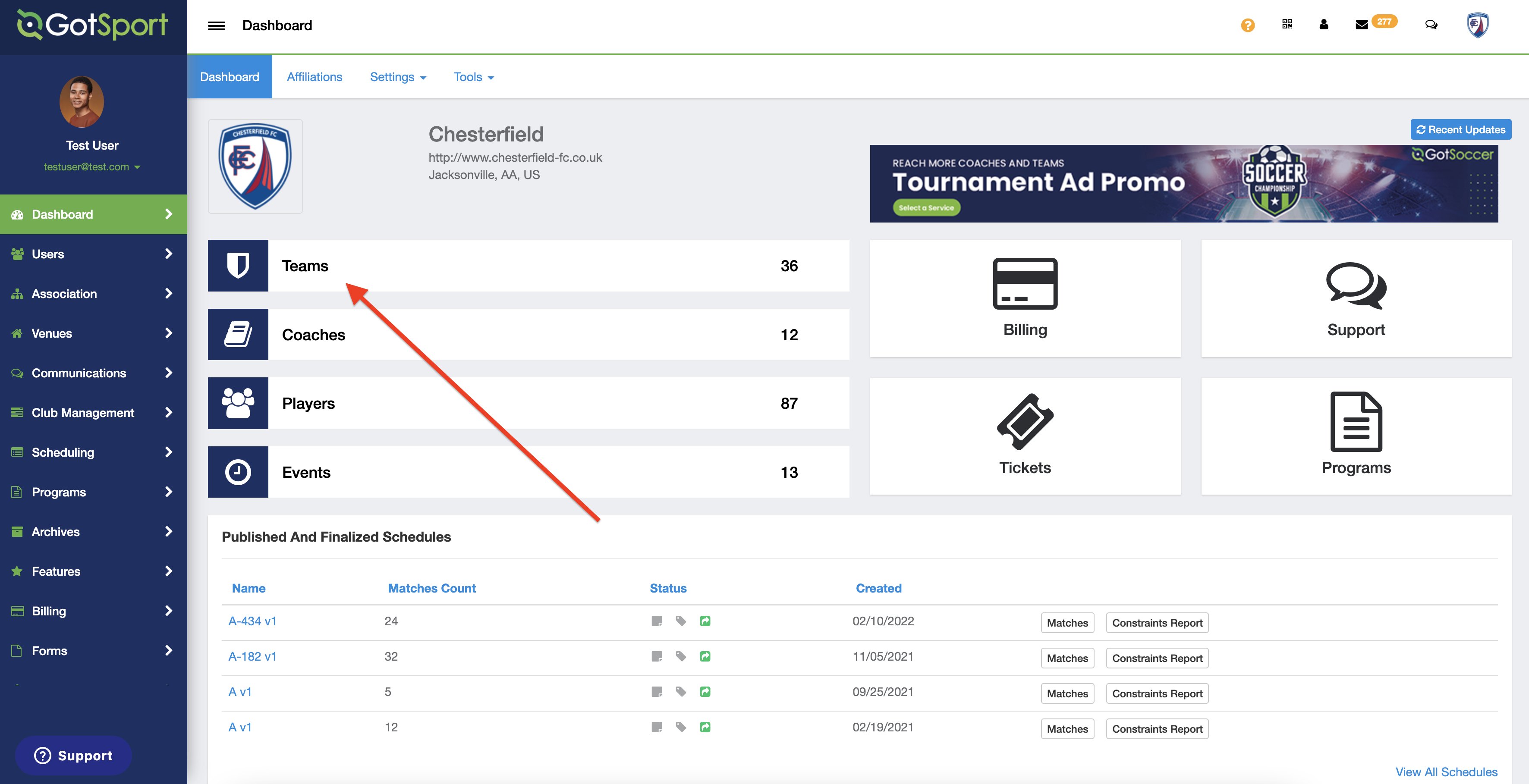
Step 2:
- Locate the team you are working on within your list of teams and click on the team name:
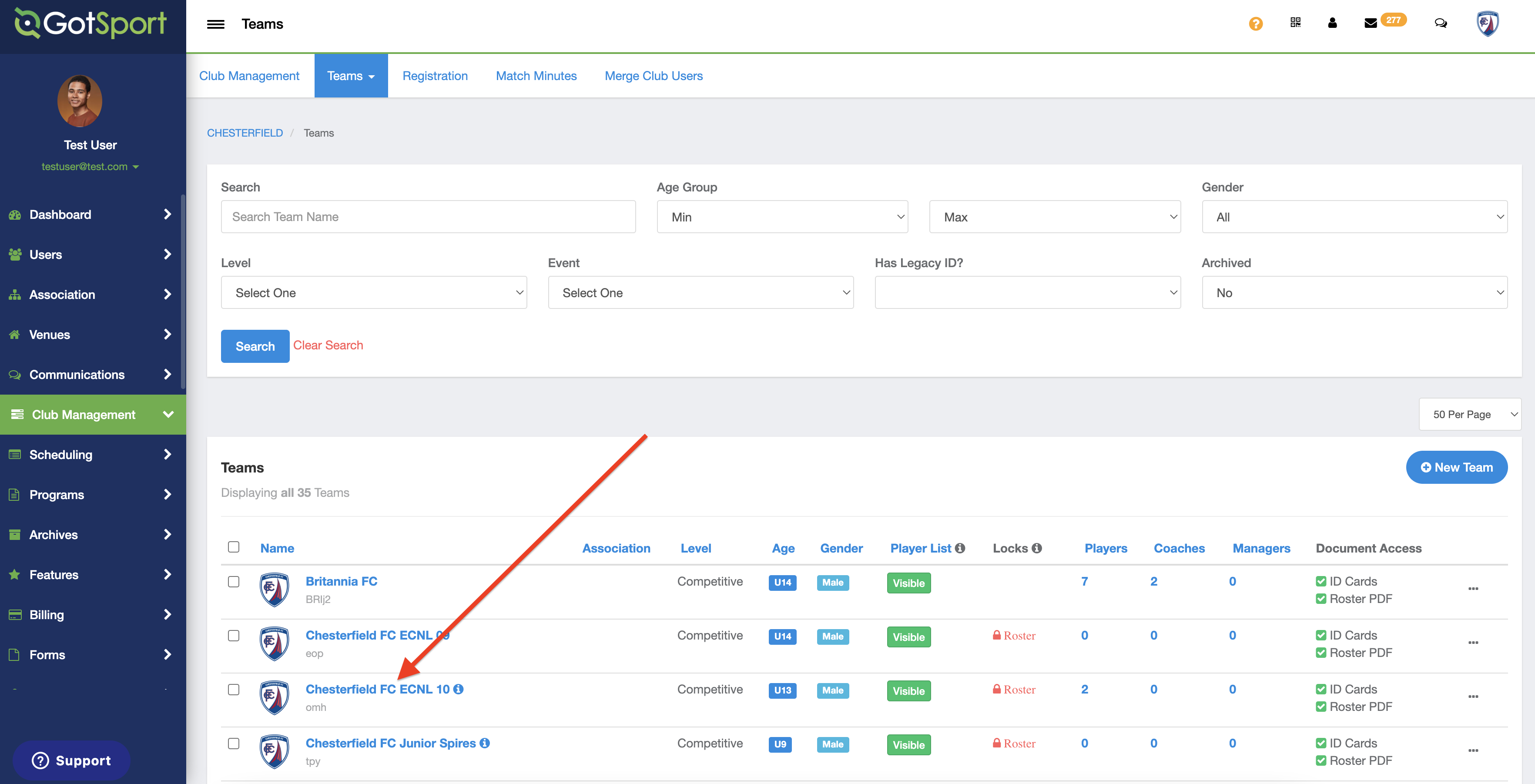
Step 3:
- Click on the "Team Registrations" tab, locate the event that you're uploading documents to and then click on the event name:
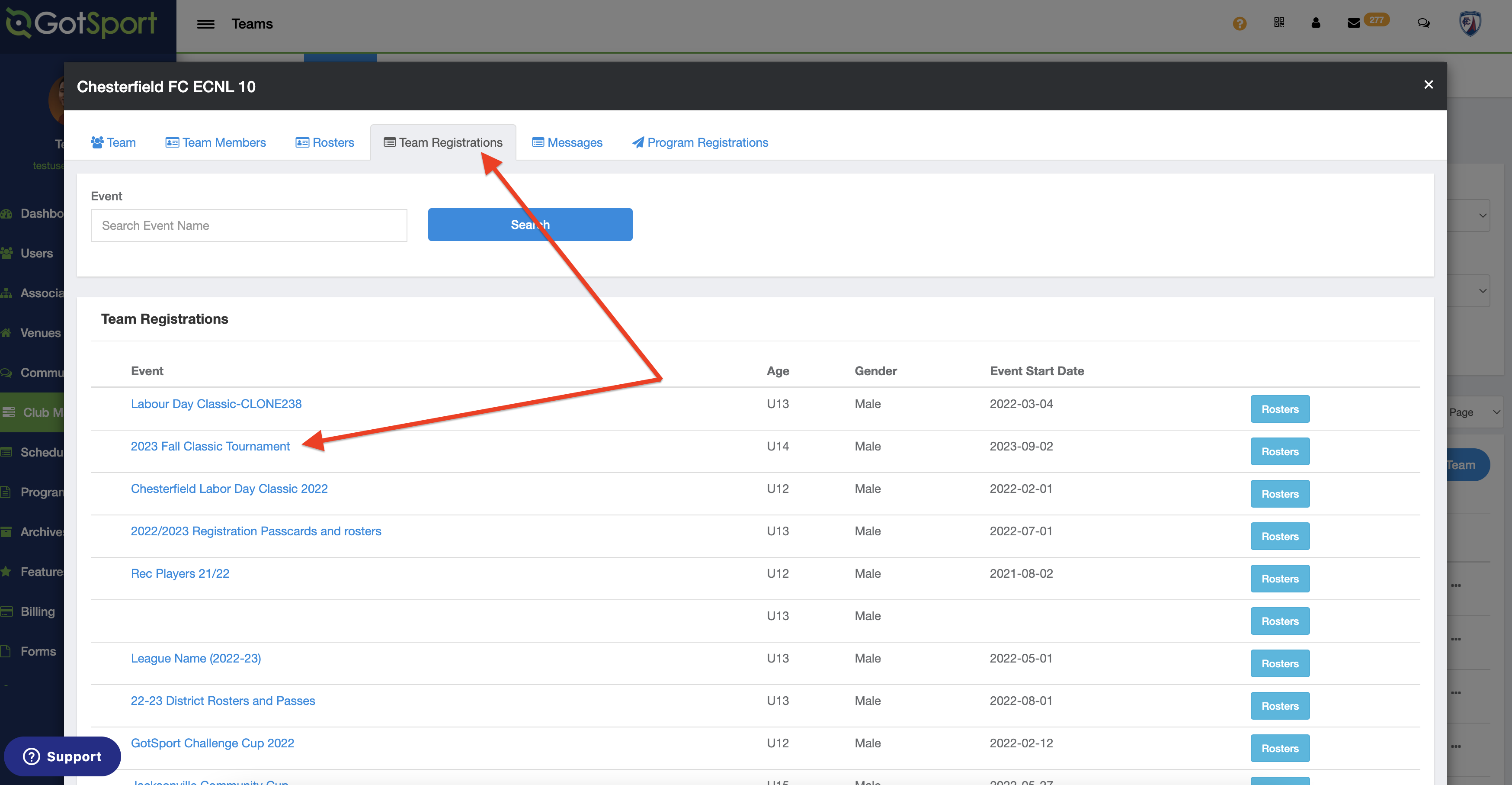
Step 4:
- Click on the "Registration" tab:
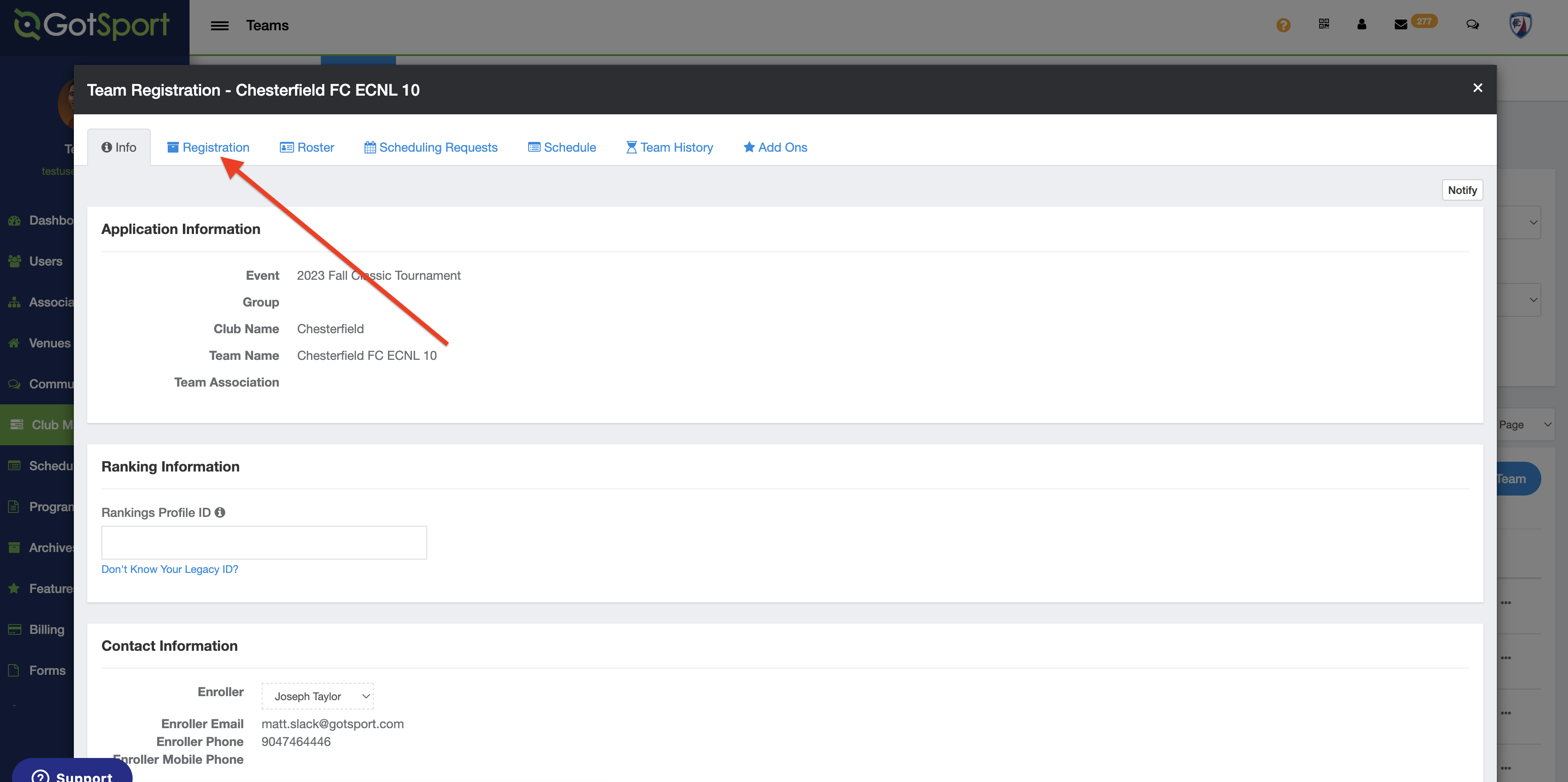
Step 5:
- Click on the "Edit" button:
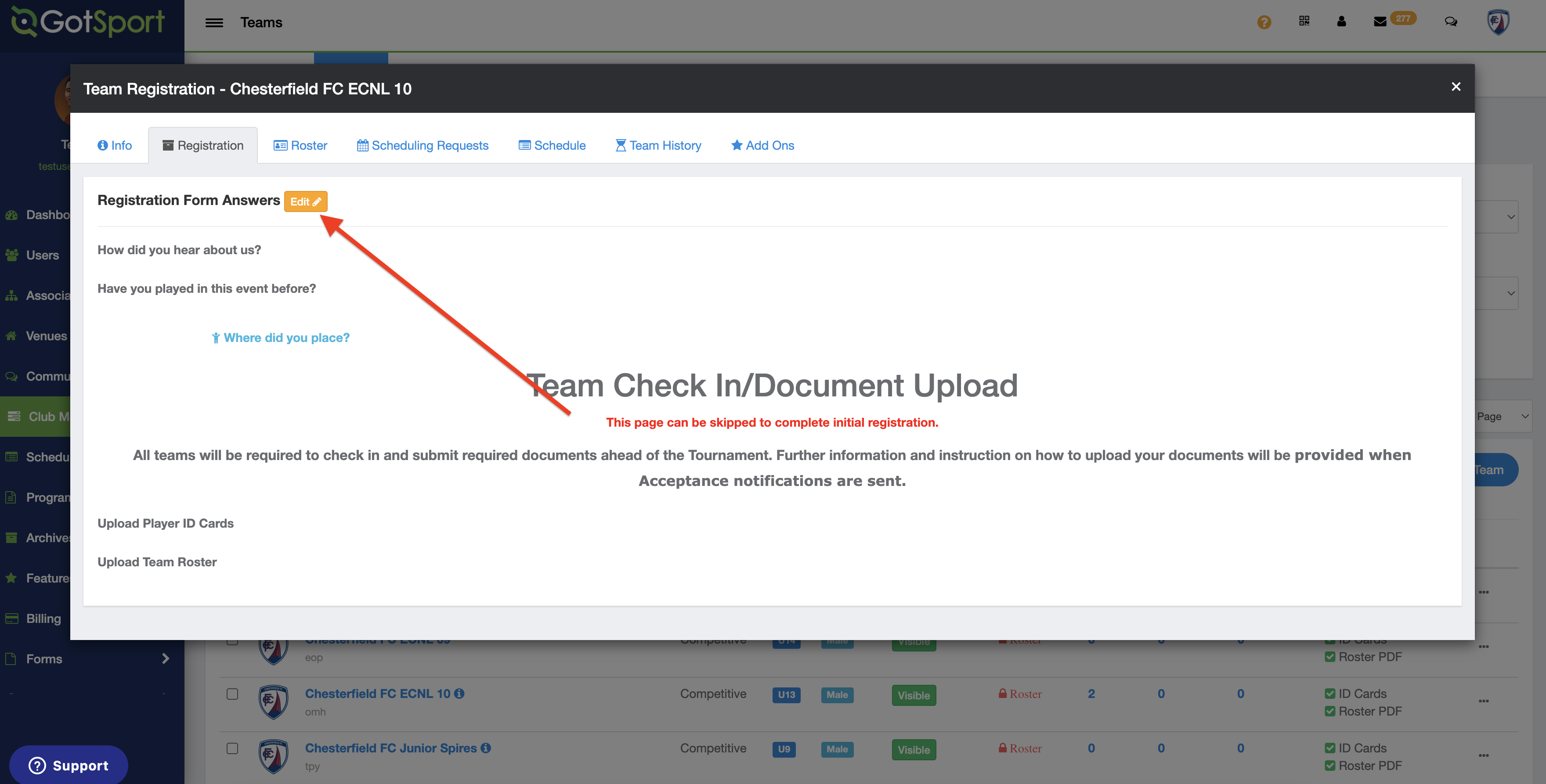
Step 6:
- For each file that you're looking to provide to the event, click on "Choose File":
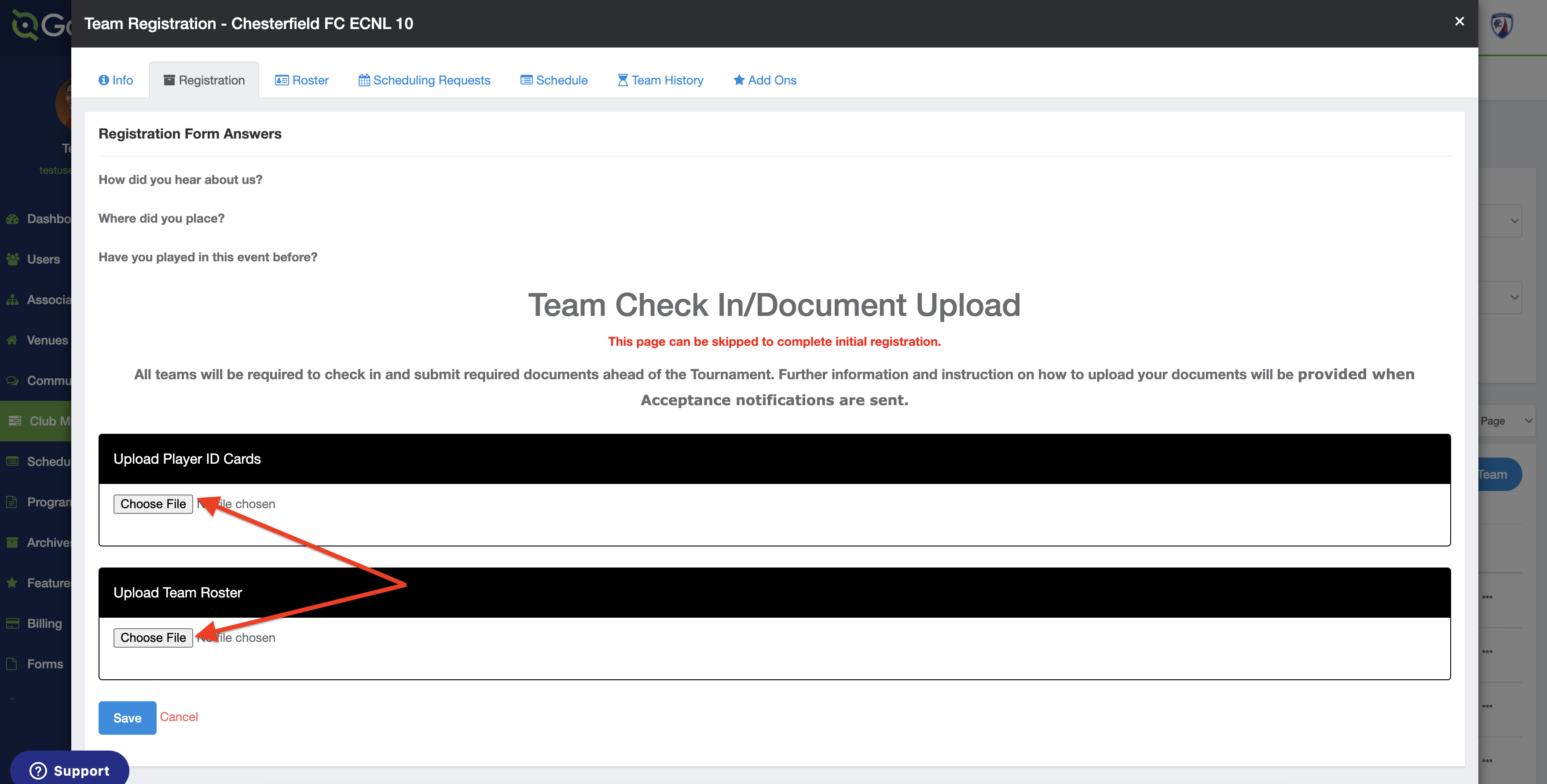
Step 7:
- Choose your file to upload and then click Open or Upload depending on the browser you are using. The event will then be able to view/approve your document.