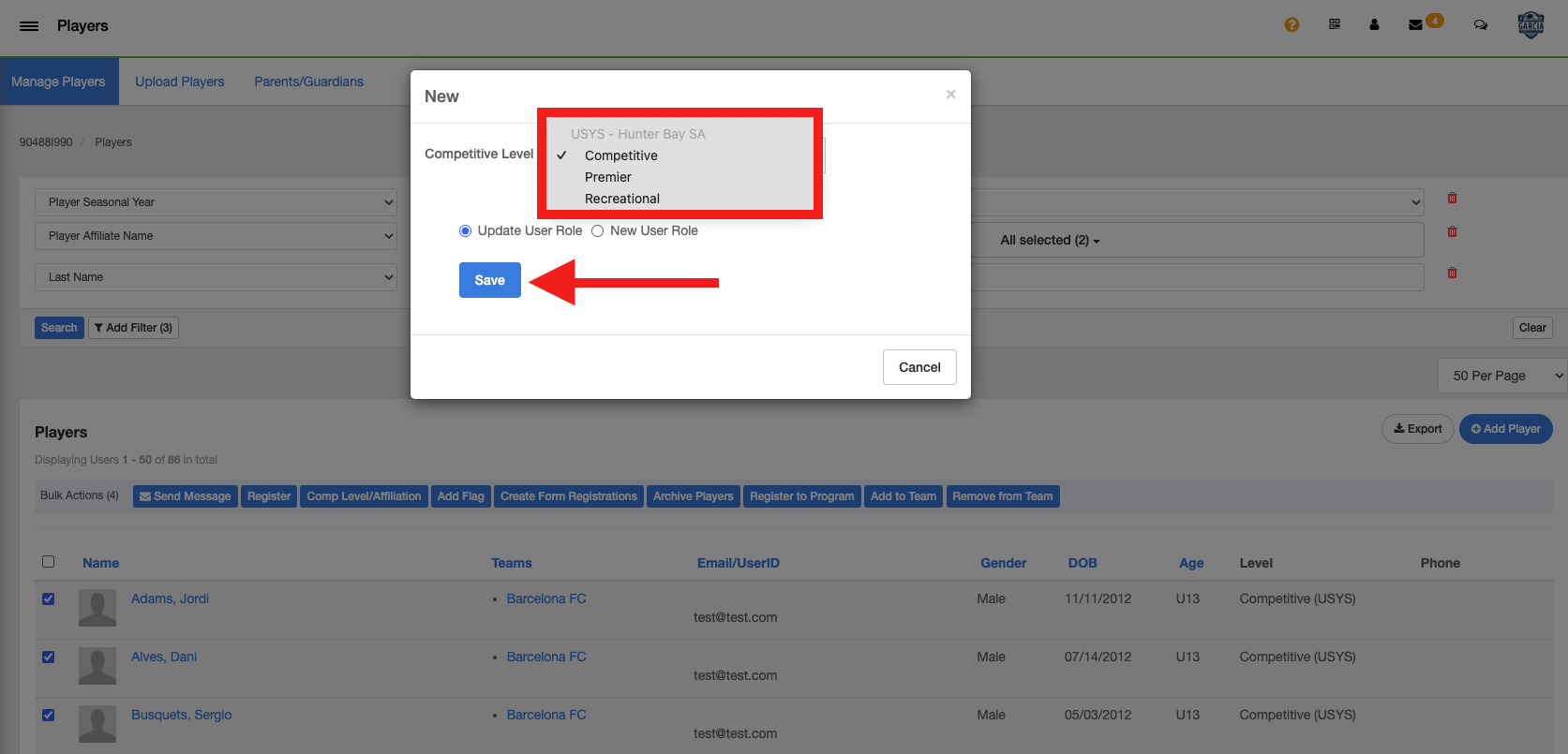As a Club Admin - How to Update a Player's Competitive Level/Affiliation
This article will show club admins how to change/update a player's competitive level and affiliation.
Instructions:
Step 1:
- From your dashboard, go to Club Management and select Players.
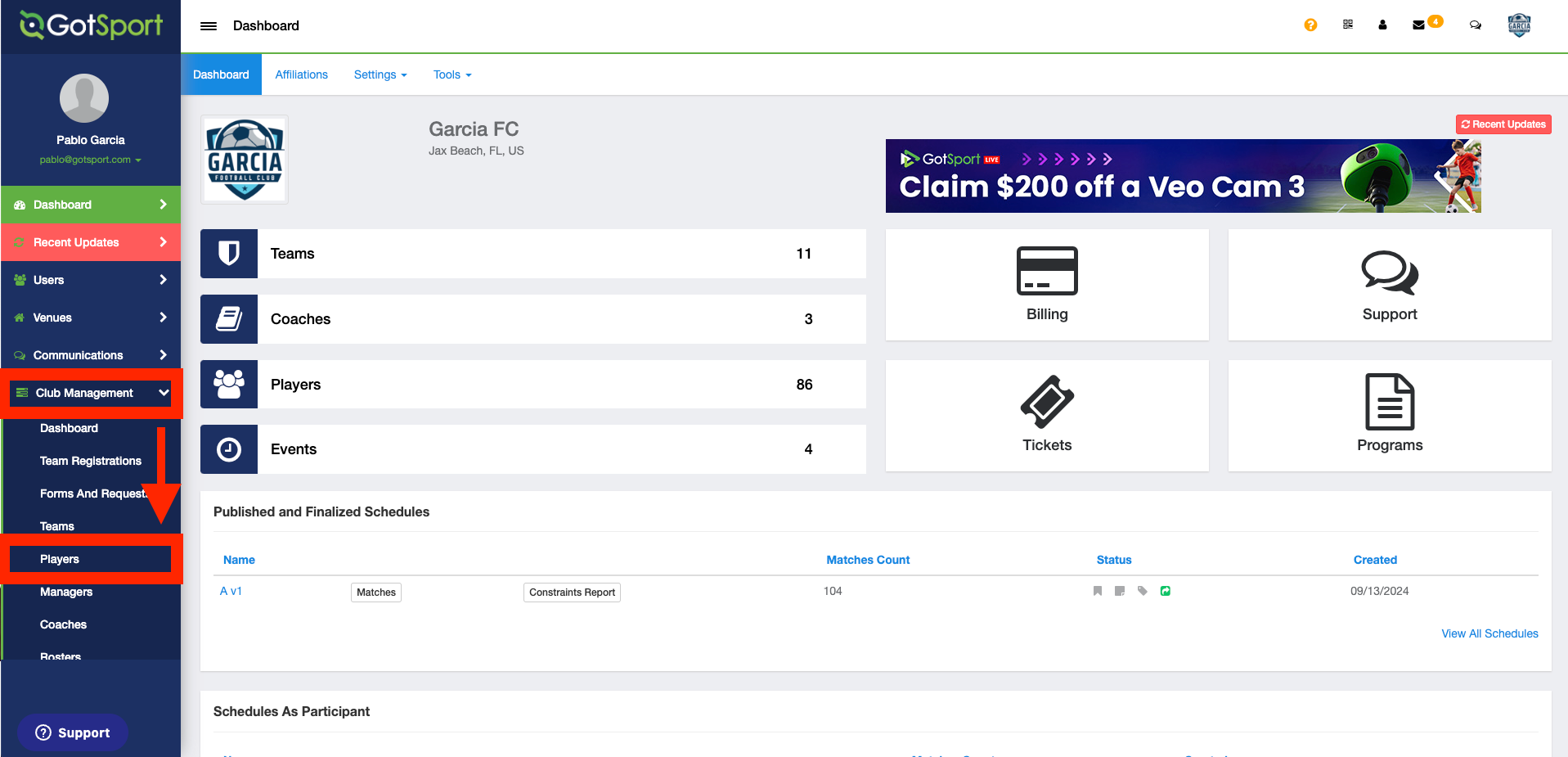
Step 2:
- Click the check box next to the players that you want to update, then click "Comp Level/Affiliation" under "Bulk Actions"
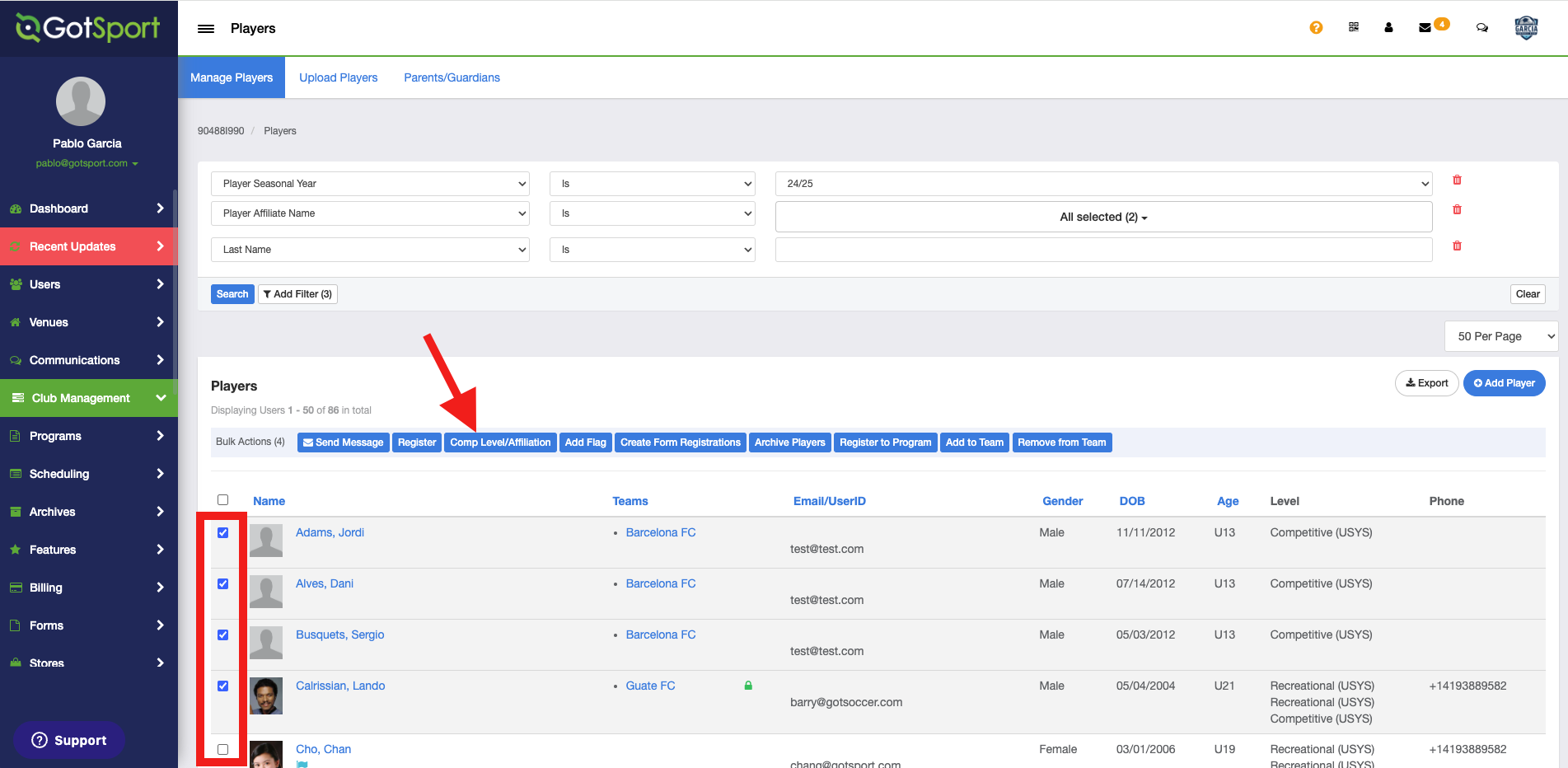
Step 3:
- Select the new competitive level and affiliation, and click Save.