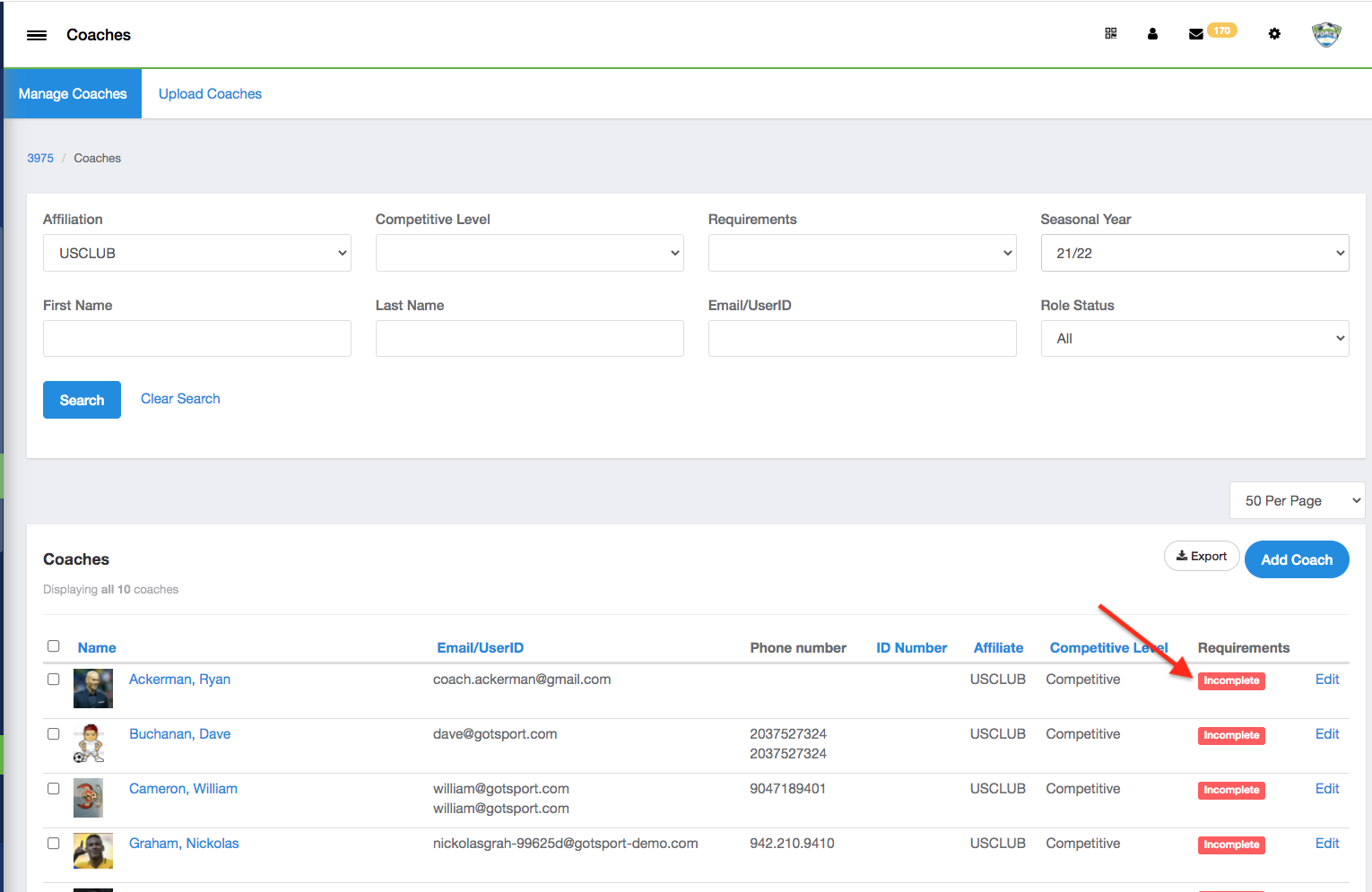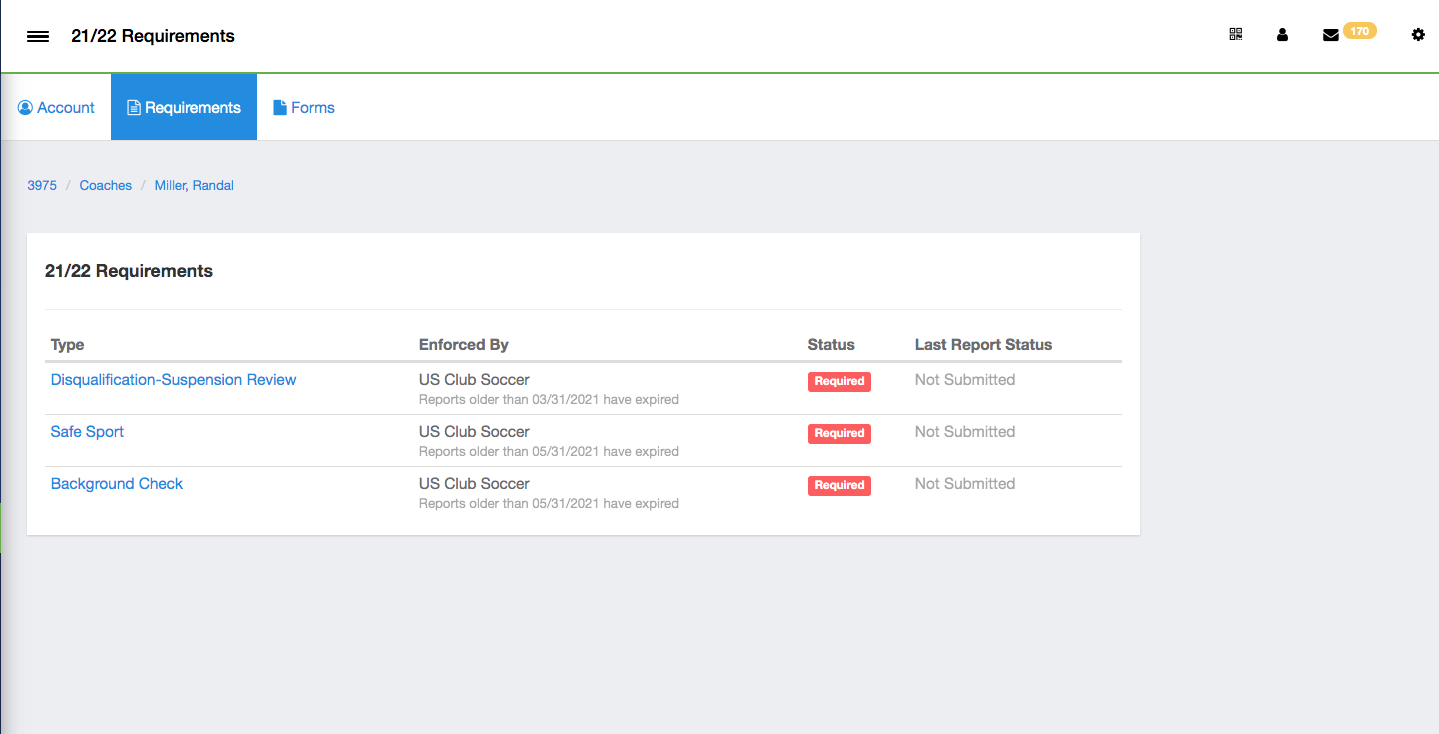US Club Soccer: As a Club Admin - How to Track Risk Management Requirements for Coaches and Managers
Club Administrators have the ability to track the requirements status of the coaches/managers.
Instructions:
Step 1:
- Click the "Club Management" tab and click into either your coaches or managers.
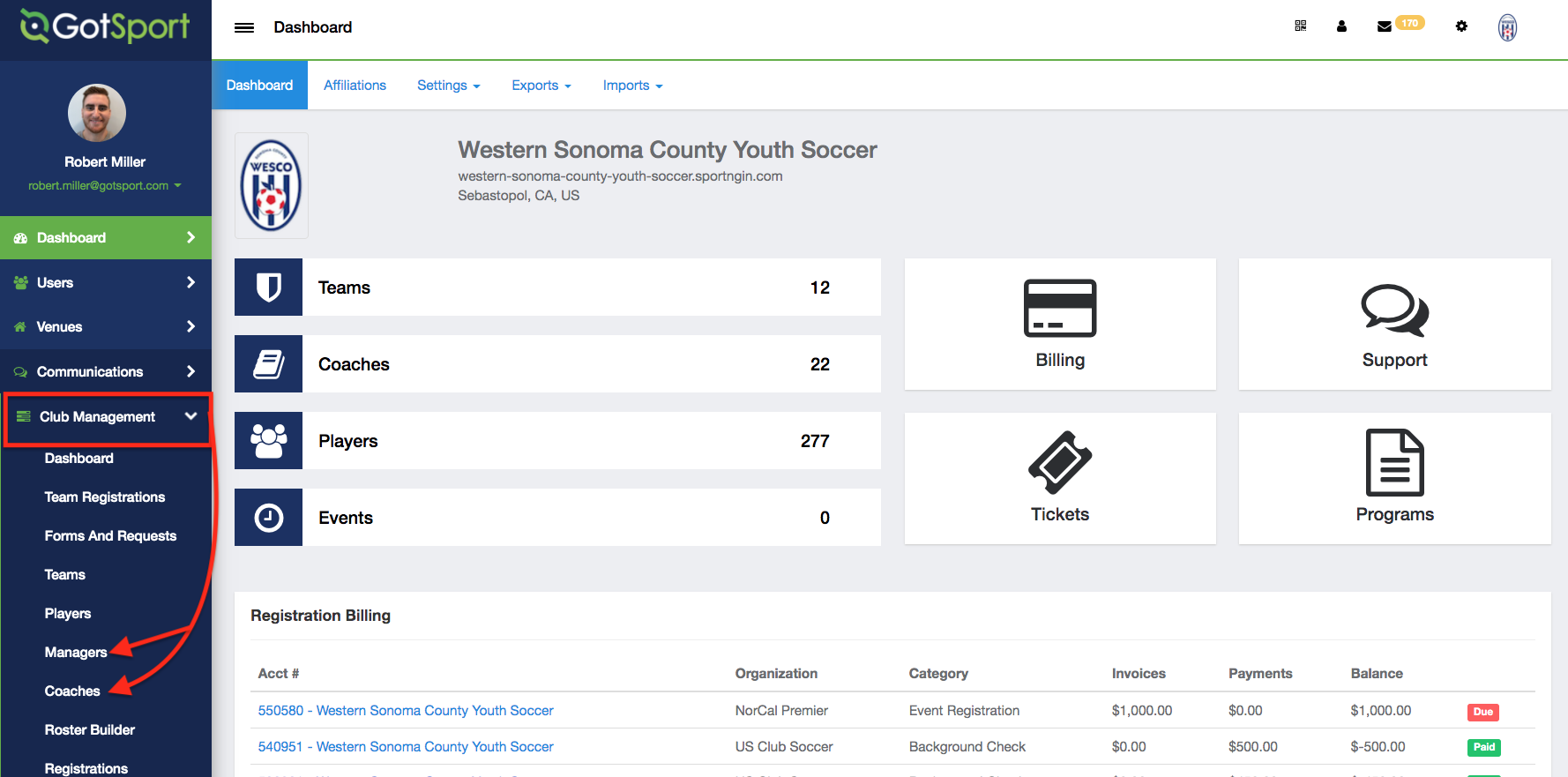
Step 2:
- Utilize your filters at the top. Select "USCLUB" under "Affiliation" and choose the upcoming "Seasonal Year". Then click "Search".
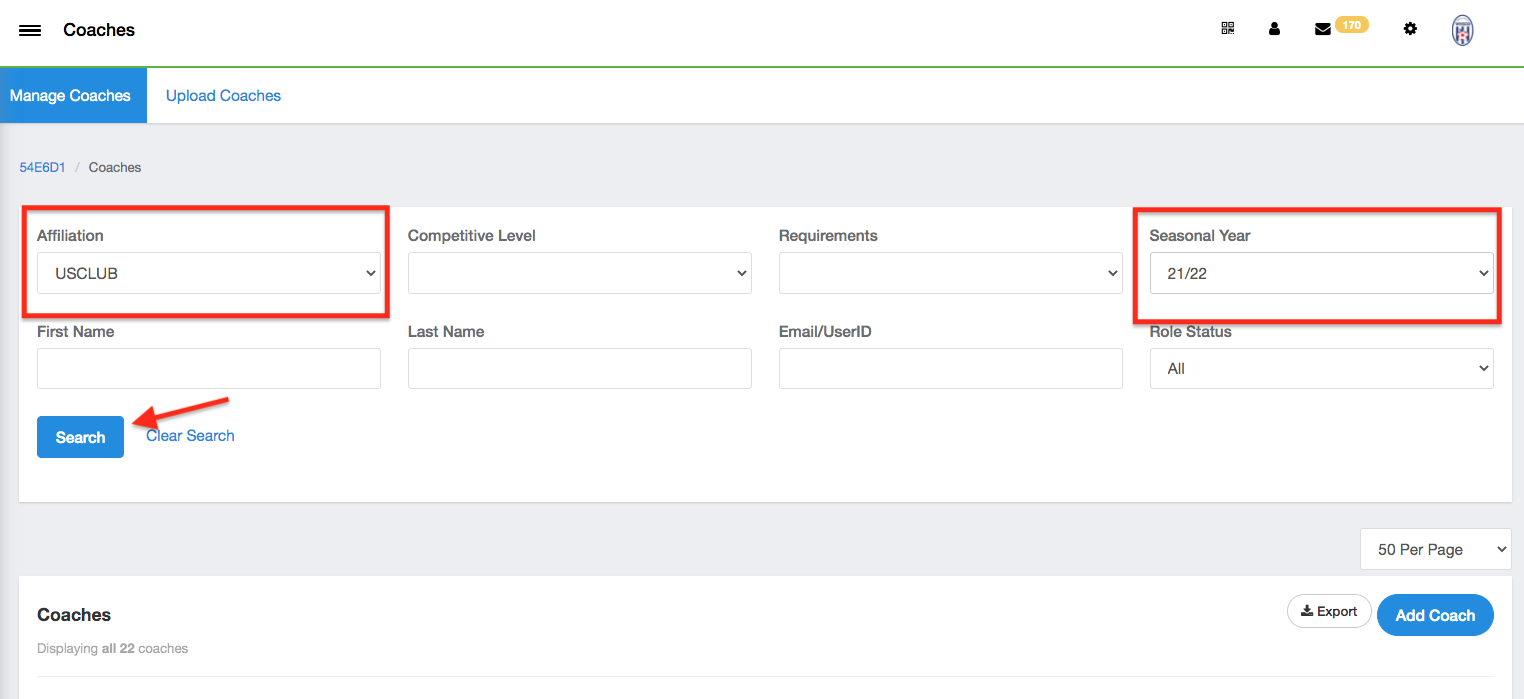
Step 3:
- If anyone one is showing as "Incomplete" under requirements, that means one of their three requirements have not been completed. Click on their status (Incomplete or Complete) to view their requirements.