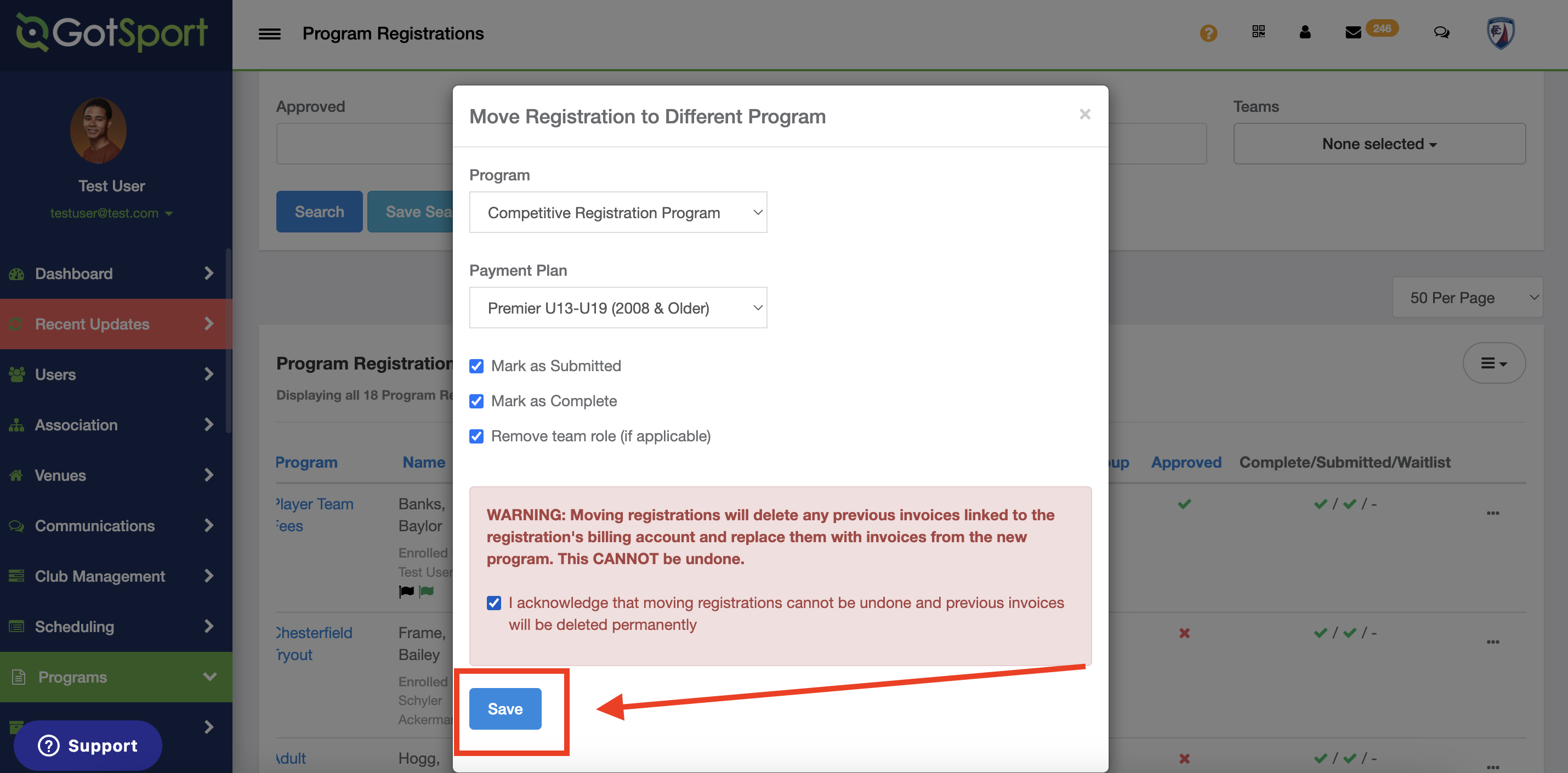As a Club Admin - How to Move a Program Registration from one Program to Another
This article will show how a club admin can move program registrations from one program to another. This tool is to move players who registered to one program and need to be transferred to another program.
Instructions:
Step 1:
- From your program registrations page, use filters to find the desired registration you want to move.
- Click on the three dots on the right side of the program registration and scroll down slightly to open up options.
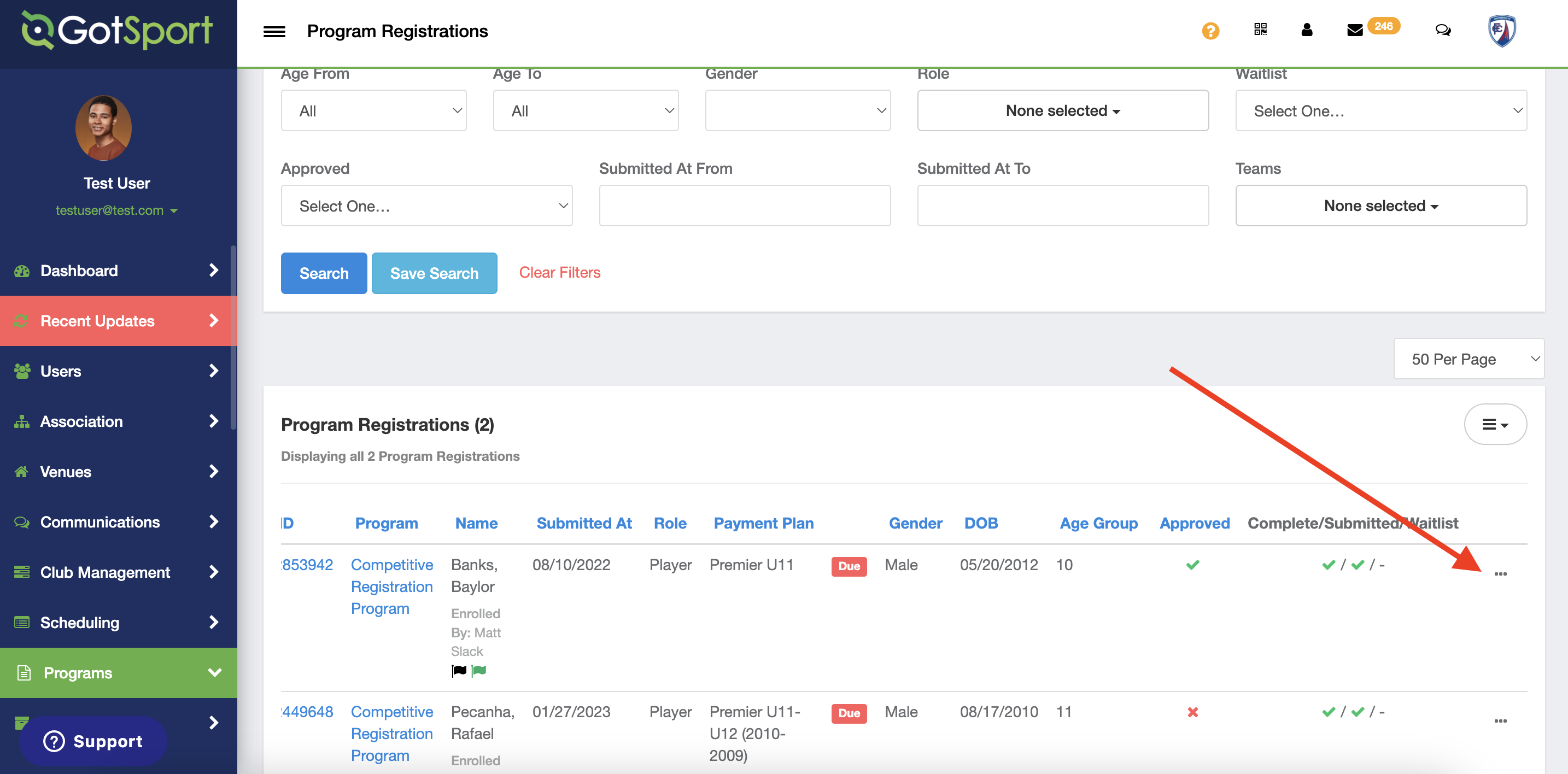
Step 2:
- Click on "Swap Programs".
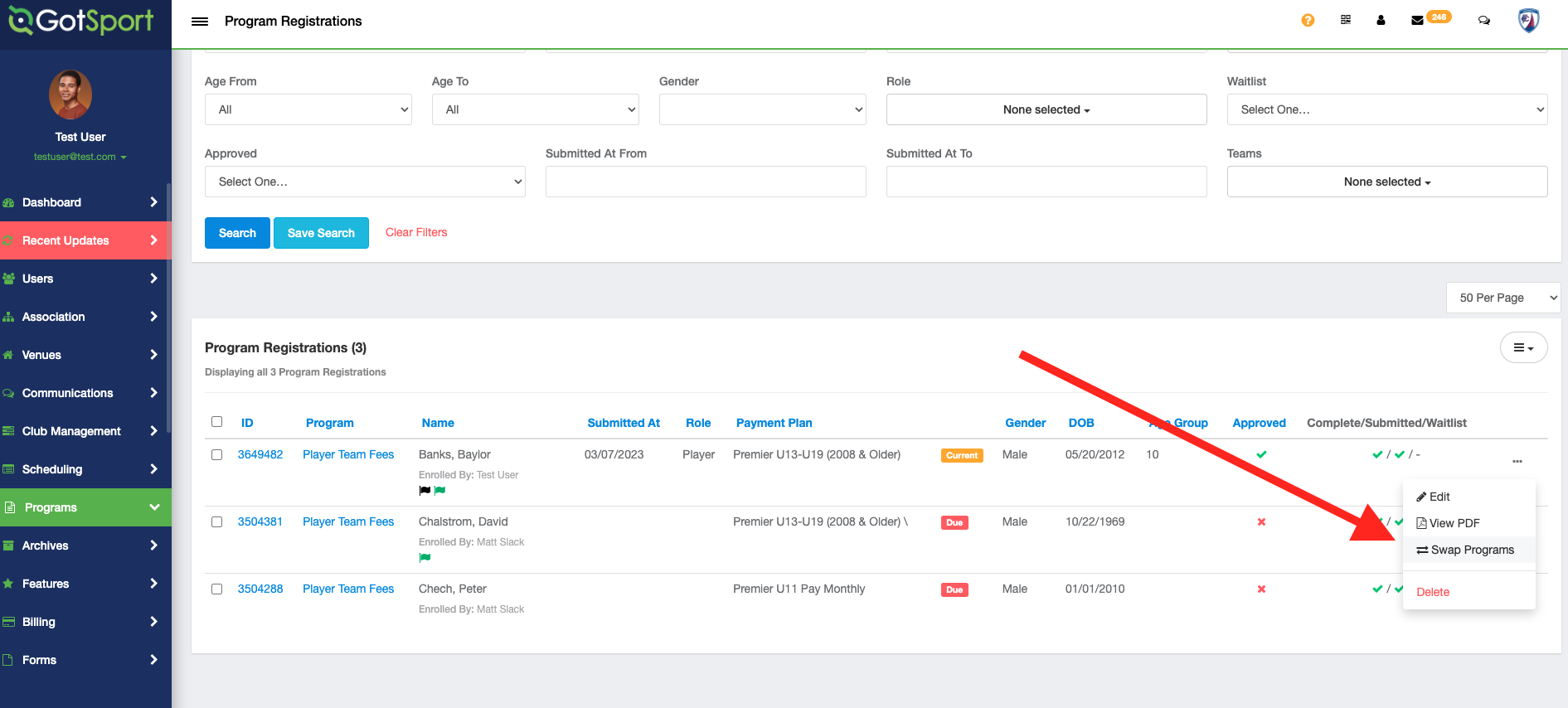
Step 3:
- Select the new program you want to transfer the player into and select the payment plan they are moving into.
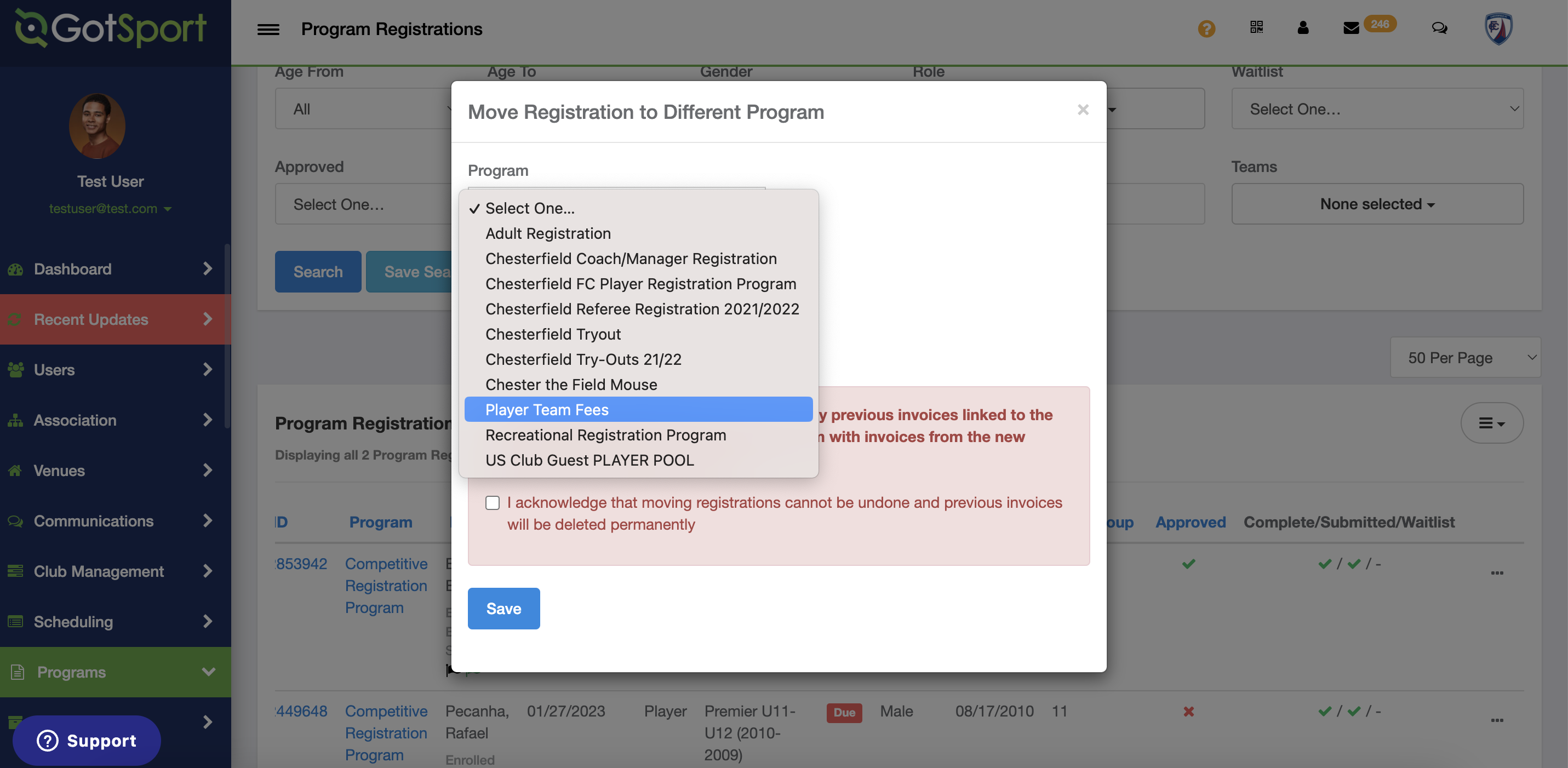 Mark as Complete - This means they have gone through all the steps of registration.Mark as Submitted - This means they have gone through and paid.Remove team role Step 4:
Mark as Complete - This means they have gone through all the steps of registration.Mark as Submitted - This means they have gone through and paid.Remove team role Step 4:
- Select desired options and click Save.