As Admin - How to Limit Access to Specific Forms for Other Admins
Club Administrators have the ability to control other User's access to specific forms created and used within the club. This article will guide admins in updating any User's access to forms.
Instructions:
Step 1:
- From your Club Dashboard, select "Users" to navigate to the list of Users/Admins in your club.
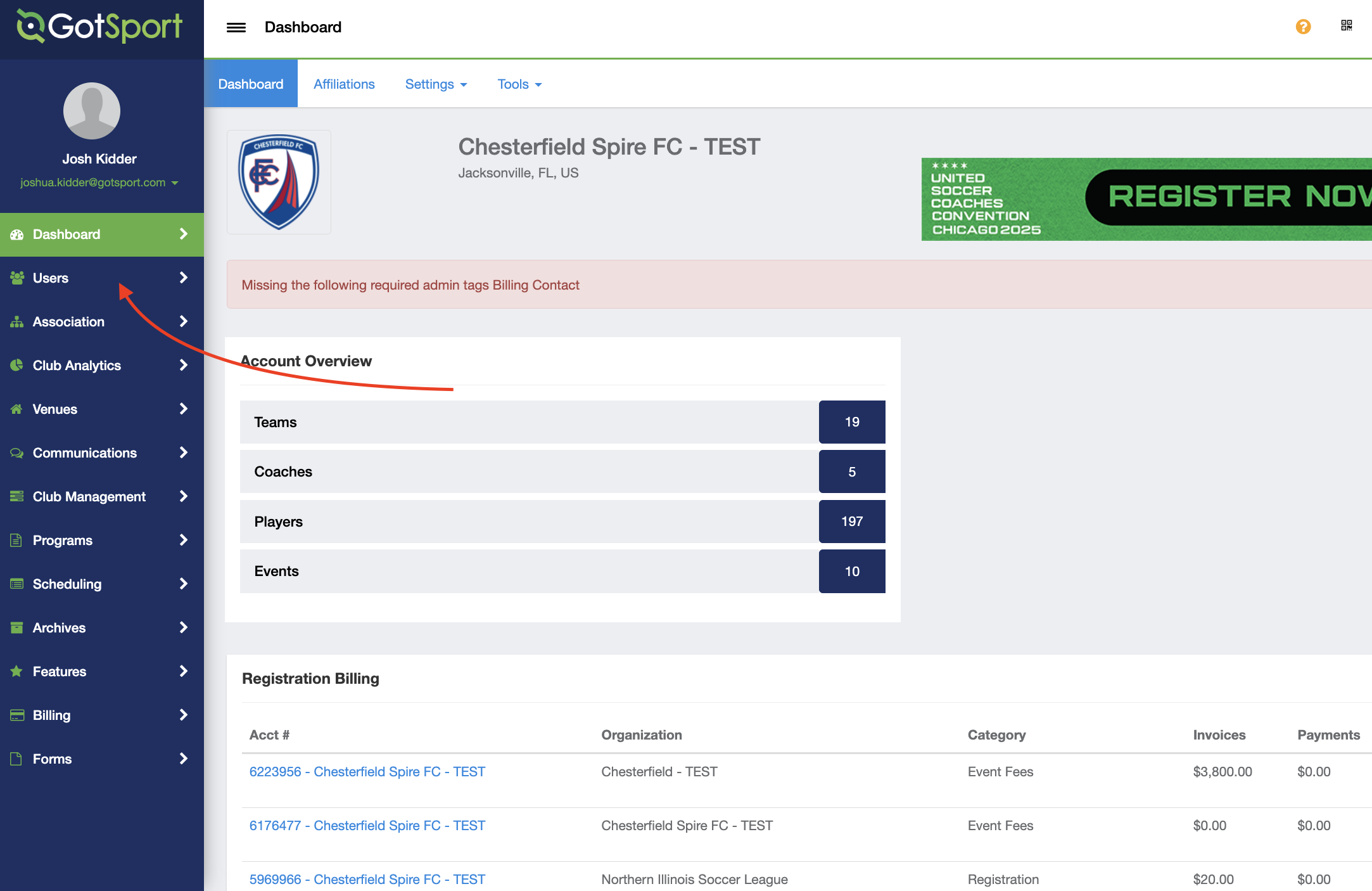
Step 2:
- From the "Users" Tab, select the specific user that you need to edit permissions for and click "EDIT".
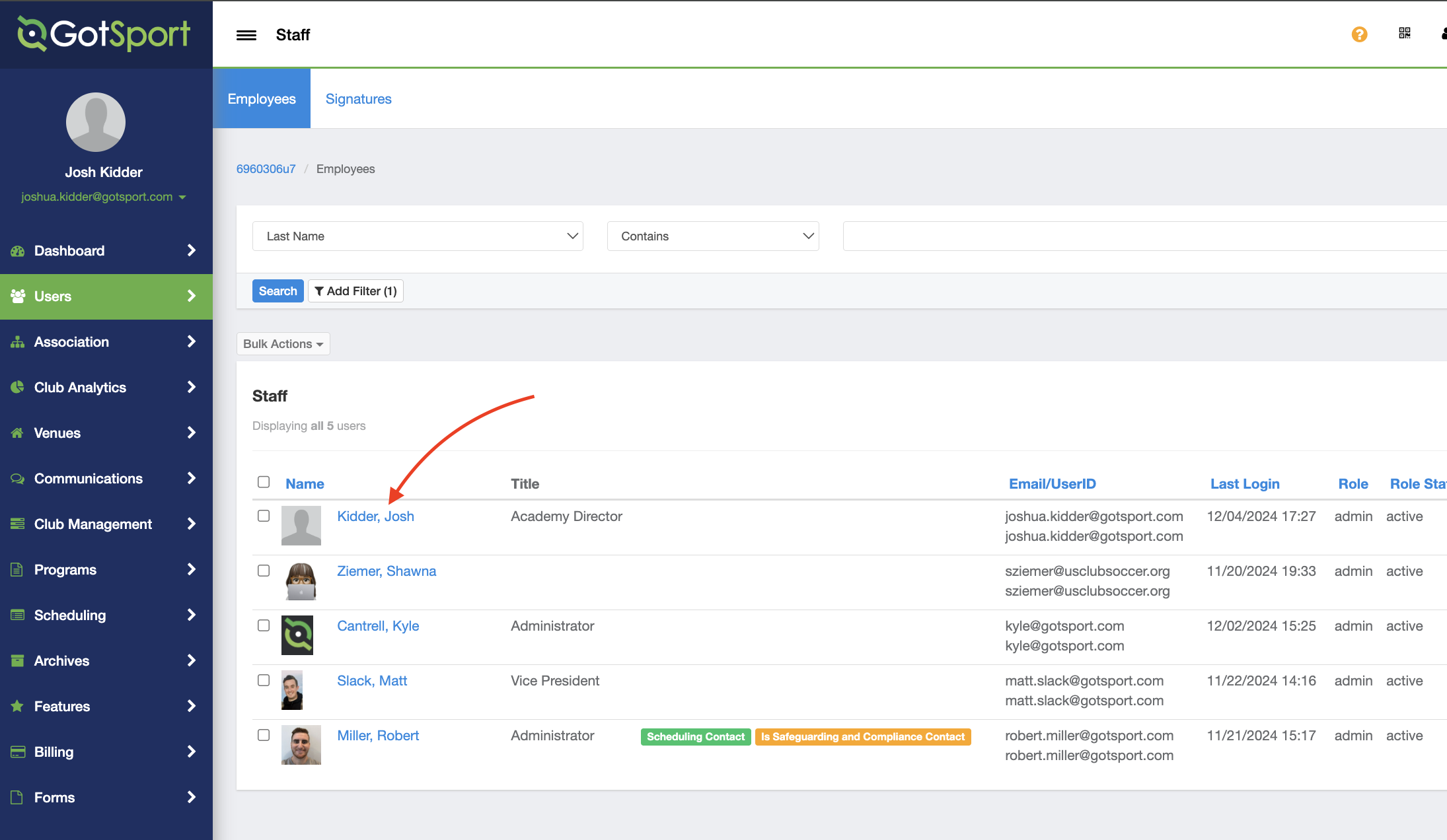
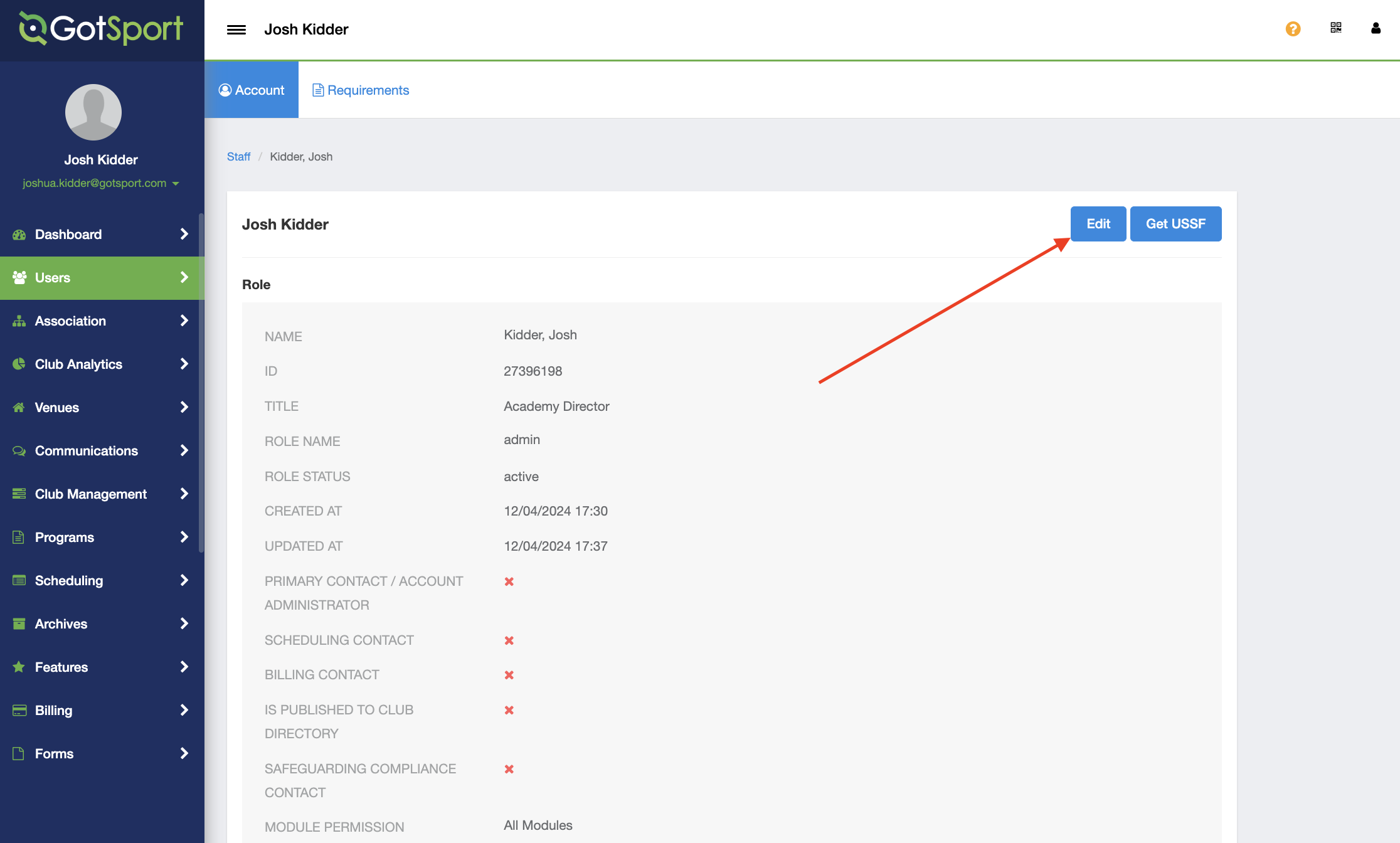
Step 3:
- After clicking "EDIT," scroll down and select the "Permitted Form IDs" dropdown menu.
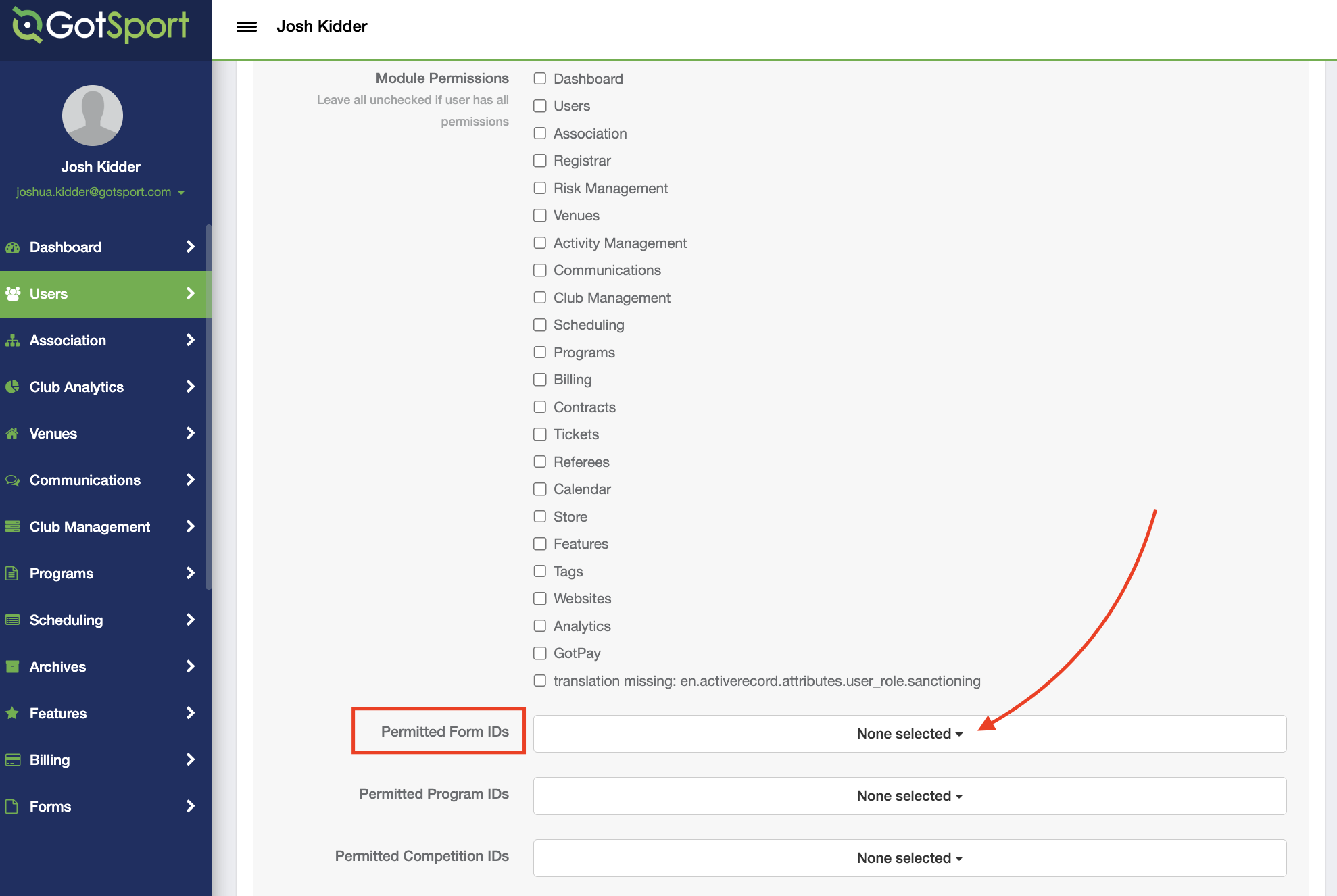
Step 4:
- After selecting the "Permitted Form IDs" dropdown menu, select the forms that you would like to allow access to.
Note: These selected forms will be the only forms that this specific user will be able to view.
- For example, this user seen in the screenshots will only be able to view information for the forms: "GotSport - US Club In Person Training" and "Travel Cost".
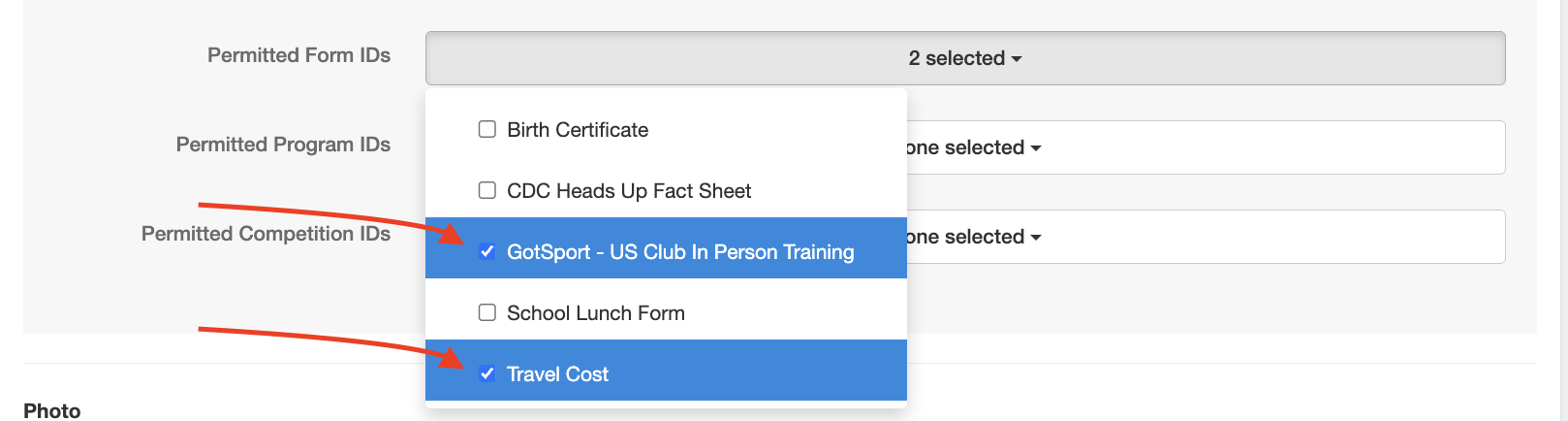
Billing Tab Exception: Note that the billing tab is an exception to this feature. The billing tab does NOT limit a user's access, so if a user should only have access to one program or one competition, they should not be given access to the billing tab.