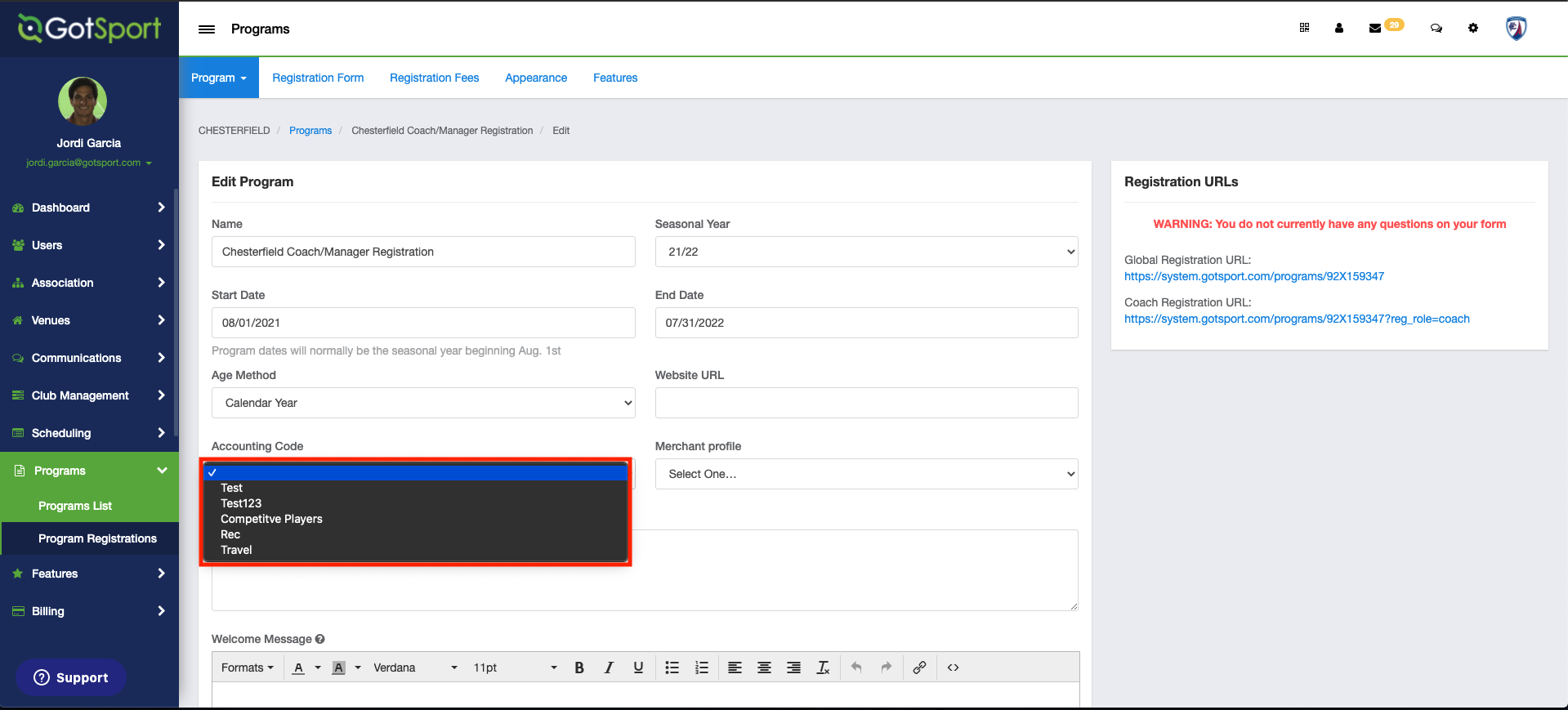As a Club Admin - How to Create Accounting Codes
The instructions below will demonstrate how to create accounting codes for your club as an admin This will allow for streamlining registrations to specific "Codes" when running Events and Programs.
Instructions:
Step 1:
- From the Dashboard select "Settings"
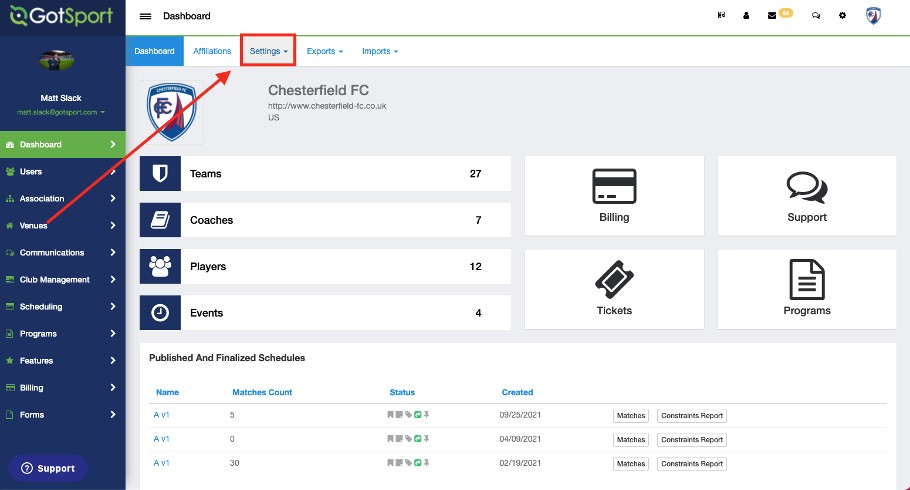 Step 2:
Step 2:
- Select "Edit Organization"
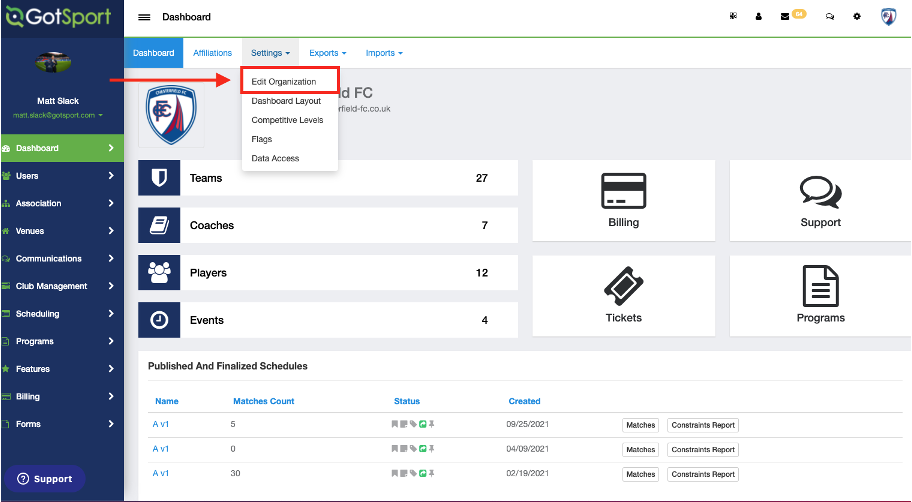 Step 3:
Step 3:
- On this page under the "Accounting Codes (Separated by a comma)" Input your accounting codes.
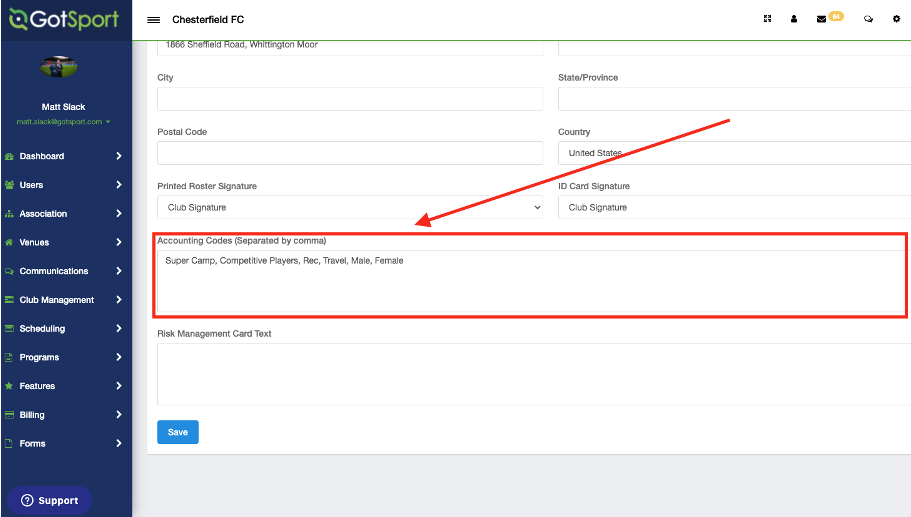 "Save" Accounting Code.
"Save" Accounting Code.